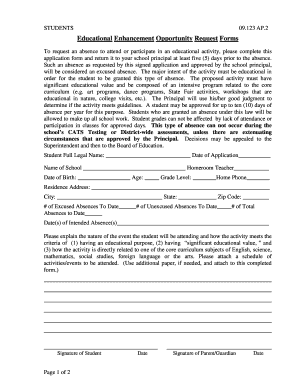
Enhancement Form


What is the Enhancement Form
The enhancement form is a specific document used to request educational enhancements within the Jessamine County school system. This form is essential for parents and guardians seeking additional academic opportunities for their children, such as specialized programs, tutoring, or other educational resources. It serves as a formal request to the school district, ensuring that the needs of students are recognized and addressed.
How to Use the Enhancement Form
Using the enhancement form involves several straightforward steps. First, obtain the form from the official Jessamine County school district website or through the school office. Next, fill out the required fields, including student information, the specific enhancement being requested, and any supporting documentation. After completing the form, submit it to the appropriate school administrator or designated office. It is advisable to keep a copy of the submitted form for your records.
Steps to Complete the Enhancement Form
Completing the enhancement form requires careful attention to detail. Follow these steps for a successful submission:
- Gather necessary information, including student details and the specific enhancement requested.
- Clearly articulate the reasons for the request, highlighting how the enhancement will benefit the student.
- Attach any supporting documents, such as previous report cards or recommendations.
- Review the form for accuracy and completeness before submission.
- Submit the form to the designated school official, either in person or via email, as specified by the school district.
Legal Use of the Enhancement Form
The enhancement form is legally recognized within the educational framework of Jessamine County. To ensure its validity, it must be filled out accurately and submitted according to district guidelines. Compliance with local educational regulations is crucial, as it helps safeguard the rights of students and ensures that all requests are handled fairly and equitably.
Eligibility Criteria
To be eligible for submitting the enhancement form, students typically must be enrolled in a Jessamine County school. Additionally, specific enhancements may have their own eligibility requirements based on academic performance, grade level, or other criteria. It is important to review these requirements carefully to ensure that the request meets all necessary conditions.
Form Submission Methods
The enhancement form can be submitted through various methods, depending on the school district's policies. Common submission methods include:
- In-person delivery to the school office.
- Email submission to the designated administrator.
- Mailing the completed form to the school district office.
Always check with the school for the preferred submission method to ensure timely processing of your request.
Quick guide on how to complete enhancement form
Complete Enhancement Form effortlessly on any device
Digital document management has gained traction among businesses and individuals. It offers an ideal environmentally friendly alternative to traditional printed and signed paperwork, allowing you to find the right form and securely store it online. airSlate SignNow equips you with all the tools necessary to create, modify, and eSign your documents swiftly without delays. Manage Enhancement Form on any platform using airSlate SignNow Android or iOS applications and enhance any document-based process today.
How to edit and eSign Enhancement Form without hassle
- Find Enhancement Form and click Get Form to begin.
- Utilize the tools we provide to complete your document.
- Highlight pertinent sections of your documents or redact sensitive information with the tools that airSlate SignNow offers specifically for that purpose.
- Create your signature using the Sign tool, which takes only seconds and carries the same legal weight as a conventional wet ink signature.
- Verify the information and then click the Done button to save your modifications.
- Choose how you would like to deliver your form, by email, SMS, or invite link, or download it to your computer.
Say goodbye to lost or misplaced files, tedious form searching, or mistakes that necessitate printing new document copies. airSlate SignNow meets your document management needs in just a few clicks from any device of your choosing. Edit and eSign Enhancement Form and ensure exceptional communication at every stage of your form preparation process with airSlate SignNow.
Create this form in 5 minutes or less
Create this form in 5 minutes!
How to create an eSignature for the enhancement form
The best way to make an eSignature for a PDF document online
The best way to make an eSignature for a PDF document in Google Chrome
The way to generate an eSignature for signing PDFs in Gmail
The best way to generate an electronic signature right from your smart phone
How to make an eSignature for a PDF document on iOS
The best way to generate an electronic signature for a PDF on Android OS
People also ask
-
What is a Jessamine request in airSlate SignNow?
A Jessamine request in airSlate SignNow refers to a specific request or action taken within our platform to manage electronic signatures and document workflows. This feature enhances user experience by simplifying the process of sending and signing documents electronically.
-
How does airSlate SignNow handle Jessamine requests?
AirSlate SignNow handles Jessamine requests smoothly by allowing users to create, send, and manage their documents efficiently. The platform’s intuitive interface ensures that you can complete a Jessamine request without difficulty, making the eSigning process quick and user-friendly.
-
What are the pricing options for Jessamine request functionalities?
AirSlate SignNow offers various pricing tiers tailored to different business needs when it comes to Jessamine requests. You can choose between monthly or annual subscriptions, which provide access to features like templated Jessamine requests, team management tools, and customized signing workflows.
-
Can I integrate airSlate SignNow with other applications for Jessamine requests?
Yes, airSlate SignNow supports multiple integrations with popular applications like Google Drive, Salesforce, and Dropbox, facilitating seamless Jessamine requests. These integrations enhance your ability to manage documents and streamline workflows across different platforms.
-
What are the main benefits of using Jessamine requests in airSlate SignNow?
Using Jessamine requests in airSlate SignNow can signNowly improve your document workflows and eSignature process. Benefits include time savings, enhanced collaboration, and increased security, ensuring that your documents are handled efficiently and safely.
-
Is it easy to create a Jessamine request with airSlate SignNow?
Absolutely! Creating a Jessamine request with airSlate SignNow is straightforward and user-friendly. The platform provides guided steps to ensure that you can set up and send your requests quickly, even if you have little technical knowledge.
-
What types of documents can I use for a Jessamine request?
You can use a wide range of document types for a Jessamine request on airSlate SignNow, including contracts, agreements, and forms. The platform supports various file formats, ensuring that you can manage all your essential documents efficiently.
Get more for Enhancement Form
- Arkansas new state resident packageus legal forms
- New york state case registry filing form for use with
- Of new york board claimants request for further action form
- Clerk of county new york on date the following described real form
- The person executing this instrument is the present holder of the above described mortgage form
- News ampamp announcements new york state unified court form
- Rule 31385 duty to notify court and others of settlement of form
- I am a member of the bar of this court and am associated with the firm of form
Find out other Enhancement Form
- How Do I eSign Nebraska Life Sciences Word
- How Can I eSign Nebraska Life Sciences Word
- Help Me With eSign North Carolina Life Sciences PDF
- How Can I eSign North Carolina Life Sciences PDF
- How Can I eSign Louisiana Legal Presentation
- How To eSign Louisiana Legal Presentation
- Can I eSign Minnesota Legal Document
- How Do I eSign Hawaii Non-Profit PDF
- How To eSign Hawaii Non-Profit Word
- How Do I eSign Hawaii Non-Profit Presentation
- How Do I eSign Maryland Non-Profit Word
- Help Me With eSign New Jersey Legal PDF
- How To eSign New York Legal Form
- How Can I eSign North Carolina Non-Profit Document
- How To eSign Vermont Non-Profit Presentation
- How Do I eSign Hawaii Orthodontists PDF
- How Can I eSign Colorado Plumbing PDF
- Can I eSign Hawaii Plumbing PDF
- How Do I eSign Hawaii Plumbing Form
- Can I eSign Hawaii Plumbing Form