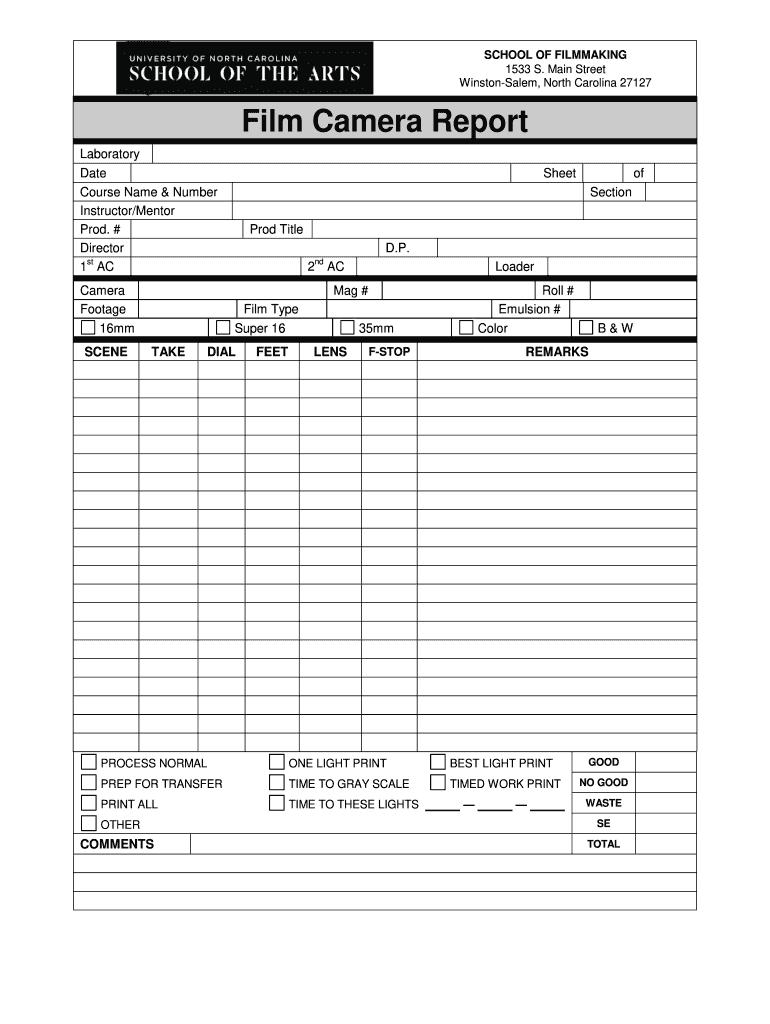
Film Camera Report Form


What is the Film Camera Report
The film camera report is a crucial document used in film production to track the usage and performance of cameras during shooting. This report provides detailed information about each camera's settings, the type of film used, and any issues encountered during filming. It serves as a log that helps production teams maintain consistency and quality throughout the filming process. By documenting this information, teams can make informed decisions about future shoots and ensure that all technical aspects align with the creative vision.
How to use the Film Camera Report
Using the film camera report effectively involves several key steps. First, ensure that all relevant details about the camera and film are recorded accurately. This includes the camera model, lens specifications, and film stock used. Next, document any adjustments made to the camera settings, such as exposure and focus. It is also important to note any challenges faced during filming, such as lighting conditions or equipment malfunctions. Regularly updating the report throughout the production process allows for easier reference and helps maintain a clear record of the filming progress.
Key elements of the Film Camera Report
A comprehensive film camera report should include several essential elements to be effective. Key components typically consist of:
- Camera details: Model, serial number, and lens information.
- Film specifications: Type of film stock, ISO rating, and any filters used.
- Settings log: Exposure settings, shutter speed, and aperture adjustments.
- Production notes: Any issues encountered, such as lighting challenges or equipment failures.
- Daily summaries: A recap of the day's shooting, including any significant events or changes.
Steps to complete the Film Camera Report
Completing the film camera report involves a systematic approach. Follow these steps to ensure thorough documentation:
- Gather all necessary information about the camera and film used.
- Record the camera settings and any adjustments made during filming.
- Document any issues or challenges faced during the shoot.
- Summarize the day's shooting activities, noting any key events or changes.
- Review the report for accuracy and completeness before submission.
Legal use of the Film Camera Report
The film camera report can have legal implications, particularly in terms of intellectual property and production liability. It is important to ensure that all information recorded is accurate and truthful, as discrepancies could lead to disputes. Additionally, maintaining a well-documented report can serve as evidence in case of any legal claims related to production issues or copyright infringement. Understanding the legal context surrounding the use of this report is essential for all production teams.
Examples of using the Film Camera Report
There are various scenarios in which the film camera report proves beneficial. For instance, during post-production, editors can refer to the report to identify which takes were shot under optimal conditions, aiding in the selection of the best footage. Similarly, directors can use the report to assess the effectiveness of different camera techniques employed throughout the shoot. Furthermore, the report can serve as a reference for future projects, helping teams replicate successful filming strategies.
Quick guide on how to complete film camera report
Effortlessly Prepare Film Camera Report on Any Device
Digital document management has become increasingly popular among organizations and individuals. It offers an excellent eco-friendly substitute for traditional printed and signed documents, allowing you to locate the correct format and securely keep it online. airSlate SignNow equips you with all the tools necessary to create, modify, and electronically sign your documents rapidly without any delays. Manage Film Camera Report on any platform using airSlate SignNow's Android or iOS applications and streamline any document-related process today.
How to Modify and eSign Film Camera Report with Ease
- Find Film Camera Report and click on Get Form to begin.
- Utilize the tools we offer to complete your form.
- Emphasize important sections of your documents or obscure sensitive information using tools specifically designed for that purpose by airSlate SignNow.
- Create your signature using the Sign tool, which takes mere seconds and holds the same legal significance as a traditional handwritten signature.
- Review all the details and then click on the Done button to save your modifications.
- Select how you wish to submit your form—via email, text (SMS), invite link, or download it to your computer.
Say goodbye to lost or misfiled documents, tedious form searches, and errors that necessitate printing additional copies. airSlate SignNow meets your document management needs in just a few clicks from any device you prefer. Alter and eSign Film Camera Report while ensuring excellent communication throughout your form preparation process with airSlate SignNow.
Create this form in 5 minutes or less
Create this form in 5 minutes!
How to create an eSignature for the film camera report
The way to create an electronic signature for a PDF file in the online mode
The way to create an electronic signature for a PDF file in Chrome
How to create an electronic signature for putting it on PDFs in Gmail
The best way to make an eSignature from your smartphone
The best way to create an eSignature for a PDF file on iOS devices
The best way to make an eSignature for a PDF file on Android
People also ask
-
What is a camera report example, and why is it important?
A camera report example is a detailed document that outlines the specifications, settings, and conditions under which photos are taken. It is essential for photographers and videographers because it provides necessary context for their work, helping clients understand the creative choices that were made.
-
How does airSlate SignNow facilitate the use of camera report examples?
airSlate SignNow allows users to easily send and eSign camera report examples in a secure and timely manner. With its user-friendly interface, you can quickly create, send, and store these reports, ensuring all stakeholders have access to essential information.
-
What are the pricing options for using airSlate SignNow for camera report examples?
airSlate SignNow offers flexible pricing plans that cater to businesses of all sizes. You can choose a plan based on your volume of use; each provides features that support efficient management and signing of camera report examples, making it a cost-effective solution.
-
Can I integrate airSlate SignNow with other applications for managing camera report examples?
Yes, airSlate SignNow easily integrates with numerous applications, allowing for seamless management of camera report examples. This includes popular tools like Google Drive, Dropbox, and others, enhancing your workflow by simplifying document sharing and signing.
-
What features does airSlate SignNow offer for managing camera report examples?
airSlate SignNow provides features like customizable templates, electronic signatures, and tracking capabilities specifically for camera report examples. These tools help ensure that your reports are both professional and easily accessible for review by interested parties.
-
How does airSlate SignNow improve the efficiency of handling camera report examples?
With airSlate SignNow, you can streamline the entire process of creating, sending, and signing camera report examples. This efficiency saves time and reduces the likelihood of errors, allowing photographers to focus on their creative process rather than on paperwork.
-
Is airSlate SignNow secure for sending camera report examples?
Absolutely! airSlate SignNow employs advanced security measures to protect your documents, including camera report examples. With SSL encryption and secure storage, you can trust that your sensitive information is safe during transmission and after signing.
Get more for Film Camera Report
- In the matter of the termination of the parent child form
- Justia findings of fact conclusions of law and order of form
- 384 b soc form
- Petition termination of parental rights parents deceased form
- Form tpr 5
- Fillable online nycourts soc serv law 384 b fca 1089 form
- Form tpr 9
- Fillable online sos mt ucc financing statement sos mt form
Find out other Film Camera Report
- How To Electronic signature Missouri Courts Word
- How Can I Electronic signature New Jersey Courts Document
- How Can I Electronic signature New Jersey Courts Document
- Can I Electronic signature Oregon Sports Form
- How To Electronic signature New York Courts Document
- How Can I Electronic signature Oklahoma Courts PDF
- How Do I Electronic signature South Dakota Courts Document
- Can I Electronic signature South Dakota Sports Presentation
- How To Electronic signature Utah Courts Document
- Can I Electronic signature West Virginia Courts PPT
- Send Sign PDF Free
- How To Send Sign PDF
- Send Sign Word Online
- Send Sign Word Now
- Send Sign Word Free
- Send Sign Word Android
- Send Sign Word iOS
- Send Sign Word iPad
- How To Send Sign Word
- Can I Send Sign Word