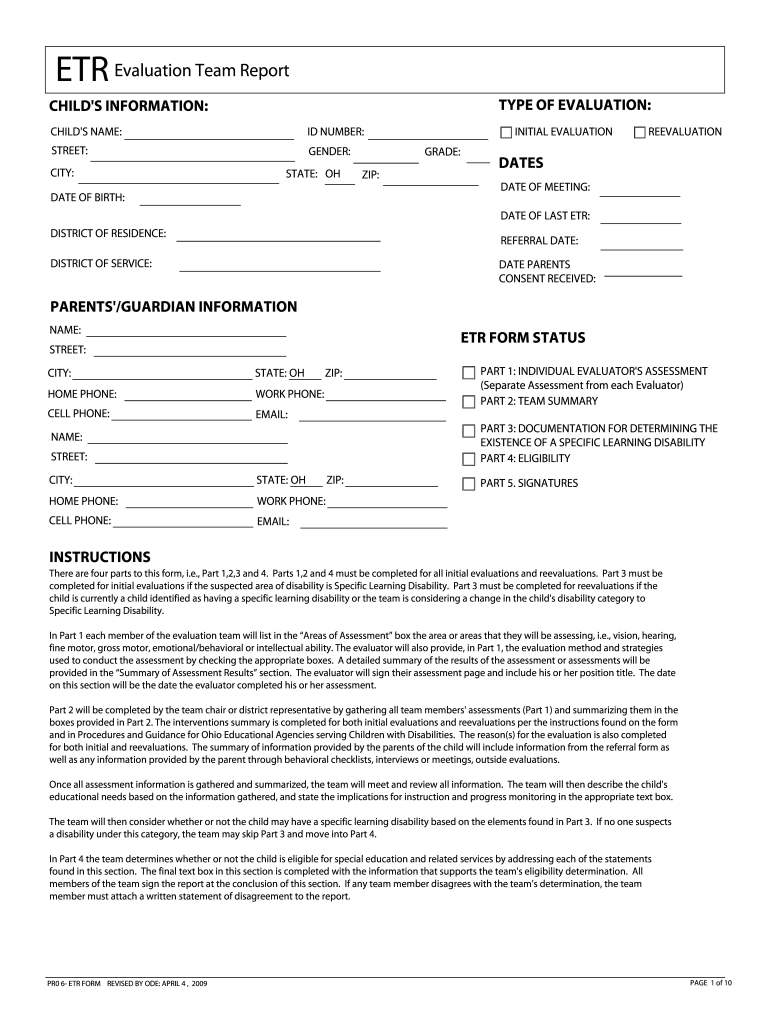
Etr Form 2009-2026


What is the ETR Form
The ETR report form, also known as the evaluation team report form, is a document used primarily for assessments and evaluations within various organizations. This form captures essential data regarding the performance and outcomes of specific programs or initiatives. It serves as a structured way to report findings, recommendations, and overall evaluations, ensuring that all relevant information is documented systematically.
How to Use the ETR Form
Using the ETR form involves several straightforward steps. First, gather all necessary information related to the evaluation, including data, observations, and feedback from stakeholders. Next, fill out the form accurately, ensuring that each section is completed in detail. It is important to provide clear and concise responses to facilitate understanding. Once completed, the form should be reviewed for accuracy before submission to the relevant authority or department.
Steps to Complete the ETR Form
Completing the ETR form effectively requires attention to detail. Follow these steps:
- Begin by reading the instructions carefully to understand the requirements.
- Collect all necessary data and supporting documents that will inform your evaluation.
- Fill in the form systematically, addressing each section with relevant information.
- Review your entries for clarity and completeness.
- Submit the form to the designated authority, ensuring it is sent by the required deadline.
Key Elements of the ETR Form
The ETR form contains several key elements that are critical for its effectiveness:
- Identification Information: Details about the evaluator, date, and program being assessed.
- Evaluation Criteria: Specific metrics or standards used to gauge performance.
- Findings: A summary of observations and data collected during the evaluation process.
- Recommendations: Suggestions for improvement or changes based on the findings.
Legal Use of the ETR Form
The ETR form must be used in compliance with relevant regulations and standards. It is essential to ensure that all data collected and reported adheres to legal guidelines, particularly regarding confidentiality and data protection. This compliance not only protects the organization but also enhances the credibility of the evaluation process.
Form Submission Methods
The ETR form can typically be submitted through various methods, including:
- Online Submission: Many organizations offer digital platforms for submitting forms electronically.
- Mail: The form can be printed and sent via postal service to the designated address.
- In-Person: Some institutions may require or allow forms to be submitted directly to an office.
Quick guide on how to complete etr form
Complete Etr Form effortlessly on any device
Managing documents online has gained signNow traction among businesses and individuals. It offers an ideal environmentally friendly alternative to traditional printed and signed paperwork, allowing you to find the right form and securely store it online. airSlate SignNow equips you with all the necessary tools to create, edit, and eSign your documents swiftly without complications. Handle Etr Form on any platform using airSlate SignNow's Android or iOS applications and enhance any document-related activity today.
How to edit and eSign Etr Form with ease
- Find Etr Form and click on Get Form to begin.
- Utilize the tools available to finalize your document.
- Highlight signNow sections of the documents or obscure sensitive information with tools specifically provided by airSlate SignNow for that purpose.
- Create your eSignature with the Sign tool, which takes just seconds and carries the same legal validity as a conventional handwritten signature.
- Review all the details and click on the Done button to save your changes.
- Choose how you wish to share your form, whether by email, text message (SMS), or invite link, or download it to your computer.
Eliminate the worry of lost or misplaced documents, tedious form navigation, or mistakes that necessitate the printing of new document copies. airSlate SignNow meets all your document management needs in just a few clicks from any device you prefer. Edit and eSign Etr Form while ensuring excellent communication at every stage of your form preparation process with airSlate SignNow.
Create this form in 5 minutes or less
Create this form in 5 minutes!
How to create an eSignature for the etr form
The way to create an eSignature for your PDF document online
The way to create an eSignature for your PDF document in Google Chrome
The best way to make an electronic signature for signing PDFs in Gmail
The way to create an eSignature from your smart phone
The best way to generate an electronic signature for a PDF document on iOS
The way to create an eSignature for a PDF file on Android OS
People also ask
-
What is an evaluation team form and how does it work?
An evaluation team form is a digital document designed to streamline the evaluation process within organizations. It allows teams to provide structured feedback on various projects or candidates. By using airSlate SignNow, you can easily create, send, and eSign these forms, making the evaluation process more efficient.
-
How much does airSlate SignNow cost for using the evaluation team form?
Pricing for airSlate SignNow varies based on the plan you choose. Our plans include a range of features tailored to different organizational needs, including the capability to create and manage evaluation team forms. We recommend checking our pricing page to find a plan that fits your budget.
-
What features are included in the airSlate SignNow evaluation team form?
The evaluation team form on airSlate SignNow includes fields for ratings, comments, and signature sections, allowing for comprehensive feedback collection. Additionally, it supports document tracking, notifications, and reminders to ensure timely completion. These features make it easier to gather and analyze evaluations.
-
How can using the evaluation team form benefit my organization?
Using the evaluation team form simplifies the feedback collection process and enhances collaboration among team members. It reduces paperwork and streamlines workflows, enabling quicker decision-making. Ultimately, this leads to improved project outcomes and enhanced team performance.
-
Can I customize the evaluation team form to fit my organization's needs?
Yes, airSlate SignNow allows you to fully customize the evaluation team form to align with your specific requirements. You can modify questions, design the layout, and include your branding. This flexibility ensures the form effectively meets the needs of your evaluation process.
-
What integrations does airSlate SignNow offer for the evaluation team form?
airSlate SignNow integrates seamlessly with various applications, allowing you to incorporate the evaluation team form within your existing workflows. You can connect it with tools like CRM systems and project management software to improve efficiency and data sharing. This enhances the usability of the evaluation process.
-
Is the evaluation team form secure and compliant with data privacy regulations?
Absolutely! AirSlate SignNow prioritizes security and compliance, ensuring that your evaluation team form is protected with SSL encryption and complies with regulations such as GDPR. You can confidently collect sensitive feedback knowing that your data is safe and secure.
Get more for Etr Form
- Husband and wife to limited liability company form
- Control number oh 09 78 form
- Ohio mechanics lien laws select statutes and forms
- Vaccinations veterinary care and farrier care form
- Get the notice to commence suit individual ohio revised code form
- Buyer shall keep the horses free of all liens and form
- Lawriter orc 211361 application for certificate of transfer form
- 30 day notice of material non compliance with lease or rental agreement residential form
Find out other Etr Form
- Sign South Dakota Car Dealer Limited Power Of Attorney Now
- Sign Wisconsin Car Dealer Quitclaim Deed Myself
- Sign Wisconsin Car Dealer Quitclaim Deed Free
- Sign Virginia Car Dealer POA Safe
- Sign Wisconsin Car Dealer Quitclaim Deed Fast
- How To Sign Wisconsin Car Dealer Rental Lease Agreement
- How To Sign Wisconsin Car Dealer Quitclaim Deed
- How Do I Sign Wisconsin Car Dealer Quitclaim Deed
- Sign Wyoming Car Dealer Purchase Order Template Mobile
- Sign Arizona Charity Business Plan Template Easy
- Can I Sign Georgia Charity Warranty Deed
- How To Sign Iowa Charity LLC Operating Agreement
- Sign Kentucky Charity Quitclaim Deed Myself
- Sign Michigan Charity Rental Application Later
- How To Sign Minnesota Charity Purchase Order Template
- Sign Mississippi Charity Affidavit Of Heirship Now
- Can I Sign Nevada Charity Bill Of Lading
- How Do I Sign Nebraska Charity Limited Power Of Attorney
- Sign New Hampshire Charity Residential Lease Agreement Online
- Sign New Jersey Charity Promissory Note Template Secure