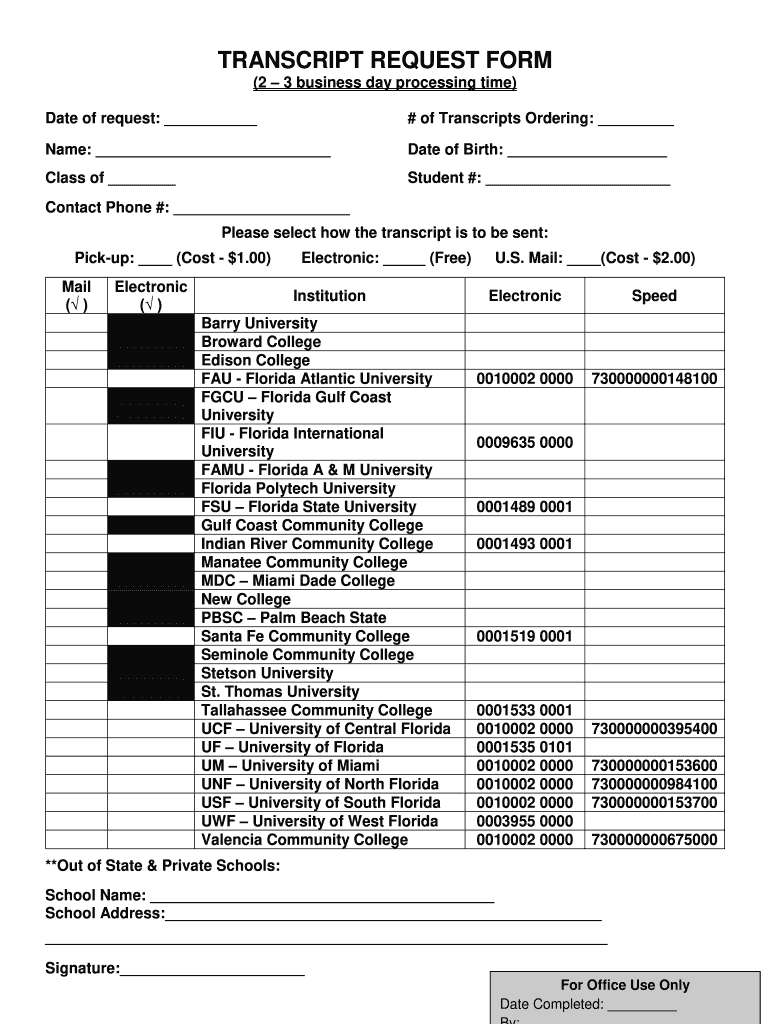
Miramar High School Transcripts Form


What is the Miramar High School Transcript
The Miramar High School transcript is an official document that provides a comprehensive record of a student's academic history at Miramar High School. This transcript includes essential information such as courses taken, grades received, and credits earned throughout the student's time at the school. It serves as a vital tool for college applications, job opportunities, and other situations where proof of education is required. The transcript is typically formatted to meet the standards set by educational institutions and employers, ensuring its acceptance across various platforms.
How to Obtain the Miramar High School Transcripts
Obtaining a Miramar High School transcript involves a few straightforward steps. First, students or alumni need to submit a transcript request, which can often be done online through the school's website or by contacting the school's administrative office directly. The request form may require personal information, such as the student's full name, date of birth, and graduation year. Additionally, there may be a small fee associated with the request. Once the request is processed, the transcript can be sent electronically or via mail, depending on the preference indicated in the request.
Steps to Complete the Miramar High School Transcripts
Completing the Miramar High School transcript request involves several key steps:
- Gather necessary personal information, including full name, date of birth, and graduation year.
- Visit the Miramar High School website or contact the administrative office to access the transcript request form.
- Fill out the form accurately, ensuring all required fields are completed.
- Submit the form, either electronically or by mailing it to the appropriate office.
- Pay any applicable fees, if required.
- Wait for confirmation of the request and the subsequent delivery of the transcript.
Legal Use of the Miramar High School Transcripts
The Miramar High School transcript is legally recognized as an official document that verifies a student's academic achievements. It can be used for various purposes, including college admissions, job applications, and scholarship opportunities. To ensure its legal standing, the transcript must be issued directly from the school and include necessary signatures or seals. When submitting the transcript, it is important to follow any specific guidelines set forth by the receiving institution or organization to avoid potential issues.
Key Elements of the Miramar High School Transcripts
A Miramar High School transcript typically includes several key elements that provide a complete overview of a student's academic performance. These elements include:
- Student's full name and contact information.
- School name and address.
- List of courses taken, along with corresponding grades and credits.
- GPA (Grade Point Average) and class rank, if applicable.
- Graduation date and any honors or awards received.
Examples of Using the Miramar High School Transcripts
Miramar High School transcripts can be utilized in various scenarios, such as:
- Applying for college or university admissions, where academic performance is evaluated.
- Seeking employment, particularly in positions that require proof of educational qualifications.
- Applying for scholarships or financial aid, which often require a review of academic records.
- Transferring to another school, where previous academic performance needs to be documented.
Quick guide on how to complete miramar high school transcripts
Finalize Miramar High School Transcripts effortlessly on any device
Digital document management has become increasingly favored by both organizations and individuals. It serves as an ideal environmentally-friendly alternative to traditional printed and signed documents, allowing you to access the correct form and securely store it online. airSlate SignNow equips you with all the functionalities necessary to create, modify, and eSign your documents swiftly without delays. Handle Miramar High School Transcripts on any device using airSlate SignNow's Android or iOS applications and streamline any document-related task today.
The easiest method to modify and eSign Miramar High School Transcripts seamlessly
- Obtain Miramar High School Transcripts and then click Get Form to begin.
- Utilize the tools we offer to finalize your form.
- Emphasize important sections of the documents or redact sensitive information with tools specifically provided by airSlate SignNow for that purpose.
- Create your eSignature using the Sign tool, which takes mere seconds and carries the same legal validity as a traditional handwritten signature.
- Review the information and then click on the Done button to save your modifications.
- Select your preferred method to send your form, via email, text message (SMS), invitation link, or download it to your computer.
Forget about lost or mislaid files, cumbersome form navigation, or mistakes that necessitate printing new document copies. airSlate SignNow fulfills your needs in document management with just a few clicks from any device you choose. Alter and eSign Miramar High School Transcripts and enhance communication at every stage of the form preparation process with airSlate SignNow.
Create this form in 5 minutes or less
Create this form in 5 minutes!
How to create an eSignature for the miramar high school transcripts
The way to generate an eSignature for a PDF file in the online mode
The way to generate an eSignature for a PDF file in Chrome
How to create an electronic signature for putting it on PDFs in Gmail
The way to generate an eSignature from your smartphone
The way to create an eSignature for a PDF file on iOS devices
The way to generate an eSignature for a PDF file on Android
People also ask
-
How can I obtain my Miramar High School transcript using airSlate SignNow?
You can easily obtain your Miramar High School transcript by uploading the necessary request documents to airSlate SignNow. The platform makes it simple to send and eSign requests securely, ensuring that your transcript is processed quickly and efficiently.
-
What features does airSlate SignNow offer for managing Miramar High School transcripts?
airSlate SignNow offers robust features such as document templates, eSignature capabilities, and secure file storage, all tailored to help you manage your Miramar High School transcript requests. You can automate repetitive tasks, track the status of your requests, and access documents from anywhere.
-
Is airSlate SignNow a cost-effective solution for obtaining a Miramar High School transcript?
Yes, airSlate SignNow is designed to be a cost-effective solution for individuals needing to obtain their Miramar High School transcript. With various pricing plans available, you can select one that fits your budget while still accessing all necessary features for eSigning documents.
-
Can airSlate SignNow integrate with other platforms for transcript requests?
Absolutely! airSlate SignNow seamlessly integrates with various applications, allowing you to streamline the process of obtaining your Miramar High School transcript. Popular integrations include Google Drive and Dropbox, enhancing your document management experience.
-
What are the benefits of using airSlate SignNow for my Miramar High School transcript?
Using airSlate SignNow for your Miramar High School transcript requests offers multiple benefits, such as increased efficiency and a foolproof eSignature process. It improves turnaround times and reduces the need for physical document handling, making the experience more convenient.
-
How secure is my information when requesting a Miramar High School transcript through airSlate SignNow?
Your information is secure when using airSlate SignNow to request your Miramar High School transcript. The platform employs advanced security measures, including encryption and secure cloud storage, to protect your personal data and ensure compliance with relevant regulations.
-
Can I track the status of my Miramar High School transcript request?
Yes, airSlate SignNow allows you to track the status of your Miramar High School transcript request in real time. You’ll be notified of any updates or changes, keeping you informed every step of the way.
Get more for Miramar High School Transcripts
- In re change of name of form
- Get and sign irs 3520 2017 form fill out and sign
- Entry approving publication form
- Judgment entryorder change of name family form
- Application for change of name of minor 212pdf fpdf form
- Sworn deposes and says that form
- Ohio fixed rate note installment payments secured by personal property form
- Oh paid up pooling form
Find out other Miramar High School Transcripts
- How To eSignature Rhode Island Standard residential lease agreement
- eSignature Mississippi Commercial real estate contract Fast
- eSignature Arizona Contract of employment Online
- eSignature Texas Contract of employment Online
- eSignature Florida Email Contracts Free
- eSignature Hawaii Managed services contract template Online
- How Can I eSignature Colorado Real estate purchase contract template
- How To eSignature Mississippi Real estate purchase contract template
- eSignature California Renter's contract Safe
- eSignature Florida Renter's contract Myself
- eSignature Florida Renter's contract Free
- eSignature Florida Renter's contract Fast
- eSignature Vermont Real estate sales contract template Later
- Can I eSignature Texas New hire forms
- How Can I eSignature California New hire packet
- How To eSignature South Carolina Real estate document
- eSignature Florida Real estate investment proposal template Free
- How To eSignature Utah Real estate forms
- How Do I eSignature Washington Real estate investment proposal template
- Can I eSignature Kentucky Performance Contract