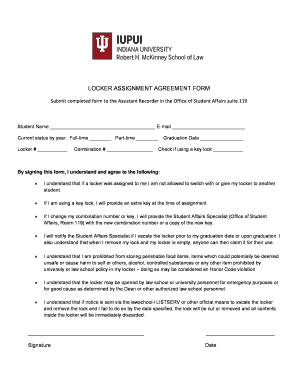
Locker Agreement Form


What is the employee locker assignment template?
The employee locker assignment template is a formal document used by organizations to outline the terms and conditions under which lockers are assigned to employees. This template serves as a legal agreement that details the responsibilities of both the employer and the employee regarding the use of the locker. It typically includes information such as the locker number, the duration of the assignment, and any associated fees. By utilizing this template, businesses can ensure clarity and accountability in locker management.
Key elements of the employee locker assignment template
Essential elements of the employee locker assignment template include:
- Employee Information: Name, department, and contact details of the employee receiving the locker.
- Locker Details: Specific locker number and location within the facility.
- Terms of Use: Guidelines on how the locker can be used, including restrictions on storing certain items.
- Duration of Assignment: Start and end dates for the locker assignment.
- Fees and Payments: Any costs associated with the locker rental, including payment terms.
- Signatures: Spaces for both the employee and an authorized representative of the organization to sign, validating the agreement.
Steps to complete the employee locker assignment template
Completing the employee locker assignment template involves several straightforward steps:
- Gather necessary employee information, including name and department.
- Select the appropriate locker and note its number and location.
- Fill in the terms of use, ensuring compliance with company policies.
- Specify the duration of the locker assignment, including start and end dates.
- Outline any fees associated with the locker rental and payment methods.
- Review the completed template for accuracy and completeness.
- Obtain signatures from both the employee and the authorized representative.
Legal use of the employee locker assignment template
The employee locker assignment template is legally binding when properly executed. To ensure its validity, both parties must provide their signatures, and the document should comply with relevant laws governing employment agreements. Using a reliable electronic signature platform, such as signNow, can enhance the document's legal standing by providing an electronic certificate and maintaining compliance with regulations like ESIGN and UETA. This ensures that the agreement is recognized in a court of law if disputes arise.
How to obtain the employee locker assignment template
Organizations can obtain the employee locker assignment template through various means:
- Internal Resources: Many companies have standardized templates available through their human resources or administration departments.
- Online Templates: Numerous websites offer downloadable templates that can be customized to fit specific organizational needs.
- Legal Advisors: Consulting with legal professionals can ensure that the template meets all necessary legal requirements and company policies.
Examples of using the employee locker assignment template
Utilizing the employee locker assignment template can vary based on organizational needs. For instance:
- A company may use the template to assign lockers to employees during a specific project, ensuring all personal belongings are secured.
- Schools might implement the template for student locker assignments, detailing rules for usage and responsibilities.
- In a gym setting, the template can be adapted to manage locker rentals for members, outlining fees and access times.
Quick guide on how to complete locker agreement
Effortlessly Prepare Locker Agreement on Any Device
Digital document management has gained traction among businesses and individuals alike. It serves as a perfect environmentally-friendly substitute for conventional printed and signed documents, as you can easily locate the necessary form and securely store it online. airSlate SignNow provides you with all the tools required to create, edit, and electronically sign your documents swiftly without any delays. Manage Locker Agreement on any device through airSlate SignNow's Android or iOS applications and enhance your document-centric processes today.
The Easiest Way to Edit and Electronically Sign Locker Agreement Effortlessly
- Obtain Locker Agreement and then click Get Form to begin.
- Utilize the tools we offer to complete your form.
- Emphasize key sections of the documents or obscure sensitive information with tools provided by airSlate SignNow specifically for that purpose.
- Create your signature using the Sign tool, which takes mere seconds and carries the same legal significance as a traditional handwritten signature.
- Review the information and then click on the Done button to save your changes.
- Choose how you wish to submit your form, via email, text message (SMS), or invitation link, or download it to your computer.
Don't worry about lost or misplaced documents, cumbersome form navigation, or mistakes that necessitate printing new document copies. airSlate SignNow fulfills your document management needs in just a few clicks from your preferred device. Modify and electronically sign Locker Agreement while ensuring excellent communication at every stage of the form preparation process with airSlate SignNow.
Create this form in 5 minutes or less
Create this form in 5 minutes!
How to create an eSignature for the locker agreement
The way to generate an eSignature for a PDF document online
The way to generate an eSignature for a PDF document in Google Chrome
How to generate an eSignature for signing PDFs in Gmail
The way to generate an eSignature from your smart phone
The way to create an eSignature for a PDF document on iOS
The way to generate an eSignature for a PDF file on Android OS
People also ask
-
What is an employee locker assignment template?
An employee locker assignment template is a standardized document used to allocate and track locker assignments for employees in an organization. This template simplifies the process by ensuring each locker is documented and associated with the respective employee, enhancing organizational efficiency.
-
How can the employee locker assignment template benefit my business?
Using an employee locker assignment template can streamline your locker management process, reduce administrative burdens, and improve accountability. This template allows for quick updates and tracking, ensuring that all employees have easy access to their assigned lockers.
-
Is the employee locker assignment template customizable?
Yes, the employee locker assignment template can be fully customized to meet the specific needs of your organization. You can modify sections to capture relevant details such as locker numbers, employee names, and usage policies, which enhances efficiency and clarity.
-
What features does the airSlate SignNow platform offer for managing the employee locker assignment template?
The airSlate SignNow platform provides robust features for managing the employee locker assignment template, including electronic signatures for approval, secure document storage, and easy sharing options. This ensures that all parties have access to up-to-date locker assignments and can electronically sign off on changes or confirmations.
-
How does the employee locker assignment template integrate with other systems?
The employee locker assignment template can seamlessly integrate with HR management systems and other tools your organization uses. This integration facilitates real-time updates and data synchronization, allowing for a more cohesive approach to locker management.
-
What is the pricing for using the employee locker assignment template with airSlate SignNow?
The pricing for utilizing the employee locker assignment template with airSlate SignNow varies based on your business's specific needs and chosen plan. SignNow offers flexible pricing options that are cost-effective, allowing you to optimize your locker management without breaking the bank.
-
Can multiple users collaborate on the employee locker assignment template?
Absolutely! The airSlate SignNow platform allows multiple users to collaborate on the employee locker assignment template, enabling team members to contribute and make changes in real time. This collaborative feature enhances productivity and ensures that all necessary updates are captured efficiently.
Get more for Locker Agreement
- Oh rental pooling form
- Before me a notary public in and for said county personally appeared the above form
- Control number oh p003 pkg form
- Hawaii ge eral durable power of attor ey lawhelporg form
- Control number oh p004 pkg form
- Control number oh p007 pkg form
- Control number oh p009 pkg form
- Control number oh p011 pkg form
Find out other Locker Agreement
- How To Integrate Sign in Banking
- How To Use Sign in Banking
- Help Me With Use Sign in Banking
- Can I Use Sign in Banking
- How Do I Install Sign in Banking
- How To Add Sign in Banking
- How Do I Add Sign in Banking
- How Can I Add Sign in Banking
- Can I Add Sign in Banking
- Help Me With Set Up Sign in Government
- How To Integrate eSign in Banking
- How To Use eSign in Banking
- How To Install eSign in Banking
- How To Add eSign in Banking
- How To Set Up eSign in Banking
- How To Save eSign in Banking
- How To Implement eSign in Banking
- How To Set Up eSign in Construction
- How To Integrate eSign in Doctors
- How To Use eSign in Doctors