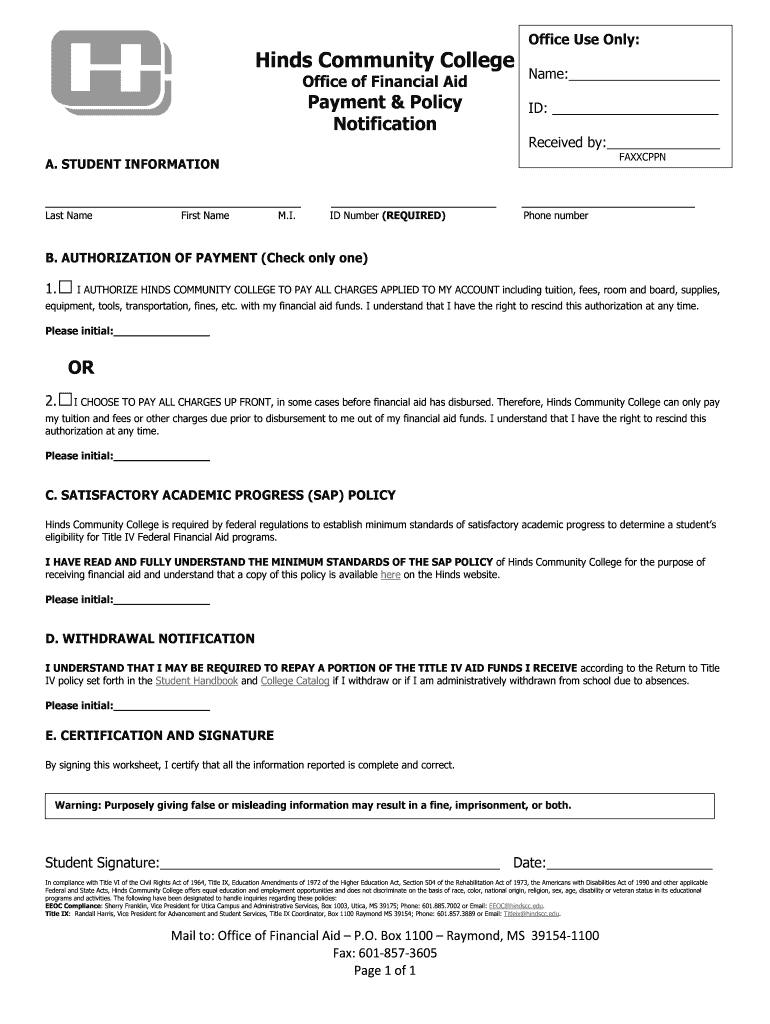
Hinds Payment Form


What is the Hinds Payment?
The Hinds payment refers to the payment policy notification form associated with Hinds Community College. This form is essential for students and stakeholders to understand their financial obligations and payment procedures. It outlines the terms and conditions related to tuition, fees, and other charges incurred during enrollment. Understanding the Hinds payment is crucial for ensuring compliance with the college's financial policies.
How to Use the Hinds Payment
Using the Hinds payment form involves several key steps. First, gather all necessary personal and financial information, including student identification and payment methods. Next, access the form through the Hinds Community College website or designated platform. Fill out the required fields accurately, ensuring that all information is current and complete. Once completed, review the form for any errors before submitting it electronically or in person, as per the outlined submission methods.
Steps to Complete the Hinds Payment
Completing the Hinds payment form requires a systematic approach:
- Gather necessary documents, such as your student ID and payment method details.
- Access the Hinds payment form online or obtain a physical copy from the college.
- Fill in the required fields, ensuring accuracy in all entries.
- Review the form for any mistakes or missing information.
- Submit the form according to the specified methods, either online, by mail, or in person.
Legal Use of the Hinds Payment
The Hinds payment form is legally binding when completed according to the college's guidelines and relevant regulations. It is essential to ensure that all signatures and initials are provided as required. Compliance with the Electronic Signatures in Global and National Commerce (ESIGN) Act and other applicable laws ensures that the form holds legal weight. This legal framework is vital for protecting both the institution and the student in financial matters.
Key Elements of the Hinds Payment
Understanding the key elements of the Hinds payment form is crucial for effective completion:
- Personal Information: This includes the student's name, ID number, and contact details.
- Payment Details: Information regarding the payment method, such as credit card or bank transfer.
- Terms and Conditions: A clear outline of the financial obligations and policies related to tuition and fees.
- Signature Section: Required for the validation of the form, confirming that the signer agrees to the terms.
Form Submission Methods
Submitting the Hinds payment form can be done through various methods to accommodate different preferences:
- Online Submission: Fill out and submit the form through the Hinds Community College online portal.
- Mail: Print the completed form and send it to the designated office address.
- In-Person: Deliver the form directly to the college's financial office for processing.
Quick guide on how to complete hinds payment
Complete Hinds Payment effortlessly on any device
Online document management has become increasingly popular among businesses and individuals. It offers an ideal environmentally friendly alternative to conventional printed and signed documents, as you can locate the necessary form and securely save it online. airSlate SignNow provides you with all the tools required to create, modify, and eSign your documents quickly and without delays. Manage Hinds Payment on any platform using airSlate SignNow's Android or iOS applications and enhance any document-related process today.
How to modify and eSign Hinds Payment with ease
- Retrieve Hinds Payment and click on Get Form to begin.
- Make use of the tools available to complete your document.
- Emphasize important sections of the documents or obscure sensitive information with tools that airSlate SignNow provides specifically for this purpose.
- Create your eSignature using the Sign tool, which takes mere seconds and carries the same legal validity as a conventional wet ink signature.
- Review the details and click on the Done button to save your changes.
- Choose how you wish to send your form, via email, SMS, or invitation link, or download it to your computer.
Say goodbye to lost or misplaced documents, tedious form searches, or errors that necessitate printing additional document copies. airSlate SignNow satisfies all your document management needs with just a few clicks from any device you prefer. Modify and eSign Hinds Payment and ensure outstanding communication throughout every stage of your form preparation process with airSlate SignNow.
Create this form in 5 minutes or less
Create this form in 5 minutes!
How to create an eSignature for the hinds payment
The way to make an electronic signature for your PDF file online
The way to make an electronic signature for your PDF file in Google Chrome
The best way to make an eSignature for signing PDFs in Gmail
How to make an eSignature right from your mobile device
The way to generate an electronic signature for a PDF file on iOS
How to make an eSignature for a PDF on Android devices
People also ask
-
What is hinds payment in the context of airSlate SignNow?
Hinds payment refers to the payment processing system integrated within airSlate SignNow, allowing users to seamlessly manage financial transactions directly through the platform. This feature simplifies billing and payments, making it easier for businesses to collect signatures and payments in one place.
-
How does the hinds payment feature benefit my business?
The hinds payment feature enhances efficiency by enabling businesses to streamline their payment collection alongside document signing. This means you can reduce the time spent on invoicing and enhance cash flow by receiving payments directly with signed documents, improving overall workflow.
-
Is there a cost associated with using hinds payment in airSlate SignNow?
Yes, there may be associated fees when using the hinds payment feature within airSlate SignNow, depending on your pricing plan and transaction volume. It’s important to review the pricing details to understand how hinds payment fits into your budget and business needs.
-
What types of payments can I process using hinds payment?
With hinds payment, you can process various forms of payments, including credit card transactions and ACH transfers. This versatility allows businesses to cater to their client's payment preferences, promoting a smoother transaction experience.
-
Is hinds payment secure for handling sensitive financial information?
Absolutely, hinds payment uses industry-standard encryption and security protocols to protect sensitive financial information. airSlate SignNow prioritizes user security, ensuring that all transactions made through the platform are safeguarded against potential threats.
-
Can I integrate hinds payment with other software solutions?
Yes, hinds payment can be integrated with various software solutions, enhancing its functionality within your existing tech stack. This compatibility enables businesses to connect their customer relationship management (CRM) systems or accounting software for a more cohesive management experience.
-
How do I set up hinds payment in airSlate SignNow?
Setting up hinds payment in airSlate SignNow is straightforward. Simply navigate to your account settings, follow the prompts to set up payment processing, and link your payment method. Once configured, you can start collecting payments immediately.
Get more for Hinds Payment
- On this day of 20 before me personally form
- Known to be the person or persons described in and who executed the foregoing form
- Personally appeared to me form
- Instrument and acknowledged that such person or persons executed the same as form
- Appeared to me known to be the form
- County state of tennessee and described as follows form
- The eviction process in tennessee rules for landlords and form
- Tennessee workers compensation insurance form
Find out other Hinds Payment
- eSign Colorado Legal Operating Agreement Safe
- How To eSign Colorado Legal POA
- eSign Insurance Document New Jersey Online
- eSign Insurance Form New Jersey Online
- eSign Colorado Life Sciences LLC Operating Agreement Now
- eSign Hawaii Life Sciences Letter Of Intent Easy
- Help Me With eSign Hawaii Life Sciences Cease And Desist Letter
- eSign Hawaii Life Sciences Lease Termination Letter Mobile
- eSign Hawaii Life Sciences Permission Slip Free
- eSign Florida Legal Warranty Deed Safe
- Help Me With eSign North Dakota Insurance Residential Lease Agreement
- eSign Life Sciences Word Kansas Fast
- eSign Georgia Legal Last Will And Testament Fast
- eSign Oklahoma Insurance Business Associate Agreement Mobile
- eSign Louisiana Life Sciences Month To Month Lease Online
- eSign Legal Form Hawaii Secure
- eSign Hawaii Legal RFP Mobile
- How To eSign Hawaii Legal Agreement
- How Can I eSign Hawaii Legal Moving Checklist
- eSign Hawaii Legal Profit And Loss Statement Online