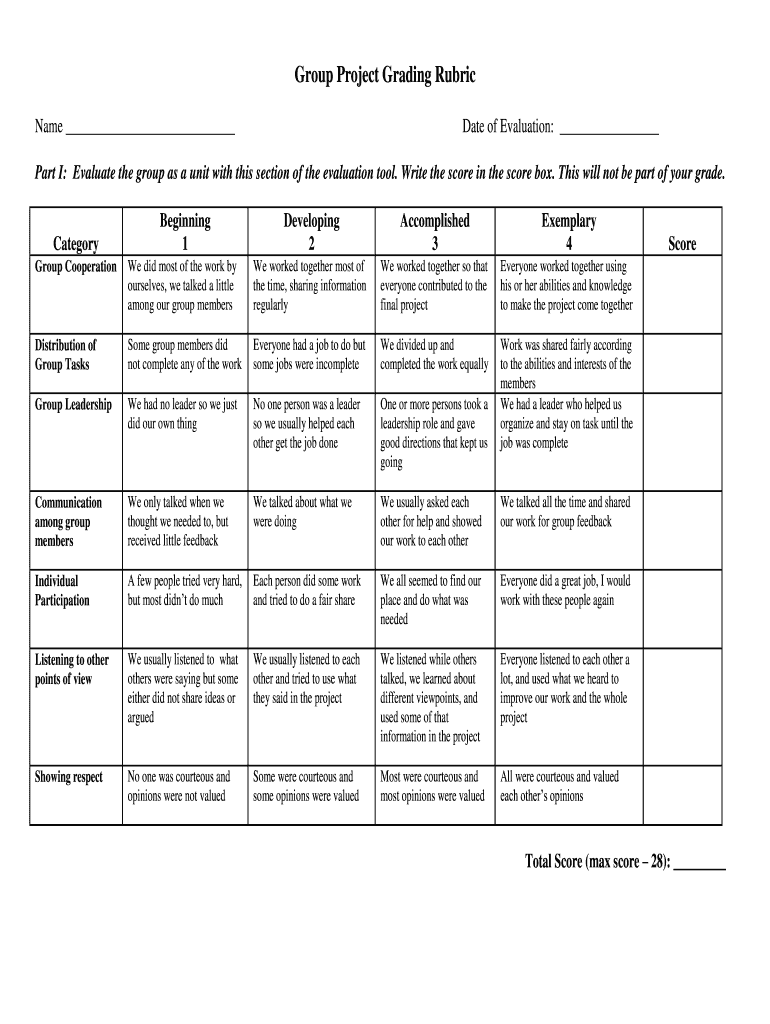
Group Project Rubric Form


What is the Group Project Rubric
A group project rubric is a structured tool used to evaluate the performance of students working collaboratively on a project. It outlines specific criteria and expectations, ensuring that all members are assessed fairly based on their contributions. This rubric typically includes categories such as teamwork, communication, project quality, and adherence to deadlines. By using a project rubric template, educators can provide clear guidelines that help students understand how their work will be evaluated.
How to Use the Group Project Rubric
Using a group project rubric involves several steps to ensure that students can effectively apply it throughout their project. First, educators should share the rubric with students at the beginning of the project to set clear expectations. Students can then refer to the rubric during the project to check their progress and ensure they are meeting the outlined criteria. After project completion, the rubric serves as a basis for evaluation, allowing educators to provide constructive feedback based on the predefined categories.
Key Elements of the Group Project Rubric
Key elements of a group project rubric typically include various assessment criteria that reflect the goals of the project. Common categories might involve:
- Collaboration: Evaluates how well group members work together.
- Communication: Assesses the clarity and effectiveness of communication among group members.
- Content Quality: Measures the depth and accuracy of the project content.
- Creativity: Looks at the originality and innovation in the project approach.
- Presentation: Evaluates the overall presentation and professionalism of the final output.
These elements help ensure a comprehensive assessment of the group’s performance.
Steps to Complete the Group Project Rubric
Completing a group project rubric involves a systematic approach to ensure all criteria are addressed. The steps include:
- Review the Rubric: All group members should familiarize themselves with the rubric to understand the evaluation criteria.
- Assign Roles: Determine individual responsibilities based on the rubric categories to ensure balanced contributions.
- Conduct Regular Check-ins: Hold meetings to discuss progress and ensure alignment with rubric expectations.
- Submit the Final Project: Ensure that the completed project meets all rubric criteria before submission.
- Reflect on Feedback: After evaluation, discuss the feedback received to improve future projects.
Legal Use of the Group Project Rubric
The legal use of a group project rubric is essential for ensuring that the evaluation process is fair and transparent. It is important for educators to maintain consistency in grading and to have a documented basis for evaluations. This can protect against potential disputes regarding grades and ensure that all students are assessed according to the same standards. Additionally, incorporating digital tools for rubric completion can enhance the integrity of the evaluation process.
Examples of Using the Group Project Rubric
Examples of using a group project rubric can vary based on the subject and project type. For instance, in a science project, the rubric may focus on research quality, experimental design, and teamwork. In a literature project, the emphasis might be on analysis, creativity, and presentation skills. By tailoring the rubric to specific projects, educators can provide targeted assessments that reflect the unique objectives of each assignment.
Quick guide on how to complete group project rubric
Easily Prepare Group Project Rubric on Any Device
Managing documents online has become increasingly favored by businesses and individuals. It offers an ideal eco-friendly substitute for traditional printed and signed documents, as you can access the necessary form and securely save it online. airSlate SignNow provides all the tools essential for creating, modifying, and electronically signing your documents swiftly without any hold-ups. Manage Group Project Rubric on any device with the airSlate SignNow applications for Android or iOS, and simplify your document-driven procedures today.
How to Modify and eSign Group Project Rubric Effortlessly
- Obtain Group Project Rubric and click Get Form to commence.
- Utilize the tools we offer to complete your form.
- Emphasize pertinent sections of your documents or conceal sensitive information with tools that airSlate SignNow offers specifically for this purpose.
- Create your eSignature using the Sign tool, which takes mere seconds and possesses the same legal validity as a traditional handwritten signature.
- Verify the details and click on the Done button to save your changes.
- Choose your preferred method to share your form, whether by email, text message (SMS), or invitation link, or download it to your computer.
Eliminate the hassle of lost or misplaced files, tedious form searches, or errors that require new document copies. airSlate SignNow meets your document management needs in just a few clicks from your chosen device. Edit and eSign Group Project Rubric while ensuring exceptional communication at every stage of your form preparation process with airSlate SignNow.
Create this form in 5 minutes or less
Create this form in 5 minutes!
How to create an eSignature for the group project rubric
The way to make an eSignature for your PDF file in the online mode
The way to make an eSignature for your PDF file in Chrome
The way to make an eSignature for putting it on PDFs in Gmail
How to make an electronic signature straight from your smartphone
The way to make an electronic signature for a PDF file on iOS devices
How to make an electronic signature for a PDF document on Android
People also ask
-
What is a project rubric template?
A project rubric template is a framework used to evaluate and assess projects based on predefined criteria. It provides clear guidelines for both instructors and students, making the evaluation process more transparent. By using a project rubric template, educators can ensure consistency and fairness in grading.
-
How can the airSlate SignNow platform help in creating project rubric templates?
The airSlate SignNow platform offers intuitive tools that simplify the creation of project rubric templates. With customizable fields and user-friendly design options, you can tailor your rubric to fit any assignment or learning objective. This flexibility allows educators to easily adapt their assessment criteria as needed.
-
Is there a cost associated with using the airSlate SignNow for project rubric templates?
Yes, airSlate SignNow offers a variety of pricing plans that cater to different user needs. Our pricing is designed to be cost-effective, ensuring that you get high-quality features for creating and managing project rubric templates. You can choose a plan that best fits your educational or business requirements.
-
What features does airSlate SignNow provide for project rubric templates?
AirSlate SignNow provides robust features for creating and sharing project rubric templates, including customizable workflows, document storage, and eSignature capabilities. These features streamline the process of distributing rubrics to students and collecting their submissions, enhancing the overall educational experience. Collaboration tools also allow for feedback and revisions directly within the platform.
-
Can I integrate other tools with airSlate SignNow when using project rubric templates?
Yes, airSlate SignNow offers seamless integrations with a variety of educational and project management tools. This means you can connect your favorite apps to enhance the functionality of your project rubric templates. Integrations with platforms like Google Drive, Dropbox, and Microsoft Office can help you manage your documents more efficiently.
-
How does using a project rubric template benefit students?
Using a project rubric template provides students with clear expectations for their assignments. It encourages self-assessment and helps them understand how their work will be evaluated. This transparency fosters a sense of accountability and aids in improving their performance on future projects.
-
Are project rubric templates customizable within airSlate SignNow?
Absolutely! airSlate SignNow allows you to create fully customizable project rubric templates. You can modify criteria, scoring ranges, and descriptions to meet specific project demands, ensuring that assessments align with your educational goals and standards.
Get more for Group Project Rubric
- Warranty deeds where a limited partnership or llc form
- Tennessee deed forms general warranty quit claim and
- Usa idaho guide to doing business lex mundi form
- Ucc forms and fees tennessee secretary of state tngov
- Debtor is a transmitting utility form
- Ucc1ad financing statement addendumtennessee form
- Fillable online tn tn form ucc11 0713 tn fax email print
- Ucc financing statement amendment form with instructions
Find out other Group Project Rubric
- eSignature Delaware Healthcare / Medical NDA Secure
- eSignature Florida Healthcare / Medical Rental Lease Agreement Safe
- eSignature Nebraska Finance & Tax Accounting Business Letter Template Online
- Help Me With eSignature Indiana Healthcare / Medical Notice To Quit
- eSignature New Jersey Healthcare / Medical Credit Memo Myself
- eSignature North Dakota Healthcare / Medical Medical History Simple
- Help Me With eSignature Arkansas High Tech Arbitration Agreement
- eSignature Ohio Healthcare / Medical Operating Agreement Simple
- eSignature Oregon Healthcare / Medical Limited Power Of Attorney Computer
- eSignature Pennsylvania Healthcare / Medical Warranty Deed Computer
- eSignature Texas Healthcare / Medical Bill Of Lading Simple
- eSignature Virginia Healthcare / Medical Living Will Computer
- eSignature West Virginia Healthcare / Medical Claim Free
- How To eSignature Kansas High Tech Business Plan Template
- eSignature Kansas High Tech Lease Agreement Template Online
- eSignature Alabama Insurance Forbearance Agreement Safe
- How Can I eSignature Arkansas Insurance LLC Operating Agreement
- Help Me With eSignature Michigan High Tech Emergency Contact Form
- eSignature Louisiana Insurance Rental Application Later
- eSignature Maryland Insurance Contract Safe