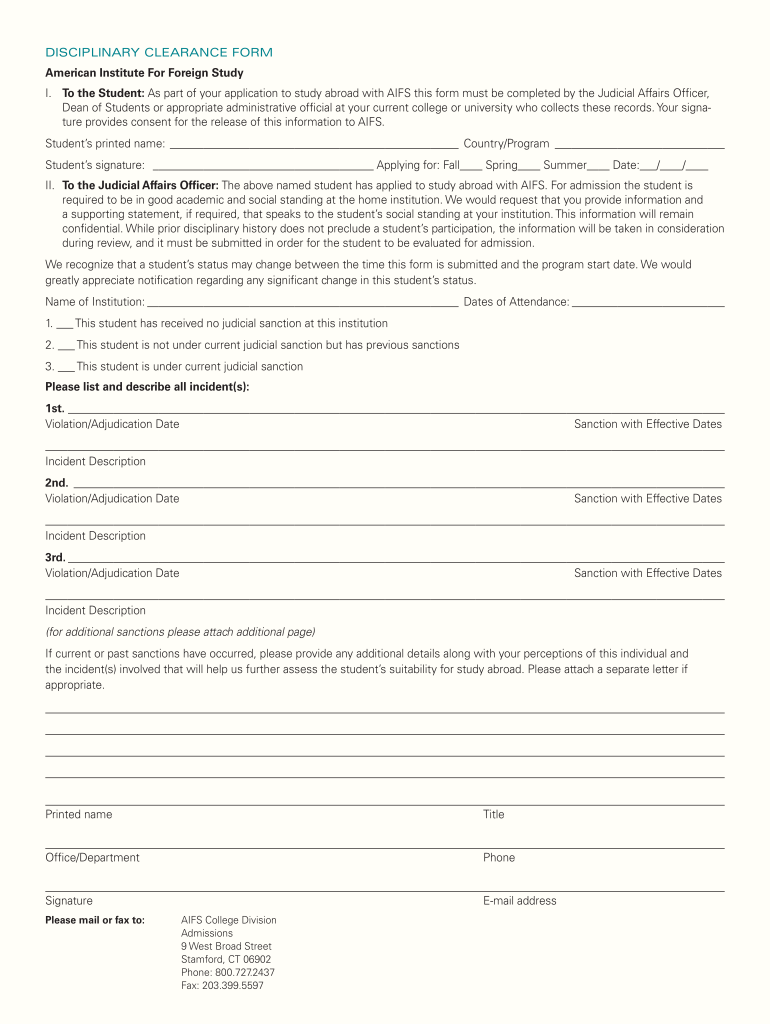
Semester at Sea Disciplinary Clearance Form


What is the Semester At Sea Disciplinary Clearance Form
The Semester At Sea Disciplinary Clearance Form is a critical document required for students participating in the Semester At Sea program. This form serves to verify that a student has no disciplinary issues that could affect their eligibility for the program. It is designed to ensure that all participants meet the behavioral and academic standards set forth by the institution. The completion of this form is essential for maintaining the integrity and reputation of the program, allowing for a safe and conducive learning environment on board.
How to use the Semester At Sea Disciplinary Clearance Form
Using the Semester At Sea Disciplinary Clearance Form involves several straightforward steps. First, students must obtain the form from the appropriate administrative office or online portal. Once in possession of the form, students should fill in their personal details accurately, including their name, student ID, and contact information. Next, the form may require signatures from relevant authorities, such as academic advisors or disciplinary boards, to confirm the student's standing. After completion, students should submit the form according to the specified submission guidelines, ensuring that it is sent well before any deadlines.
Steps to complete the Semester At Sea Disciplinary Clearance Form
Completing the Semester At Sea Disciplinary Clearance Form requires careful attention to detail. Follow these steps for successful completion:
- Obtain the form from the designated source.
- Fill in all required personal information accurately.
- Review any specific instructions related to signatures or additional documentation.
- Submit the form through the designated method, whether online, by mail, or in person.
- Keep a copy of the completed form for your records.
Legal use of the Semester At Sea Disciplinary Clearance Form
The legal use of the Semester At Sea Disciplinary Clearance Form is paramount for ensuring that the document is recognized by educational institutions and relevant authorities. To be considered legally valid, the form must be completed in accordance with institutional guidelines and submitted by the specified deadlines. Additionally, it is essential that the form includes all necessary signatures and endorsements from authorized personnel. This compliance with legal standards helps protect the rights of students and maintains the program's integrity.
Key elements of the Semester At Sea Disciplinary Clearance Form
The Semester At Sea Disciplinary Clearance Form includes several key elements that are crucial for its validity. These elements typically consist of:
- Student identification information, including name and ID number.
- Details regarding the student's academic and disciplinary history.
- Signature lines for necessary approvals from academic advisors or disciplinary committees.
- Instructions for submission and any associated deadlines.
Required Documents
When completing the Semester At Sea Disciplinary Clearance Form, students may need to provide additional documentation to support their application. Commonly required documents include:
- Official transcripts to verify academic standing.
- Letters of recommendation from faculty or advisors.
- Any previous disciplinary records if applicable.
Quick guide on how to complete semester at sea disciplinary clearance form
Effortlessly Prepare Semester At Sea Disciplinary Clearance Form on Any Device
Managing documents online has become increasingly popular among businesses and individuals. It offers an excellent eco-friendly substitute for traditional printed and signed forms, allowing you to easily find the correct template and securely store it online. airSlate SignNow equips you with all the necessary tools to create, modify, and electronically sign your documents quickly and without delays. Handle Semester At Sea Disciplinary Clearance Form on any device using the airSlate SignNow Android or iOS applications and enhance any document-related process today.
How to Edit and Electronically Sign Semester At Sea Disciplinary Clearance Form with Ease
- Find Semester At Sea Disciplinary Clearance Form and click Get Form to begin.
- Utilize the tools provided to fill out your form.
- Emphasize important sections of the documents or obscure sensitive information with the features airSlate SignNow specifically provides for this purpose.
- Create your electronic signature using the Sign feature, which only takes a few seconds and carries the same legal authority as a conventional wet ink signature.
- Review the details and then click the Done button to save your changes.
- Select your preferred method to send your form: via email, text message (SMS), or an invitation link, or download it to your computer.
Eliminate concerns about lost or misplaced documents, tedious form searches, or mistakes that necessitate printing new copies. airSlate SignNow addresses all your document management needs with just a few clicks from any device of your choosing. Edit and electronically sign Semester At Sea Disciplinary Clearance Form to ensure effective communication at every stage of your form preparation process with airSlate SignNow.
Create this form in 5 minutes or less
Create this form in 5 minutes!
How to create an eSignature for the semester at sea disciplinary clearance form
How to make an electronic signature for a PDF document online
How to make an electronic signature for a PDF document in Google Chrome
The best way to generate an eSignature for signing PDFs in Gmail
The best way to make an electronic signature straight from your smart phone
The best way to generate an eSignature for a PDF document on iOS
The best way to make an electronic signature for a PDF document on Android OS
People also ask
-
What is a disciplinary clearance form, and why is it important?
A disciplinary clearance form is a document that verifies an employee's standing within an organization after disciplinary action has been taken. It is important because it ensures that all parties are informed of the employee’s status and allows for transparent communication during the management process.
-
How can airSlate SignNow streamline the completion of a disciplinary clearance form?
airSlate SignNow allows users to create, send, and eSign disciplinary clearance forms effortlessly. With its user-friendly interface and efficient document tracking, businesses can streamline their compliance processes and ensure that forms are completed accurately and on time.
-
Is there a cost associated with using airSlate SignNow for disciplinary clearance forms?
Yes, airSlate SignNow offers various pricing plans catered to different business needs, including options that facilitate the management of disciplinary clearance forms. We recommend checking our official website for detailed pricing information and to choose a plan that suits your organization.
-
What features does airSlate SignNow provide for managing disciplinary clearance forms?
airSlate SignNow offers several robust features for managing disciplinary clearance forms, including eSigning, document templates, and real-time tracking. These tools help organizations efficiently handle their paperwork while maintaining compliance and reducing administrative burdens.
-
Can I integrate airSlate SignNow with other tools to manage disciplinary clearance forms?
Absolutely! airSlate SignNow offers seamless integrations with various software applications to help you manage your disciplinary clearance forms effectively. These integrations enhance your workflow by connecting with tools such as CRM systems and document management platforms.
-
How does using airSlate SignNow benefit my organization when processing disciplinary clearance forms?
By using airSlate SignNow, organizations can save time and reduce errors associated with manual form processing. The streamlined eSigning process enhances efficiency, complies with regulatory standards, and ultimately improves employee relations regarding disciplinary matters.
-
Is airSlate SignNow user-friendly for HR personnel handling disciplinary clearance forms?
Yes, airSlate SignNow is designed with a user-friendly interface, making it easy for HR personnel to manage disciplinary clearance forms without requiring advanced technical skills. This simplicity allows HR teams to focus on their core responsibilities while effectively handling documentation.
Get more for Semester At Sea Disciplinary Clearance Form
- And case form
- Acknowledgement of customer praise of employee form
- Enclosed herewith is an agreed order of possession signed by the defendants and myself form
- Of this corporation will be held at form
- We would like to take this opportunity to invite you back to church name form
- Sample complaint letter to management office gentrans form
- Stockholders will be held at form
- The chancery clerk of county form
Find out other Semester At Sea Disciplinary Clearance Form
- Sign Delaware High Tech Rental Lease Agreement Online
- Sign Connecticut High Tech Lease Template Easy
- How Can I Sign Louisiana High Tech LLC Operating Agreement
- Sign Louisiana High Tech Month To Month Lease Myself
- How To Sign Alaska Insurance Promissory Note Template
- Sign Arizona Insurance Moving Checklist Secure
- Sign New Mexico High Tech Limited Power Of Attorney Simple
- Sign Oregon High Tech POA Free
- Sign South Carolina High Tech Moving Checklist Now
- Sign South Carolina High Tech Limited Power Of Attorney Free
- Sign West Virginia High Tech Quitclaim Deed Myself
- Sign Delaware Insurance Claim Online
- Sign Delaware Insurance Contract Later
- Sign Hawaii Insurance NDA Safe
- Sign Georgia Insurance POA Later
- How Can I Sign Alabama Lawers Lease Agreement
- How Can I Sign California Lawers Lease Agreement
- Sign Colorado Lawers Operating Agreement Later
- Sign Connecticut Lawers Limited Power Of Attorney Online
- Sign Hawaii Lawers Cease And Desist Letter Easy