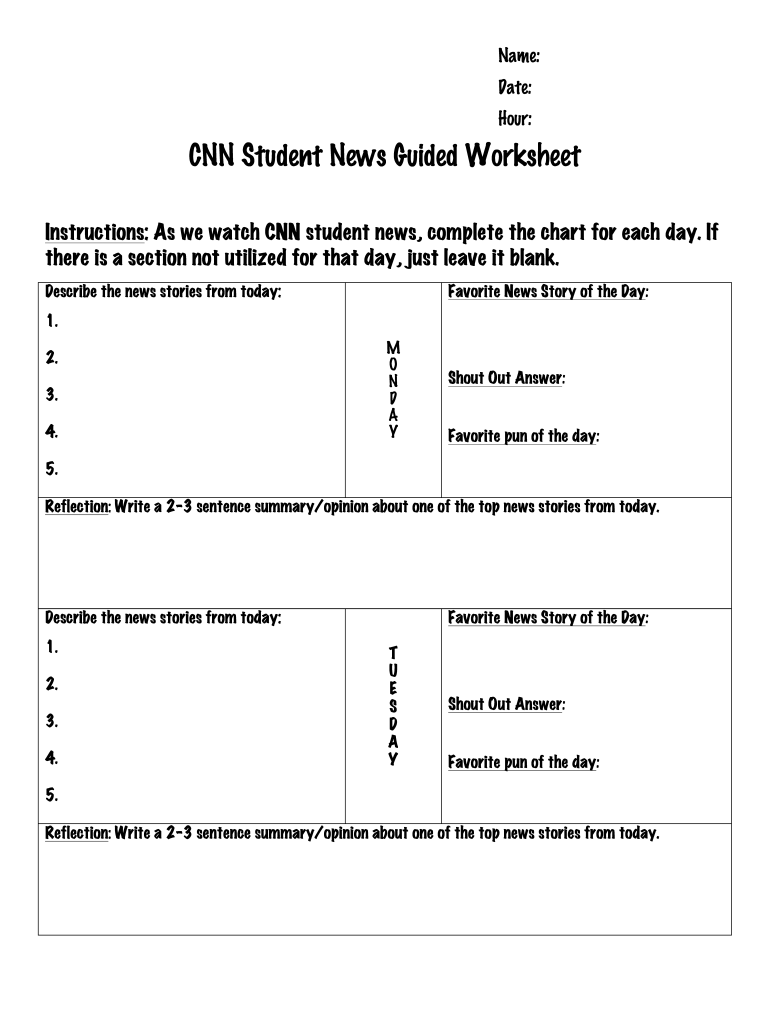
Cnn 10 Student News Worksheet Form


What is the CNN 10 Student News Worksheet
The CNN 10 Student News Worksheet is a resource designed to accompany the CNN 10 news program, which provides students with a concise summary of current events. This worksheet helps students engage with the content by allowing them to take notes, reflect on the news, and respond to questions related to the segments. It is particularly useful in educational settings, where teachers can integrate it into lesson plans to foster discussion and critical thinking about global affairs.
How to use the CNN 10 Student News Worksheet
Using the CNN 10 Student News Worksheet involves several steps. First, students should watch the CNN 10 news program, which typically runs for about ten minutes. As they watch, they can fill out the worksheet by noting key points, summarizing news stories, and answering any provided questions. This process encourages active listening and comprehension. After completing the worksheet, students can participate in discussions or reflections based on their notes, enhancing their understanding of the material.
Steps to complete the CNN 10 Student News Worksheet
Completing the CNN 10 Student News Worksheet can be broken down into a few simple steps:
- Watch the CNN 10 news program attentively.
- Take notes on important stories and themes presented in the broadcast.
- Answer the questions on the worksheet based on the information gathered.
- Review your answers and notes for clarity and understanding.
These steps not only help in organizing thoughts but also improve retention of the information presented in the news segment.
Legal use of the CNN 10 Student News Worksheet
The CNN 10 Student News Worksheet is intended for educational purposes, making it legally permissible to use in classrooms and for personal learning. It is important to ensure that the worksheet is used in accordance with copyright laws, particularly when reproducing or distributing it outside of personal use. Educators should provide proper attribution to CNN as the source of the content, aligning with fair use guidelines in educational settings.
Key elements of the CNN 10 Student News Worksheet
The key elements of the CNN 10 Student News Worksheet typically include sections for note-taking, summarizing news stories, and responding to reflective questions. These elements are designed to guide students in capturing essential information and expressing their thoughts on the news. The structure of the worksheet often encourages critical thinking by prompting students to analyze the significance of the news and its impact on society.
Examples of using the CNN 10 Student News Worksheet
Examples of using the CNN 10 Student News Worksheet in a classroom setting include:
- Post-viewing discussions where students share their notes and insights.
- Group activities where students collaborate to summarize the news stories.
- Individual reflections that allow students to express their opinions on current events.
These examples illustrate how the worksheet can facilitate engagement with news content and promote a deeper understanding of global issues.
Quick guide on how to complete cnn 10 student news worksheet
Complete Cnn 10 Student News Worksheet effortlessly on any device
Digital document management has become increasingly favored by businesses and individuals alike. It offers an ideal eco-friendly option to conventional printed and signed documents, allowing you to access the appropriate form and securely keep it online. airSlate SignNow equips you with all the tools necessary to create, modify, and electronically sign your documents swiftly without delays. Manage Cnn 10 Student News Worksheet on any platform with airSlate SignNow Android or iOS applications and streamline any document-related process today.
How to alter and eSign Cnn 10 Student News Worksheet with ease
- Obtain Cnn 10 Student News Worksheet and click Get Form to begin.
- Utilize the tools we offer to fill in your document.
- Emphasize pertinent sections of the documents or redact sensitive information with tools that airSlate SignNow provides specifically for this purpose.
- Create your eSignature using the Sign feature, which takes mere seconds and holds the same legal significance as a traditional wet ink signature.
- Review all the details and click the Done button to save your changes.
- Choose how you wish to send your form, via email, SMS, or invitation link, or download it to your computer.
Eliminate concerns about lost or misplaced documents, tedious form searches, or mistakes that require reprinting new copies. airSlate SignNow addresses all your document management needs with just a few clicks from the device of your choice. Edit and eSign Cnn 10 Student News Worksheet and ensure effective communication throughout the form preparation process with airSlate SignNow.
Create this form in 5 minutes or less
Create this form in 5 minutes!
How to create an eSignature for the cnn 10 student news worksheet
How to make an eSignature for a PDF document in the online mode
How to make an eSignature for a PDF document in Chrome
The way to generate an eSignature for putting it on PDFs in Gmail
The way to create an electronic signature right from your mobile device
The best way to make an eSignature for a PDF document on iOS devices
The way to create an electronic signature for a PDF on Android devices
People also ask
-
What is a cnn10 worksheet and how can it be used with airSlate SignNow?
A cnn10 worksheet is a resource that allows educators and students to engage with CNN's news segment, enhancing learning through interactive activities. By using airSlate SignNow, educators can easily send and eSign cnn10 worksheets, ensuring a streamlined process for distribution and completion, which fosters a more interactive classroom environment.
-
How does airSlate SignNow ensure the security of my cnn10 worksheets?
airSlate SignNow prioritizes the security of your documents, including cnn10 worksheets, by employing strong encryption and secure access controls. This ensures that only authorized users can view, eSign, or modify the worksheets, preserving the integrity of your educational materials.
-
Can I integrate airSlate SignNow with other educational tools for managing cnn10 worksheets?
Yes, airSlate SignNow offers a wide range of integrations with popular educational tools. This allows you to seamlessly manage your cnn10 worksheets alongside other platforms, enhancing productivity and collaboration while ensuring that your documents are easily accessible across various applications.
-
What are the pricing options for using airSlate SignNow with cnn10 worksheets?
airSlate SignNow provides various pricing plans to fit different needs, including options for individuals, teams, and enterprises. Each plan includes essential features for managing cnn10 worksheets efficiently, and a free trial is available to help you explore our solutions before committing to a subscription.
-
What features does airSlate SignNow offer for handling cnn10 worksheets?
airSlate SignNow offers features like eSigning, template creation, and document tracking that are particularly useful for handling cnn10 worksheets. These features simplify the process of sending, signing, and managing educational documents, making it ideal for teachers and students alike.
-
Is it easy to create and customize cnn10 worksheets in airSlate SignNow?
Absolutely! airSlate SignNow provides intuitive tools for creating and customizing cnn10 worksheets without any technical expertise. You can use pre-made templates or start from scratch, adding your content and ensuring that the worksheets meet your specific educational needs.
-
How quickly can I get started with airSlate SignNow for my cnn10 worksheets?
Getting started with airSlate SignNow is quick and easy. After signing up, you can create, send, and eSign your cnn10 worksheets in just minutes, allowing you to focus more on teaching and engaging with your students rather than on administrative tasks.
Get more for Cnn 10 Student News Worksheet
- Modify to comply with laws of your state form
- Beneficiary affidavit myuhccom form
- I just wanted to give you my thanks for the wonderful referral you wrote on my behalf to form
- Letter in response to a telephone conversation nrc form
- Resolution to reduce capital form
- One and the same person affidavit quora form
- How do i get proof of certified mail deliverycertified mail form
- Non disclosure and commission agreement between form
Find out other Cnn 10 Student News Worksheet
- Electronic signature North Carolina Day Care Contract Later
- Electronic signature Tennessee Medical Power of Attorney Template Simple
- Electronic signature California Medical Services Proposal Mobile
- How To Electronic signature West Virginia Pharmacy Services Agreement
- How Can I eSignature Kentucky Co-Branding Agreement
- How Can I Electronic signature Alabama Declaration of Trust Template
- How Do I Electronic signature Illinois Declaration of Trust Template
- Electronic signature Maryland Declaration of Trust Template Later
- How Can I Electronic signature Oklahoma Declaration of Trust Template
- Electronic signature Nevada Shareholder Agreement Template Easy
- Electronic signature Texas Shareholder Agreement Template Free
- Electronic signature Mississippi Redemption Agreement Online
- eSignature West Virginia Distribution Agreement Safe
- Electronic signature Nevada Equipment Rental Agreement Template Myself
- Can I Electronic signature Louisiana Construction Contract Template
- Can I eSignature Washington Engineering Proposal Template
- eSignature California Proforma Invoice Template Simple
- eSignature Georgia Proforma Invoice Template Myself
- eSignature Mississippi Proforma Invoice Template Safe
- eSignature Missouri Proforma Invoice Template Free