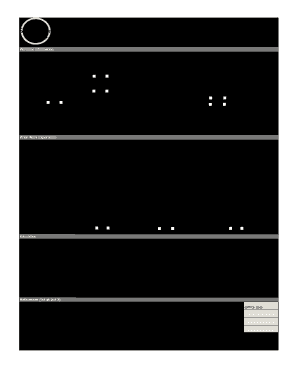
Job Application Form Template Sojourngreatdayscom


Understanding the Sojourn Job Application Form
The sojourn job application form serves as a crucial document for individuals seeking temporary employment opportunities. This form typically collects essential information such as personal details, work history, and qualifications. It is designed to help employers assess candidates efficiently. Understanding the structure and purpose of this form can enhance your chances of securing a position.
Steps to Complete the Sojourn Job Application Form
Filling out the sojourn job application form requires careful attention to detail. Here are the steps to ensure a smooth application process:
- Gather necessary information: Compile your personal details, including your full name, contact information, and Social Security number.
- List your work experience: Provide a comprehensive overview of your previous employment, including job titles, responsibilities, and dates of employment.
- Detail your education: Include information about your educational background, such as degrees earned and institutions attended.
- Review and proofread: Ensure that all information is accurate and free of errors before submitting the application.
Key Elements of the Sojourn Job Application Form
The sojourn job application form includes several key elements that are essential for a complete submission. These typically consist of:
- Personal Information: Name, address, phone number, and email.
- Employment History: A detailed account of past jobs, including employer names and dates of employment.
- Education: Schools attended and degrees obtained.
- References: Contact information for individuals who can vouch for your qualifications and character.
Legal Use of the Sojourn Job Application Form
When submitting the sojourn job application form, it is important to understand the legal implications. This form must comply with federal and state employment laws. Key considerations include:
- Equal Employment Opportunity: The application must not discriminate based on race, gender, age, or other protected characteristics.
- Data Privacy: Personal information collected must be handled in accordance with privacy regulations.
- Signature and Consent: Some forms may require a signature to confirm the accuracy of the information provided.
Obtaining the Sojourn Job Application Form
The sojourn job application form can typically be obtained through various channels. Employers may provide the form directly on their websites, or it may be available at their physical locations. Additionally, job boards and career websites often offer downloadable versions of the application for convenience.
Examples of Using the Sojourn Job Application Form
Understanding how to effectively use the sojourn job application form can enhance your job search. Here are some practical examples:
- Seasonal Employment: Many companies hire temporary staff for peak seasons, making the sojourn job application form essential for those seeking short-term roles.
- Internships: Students often use this form to apply for internships that provide valuable work experience during their academic careers.
- Part-Time Positions: Individuals looking for part-time work can utilize the sojourn job application form to apply for flexible job opportunities.
Quick guide on how to complete job application form template sojourngreatdayscom
Complete Job Application Form Template Sojourngreatdayscom effortlessly on any device
Online document management has gained traction among businesses and individuals. It offers an excellent eco-friendly substitute for conventional printed and signed documents, as you can find the suitable form and securely store it online. airSlate SignNow equips you with all the necessary tools to create, modify, and eSign your documents quickly without issues. Manage Job Application Form Template Sojourngreatdayscom on any platform using airSlate SignNow Android or iOS applications and streamline any document-related process today.
How to modify and eSign Job Application Form Template Sojourngreatdayscom with ease
- Find Job Application Form Template Sojourngreatdayscom and click Get Form to begin.
- Utilize the tools we provide to complete your document.
- Emphasize important sections of the documents or obscure sensitive information with tools that airSlate SignNow offers specifically for that purpose.
- Create your signature using the Sign tool, which takes mere seconds and holds the same legal validity as a conventional wet ink signature.
- Review all the information and click the Done button to save your modifications.
- Decide how you want to share your form, whether by email, text message (SMS), invitation link, or download it to your computer.
Say goodbye to lost or misplaced files, tedious form navigation, or errors that require printing new document copies. airSlate SignNow takes care of your document management needs in a few clicks from any device you choose. Modify and eSign Job Application Form Template Sojourngreatdayscom and ensure outstanding communication at any stage of the form preparation process with airSlate SignNow.
Create this form in 5 minutes or less
Create this form in 5 minutes!
How to create an eSignature for the job application form template sojourngreatdayscom
The best way to create an eSignature for your PDF document in the online mode
The best way to create an eSignature for your PDF document in Chrome
The best way to make an electronic signature for putting it on PDFs in Gmail
The way to make an eSignature from your mobile device
The way to generate an electronic signature for a PDF document on iOS devices
The way to make an eSignature for a PDF file on Android devices
People also ask
-
What is a sojourn job and how can airSlate SignNow assist in this process?
A sojourn job refers to a temporary position that allows individuals to work and experience a new environment. airSlate SignNow streamlines the documentation process for sojourn jobs by enabling users to send and eSign necessary contracts and agreements efficiently, ensuring a hassle-free onboarding experience.
-
How does pricing work for airSlate SignNow when applying for a sojourn job?
airSlate SignNow offers competitive pricing plans tailored to meet the needs of both individual users and businesses. By utilizing airSlate SignNow for your sojourn job documentation, you benefit from cost-effective solutions that help reduce administrative overhead while ensuring compliance.
-
What features does airSlate SignNow offer that are particularly beneficial for a sojourn job?
Key features of airSlate SignNow include user-friendly document templates, automated workflows, and real-time tracking of document status. These tools enhance the efficiency of managing paperwork related to a sojourn job, allowing users to focus more on their work experience rather than administrative tasks.
-
Can airSlate SignNow integrate with other tools I use for sojourn job management?
Yes, airSlate SignNow integrates seamlessly with various platforms like Google Workspace, Salesforce, and Microsoft Office. This integration capability ensures that all your tools work together harmoniously while managing your sojourn job documents and processes.
-
What benefits does airSlate SignNow provide when securing a sojourn job?
Using airSlate SignNow makes securing a sojourn job easier by simplifying the document signing process, reducing turnaround time, and enhancing communication. Its user-friendly interface ensures that both employers and employees can quickly navigate paperwork, ultimately leading to a smoother job transition.
-
Is airSlate SignNow compliant with legal requirements for sojourn job agreements?
Yes, airSlate SignNow is designed to be compliant with all legal standards for electronic signatures and document management. When handling your sojourn job agreements, you can trust that airSlate SignNow adheres to industry regulations, providing legal confidence in your documentation.
-
How secure is my information when using airSlate SignNow for a sojourn job?
Data security is a top priority for airSlate SignNow. The platform employs top-level encryption and complies with industry standards to ensure that your personal and job-related information remains protected during the documentation process for your sojourn job.
Get more for Job Application Form Template Sojourngreatdayscom
- Warehouse and storage agreement form
- Agreement to repay cash advance on credit card form
- Agreement made on this day of 20 by and between form
- As you requested we have filed articles of incorporation with the secretary of state form
- Adventure expeditions registration form terrapin adventures
- Instruction sheet visiting physician 180 day permit form
- Employerunion rights and obligationsnlrbpublic website form
- National day of johns arrest partners and their solicitation form
Find out other Job Application Form Template Sojourngreatdayscom
- eSignature Oregon Healthcare / Medical Limited Power Of Attorney Computer
- eSignature Pennsylvania Healthcare / Medical Warranty Deed Computer
- eSignature Texas Healthcare / Medical Bill Of Lading Simple
- eSignature Virginia Healthcare / Medical Living Will Computer
- eSignature West Virginia Healthcare / Medical Claim Free
- How To eSignature Kansas High Tech Business Plan Template
- eSignature Kansas High Tech Lease Agreement Template Online
- eSignature Alabama Insurance Forbearance Agreement Safe
- How Can I eSignature Arkansas Insurance LLC Operating Agreement
- Help Me With eSignature Michigan High Tech Emergency Contact Form
- eSignature Louisiana Insurance Rental Application Later
- eSignature Maryland Insurance Contract Safe
- eSignature Massachusetts Insurance Lease Termination Letter Free
- eSignature Nebraska High Tech Rental Application Now
- How Do I eSignature Mississippi Insurance Separation Agreement
- Help Me With eSignature Missouri Insurance Profit And Loss Statement
- eSignature New Hampshire High Tech Lease Agreement Template Mobile
- eSignature Montana Insurance Lease Agreement Template Online
- eSignature New Hampshire High Tech Lease Agreement Template Free
- How To eSignature Montana Insurance Emergency Contact Form