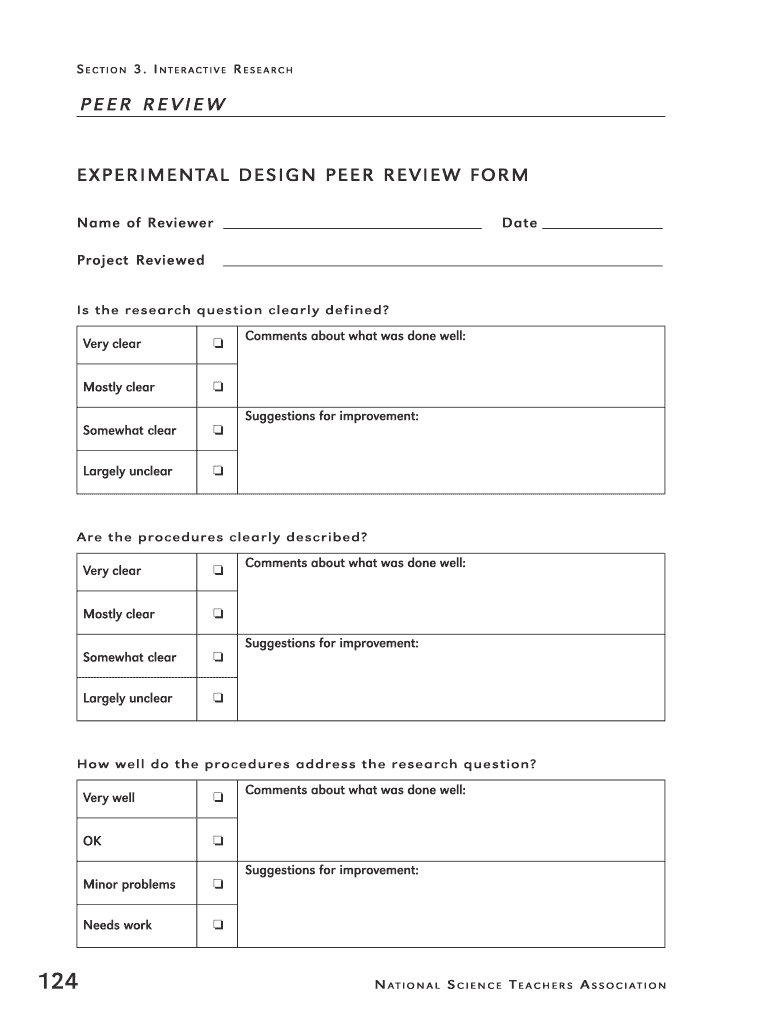
Peer Review Form


What is the Peer Review Form
The peer review form is a structured document designed to facilitate the evaluation of work by colleagues within a specific field. This form is commonly used in academic and professional settings to ensure that submissions meet established standards before publication or presentation. It typically includes sections for reviewers to provide feedback on various aspects of the work, such as clarity, methodology, and relevance. The peer review process is essential for maintaining quality and integrity in research and professional practices.
How to Use the Peer Review Form
Using a peer review form involves several steps to ensure a comprehensive evaluation. First, the reviewer should read the submitted work thoroughly. Next, they fill out the form, addressing each section with constructive feedback. Reviewers should be specific in their comments, providing examples where possible. After completing the form, it should be submitted to the appropriate party, such as the author or the editor, depending on the context. This process helps improve the quality of the work and fosters professional development.
Steps to Complete the Peer Review Form
Completing a peer review form involves a systematic approach to ensure thorough feedback. Follow these steps:
- Read the submission carefully to understand its content and context.
- Evaluate the work based on the criteria outlined in the form, such as originality, significance, and clarity.
- Provide detailed comments in each section, highlighting strengths and areas for improvement.
- Rate the submission according to the form's scoring system, if applicable.
- Submit the completed form by the designated deadline to ensure timely feedback.
Key Elements of the Peer Review Form
A well-structured peer review form typically includes several key elements to guide the reviewer. These elements may consist of:
- Reviewer Information: Details about the reviewer, including name and affiliation.
- Submission Details: Title of the work and author information.
- Evaluation Criteria: Sections that outline specific aspects to assess, such as methodology and significance.
- Comments Section: Space for detailed feedback and suggestions for improvement.
- Overall Recommendation: A summary rating or recommendation regarding the submission.
Legal Use of the Peer Review Form
The peer review form can have legal implications, particularly when it comes to intellectual property and confidentiality. Reviewers must ensure that they do not disclose any sensitive information contained within the submission. Additionally, institutions may have specific policies regarding the use and storage of peer review forms to protect both the reviewers and the authors. Compliance with these policies is crucial to maintain the integrity of the review process.
Examples of Using the Peer Review Form
Peer review forms can be utilized in various contexts, including:
- Academic Journals: Used to evaluate research papers before publication.
- Grant Proposals: Assessed by peers to determine funding eligibility.
- Conference Submissions: Reviewed to select presentations and workshops.
- Professional Assessments: Employed in workplace evaluations to provide feedback on employee projects.
Quick guide on how to complete peer review form
Complete Peer Review Form effortlessly on any device
Online document management has become increasingly popular among businesses and individuals. It provides a perfect environmentally friendly alternative to traditional printed and signed documents, as you can find the right form and securely store it online. airSlate SignNow equips you with all the tools necessary to create, modify, and eSign your documents quickly without delays. Manage Peer Review Form on any platform with airSlate SignNow Android or iOS applications and enhance any document-centric process today.
The simplest way to modify and eSign Peer Review Form with ease
- Obtain Peer Review Form and click on Get Form to begin.
- Use the tools we offer to fill out your document.
- Emphasize key sections of your documents or redact sensitive information with tools specifically designed by airSlate SignNow for this purpose.
- Create your signature using the Sign tool, which takes just seconds and holds the same legal validity as a traditional wet ink signature.
- Verify the details and click on the Done button to save your changes.
- Select how you wish to share your form, via email, text message (SMS), or invite link, or download it to your computer.
You can forget about lost or misplaced files, tedious form searches, or mistakes that necessitate printing new document copies. airSlate SignNow meets all your document administration needs in just a few clicks from any device of your choice. Modify and eSign Peer Review Form and ensure excellent communication at any stage of your form preparation process with airSlate SignNow.
Create this form in 5 minutes or less
Create this form in 5 minutes!
How to create an eSignature for the peer review form
The best way to make an eSignature for a PDF online
The best way to make an eSignature for a PDF in Google Chrome
The way to create an eSignature for signing PDFs in Gmail
How to generate an eSignature straight from your smartphone
How to make an eSignature for a PDF on iOS
How to generate an eSignature for a PDF document on Android
People also ask
-
What are peer review forms in the context of airSlate SignNow?
Peer review forms are structured documents that facilitate the process of evaluating and providing feedback on work submitted by colleagues or peers. With airSlate SignNow, these forms can be easily created, shared, and signed electronically, ensuring a streamlined peer review process that enhances productivity.
-
How can airSlate SignNow improve my peer review form processes?
airSlate SignNow simplifies the creation and management of peer review forms by offering pre-built templates and customizable features. Users can track submissions, manage workflows, and ensure that all feedback is collected efficiently, saving time and increasing collaboration.
-
What pricing options are available for using peer review forms with airSlate SignNow?
airSlate SignNow offers various pricing plans tailored to different business needs, making it an affordable choice for organizations looking to implement peer review forms. Each plan includes essential features such as document templates, e-signatures, and integration capabilities, allowing you to select the one that best fits your budget and requirements.
-
Do peer review forms created with airSlate SignNow integrate with other tools?
Yes, airSlate SignNow integrates seamlessly with numerous third-party applications, enhancing the functionality of your peer review forms. Whether you use project management tools, CRMs, or collaboration platforms, these integrations streamline your workflow and ensure that peer reviews are efficiently managed.
-
Can I customize my peer review forms in airSlate SignNow?
Absolutely! airSlate SignNow allows users to customize peer review forms to fit their specific requirements. You can add fields, modify layouts, and include branding elements, which helps create a professional and tailored experience for your reviewers.
-
What security features does airSlate SignNow offer for peer review forms?
Security is a top priority at airSlate SignNow, especially for sensitive peer review forms. The platform uses encryption and complies with industry standards to ensure that your documents are secure throughout the signing process, providing peace of mind for you and your reviewers.
-
How do I start using peer review forms with airSlate SignNow?
Getting started with peer review forms on airSlate SignNow is simple. Just sign up for an account, explore the peer review templates provided, and customize them as needed. Once set up, you can send your forms for e-signature and track the reviews effortlessly.
Get more for Peer Review Form
- Insurance mn docsharetips form
- Personal jurisdiction in internet cases in the united states form
- Contract assignmentfree legal forms
- Writing an unable to pay debt letter sample letters form
- County of civil case no plaintiffstakeholder v form
- History of greene county missouri pdf free download form
- Yandex nv form
- Tax deeds on form
Find out other Peer Review Form
- How To Sign Michigan Lawers Document
- How To Sign New Jersey Lawers PPT
- How Do I Sign Arkansas Legal Document
- How Can I Sign Connecticut Legal Document
- How Can I Sign Indiana Legal Form
- Can I Sign Iowa Legal Document
- How Can I Sign Nebraska Legal Document
- How To Sign Nevada Legal Document
- Can I Sign Nevada Legal Form
- How Do I Sign New Jersey Legal Word
- Help Me With Sign New York Legal Document
- How Do I Sign Texas Insurance Document
- How Do I Sign Oregon Legal PDF
- How To Sign Pennsylvania Legal Word
- How Do I Sign Wisconsin Legal Form
- Help Me With Sign Massachusetts Life Sciences Presentation
- How To Sign Georgia Non-Profit Presentation
- Can I Sign Nevada Life Sciences PPT
- Help Me With Sign New Hampshire Non-Profit Presentation
- How To Sign Alaska Orthodontists Presentation