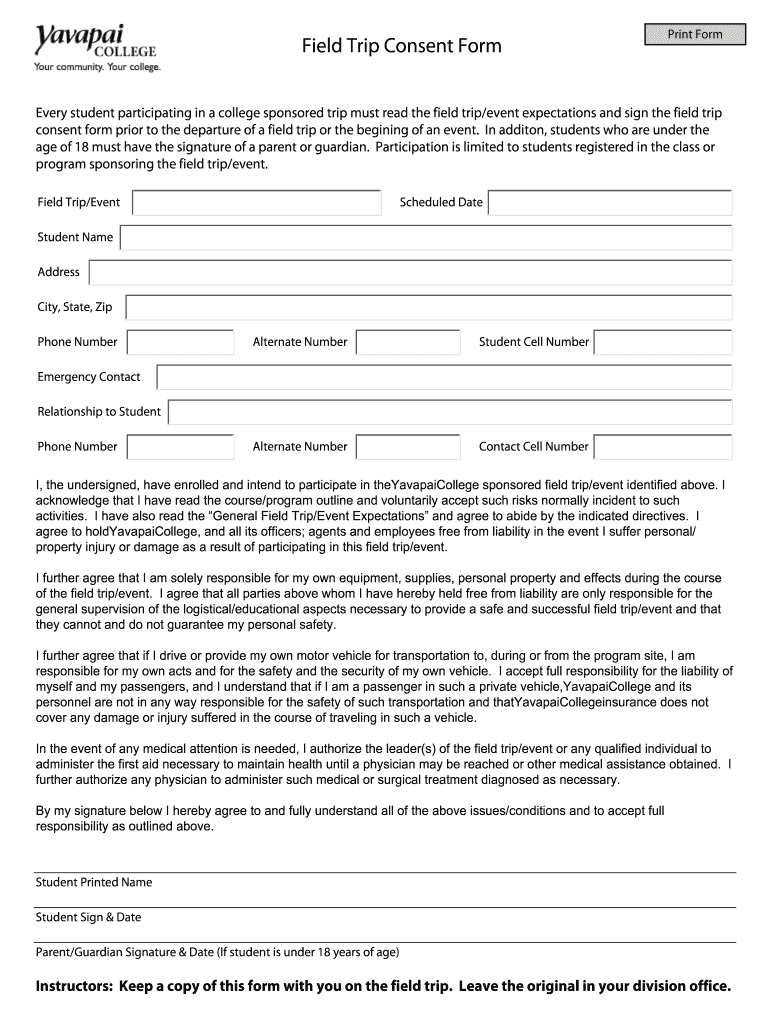
Yavapai College Fieldtrip Form


What is the college trip form?
The college trip form is a document used by educational institutions to obtain permission from parents or guardians for students to participate in off-campus activities, such as field trips. This form typically includes essential information such as the trip's destination, date, purpose, and any associated costs. It serves as a legal agreement between the school and the parents, ensuring that guardians are informed about the trip and consent to their child's participation.
Key elements of the college trip form
A well-structured college trip form should include several key elements to ensure clarity and compliance. These elements typically consist of:
- Student Information: Name, grade, and contact details.
- Trip Details: Destination, date, time, and purpose of the trip.
- Cost Information: Breakdown of any fees or expenses associated with the trip.
- Emergency Contact: Name and phone number of a guardian or emergency contact.
- Medical Information: Any allergies or medical conditions that the school should be aware of.
- Signature Section: A space for the guardian's signature, indicating consent.
Steps to complete the college trip form
Completing the college trip form involves several straightforward steps. Here’s a guide to ensure the form is filled out correctly:
- Gather Information: Collect all necessary details about the trip, including dates, costs, and any medical information.
- Fill Out the Form: Enter the student’s and guardian’s information accurately, ensuring all sections are completed.
- Review the Details: Double-check the information for accuracy, especially emergency contacts and medical conditions.
- Obtain Signature: Have the guardian sign the form to provide consent for participation.
- Submit the Form: Return the completed form to the designated school authority by the specified deadline.
Legal use of the college trip form
The college trip form is legally binding once signed by the guardian. It is essential to ensure that the form complies with applicable laws regarding minors and parental consent. This includes adhering to regulations that protect student information and privacy. Schools should maintain records of these forms to demonstrate compliance and protect against liability in case of incidents during the trip.
How to obtain the college trip form
The college trip form can typically be obtained from the school’s administrative office or website. Many institutions provide downloadable versions of the form for convenience. If the form is not readily available online, parents or guardians can request a physical copy directly from school staff. It is advisable to obtain the form well in advance of the trip to allow sufficient time for completion and submission.
Examples of using the college trip form
There are various scenarios in which the college trip form is utilized. Common examples include:
- Field Trips: Permission for students to visit museums, historical sites, or educational conferences.
- Sports Events: Consent for students to travel to competitions or tournaments.
- Cultural Activities: Approval for participation in performances or cultural exchanges.
Quick guide on how to complete yavapai college fieldtrip form
Effortlessly prepare Yavapai College Fieldtrip Form on any device
Managing documents online has become increasingly popular among businesses and individuals. It offers an excellent eco-friendly alternative to traditional printed and signed documents, allowing you to locate the suitable form and securely save it online. airSlate SignNow provides you with all the tools necessary to create, modify, and electronically sign your documents swiftly without delays. Handle Yavapai College Fieldtrip Form on any device using airSlate SignNow's Android or iOS applications and streamline any document-related process today.
How to modify and electronically sign Yavapai College Fieldtrip Form with ease
- Obtain Yavapai College Fieldtrip Form and click Get Form to initiate the process.
- Utilize the tools we offer to complete your document.
- Highlight important sections of the documents or redact sensitive information using tools specifically provided by airSlate SignNow for that purpose.
- Create your signature with the Sign tool, which takes just seconds and holds the same legal validity as a conventional wet ink signature.
- Review the details and click on the Done button to save your updates.
- Select your preferred method to share your form, whether by email, SMS, invitation link, or download it to your computer.
Say goodbye to lost or misfiled documents, tedious form searches, or mistakes that necessitate printing new copies. airSlate SignNow meets your document management needs with just a few clicks from any device of your choice. Modify and electronically sign Yavapai College Fieldtrip Form to ensure effective communication at every stage of your form preparation process with airSlate SignNow.
Create this form in 5 minutes or less
Create this form in 5 minutes!
How to create an eSignature for the yavapai college fieldtrip form
The way to create an electronic signature for a PDF file online
The way to create an electronic signature for a PDF file in Google Chrome
How to create an electronic signature for signing PDFs in Gmail
How to make an eSignature right from your mobile device
The best way to create an eSignature for a PDF file on iOS
How to make an eSignature for a PDF on Android devices
People also ask
-
What is a college trip form and how can it benefit my institution?
A college trip form is a document used by educational institutions to organize and manage student travel for trips. Utilizing a digital solution like airSlate SignNow streamlines this process, making it easier to collect student information, permissions, and payments. This ensures that all necessary documentation is in one place, enhancing efficiency and organization for schools.
-
How does airSlate SignNow simplify the process of creating a college trip form?
AirSlate SignNow provides user-friendly templates that allow you to quickly create a college trip form without needing extensive technical skills. You can customize your form with fields for student names, emergency contacts, and parental consent. The intuitive drag-and-drop interface ensures that you can have your form ready to go in no time.
-
Can I track submissions for the college trip form using airSlate SignNow?
Yes, airSlate SignNow offers robust tracking features, enabling you to monitor all submissions for your college trip form in real time. This functionality helps you stay organized and ensures that you don’t miss important responses from students or parents. You can easily access submission status and follow up as needed.
-
What integrations does airSlate SignNow offer for handling a college trip form?
AirSlate SignNow seamlessly integrates with popular tools such as Google Drive, Dropbox, and Salesforce, allowing you to sync data from your college trip form directly into your favorite applications. This integration streamlines your workflow and keeps all your essential information linked, ensuring a hassle-free experience when managing trip logistics.
-
Is there a cost associated with using airSlate SignNow to manage the college trip form?
AirSlate SignNow offers cost-effective pricing plans tailored for educational institutions that want to manage their college trip forms efficiently. Depending on your needs, you can choose between various subscription tiers that provide features suited for small classes to large campuses. Furthermore, you can start with a free trial to explore the platform’s capabilities.
-
How secure is the information collected through a college trip form on airSlate SignNow?
Security is a top priority at airSlate SignNow. All data collected through your college trip form is encrypted and stored securely in compliance with industry standards. You can be confident that sensitive student information is protected, providing peace of mind for both educators and parents.
-
Can I customize the college trip form to fit the specific needs of my school?
Absolutely! AirSlate SignNow allows you to customize your college trip form by adding or removing fields based on your school's specific requirements. This feature ensures that you can gather all the relevant information needed for managing trips effectively, tailored to the unique policies of your institution.
Get more for Yavapai College Fieldtrip Form
- Letter to boss fellow employees break in confidence form
- University interscholastic league football game contract uil form
- Texas rules of civil procedure process serving rules form
- Aviation business center lease and city of scottsdale form
- Landlords waiver of lien rights in form
- Form of employee transition and administrative services
- Intellectual property security agreement for recording form
- Ctcteuniform commercial codemoney scribd
Find out other Yavapai College Fieldtrip Form
- eSignature Michigan Courts Affidavit Of Heirship Simple
- eSignature Courts Word Mississippi Later
- eSignature Tennessee Sports Last Will And Testament Mobile
- How Can I eSignature Nevada Courts Medical History
- eSignature Nebraska Courts Lease Agreement Online
- eSignature Nebraska Courts LLC Operating Agreement Easy
- Can I eSignature New Mexico Courts Business Letter Template
- eSignature New Mexico Courts Lease Agreement Template Mobile
- eSignature Courts Word Oregon Secure
- Electronic signature Indiana Banking Contract Safe
- Electronic signature Banking Document Iowa Online
- Can I eSignature West Virginia Sports Warranty Deed
- eSignature Utah Courts Contract Safe
- Electronic signature Maine Banking Permission Slip Fast
- eSignature Wyoming Sports LLC Operating Agreement Later
- Electronic signature Banking Word Massachusetts Free
- eSignature Wyoming Courts Quitclaim Deed Later
- Electronic signature Michigan Banking Lease Agreement Computer
- Electronic signature Michigan Banking Affidavit Of Heirship Fast
- Electronic signature Arizona Business Operations Job Offer Free