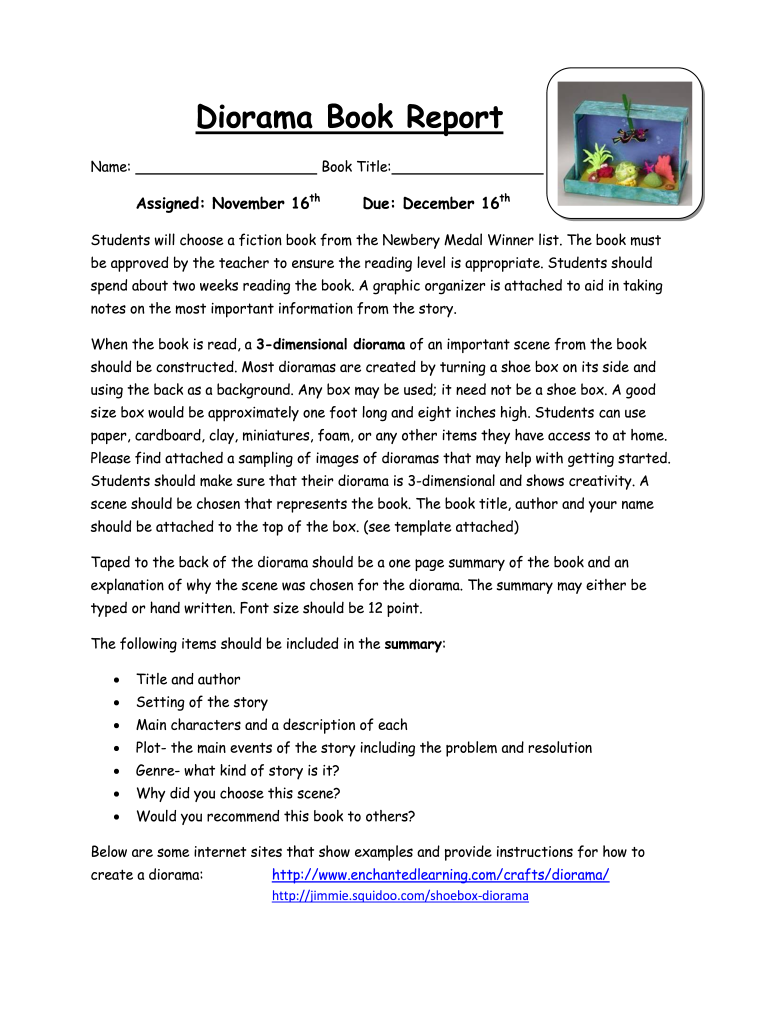
Diorama Book Report Form


What is the Diorama Book Report
The diorama book report is a creative and interactive way for students to present their understanding of a book. This project typically involves creating a three-dimensional scene that represents key elements of the story, such as characters, settings, and pivotal events. The diorama serves not only as a visual representation but also as a tool for students to engage with the material on a deeper level. It encourages critical thinking and artistic expression, making the learning process more enjoyable and memorable.
How to Use the Diorama Book Report
To effectively use the diorama book report, students should first select a book that resonates with them. After reading the book, they can identify significant themes, characters, and events to include in their diorama. Planning the layout is crucial; students should sketch their ideas and gather materials such as cardboard, paint, and figurines. Once the diorama is constructed, students can prepare a brief presentation to explain their choices and the connections to the book. This process enhances comprehension and allows for sharing insights with peers.
Steps to Complete the Diorama Book Report
Completing a diorama book report involves several steps:
- Select a book and read it thoroughly.
- Identify key elements to represent in the diorama.
- Gather materials needed for construction.
- Sketch a design layout for the diorama.
- Build the diorama using chosen materials.
- Prepare a presentation to discuss the diorama and its connection to the book.
Following these steps helps ensure that students create a thoughtful and engaging project that reflects their understanding of the book.
Key Elements of the Diorama Book Report
When creating a diorama book report, several key elements should be considered to enhance its effectiveness:
- Setting: The background should depict the primary location of the story.
- Characters: Include figures or representations of the main characters.
- Events: Highlight significant moments or turning points in the plot.
- Details: Add small items or decorations that reflect the book's themes or mood.
Incorporating these elements will help create a comprehensive and visually appealing diorama that captures the essence of the book.
Examples of Using the Diorama Book Report
Examples of diorama book reports can vary widely based on the book chosen. For instance, a diorama based on "The Great Gatsby" might feature a lavish party scene with characters in 1920s attire. Alternatively, a report on "Charlotte's Web" could depict the barn setting with Wilbur and Charlotte. These examples illustrate how different stories can be represented through creative and thoughtful diorama designs, allowing students to express their interpretations and insights.
Legal Use of the Diorama Book Report
While the diorama book report itself does not have specific legal implications, it is essential for students to respect copyright laws when using images, text, or materials that are not their own. Proper attribution should be given for any external resources used in the project. Additionally, schools may have guidelines regarding the use of materials and the sharing of projects, which should be followed to ensure compliance with institutional policies.
Quick guide on how to complete diorama book report
Effortlessly prepare Diorama Book Report on any device
Digital document management has become increasingly popular among businesses and individuals. It offers an ideal eco-friendly substitute for conventional printed and signed documents, as you can easily locate the correct form and securely save it online. airSlate SignNow equips you with all the necessary tools to create, modify, and eSign your documents swiftly without delays. Manage Diorama Book Report on any device using airSlate SignNow Android or iOS applications and enhance any document-centric operation today.
How to modify and eSign Diorama Book Report effortlessly
- Locate Diorama Book Report and then click Get Form to begin.
- Use the tools we offer to complete your document.
- Emphasize important sections of your documents or redact sensitive data with tools that airSlate SignNow provides specifically for this purpose.
- Create your signature with the Sign feature, which takes seconds and carries the same legal validity as a conventional wet ink signature.
- Review all the information and then click on the Done button to save your adjustments.
- Select how you wish to share your form, via email, text message (SMS), invitation link, or download it to your computer.
Say goodbye to lost or misplaced files, tedious form searches, or mistakes that require new document copies to be printed. airSlate SignNow meets your document management needs in just a few clicks from your preferred device. Modify and eSign Diorama Book Report and ensure exceptional communication at any phase of your form preparation process with airSlate SignNow.
Create this form in 5 minutes or less
Create this form in 5 minutes!
How to create an eSignature for the diorama book report
The way to create an electronic signature for your PDF document in the online mode
The way to create an electronic signature for your PDF document in Chrome
How to make an electronic signature for putting it on PDFs in Gmail
How to make an electronic signature right from your mobile device
The best way to create an electronic signature for a PDF document on iOS devices
How to make an electronic signature for a PDF on Android devices
People also ask
-
What is a diorama report and how can airSlate SignNow help?
A diorama report is a detailed presentation of a project or concept, often using visuals to enhance understanding. With airSlate SignNow, you can create and share professional diorama reports effortlessly by eSigning documents that accompany your visuals. This streamlines your workflow and ensures all stakeholders are aligned.
-
How much does it cost to create a diorama report with airSlate SignNow?
airSlate SignNow offers various pricing plans tailored to different business needs, allowing you to create a diorama report at a budget that suits you. Pricing is competitive and transparent, providing excellent value for businesses looking to simplify their document signing process alongside their reporting needs.
-
What features does airSlate SignNow provide for diorama report creation?
airSlate SignNow includes features such as document templates, eSignature capabilities, and collaboration tools that enhance the creation of diorama reports. These features allow you to efficiently collect approvals, attach visuals, and ensure that your report is both professional and impactful.
-
Can I integrate other tools with airSlate SignNow for my diorama report?
Yes, airSlate SignNow offers integrations with various third-party applications to facilitate a seamless workflow for your diorama reports. This means you can connect tools like CRM systems and cloud storage solutions, making it easy to access, create, and send your diorama reports efficiently.
-
How does airSlate SignNow ensure the security of my diorama report documents?
Security is a top priority at airSlate SignNow. The platform uses advanced encryption methods to protect your documents, including diorama reports, ensuring that sensitive information remains confidential and secure from unauthorized access.
-
Is training available for using airSlate SignNow to create diorama reports?
Absolutely! airSlate SignNow provides comprehensive training resources, including tutorials and webinars, to help you get the most out of the platform. This training will empower you to create effective diorama reports with ease and confidence.
-
Can I track the status of my diorama report documents with airSlate SignNow?
Yes, airSlate SignNow includes document tracking features that allow you to monitor the status of your diorama report documents. You can see when they’ve been sent, viewed, and signed, giving you visibility into your document workflow.
Get more for Diorama Book Report
- Independent contractor breeder agreement form
- Number 18 pages 4361 4540 new jersey state library form
- Specifications department of administrative services ctgov form
- Independent contractor psychic services contract form
- Independent contractor technical writer agreement form
- 9703756 legal corporate drafting indiadeedlease scribd form
- Hot tub installation contractor agreement form
- 1 claims adiminstration agreement this claims form
Find out other Diorama Book Report
- eSignature Delaware Finance & Tax Accounting Job Description Template Fast
- How To eSignature Kentucky Government Warranty Deed
- eSignature Mississippi Government Limited Power Of Attorney Myself
- Can I eSignature South Dakota Doctors Lease Agreement Form
- eSignature New Hampshire Government Bill Of Lading Fast
- eSignature Illinois Finance & Tax Accounting Purchase Order Template Myself
- eSignature North Dakota Government Quitclaim Deed Free
- eSignature Kansas Finance & Tax Accounting Business Letter Template Free
- eSignature Washington Government Arbitration Agreement Simple
- Can I eSignature Massachusetts Finance & Tax Accounting Business Plan Template
- Help Me With eSignature Massachusetts Finance & Tax Accounting Work Order
- eSignature Delaware Healthcare / Medical NDA Secure
- eSignature Florida Healthcare / Medical Rental Lease Agreement Safe
- eSignature Nebraska Finance & Tax Accounting Business Letter Template Online
- Help Me With eSignature Indiana Healthcare / Medical Notice To Quit
- eSignature New Jersey Healthcare / Medical Credit Memo Myself
- eSignature North Dakota Healthcare / Medical Medical History Simple
- Help Me With eSignature Arkansas High Tech Arbitration Agreement
- eSignature Ohio Healthcare / Medical Operating Agreement Simple
- eSignature Oregon Healthcare / Medical Limited Power Of Attorney Computer