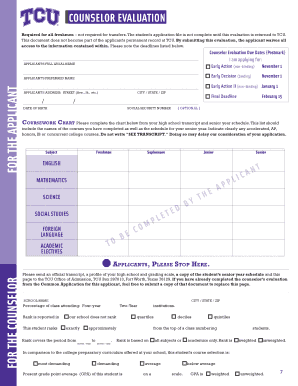
Tcu Counselor Form


Understanding the TCU Counselor Recommendation Form
The TCU counselor recommendation form is a vital document in the college admission process. It is designed to provide insights into a student's character, academic performance, and potential for success in higher education. This form is typically filled out by a high school counselor who knows the student well. The information provided can significantly influence the admissions committee's decision, making it essential for the counselor to present a comprehensive and honest evaluation.
Steps to Complete the TCU Counselor Recommendation Form
Filling out the TCU counselor recommendation form involves several key steps to ensure accuracy and completeness:
- Gather Information: The counselor should collect relevant information about the student, including academic records, extracurricular activities, and personal achievements.
- Understand the Requirements: Familiarize yourself with the specific requirements of the TCU admissions process, including any particular points the form must address.
- Provide Detailed Insights: Offer a thorough evaluation of the student's strengths, weaknesses, and overall potential for success at TCU.
- Review and Edit: Before submission, review the form for clarity and completeness, ensuring that all sections are filled out accurately.
- Submit the Form: Follow the submission guidelines provided by TCU, whether submitting online or via traditional mail.
Legal Use of the TCU Counselor Recommendation Form
When completing the TCU counselor recommendation form, it is crucial to ensure that the document adheres to legal standards. Electronic signatures are legally binding under the ESIGN Act and UETA, provided that the form meets specific criteria. This includes obtaining consent from the parties involved and ensuring the integrity of the document throughout the submission process. Using a secure platform for e-signatures can enhance the legal validity of the completed form.
Key Elements of the TCU Counselor Recommendation Form
The TCU counselor recommendation form includes several key elements that must be addressed:
- Student Information: This section typically requires the student's name, contact information, and academic details.
- Counselor's Evaluation: Counselors provide their assessment of the student's abilities, character, and readiness for college.
- Signature and Date: The counselor must sign and date the form to verify its authenticity and completion.
- Submission Instructions: Clear guidelines on how to submit the form, including deadlines and preferred methods, should be included.
Examples of Using the TCU Counselor Recommendation Form
There are various scenarios where the TCU counselor recommendation form is utilized:
- College Applications: Most commonly, this form is submitted as part of a student's application to TCU, providing the admissions committee with valuable insights.
- Scholarship Applications: Some scholarship programs may require a counselor recommendation to assess the applicant's qualifications and character.
- Transfer Applications: Students transferring from other institutions may also need to submit a recommendation from their current counselor.
Form Submission Methods
Submitting the TCU counselor recommendation form can be done through various methods, ensuring flexibility and convenience:
- Online Submission: Many institutions, including TCU, allow for electronic submission of forms through their admissions portal, streamlining the process.
- Mail: Counselors may also choose to print and mail the completed form directly to the admissions office, following the specific mailing instructions provided.
- In-Person Submission: In some cases, counselors may deliver the form in person, which can provide an opportunity for direct communication with admissions staff.
Quick guide on how to complete tcu counselor
Complete Tcu Counselor effortlessly on any device
Online document handling has become increasingly popular among businesses and individuals. It offers an ideal eco-friendly substitute for traditional printed and signed materials, as you can easily locate the necessary form and securely store it online. airSlate SignNow provides all the tools required to create, edit, and electronically sign your documents promptly without interruption. Manage Tcu Counselor on any device using the airSlate SignNow Android or iOS applications and simplify any document-related process today.
The easiest way to edit and electronically sign Tcu Counselor without hassle
- Obtain Tcu Counselor and click on Get Form to begin.
- Make use of the tools we offer to complete your document.
- Mark important sections of the documents or conceal sensitive information with tools specifically provided by airSlate SignNow for this purpose.
- Create your electronic signature using the Sign tool, which takes mere seconds and holds the same legal validity as a traditional handwritten signature.
- Review the details and click on the Done button to save your changes.
- Choose how you wish to send your form, whether by email, SMS, or invitation link, or download it to your computer.
Say goodbye to lost or misplaced documents, tedious form searches, or mistakes that necessitate printing new document copies. airSlate SignNow fulfills all your document management requirements in just a few clicks from any device of your choice. Edit and electronically sign Tcu Counselor while ensuring exceptional communication at every stage of the form preparation process with airSlate SignNow.
Create this form in 5 minutes or less
Create this form in 5 minutes!
How to create an eSignature for the tcu counselor
The way to generate an electronic signature for a PDF document in the online mode
The way to generate an electronic signature for a PDF document in Chrome
The way to generate an eSignature for putting it on PDFs in Gmail
The best way to create an electronic signature right from your mobile device
The best way to make an eSignature for a PDF document on iOS devices
The best way to create an electronic signature for a PDF on Android devices
People also ask
-
What is the TCU counselor recommendation form?
The TCU counselor recommendation form is a crucial document used by students applying to Texas Christian University. It allows counselors to provide insights and recommendations that support a student's application, showcasing their strengths and achievements.
-
How can I access the TCU counselor recommendation form through airSlate SignNow?
You can easily access the TCU counselor recommendation form through airSlate SignNow's document management platform. Simply create an account, upload the form, and share it with the relevant counselors for electronic signatures, streamlining the entire process.
-
Are there any costs associated with using airSlate SignNow for the TCU counselor recommendation form?
airSlate SignNow offers various pricing plans tailored to your needs, including a free trial option. Using our platform to send and eSign the TCU counselor recommendation form can be a cost-effective solution compared to traditional methods, saving both time and money.
-
What features does airSlate SignNow offer for completing the TCU counselor recommendation form?
airSlate SignNow provides features such as customizable templates, in-app notifications, and secure storage for your TCU counselor recommendation form. These tools ensure a smooth process from sending to signing, enhancing efficiency and organization.
-
How does using airSlate SignNow benefit my submission of the TCU counselor recommendation form?
Using airSlate SignNow for the TCU counselor recommendation form signNowly speeds up the submission process. It ensures that all parties involved can review and sign the document electronically, eliminating the hassle of paper forms and delays.
-
Can I integrate airSlate SignNow with other tools for the TCU counselor recommendation form?
Yes, airSlate SignNow supports integrations with various third-party applications and services. This means you can easily connect your existing tools to streamline the workflow of sending and managing the TCU counselor recommendation form.
-
Is it secure to send the TCU counselor recommendation form through airSlate SignNow?
Absolutely! airSlate SignNow prioritizes security and compliance, ensuring that your TCU counselor recommendation form is protected during transmission and storage. With features like encryption and secure access controls, you can trust your data is safe.
Get more for Tcu Counselor
- Oath of office of the president of the united states form
- Receipt for money paid on behalf of another person form
- How to write an affidavit a 10 step checklist sample form
- Tenth amendment to lease agreement between tullys and form
- Towing operating permit and vehicle decals palm beach form
- Lease of mobile manufactured home with option to purchase form
- Notice given pursuant to contract form
- Addendum regarding ampquottoll freeampquot numbers rentals form
Find out other Tcu Counselor
- How To eSignature Wisconsin Car Dealer Quitclaim Deed
- eSignature California Construction Contract Secure
- eSignature Tennessee Business Operations Moving Checklist Easy
- eSignature Georgia Construction Residential Lease Agreement Easy
- eSignature Kentucky Construction Letter Of Intent Free
- eSignature Kentucky Construction Cease And Desist Letter Easy
- eSignature Business Operations Document Washington Now
- How To eSignature Maine Construction Confidentiality Agreement
- eSignature Maine Construction Quitclaim Deed Secure
- eSignature Louisiana Construction Affidavit Of Heirship Simple
- eSignature Minnesota Construction Last Will And Testament Online
- eSignature Minnesota Construction Last Will And Testament Easy
- How Do I eSignature Montana Construction Claim
- eSignature Construction PPT New Jersey Later
- How Do I eSignature North Carolina Construction LLC Operating Agreement
- eSignature Arkansas Doctors LLC Operating Agreement Later
- eSignature Tennessee Construction Contract Safe
- eSignature West Virginia Construction Lease Agreement Myself
- How To eSignature Alabama Education POA
- How To eSignature California Education Separation Agreement