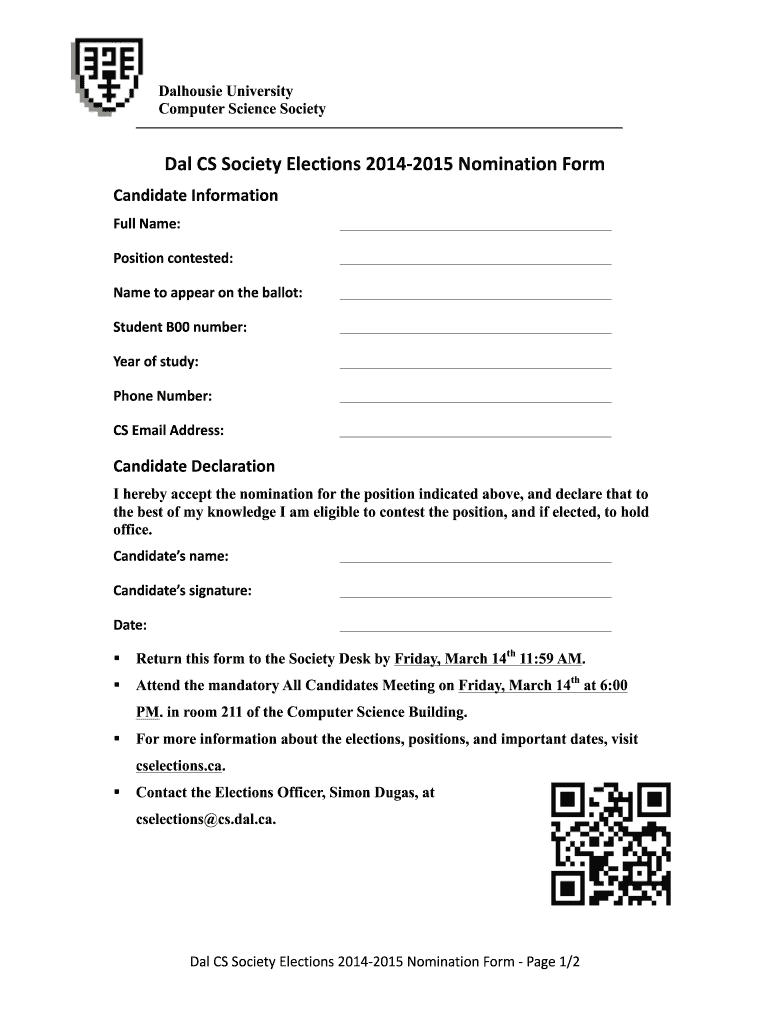
Housing Society Election Nomination Form 2014-2026


What is the Housing Society Election Nomination Form
The Housing Society Election Nomination Form is a crucial document used to nominate candidates for positions within a housing society. This form serves to officially declare the intent of individuals to run for election, ensuring that the election process is transparent and organized. Typically, the form requires details such as the nominee's name, address, and the position they are seeking. It may also include information about the nominator, ensuring that all candidates are supported by members of the society.
How to use the Housing Society Election Nomination Form
Using the Housing Society Election Nomination Form involves several straightforward steps. First, obtain the form, which can often be downloaded from your housing society's website or requested from the management office. Next, fill out the required fields accurately, ensuring that all information is complete and legible. After completing the form, submit it according to the guidelines provided by your housing society, which may include online submission, mailing, or in-person delivery. It is essential to check for any specific requirements or deadlines to ensure your nomination is valid.
Steps to complete the Housing Society Election Nomination Form
Completing the Housing Society Election Nomination Form requires careful attention to detail. Follow these steps for a successful submission:
- Download or obtain the nomination form from your housing society.
- Provide your personal information, including your full name and contact details.
- Indicate the position you are nominating yourself for.
- Include the name and details of the nominator, if required.
- Review the form for accuracy and completeness.
- Submit the form as directed by your housing society, ensuring it is submitted before the deadline.
Legal use of the Housing Society Election Nomination Form
The legal use of the Housing Society Election Nomination Form is governed by specific regulations that ensure the integrity of the election process. To be legally binding, the form must be completed accurately and submitted within the designated timeframe. Additionally, the form may need to comply with local laws regarding elections and governance of housing societies. It is advisable to familiarize yourself with these regulations to ensure that your nomination is valid and recognized by the society.
Key elements of the Housing Society Election Nomination Form
Key elements of the Housing Society Election Nomination Form typically include:
- Nominee Information: Full name, address, and contact details of the candidate.
- Position Sought: The specific role within the housing society the nominee wishes to fill.
- Nominator Information: Details of the person or persons nominating the candidate.
- Signature: A section for the nominee and nominator(s) to sign, confirming their agreement.
- Submission Instructions: Guidelines on how and where to submit the completed form.
Form Submission Methods (Online / Mail / In-Person)
The Housing Society Election Nomination Form can typically be submitted through various methods, depending on the policies of the housing society. Common submission methods include:
- Online: Many housing societies offer an online portal for electronic submissions, making the process quick and efficient.
- Mail: Candidates may opt to print the form and send it via postal service to the designated address.
- In-Person: Submitting the form directly at the housing society office allows for immediate confirmation of receipt.
Quick guide on how to complete housing society election nomination form
Complete Housing Society Election Nomination Form effortlessly on any device
Web-based document management has become favored by organizations and individuals alike. It offers an ideal eco-friendly substitute for traditional printed and signed papers, as you can locate the appropriate template and securely archive it online. airSlate SignNow equips you with all the resources necessary to create, modify, and eSign your documents quickly and without delay. Manage Housing Society Election Nomination Form on any device with airSlate SignNow's Android or iOS applications and enhance any document-based procedure today.
How to edit and eSign Housing Society Election Nomination Form with ease
- Locate Housing Society Election Nomination Form and then click Get Form to begin.
- Utilize the tools we offer to complete your form.
- Emphasize pertinent sections of the documents or obscure sensitive information using specialized tools provided by airSlate SignNow for that purpose.
- Generate your eSignature with the Sign feature, which takes just moments and holds the same legal validity as a conventional wet ink signature.
- Review the information and then click on the Done button to save your modifications.
- Choose how you wish to send your form, whether by email, text message (SMS), invitation link, or download it to your computer.
Eliminate concerns about lost or misplaced documents, tedious form searching, or errors that require reprinting new copies. airSlate SignNow addresses your document management needs in just a few clicks from your preferred device. Modify and eSign Housing Society Election Nomination Form and assure excellent communication at any stage of your form preparation process with airSlate SignNow.
Create this form in 5 minutes or less
Create this form in 5 minutes!
How to create an eSignature for the housing society election nomination form
The way to generate an electronic signature for your PDF document in the online mode
The way to generate an electronic signature for your PDF document in Chrome
The way to make an electronic signature for putting it on PDFs in Gmail
The best way to create an electronic signature straight from your mobile device
The best way to make an electronic signature for a PDF document on iOS devices
The best way to create an electronic signature for a PDF document on Android devices
People also ask
-
What is a nomination form for election, and why is it important?
A nomination form for election is a document that allows candidates to officially declare their intention to run for a position. It is important because it outlines the essential information about the candidate and ensures compliance with election regulations. Using airSlate SignNow, you can easily create and manage your nomination forms efficiently.
-
How can I create a nomination form for election using airSlate SignNow?
Creating a nomination form for election with airSlate SignNow is simple. You can start with customizable templates or create a form from scratch using our easy-to-use interface. The platform allows you to add fields, signatures, and more, facilitating a smooth submission process.
-
Does airSlate SignNow offer features specifically for handling nomination forms for election?
Yes, airSlate SignNow provides various features that cater specifically to handling nomination forms for election. These include eSignature capabilities, document tracking, and compliance checks that streamline the whole nomination process and ensure legal validity.
-
What are the pricing options for using airSlate SignNow for nomination forms for election?
airSlate SignNow offers flexible pricing plans that can accommodate your needs for handling nomination forms for election. Options range from basic plans to advanced packages that include additional features like integrations and cloud storage, allowing you to choose what works best for you.
-
Are there any integrations available with airSlate SignNow for nomination forms for election?
Absolutely! airSlate SignNow integrates seamlessly with various tools to enhance the management of your nomination forms for election. You can connect with platforms like Google Workspace, Salesforce, and others to automate workflows and increase efficiency.
-
What benefits does airSlate SignNow offer for managing nomination forms for election?
Using airSlate SignNow for your nomination forms for election provides numerous benefits. This includes improved efficiency, reduced paperwork, and enhanced security of your documents through encrypted eSignature solutions. It's designed to simplify the process so you can focus on your campaign.
-
How secure is airSlate SignNow when handling nomination forms for election?
Security is a top priority at airSlate SignNow. When handling nomination forms for election, your data is encrypted and stored securely. Our platform complies with industry standards to protect sensitive information and ensure that your documents are only accessible to authorized users.
Get more for Housing Society Election Nomination Form
- Plaintiffs motion to compel production of documents or in form
- Motion for continuance use this form when ingov
- Defendants motion for protective order form
- Rule 50 judgment as a matter of law in a jury trial related form
- Remand court procedure wikipedia form
- Counter defendant form
- Comes now defendant quotquot through its attorneys and form
- Bank of america na et al v kissi et al no 8 form
Find out other Housing Society Election Nomination Form
- Can I eSignature Nevada Non-disclosure agreement PDF
- eSignature New Mexico Non-disclosure agreement PDF Online
- Can I eSignature Utah Non-disclosure agreement PDF
- eSignature Rhode Island Rental agreement lease Easy
- eSignature New Hampshire Rental lease agreement Simple
- eSignature Nebraska Rental lease agreement forms Fast
- eSignature Delaware Rental lease agreement template Fast
- eSignature West Virginia Rental lease agreement forms Myself
- eSignature Michigan Rental property lease agreement Online
- Can I eSignature North Carolina Rental lease contract
- eSignature Vermont Rental lease agreement template Online
- eSignature Vermont Rental lease agreement template Now
- eSignature Vermont Rental lease agreement template Free
- eSignature Nebraska Rental property lease agreement Later
- eSignature Tennessee Residential lease agreement Easy
- Can I eSignature Washington Residential lease agreement
- How To eSignature Vermont Residential lease agreement form
- How To eSignature Rhode Island Standard residential lease agreement
- eSignature Mississippi Commercial real estate contract Fast
- eSignature Arizona Contract of employment Online