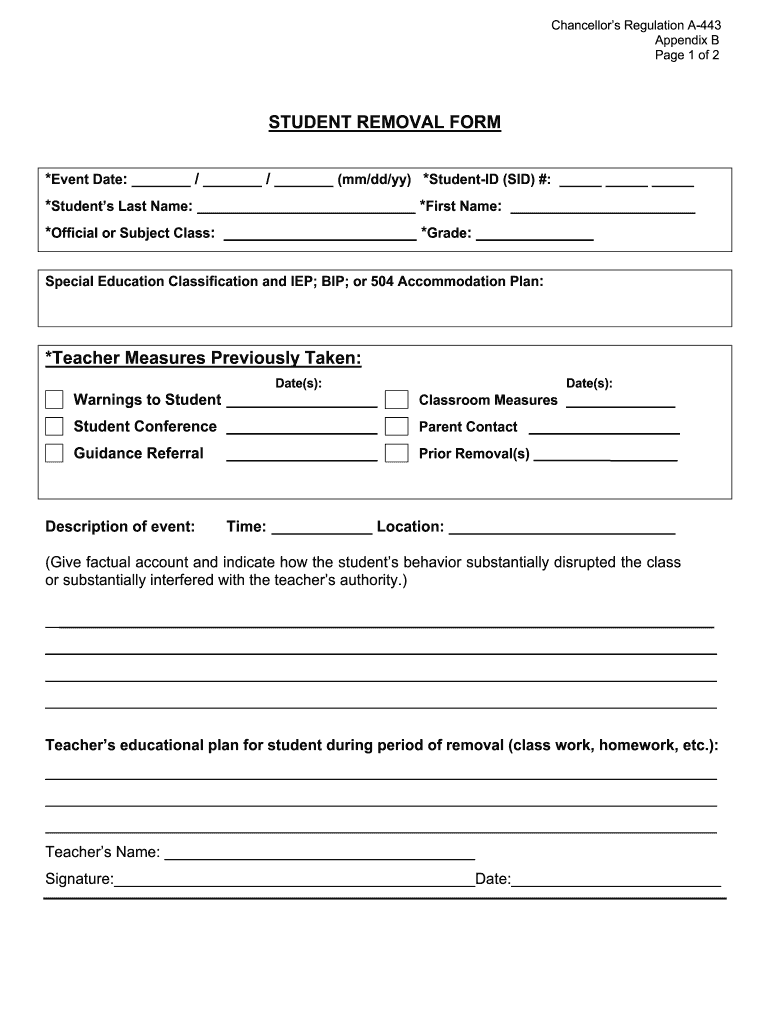
Student Removal Form


What is the Student Removal
The UFT student removal form is a document used to officially request the removal of a student from a classroom or school setting. This form is essential in situations where a student's continued presence may disrupt the learning environment or pose safety concerns. It serves as a formal record of the request and outlines the reasons for the removal, ensuring that all parties involved are aware of the circumstances surrounding the decision.
How to Use the Student Removal
To effectively use the UFT student removal form, individuals must first gather all necessary information regarding the student and the reasons for the removal. This includes details such as the student's name, grade, and specific incidents leading to the request. Once the form is completed, it should be submitted to the appropriate school authority, such as a principal or school counselor, for review and action. Ensuring that all required signatures are obtained is crucial for the form's validity.
Steps to Complete the Student Removal
Completing the UFT student removal form involves several key steps:
- Gather necessary information about the student, including personal details and incident descriptions.
- Fill out the form accurately, ensuring all sections are completed.
- Review the form for any errors or omissions before submission.
- Obtain required signatures from relevant parties, such as teachers or administrators.
- Submit the completed form to the designated school authority for processing.
Legal Use of the Student Removal
The UFT student removal form must comply with legal standards to ensure its enforceability. This includes adhering to educational regulations and privacy laws, such as FERPA, which protects student information. Proper documentation and justification for the removal are essential to avoid potential legal repercussions. Schools must also follow their internal policies regarding student discipline and removal procedures to maintain compliance.
Key Elements of the Student Removal
Several key elements must be included in the UFT student removal form to ensure it is comprehensive and effective:
- Student Information: Full name, grade, and identification number.
- Reason for Removal: A clear and concise explanation of the circumstances necessitating the removal.
- Incident Details: Specific incidents or behaviors that led to the decision.
- Signatures: Required approvals from teachers, administrators, or other relevant parties.
Examples of Using the Student Removal
Examples of scenarios where the UFT student removal form may be utilized include:
- A student exhibiting disruptive behavior that affects the learning environment.
- A situation where a student's actions pose a safety risk to themselves or others.
- Instances of repeated violations of school policies that warrant removal from the classroom.
Quick guide on how to complete student removal
Complete Student Removal effortlessly on any device
Web-based document management has become increasingly favored by businesses and individuals. It offers an excellent eco-friendly substitute for conventional printed and signed documents, as you can access the necessary form and securely store it online. airSlate SignNow equips you with all the tools required to create, modify, and electronically sign your documents quickly and efficiently. Manage Student Removal on any platform using airSlate SignNow's Android or iOS applications and streamline any document-driven task today.
How to alter and eSign Student Removal with ease
- Obtain Student Removal and click on Get Form to begin.
- Utilize the tools we provide to fill out your form.
- Emphasize important sections of the documents or obscure sensitive details using tools that airSlate SignNow offers specifically for that purpose.
- Create your signature with the Sign tool, which only takes seconds and has the same legal validity as a traditional handwritten signature.
- Review all information thoroughly and then click on the Done button to save your changes.
- Select how you wish to share your form, via email, SMS, or invitation link, or download it to your computer.
Eliminate concerns about lost or misplaced documents, cumbersome form searching, or mistakes that necessitate printing new document copies. airSlate SignNow addresses your document management requirements in just a few clicks from any device you choose. Edit and eSign Student Removal and guarantee outstanding communication at every stage of the form preparation process with airSlate SignNow.
Create this form in 5 minutes or less
Create this form in 5 minutes!
How to create an eSignature for the student removal
The way to make an electronic signature for your PDF in the online mode
The way to make an electronic signature for your PDF in Chrome
The best way to generate an electronic signature for putting it on PDFs in Gmail
The best way to make an eSignature right from your smart phone
The way to generate an electronic signature for a PDF on iOS devices
The best way to make an eSignature for a PDF on Android OS
People also ask
-
What is the uft student removal form?
The uft student removal form is a specific document designed for users to facilitate the removal of students from certain programs or classes. This form simplifies the process, making it easier for those involved to manage student enrollment effectively. With airSlate SignNow, you can easily create and eSign the uft student removal form in a secure environment.
-
How can airSlate SignNow help with the uft student removal form?
airSlate SignNow allows you to create, edit, and send the uft student removal form efficiently. The platform’s user-friendly interface is designed to streamline the eSignature process, enabling you to complete documents faster. By utilizing airSlate SignNow, you ensure a hassle-free experience for managing important student documents.
-
Is there a cost associated with using the uft student removal form on airSlate SignNow?
While the use of the uft student removal form itself is free to create, airSlate SignNow offers various pricing plans that provide access to premium features like advanced editing tools and integrations. Choosing the right plan can enhance your overall document management efficiency. You can explore our pricing options to find the plan that suits your needs best.
-
What features does airSlate SignNow offer for the uft student removal form?
airSlate SignNow includes features such as customizable templates, automated workflows, and mobile accessibility for the uft student removal form. These features empower users to manage their documents seamlessly, ensuring easy collaboration and compliance. By leveraging these capabilities, you can enhance your operational efficiency.
-
Can I integrate airSlate SignNow with other applications for the uft student removal form?
Yes, airSlate SignNow offers integrations with various applications, allowing you to streamline workflows for the uft student removal form. Integrating with tools like Google Drive, Dropbox, and CRM systems can enhance your document management process. This flexibility helps to ensure that you can work in a way that suits your needs.
-
How secure is the uft student removal form when using airSlate SignNow?
Security is a top priority at airSlate SignNow. The platform uses advanced encryption methods to protect the uft student removal form and your data. Additionally, the platform complies with industry standards, ensuring that your sensitive information remains safe during the eSigning process.
-
What are the benefits of using the uft student removal form with airSlate SignNow?
Using the uft student removal form with airSlate SignNow provides numerous benefits, including time savings, improved accuracy, and enhanced collaboration. You can manage documents quickly and efficiently, which is crucial for educational institutions. With airSlate SignNow, you optimize your document processes while ensuring compliance.
Get more for Student Removal
- Farmers market vendor application baltimore city health form
- Exhibit 61 motion to dismiss complaint state of form
- Agreement to manage painting repairs and plumbing of a building form
- Enclosed herewith please find a copy of the proposed order granting motion for leave to form
- Part 42 contract administration and audit services form
- Contract for part time assistance from independent contractor form
- Highest level of education completed form
- Thank you for recognizing our business form
Find out other Student Removal
- How To Sign Arizona Non-Profit Cease And Desist Letter
- Can I Sign Arkansas Non-Profit LLC Operating Agreement
- Sign Arkansas Non-Profit LLC Operating Agreement Free
- Sign California Non-Profit Living Will Easy
- Sign California Non-Profit IOU Myself
- Sign California Non-Profit Lease Agreement Template Free
- Sign Maryland Life Sciences Residential Lease Agreement Later
- Sign Delaware Non-Profit Warranty Deed Fast
- Sign Florida Non-Profit LLC Operating Agreement Free
- Sign Florida Non-Profit Cease And Desist Letter Simple
- Sign Florida Non-Profit Affidavit Of Heirship Online
- Sign Hawaii Non-Profit Limited Power Of Attorney Myself
- Sign Hawaii Non-Profit Limited Power Of Attorney Free
- Sign Idaho Non-Profit Lease Agreement Template Safe
- Help Me With Sign Illinois Non-Profit Business Plan Template
- Sign Maryland Non-Profit Business Plan Template Fast
- How To Sign Nevada Life Sciences LLC Operating Agreement
- Sign Montana Non-Profit Warranty Deed Mobile
- Sign Nebraska Non-Profit Residential Lease Agreement Easy
- Sign Nevada Non-Profit LLC Operating Agreement Free