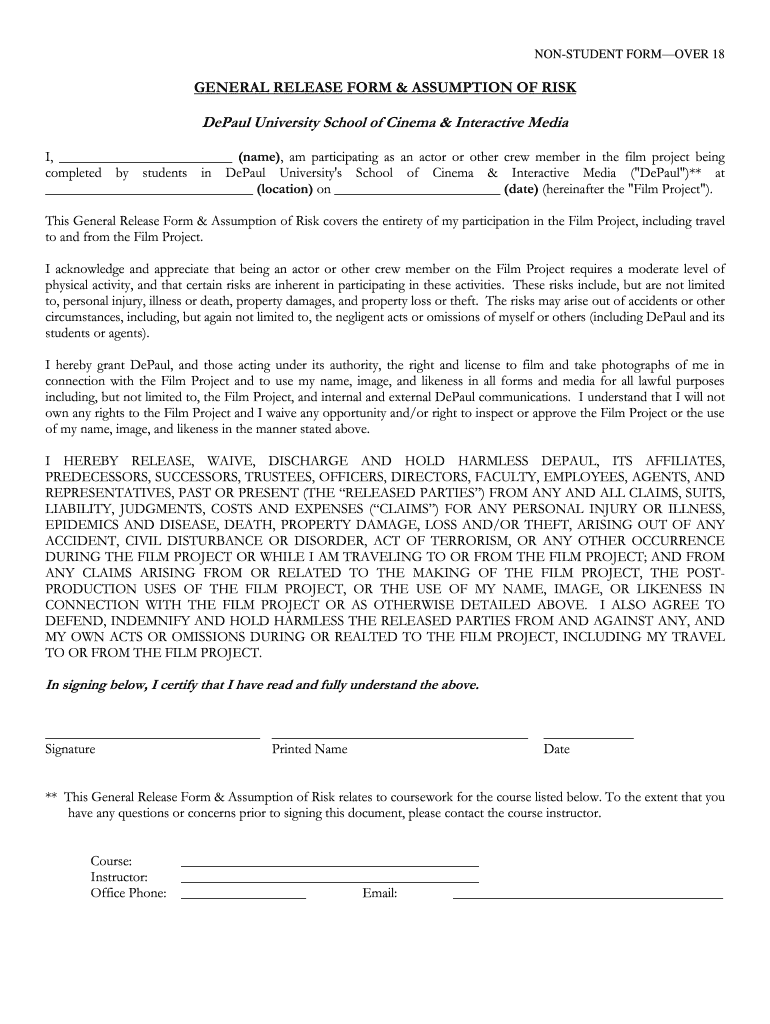
Film Crew Release Form


What is the Film Crew Release Form
The film crew release form is a legal document that grants permission for the use of an individual's image, voice, or likeness in a film or video production. This form is crucial for protecting the rights of both the production team and the individuals involved. By signing this document, crew members acknowledge that they understand how their contributions may be used and waive any future claims related to the use of their likeness.
How to use the Film Crew Release Form
Using the film crew release form involves several steps to ensure all parties are protected legally. Initially, the form should be presented to each crew member before filming begins. It is essential that each individual reads and understands the terms outlined in the document. Once they agree, they should sign and date the form, providing any necessary personal information, such as their contact details and role in the production. This signed form should then be securely stored by the production team for future reference.
Steps to complete the Film Crew Release Form
Completing the film crew release form requires careful attention to detail. Here are the steps to follow:
- Download the film crew release form template from a reliable source.
- Fill in the production details, including the title of the project and the production company name.
- Provide a section for the crew member's full name, role, and contact information.
- Clearly outline the rights being granted, including how the footage may be used.
- Include a section for the crew member's signature and date.
- Ensure that a witness or representative from the production company also signs the form, if required.
Legal use of the Film Crew Release Form
The legal use of the film crew release form is essential for ensuring that the production complies with copyright and privacy laws. By obtaining signed release forms, filmmakers can avoid potential legal disputes regarding the use of individuals' likenesses. It is important to note that the release form must be executed before filming begins to be enforceable. Additionally, the terms should be clear and specific to avoid ambiguity regarding the rights being granted.
Key elements of the Film Crew Release Form
Several key elements must be included in the film crew release form to ensure its effectiveness:
- Identification of the Parties: Clearly state the names and roles of both the production company and the crew member.
- Scope of Release: Specify what rights are being granted, including the use of the crew member's image, voice, and likeness.
- Duration: Indicate how long the release is valid and whether it applies to future projects.
- Compensation: If applicable, outline any compensation or benefits the crew member will receive.
- Governing Law: Specify the state laws that govern the release form to clarify jurisdiction in case of disputes.
Examples of using the Film Crew Release Form
There are various scenarios where a film crew release form is utilized. For instance, during a documentary shoot, crew members may be filmed while working on set. In this case, a release form ensures that the production can use their footage in the final edit. Another example is in promotional materials, where crew members may appear in behind-the-scenes content. Having a signed release form protects the production from any claims regarding the use of the crew member's image in these materials.
Quick guide on how to complete film crew release form
Prepare Film Crew Release Form effortlessly on any device
Digital document management has gained traction among organizations and individuals alike. It serves as an ideal eco-friendly alternative to traditional printed and signed documents, allowing you to obtain the correct form and securely store it online. airSlate SignNow equips you with all the resources necessary to create, edit, and eSign your documents promptly without delays. Handle Film Crew Release Form on any platform with the airSlate SignNow Android or iOS applications and simplify any document-related process today.
The easiest method to modify and eSign Film Crew Release Form with ease
- Locate Film Crew Release Form and then click Get Form to begin.
- Take advantage of the tools we offer to complete your form.
- Emphasize important sections of your documents or obscure sensitive details with the tools that airSlate SignNow provides specifically for that function.
- Generate your signature using the Sign feature, which takes just seconds and carries the same legal validity as a conventional wet ink signature.
- Review the information and then click the Done button to save your changes.
- Select how you would like to send your form, whether by email, text message (SMS), invite link, or download it to your computer.
Eliminate concerns about lost or misallocated files, tedious form searching, or errors that necessitate printing new document copies. airSlate SignNow fulfills your needs in document management in just a few clicks from any device you prefer. Edit and eSign Film Crew Release Form and ensure outstanding communication at every stage of your form preparation process with airSlate SignNow.
Create this form in 5 minutes or less
Create this form in 5 minutes!
How to create an eSignature for the film crew release form
How to create an electronic signature for a PDF file in the online mode
How to create an electronic signature for a PDF file in Chrome
How to create an electronic signature for putting it on PDFs in Gmail
The way to create an eSignature from your smartphone
How to create an eSignature for a PDF file on iOS devices
The way to create an eSignature for a PDF file on Android
People also ask
-
What is a crew release form?
A crew release form is a document used to officially release crew members from liability after completing a project or task. This form helps ensure that all parties are in agreement about the release of responsibility, thereby minimizing potential legal issues. Using airSlate SignNow, you can easily create and manage your crew release forms electronically.
-
How can airSlate SignNow help with crew release forms?
airSlate SignNow streamlines the process of creating, sending, and eSigning crew release forms. With its intuitive interface, you can quickly generate these forms and have them signed by all necessary parties. The platform also stores your completed documents securely, making them easily accessible for future reference.
-
What are the pricing options for using airSlate SignNow for crew release forms?
airSlate SignNow offers several pricing plans tailored to fit different business needs. You can start with a free trial to test the features for crew release forms and other document management tasks. Depending on your needs, plans can start at a low monthly cost, allowing you to budget effectively while utilizing powerful eSigning capabilities.
-
Can I customize my crew release form using airSlate SignNow?
Yes, airSlate SignNow allows you to fully customize your crew release form to meet your specific requirements. You can add your company logo, adjust the layout, and include specific clauses as needed. This customization ensures that your forms reflect your brand and meet your legal standards.
-
What electronic signature features does airSlate SignNow provide for crew release forms?
airSlate SignNow provides a variety of electronic signature features to simplify the signing process for crew release forms. You can gather signatures quickly and securely through email invitations or in-person signing. Additionally, the platform offers audit trails and authentication options to ensure compliance and security.
-
Is it easy to integrate airSlate SignNow with other applications for managing crew release forms?
Absolutely! airSlate SignNow integrates smoothly with various business applications to enhance workflow for crew release forms and other documents. You can connect it with platforms like Google Drive, Salesforce, and more, allowing you to manage your documents efficiently across different systems.
-
What are the benefits of using electronic crew release forms over traditional paper forms?
Using electronic crew release forms with airSlate SignNow offers numerous benefits compared to traditional paper forms. Electronic forms are faster to complete, easier to store, and signNowly reduce the risk of loss or damage. Moreover, the eSigning process accelerates turnaround times, helping you keep your projects on schedule.
Get more for Film Crew Release Form
- Divorce letter sample form
- Mortgage release letter sample form
- Foreclosure defenses the lenders failure to comply with form
- Publishing contract including right to license work form
- Disclaimer of partnership form
- Customer follow up small shop form
- Marketing and participating agreement form
- Community improvement district upon the filing of a petition form
Find out other Film Crew Release Form
- eSign Arkansas Doctors LLC Operating Agreement Free
- eSign Hawaii Construction Lease Agreement Mobile
- Help Me With eSign Hawaii Construction LLC Operating Agreement
- eSign Hawaii Construction Work Order Myself
- eSign Delaware Doctors Quitclaim Deed Free
- eSign Colorado Doctors Operating Agreement Computer
- Help Me With eSign Florida Doctors Lease Termination Letter
- eSign Florida Doctors Lease Termination Letter Myself
- eSign Hawaii Doctors Claim Later
- eSign Idaho Construction Arbitration Agreement Easy
- eSign Iowa Construction Quitclaim Deed Now
- How Do I eSign Iowa Construction Quitclaim Deed
- eSign Louisiana Doctors Letter Of Intent Fast
- eSign Maine Doctors Promissory Note Template Easy
- eSign Kentucky Construction Claim Online
- How Can I eSign Maine Construction Quitclaim Deed
- eSign Colorado Education Promissory Note Template Easy
- eSign North Dakota Doctors Affidavit Of Heirship Now
- eSign Oklahoma Doctors Arbitration Agreement Online
- eSign Oklahoma Doctors Forbearance Agreement Online