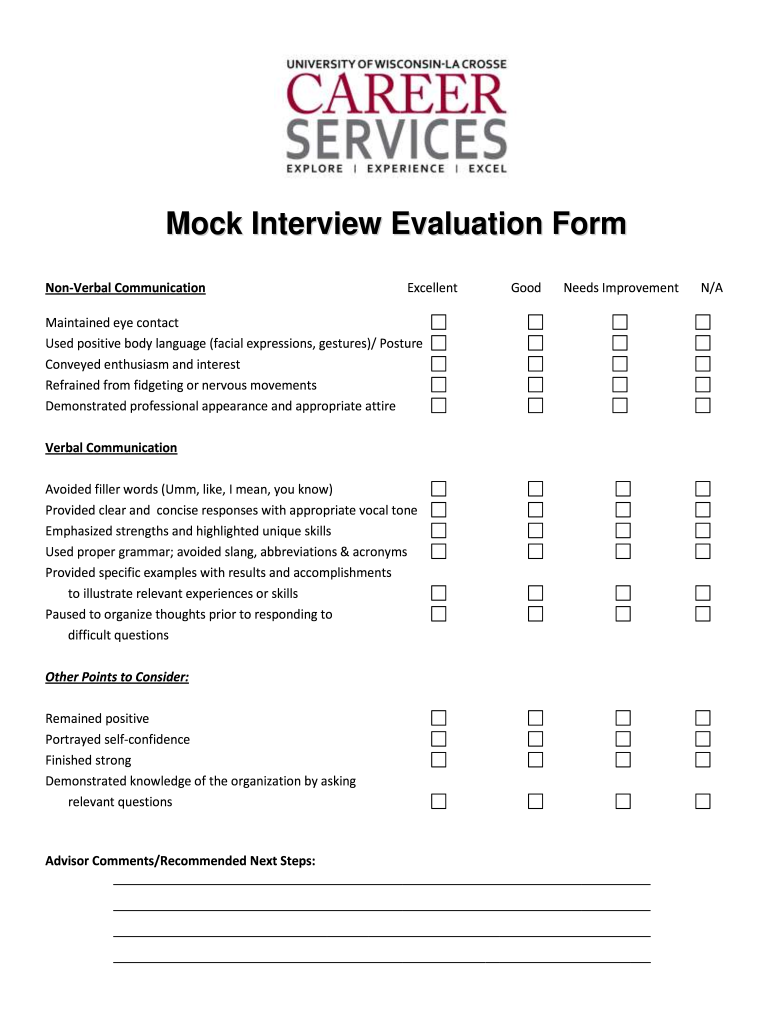
Mock Interview Evaluation Form


What is the Mock Interview Evaluation
The mock evaluation form serves as a structured tool designed to assess candidates' performance during practice interviews. This form typically includes various criteria that interviewers use to rate a candidate's skills, presentation, and overall readiness for actual job interviews. By utilizing a mock interview evaluation, organizations can provide constructive feedback to candidates, helping them identify strengths and areas for improvement. This process not only enhances the candidate's confidence but also prepares them for real-world interview scenarios.
How to use the Mock Interview Evaluation
Using the mock evaluation form involves several straightforward steps. First, interviewers should familiarize themselves with the evaluation criteria outlined in the form. These criteria may include communication skills, body language, and responses to common interview questions. During the mock interview, interviewers should take notes based on these criteria, providing specific examples of the candidate's performance. After the interview, the completed evaluation form can be shared with the candidate, offering valuable insights into their interview technique and areas that may require further development.
Key elements of the Mock Interview Evaluation
The mock evaluation form typically includes several key elements that contribute to a comprehensive assessment. Important sections may consist of:
- Candidate Information: Basic details about the candidate, such as name and position applied for.
- Evaluation Criteria: Specific skills and attributes being assessed, such as communication, problem-solving, and professionalism.
- Rating Scale: A numerical or descriptive scale that allows interviewers to rate the candidate's performance in each category.
- Comments Section: An area for interviewers to provide qualitative feedback and suggestions for improvement.
Steps to complete the Mock Interview Evaluation
Completing the mock evaluation form involves a systematic approach to ensure accuracy and thoroughness. Here are the essential steps:
- Prepare the evaluation form before the mock interview, ensuring all criteria are relevant and clear.
- Conduct the mock interview, observing the candidate's performance closely.
- Fill out the evaluation form during or immediately after the interview, noting specific observations and ratings.
- Review the completed form to ensure all sections are filled out comprehensively.
- Provide the candidate with the evaluation form and discuss the feedback in a constructive manner.
Legal use of the Mock Interview Evaluation
When utilizing the mock evaluation form, it is essential to consider the legal implications of the feedback provided. Ensuring that the evaluation process is fair and unbiased is crucial to avoid potential discrimination claims. Organizations should maintain consistency in how evaluations are conducted and documented. Additionally, retaining records of evaluations may be beneficial for compliance with employment laws and regulations. By adhering to these guidelines, organizations can use the mock evaluation form as a valuable tool while minimizing legal risks.
Examples of using the Mock Interview Evaluation
Mock evaluation forms can be applied in various contexts to enhance candidates' interview skills. For instance, educational institutions often use these forms in career services to prepare students for job placements. Companies may implement mock interviews as part of their onboarding process for new hires. Additionally, professional development workshops may incorporate mock evaluations to help participants refine their interview techniques. Each of these scenarios demonstrates the versatility and effectiveness of the mock evaluation form in fostering interview readiness.
Quick guide on how to complete mock interview evaluation
Prepare Mock Interview Evaluation effortlessly on any device
Online document management has become increasingly popular among businesses and individuals. It serves as a perfect eco-friendly alternative to conventional printed and signed documents, allowing you to obtain the correct form and securely store it online. airSlate SignNow provides all the tools necessary to create, alter, and eSign your documents quickly and without interruptions. Handle Mock Interview Evaluation on any platform using airSlate SignNow's Android or iOS applications and simplify any document-related process today.
The easiest way to modify and eSign Mock Interview Evaluation with ease
- Obtain Mock Interview Evaluation and click Get Form to commence.
- Utilize the tools available to complete your form.
- Highlight important sections of the documents or redact sensitive information using the tools specifically provided by airSlate SignNow for that purpose.
- Create your signature using the Sign tool, which takes mere seconds and has the same legal validity as a traditional wet ink signature.
- Review the information and click on the Done button to save your changes.
- Choose how you wish to share your form, via email, SMS, or invite link, or download it to your computer.
Eliminate concerns about lost or misplaced files, tedious form searching, or errors that necessitate reprinting document copies. airSlate SignNow fulfills your document management needs in just a few clicks from any device of your choice. Modify and eSign Mock Interview Evaluation and guarantee excellent communication at every stage of your form preparation process with airSlate SignNow.
Create this form in 5 minutes or less
Create this form in 5 minutes!
How to create an eSignature for the mock interview evaluation
How to generate an electronic signature for a PDF file online
How to generate an electronic signature for a PDF file in Google Chrome
The way to create an electronic signature for signing PDFs in Gmail
The way to generate an eSignature straight from your mobile device
How to make an eSignature for a PDF file on iOS
The way to generate an eSignature for a PDF document on Android devices
People also ask
-
What is a mock evaluation form?
A mock evaluation form is a tool used to simulate the assessment process for various projects or performances. It helps in collecting feedback and insights on specific criteria before the official evaluation. Using a mock evaluation form can enhance preparation and improve overall results.
-
How can a mock evaluation form benefit my business?
Utilizing a mock evaluation form allows businesses to identify strengths and weaknesses within their processes effectively. By gathering constructive feedback through this form, organizations can implement changes that lead to improved performance and outcomes. This ultimately supports better decision-making and enhances team efficiency.
-
What features does the airSlate SignNow platform offer for mock evaluation forms?
The airSlate SignNow platform provides customizable templates for mock evaluation forms, enabling users to tailor questions and sections to their specific needs. Features include real-time collaboration, eSigning capabilities, and the ability to track responses seamlessly. These functionalities make creating and administering mock evaluations straightforward and efficient.
-
Is there a free trial available for the mock evaluation form feature?
Yes, airSlate SignNow offers a free trial that includes access to the mock evaluation form feature. This allows prospective customers to explore the tool's potential for their business without any financial commitment. During the trial, users can test the various functionalities and evaluate how the mock evaluation form can fit into their workflow.
-
Are there any integration options for the mock evaluation form?
Absolutely! airSlate SignNow supports integration with various applications, enhancing the functionality of the mock evaluation form. Users can connect their forms with CRM systems, project management tools, and other platforms to streamline data collection and improve workflow efficiency.
-
What is the pricing structure for using mock evaluation forms with airSlate SignNow?
The pricing for airSlate SignNow varies depending on the plan selected and the features included, such as the mock evaluation form. Various subscription tiers are available, offering different levels of access and capabilities. For detailed pricing and to find the best fit for your business needs, you can visit our pricing page.
-
Can I customize the mock evaluation form to fit my specific needs?
Yes, the mock evaluation form in airSlate SignNow is fully customizable. You can modify questions, adjust formats, and personalize the design to align with your branding or project requirements. This flexibility ensures that the mock evaluation form effectively serves its purpose tailored to your objectives.
Get more for Mock Interview Evaluation
- Clause providing for the reduction of the tenants security deposit form
- Liability of guarantors after approval of resolution plan form
- Lease guaranty by pfsweb inc in favor of binyan realty lp form
- Lease guarantyshaw real estate llc this lease form
- Standard form of guaranty secgov
- Bare bones common form of quotgood guyquot guaranty
- Detailed form of quotgood guyquot guaranty
- 02 example 2 provision dealing with concurrent work by landlord and tenant form
Find out other Mock Interview Evaluation
- Electronic signature Delaware Construction Business Letter Template Safe
- Electronic signature Oklahoma Business Operations Stock Certificate Mobile
- Electronic signature Pennsylvania Business Operations Promissory Note Template Later
- Help Me With Electronic signature North Dakota Charity Resignation Letter
- Electronic signature Indiana Construction Business Plan Template Simple
- Electronic signature Wisconsin Charity Lease Agreement Mobile
- Can I Electronic signature Wisconsin Charity Lease Agreement
- Electronic signature Utah Business Operations LLC Operating Agreement Later
- How To Electronic signature Michigan Construction Cease And Desist Letter
- Electronic signature Wisconsin Business Operations LLC Operating Agreement Myself
- Electronic signature Colorado Doctors Emergency Contact Form Secure
- How Do I Electronic signature Georgia Doctors Purchase Order Template
- Electronic signature Doctors PDF Louisiana Now
- How To Electronic signature Massachusetts Doctors Quitclaim Deed
- Electronic signature Minnesota Doctors Last Will And Testament Later
- How To Electronic signature Michigan Doctors LLC Operating Agreement
- How Do I Electronic signature Oregon Construction Business Plan Template
- How Do I Electronic signature Oregon Construction Living Will
- How Can I Electronic signature Oregon Construction LLC Operating Agreement
- How To Electronic signature Oregon Construction Limited Power Of Attorney