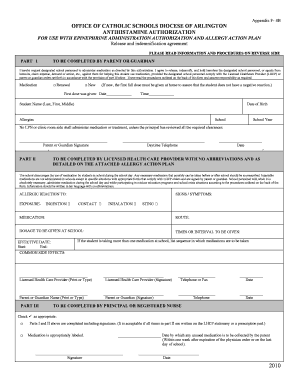
ADAntihistamineAdministrationForm DOC 2010-2026


What is the ADAntihistamineAdministrationForm doc
The ADAntihistamineAdministrationForm doc is a specialized document used primarily in healthcare settings to authorize the administration of antihistamine medications to patients. This form is essential for ensuring that medications are administered safely and in compliance with legal and medical guidelines. It typically includes patient information, medication details, dosage instructions, and signatures from both the healthcare provider and the patient or their guardian. Understanding the purpose and structure of this form is crucial for healthcare professionals and patients alike.
How to use the ADAntihistamineAdministrationForm doc
Using the ADAntihistamineAdministrationForm doc involves several straightforward steps. First, the healthcare provider must fill out the patient’s personal information, including their name, date of birth, and any relevant medical history. Next, the provider will specify the antihistamine medication prescribed, including the dosage and administration route. After completing the form, it should be reviewed for accuracy before obtaining the necessary signatures. This ensures that all parties are informed and consent to the treatment plan, making the form a vital part of the medication administration process.
Steps to complete the ADAntihistamineAdministrationForm doc
Completing the ADAntihistamineAdministrationForm doc requires careful attention to detail. Here are the steps to follow:
- Gather patient information: Collect the patient's full name, date of birth, and any relevant medical history.
- Specify medication details: Clearly state the antihistamine name, dosage, and administration method.
- Include instructions: Provide any specific instructions for administering the medication, including timing and frequency.
- Obtain signatures: Ensure that both the healthcare provider and the patient or guardian sign the form to confirm consent.
- Review for accuracy: Double-check all entries to ensure that the information is correct and complete.
Legal use of the ADAntihistamineAdministrationForm doc
The legal use of the ADAntihistamineAdministrationForm doc is governed by various healthcare regulations. For the form to be considered legally binding, it must meet specific requirements, including proper signatures and compliance with state and federal laws regarding medication administration. It is essential for healthcare providers to be aware of these regulations to avoid potential legal issues. The form serves as a record of consent and can be referenced in case of disputes regarding medication administration.
Key elements of the ADAntihistamineAdministrationForm doc
Key elements of the ADAntihistamineAdministrationForm doc include:
- Patient Information: Full name, date of birth, and contact details.
- Medication Details: Name of the antihistamine, dosage, and administration route.
- Provider Information: Name and credentials of the healthcare provider administering the medication.
- Consent Signatures: Signatures from both the provider and the patient or guardian.
- Date of Administration: The date when the medication is to be administered.
Examples of using the ADAntihistamineAdministrationForm doc
Examples of using the ADAntihistamineAdministrationForm doc can be found in various healthcare scenarios. For instance, a pediatrician may use the form to authorize the administration of an antihistamine to a child experiencing allergic reactions. Similarly, in a nursing home setting, staff may utilize the form to document consent for administering antihistamines to residents with allergy symptoms. These examples highlight the form's role in ensuring safe and compliant medication practices across different healthcare environments.
Quick guide on how to complete adantihistamineadministrationformdoc
Effortlessly Prepare ADAntihistamineAdministrationForm doc on Any Device
Digital document management has become increasingly favored by businesses and individuals. It offers an ideal eco-friendly alternative to traditional printed and signed documents, allowing you to find the correct template and securely store it online. airSlate SignNow provides you with all the tools you require to create, modify, and electronically sign your documents swiftly without delays. Manage ADAntihistamineAdministrationForm doc on any device with airSlate SignNow's Android or iOS applications and enhance any document-related process today.
How to Alter and eSign ADAntihistamineAdministrationForm doc with Ease
- Find ADAntihistamineAdministrationForm doc and click Get Form to begin.
- Utilize the tools we offer to fill out your form.
- Emphasize relevant sections of your documents or obscure sensitive information with tools that airSlate SignNow offers specifically for that purpose.
- Create your signature using the Sign tool, which takes only seconds and carries the same legal validity as a traditional handwritten signature.
- Review all the details and click the Done button to save your modifications.
- Select how you want to send your form, whether by email, text message (SMS), invite link, or download it to your PC.
Say goodbye to lost or mislaid documents, tedious form searching, or mistakes that necessitate reprinting new document copies. airSlate SignNow fulfills your document management needs in just a few clicks from any device of your choosing. Modify and eSign ADAntihistamineAdministrationForm doc and ensure effective communication at every stage of the document preparation process with airSlate SignNow.
Create this form in 5 minutes or less
Create this form in 5 minutes!
How to create an eSignature for the adantihistamineadministrationformdoc
The best way to generate an electronic signature for your PDF file online
The best way to generate an electronic signature for your PDF file in Google Chrome
The way to make an eSignature for signing PDFs in Gmail
How to make an electronic signature from your mobile device
The way to make an electronic signature for a PDF file on iOS
How to make an electronic signature for a PDF file on Android devices
People also ask
-
What is the ADAntihistamineAdministrationForm doc?
The ADAntihistamineAdministrationForm doc is a standardized document designed to facilitate the administration of antihistamine medications. It ensures that the necessary information is gathered and recorded accurately, helping healthcare providers manage patient care efficiently.
-
How can airSlate SignNow help with the ADAntihistamineAdministrationForm doc?
airSlate SignNow empowers users to easily create, send, and eSign the ADAntihistamineAdministrationForm doc. With our intuitive platform, you can streamline the document signing process, saving time and reducing paperwork hassles in managing patient medications.
-
What are the pricing options for using the ADAntihistamineAdministrationForm doc on airSlate SignNow?
airSlate SignNow offers flexible pricing plans tailored to meet the needs of various users, whether you’re a solo practitioner or part of a larger organization. Our competitive pricing ensures that you can efficiently manage documents like the ADAntihistamineAdministrationForm doc without breaking the bank.
-
Are there any features specifically designed for the ADAntihistamineAdministrationForm doc?
Yes, airSlate SignNow includes features tailored for the ADAntihistamineAdministrationForm doc, such as customizable templates and automated workflows. These features help ensure compliance and accuracy in medication administration, enhancing the overall management process.
-
Can I integrate airSlate SignNow with my existing systems for the ADAntihistamineAdministrationForm doc?
Absolutely! airSlate SignNow offers robust integration capabilities with various platforms such as CRMs and EHR systems. This seamless integration is essential for managing the ADAntihistamineAdministrationForm doc effectively within your practice's existing workflow.
-
What are the benefits of using airSlate SignNow for the ADAntihistamineAdministrationForm doc?
Utilizing airSlate SignNow for the ADAntihistamineAdministrationForm doc enhances efficiency, ensures compliance, and reduces the risk of human error. With eSigning capabilities and easy access to documents, healthcare professionals can focus more on patient care rather than paperwork.
-
Is the ADAntihistamineAdministrationForm doc legally binding when signed through airSlate SignNow?
Yes, the ADAntihistamineAdministrationForm doc signed through airSlate SignNow is legally binding in accordance with eSignature laws. Our platform uses secure technology to ensure the authenticity and legality of electronic signatures, providing peace of mind for both providers and patients.
Get more for ADAntihistamineAdministrationForm doc
- Enclosed a copy of the petition to close estate and for other relief that i will be filing form
- Letter protesting rent increase form
- Letter from wedding planner to caterer concerning scheduled appointment with form
- Letter from wedding planner to specialty vendor inquiring about availability of form
- Letter from newspapermagazine concerning how to submit an editorial form
- Letter from wedding planner to form
- Friendly reminder to relatives to pay for share of gift form
- Letter from wedding planner to limo service inquiring about the fee for service form
Find out other ADAntihistamineAdministrationForm doc
- How Do I Sign Rhode Island Real Estate Form
- Can I Sign Vermont Real Estate Document
- How To Sign Wyoming Orthodontists Document
- Help Me With Sign Alabama Courts Form
- Help Me With Sign Virginia Police PPT
- How To Sign Colorado Courts Document
- Can I eSign Alabama Banking PPT
- How Can I eSign California Banking PDF
- How To eSign Hawaii Banking PDF
- How Can I eSign Hawaii Banking Document
- How Do I eSign Hawaii Banking Document
- How Do I eSign Hawaii Banking Document
- Help Me With eSign Hawaii Banking Document
- How To eSign Hawaii Banking Document
- Can I eSign Hawaii Banking Presentation
- Can I Sign Iowa Courts Form
- Help Me With eSign Montana Banking Form
- Can I Sign Kentucky Courts Document
- How To eSign New York Banking Word
- Can I eSign South Dakota Banking PPT