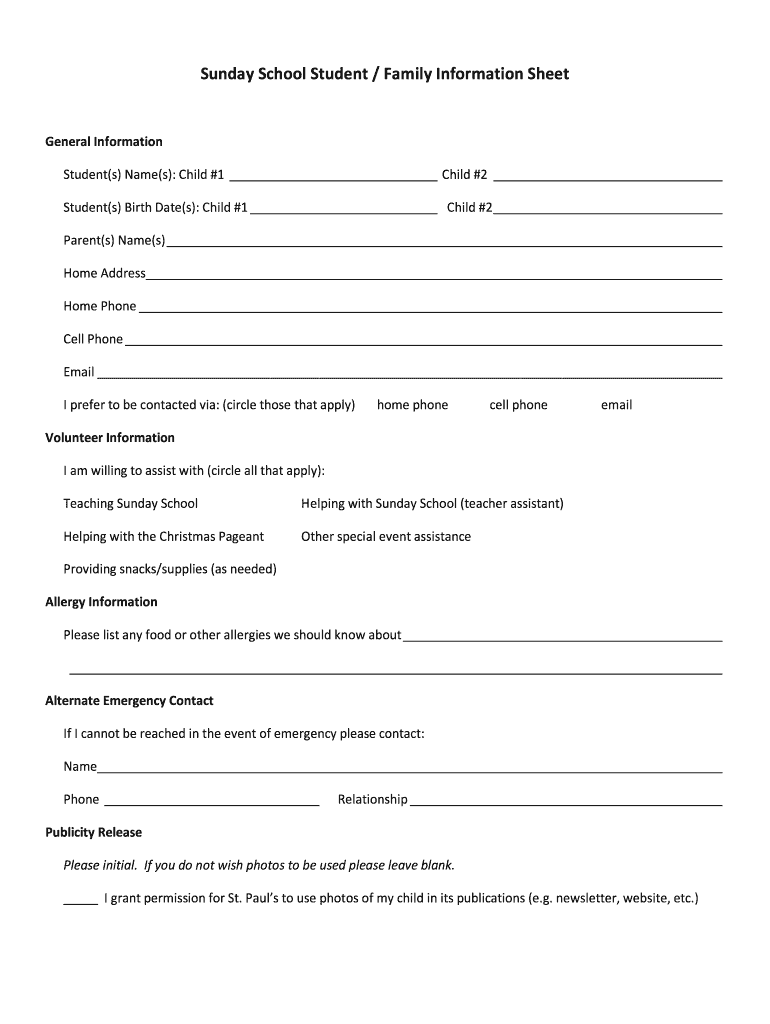
Sunday School Information Sheet


What is the Sunday School Information Sheet
The Sunday School student information form is a document designed to collect essential details about students participating in Sunday School programs. This form typically includes sections for personal information such as the student's name, age, grade, and contact details of their guardians. It may also request information about any allergies, special needs, or preferences that can help educators tailor the learning experience to each child's requirements. By gathering this information, Sunday School programs can ensure a safe and welcoming environment for all participants.
How to use the Sunday School Information Sheet
Utilizing the Sunday School student information form effectively involves several steps. First, ensure that the form is easily accessible to parents or guardians, either in paper format or through a digital platform. Next, provide clear instructions on how to fill out the form, emphasizing the importance of accurate and complete information. After collection, the completed forms should be securely stored to protect the privacy of the students and their families. Regularly review the information to stay updated on any changes in student needs or circumstances.
Steps to complete the Sunday School Information Sheet
Completing the Sunday School student information form involves a straightforward process. Begin by filling in the student's basic information, including their full name, date of birth, and grade level. Next, provide contact details for at least one parent or guardian, ensuring that emergency contact information is also included. If applicable, indicate any medical conditions or allergies that the Sunday School staff should be aware of. Finally, review the completed form for accuracy before submission, ensuring that all required fields are filled out adequately.
Key elements of the Sunday School Information Sheet
The Sunday School student information form typically includes several key elements that are crucial for effective program management. These elements may consist of:
- Student Information: Name, age, and grade level.
- Guardian Contact Details: Names, phone numbers, and email addresses.
- Medical Information: Allergies, medications, and special needs.
- Emergency Contacts: Additional contacts in case of emergencies.
- Consent and Permissions: Signatures for participation and medical treatment if necessary.
Legal use of the Sunday School Information Sheet
The Sunday School student information form must comply with various legal requirements to ensure the protection of student privacy. Adhering to regulations such as the Family Educational Rights and Privacy Act (FERPA) is essential, as this law governs the access and sharing of student information. When collecting personal data, it is crucial to inform parents or guardians about how the information will be used and stored. Implementing secure storage solutions and limiting access to authorized personnel can further enhance compliance and protect sensitive information.
Form Submission Methods (Online / Mail / In-Person)
Submitting the Sunday School student information form can be done through various methods to accommodate different preferences. Options typically include:
- Online Submission: Parents can fill out and submit the form electronically through a secure platform.
- Mail: Completed forms can be printed and mailed to the Sunday School office.
- In-Person: Families may choose to deliver the form directly during registration events or Sunday services.
Quick guide on how to complete sunday school information sheet
Effortlessly Prepare Sunday School Information Sheet on Any Device
Managing documents online has gained popularity among businesses and individuals alike. It offers a superb eco-friendly alternative to conventional printed and signed documents, allowing you to access the necessary forms and securely save them online. airSlate SignNow equips you with all the tools required to create, modify, and electronically sign your documents swiftly without any delays. Manage Sunday School Information Sheet on any device using airSlate SignNow's Android or iOS applications and enhance any document-related process today.
How to Modify and eSign Sunday School Information Sheet with Ease
- Locate Sunday School Information Sheet and click Get Form to begin.
- Use the tools we provide to complete your form.
- Emphasize pertinent sections of your documents or obscure confidential information with the tools that airSlate SignNow specifically offers for that purpose.
- Create your electronic signature using the Sign tool, which takes mere seconds and holds the same legal authority as a conventional handwritten signature.
- Review the details and click on the Done button to save your modifications.
- Choose how you would like to share your form: via email, text message (SMS), or invitation link, or download it onto your computer.
Put an end to lost or misplaced files, tedious document searches, or mistakes that require printing new copies. airSlate SignNow takes care of all your document management needs with just a few clicks from your chosen device. Modify and eSign Sunday School Information Sheet and ensure superb communication at any point in your form preparation journey with airSlate SignNow.
Create this form in 5 minutes or less
Create this form in 5 minutes!
How to create an eSignature for the sunday school information sheet
The best way to generate an eSignature for a PDF document online
The best way to generate an eSignature for a PDF document in Google Chrome
How to generate an eSignature for signing PDFs in Gmail
The best way to create an eSignature from your smart phone
How to create an eSignature for a PDF document on iOS
The best way to create an eSignature for a PDF file on Android OS
People also ask
-
What is a Sunday school sign in sheet?
A Sunday school sign in sheet is a document used to track attendance in Sunday school classes. It helps teachers and administrators monitor which students are present and ensures that everyone is accounted for. Using airSlate SignNow, you can easily create and eSign a Sunday school sign in sheet, making the process efficient and accessible.
-
How can I create a Sunday school sign in sheet with airSlate SignNow?
Creating a Sunday school sign in sheet with airSlate SignNow is straightforward. Simply log in to your account, select a template or start from scratch, and customize your sign in sheet according to your needs. Once finished, you can eSign it and share it with your team for easy access.
-
What features does airSlate SignNow offer for Sunday school sign in sheets?
airSlate SignNow offers several features ideal for managing Sunday school sign in sheets, including customizable templates, electronic signatures, and cloud storage. These features allow you to streamline attendance tracking and ensure that all records are easily accessible and securely stored online.
-
Is there a cost associated with using airSlate SignNow for Sunday school sign in sheets?
Yes, there are pricing plans available for using airSlate SignNow to create a Sunday school sign in sheet. However, the platform is known for being cost-effective, offering various subscription tiers that cater to different usage needs. You can evaluate these plans to find one that suits your Sunday school budget and requirements.
-
Can I integrate airSlate SignNow with other tools for managing Sunday school sign in sheets?
Absolutely! airSlate SignNow integrates seamlessly with various tools and platforms, enhancing your workflow for managing Sunday school sign in sheets. This includes CRM systems and cloud storage services, allowing you to keep all your documents organized and accessible in one place.
-
What are the benefits of using airSlate SignNow for Sunday school sign in sheets?
Using airSlate SignNow for your Sunday school sign in sheets provides numerous benefits, such as increased efficiency, improved record-keeping, and easier access for staff members. Additionally, with eSigning capabilities, you can expedite the process of gathering necessary signatures without needing to print or physically exchange documents.
-
Can I customize my Sunday school sign in sheet using airSlate SignNow?
Yes, airSlate SignNow allows you to fully customize your Sunday school sign in sheet to fit your specific needs. You can modify fields, add your church logo, and change layouts to ensure that the sign in sheet meets all your requirements while maintaining a professional appearance.
Get more for Sunday School Information Sheet
- Enclosed herewith please find check no form
- N a m e debtor form
- N a m e form
- Enclosed herewith please find for your file the following pleadings filed by n a m e in the form
- We have been retained by n a m e in regard to the above referenced loan form
- Name account no form
- General format purdue writing lab
- We are in receipt of the referral package regarding the above referenced account form
Find out other Sunday School Information Sheet
- eSignature Oklahoma Payroll Deduction Authorization Easy
- How To eSignature Texas Payroll Deduction Authorization
- Can I Electronic signature Connecticut Retainer for Attorney
- How Do I Electronic signature Idaho Assignment of License
- Electronic signature New Jersey Lease Renewal Free
- Electronic signature Texas Lease Renewal Fast
- How Can I Electronic signature Colorado Notice of Intent to Vacate
- eSignature Delaware Employee Compliance Survey Later
- eSignature Kansas Employee Compliance Survey Myself
- Can I Electronic signature Colorado Bill of Sale Immovable Property
- How Can I Electronic signature West Virginia Vacation Rental Short Term Lease Agreement
- How Do I Electronic signature New Hampshire Bill of Sale Immovable Property
- Electronic signature North Dakota Bill of Sale Immovable Property Myself
- Can I Electronic signature Oregon Bill of Sale Immovable Property
- How To Electronic signature West Virginia Bill of Sale Immovable Property
- Electronic signature Delaware Equipment Sales Agreement Fast
- Help Me With Electronic signature Louisiana Assignment of Mortgage
- Can I Electronic signature Minnesota Assignment of Mortgage
- Electronic signature West Virginia Sales Receipt Template Free
- Electronic signature Colorado Sales Invoice Template Computer