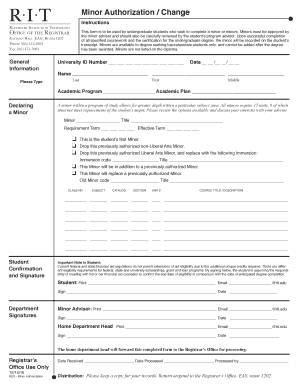
Minor Authorization Change Rochester Institute of Technology 2016-2026


What is the Minor Authorization Change at Rochester Institute of Technology?
The Minor Authorization Change at the Rochester Institute of Technology (RIT) is a formal process that allows students to modify their declared minor field of study. This change is essential for students who wish to tailor their educational experience to better align with their career goals or personal interests. The process ensures that all necessary approvals are obtained and that the student's academic record accurately reflects their current academic pursuits.
Steps to Complete the Minor Authorization Change at Rochester Institute of Technology
Completing the Minor Authorization Change involves several key steps:
- Review Requirements: Understand the prerequisites and criteria for changing your minor, including any specific forms or documentation needed.
- Consult Academic Advisor: Schedule a meeting with your academic advisor to discuss your intentions and gather insights on how the change may impact your academic plan.
- Fill Out the Authorization Form: Obtain and complete the Minor Authorization Change form, ensuring all sections are filled out accurately.
- Submit the Form: Submit the completed form to the appropriate department for review and approval.
- Follow Up: After submission, check in with the department to confirm that your request has been processed and to ensure your academic record is updated accordingly.
Legal Use of the Minor Authorization Change at Rochester Institute of Technology
The Minor Authorization Change is governed by institutional policies that ensure compliance with educational regulations. It is important for students to understand that any changes made to their academic program must adhere to these policies to maintain their eligibility for financial aid and other academic benefits. Additionally, the process is designed to protect the integrity of the academic record, ensuring that all changes are documented and authorized appropriately.
Key Elements of the Minor Authorization Change at Rochester Institute of Technology
Several key elements are crucial to the Minor Authorization Change process:
- Eligibility: Students must be in good academic standing to request a change.
- Documentation: Required forms must be completed and submitted as part of the process.
- Approval Process: Changes must be approved by the relevant academic department and may require additional signatures.
- Impact on Degree Progress: Students should consider how the change may affect their course load and graduation timeline.
How to Obtain the Minor Authorization Change at Rochester Institute of Technology
To obtain the Minor Authorization Change form, students can visit the RIT website or contact the registrar's office. The form is typically available in both digital and printable formats, allowing for easy access and submission. Students are encouraged to ensure they have the most current version of the form to avoid any delays in processing their request.
Examples of Using the Minor Authorization Change at Rochester Institute of Technology
Students may utilize the Minor Authorization Change in various scenarios, such as:
- Switching from a minor in Business to a minor in Psychology to better align with career aspirations.
- Adding a minor in Environmental Science to complement a major in Engineering.
- Changing a minor due to a shift in personal interests or career goals, such as moving from a minor in Art History to a minor in Computer Science.
Quick guide on how to complete minor authorization change rochester institute of technology
Complete Minor Authorization Change Rochester Institute Of Technology effortlessly on any device
Digital document management has become increasingly favored by companies and individuals alike. It offers an ideal eco-conscious alternative to traditional printed and signed documents, allowing you to access the appropriate form and securely save it online. airSlate SignNow equips you with all the tools necessary to create, modify, and eSign your documents swiftly without delays. Handle Minor Authorization Change Rochester Institute Of Technology on any device using the airSlate SignNow Android or iOS applications and streamline any document-related process today.
The easiest way to modify and eSign Minor Authorization Change Rochester Institute Of Technology without hassle
- Obtain Minor Authorization Change Rochester Institute Of Technology and then click Get Form to begin.
- Utilize the tools provided to complete your document.
- Emphasize important sections of your documents or redact sensitive information with tools that airSlate SignNow offers specifically for that purpose.
- Create your signature using the Sign tool, which takes seconds and carries the same legal validity as a conventional wet ink signature.
- Review all the information and then click the Done button to save your changes.
- Select your preferred method of sending your form, whether by email, text message (SMS), invite link, or download it to your computer.
Forget about misplaced or lost documents, tedious form searching, or errors that necessitate printing additional document copies. airSlate SignNow meets your document management needs in just a few clicks from any device you choose. Modify and eSign Minor Authorization Change Rochester Institute Of Technology and maintain excellent communication at any stage of the form preparation process with airSlate SignNow.
Create this form in 5 minutes or less
Create this form in 5 minutes!
How to create an eSignature for the minor authorization change rochester institute of technology
The way to generate an eSignature for your PDF in the online mode
The way to generate an eSignature for your PDF in Chrome
How to generate an electronic signature for putting it on PDFs in Gmail
The way to generate an eSignature straight from your smart phone
The way to create an electronic signature for a PDF on iOS devices
The way to generate an eSignature for a PDF document on Android OS
People also ask
-
What is rit authorization in the context of airSlate SignNow?
RIT authorization refers to the process of granting permission to individuals or systems to access specific documents within airSlate SignNow. This feature ensures that sensitive documents are only handled by authorized personnel, enhancing security and compliance.
-
How can I implement rit authorization in my workflows?
To implement rit authorization in your workflows, you can set user roles and permissions within the airSlate SignNow platform. This allows you to control who can view and sign documents, ensuring that only authorized parties can access critical information.
-
What are the pricing options for airSlate SignNow with rit authorization features?
AirSlate SignNow offers various pricing plans that include rit authorization features. Depending on your business needs, you can choose from a range of subscription options that provide access to essential tools for document management and eSigning.
-
What are the key benefits of using rit authorization in airSlate SignNow?
The key benefits of using rit authorization in airSlate SignNow include enhanced security, improved compliance, and streamlined workflows. By ensuring that only authorized users can access certain documents, businesses can mitigate risks and protect sensitive information effectively.
-
Can I integrate other tools with airSlate SignNow for rit authorization?
Yes, airSlate SignNow supports integrations with various third-party applications, enhancing its functionality with rit authorization. Whether you need to connect with CRM systems or document storage solutions, our platform allows seamless integration to meet your business needs.
-
Is it difficult to set up rit authorization in airSlate SignNow?
Setting up rit authorization in airSlate SignNow is user-friendly and straightforward. Our intuitive interface guides you through the process of establishing user roles and permissions, making it easy for businesses of all sizes to secure their documents efficiently.
-
How does rit authorization improve compliance for my business?
RIT authorization improves compliance by ensuring that only designated individuals have access to sensitive documents. This controlled access helps businesses adhere to industry regulations and standards, reducing the risk of unauthorized disclosures and potential legal issues.
Get more for Minor Authorization Change Rochester Institute Of Technology
Find out other Minor Authorization Change Rochester Institute Of Technology
- How To Integrate Sign in Banking
- How To Use Sign in Banking
- Help Me With Use Sign in Banking
- Can I Use Sign in Banking
- How Do I Install Sign in Banking
- How To Add Sign in Banking
- How Do I Add Sign in Banking
- How Can I Add Sign in Banking
- Can I Add Sign in Banking
- Help Me With Set Up Sign in Government
- How To Integrate eSign in Banking
- How To Use eSign in Banking
- How To Install eSign in Banking
- How To Add eSign in Banking
- How To Set Up eSign in Banking
- How To Save eSign in Banking
- How To Implement eSign in Banking
- How To Set Up eSign in Construction
- How To Integrate eSign in Doctors
- How To Use eSign in Doctors