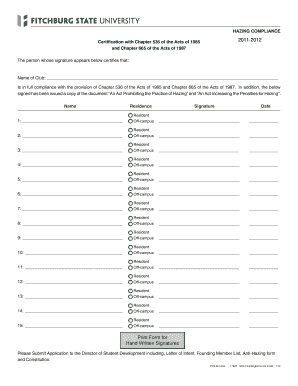
Hazing Form Fitchburg State University Fitchburgstate 2012-2026


What is the Hazing Form at Fitchburg State University?
The Hazing Form at Fitchburg State University is a formal document designed to report incidents of hazing within student organizations. This form serves as a crucial tool for promoting a safe and respectful campus environment. It outlines the university's policies against hazing and provides a structured process for individuals to report any violations. Understanding the purpose of this form is essential for both students and organizations to ensure compliance with university regulations and to foster a culture of accountability.
How to Use the Hazing Form at Fitchburg State University
Using the Hazing Form involves several straightforward steps. First, individuals must access the form through the university's official website or designated campus resources. Once obtained, the form should be filled out with accurate details regarding the incident, including the date, location, and individuals involved. After completing the form, it must be submitted to the appropriate university office, typically the Office of Student Affairs or a similar department responsible for handling such reports. It is important to keep a copy of the submitted form for personal records.
Steps to Complete the Hazing Form at Fitchburg State University
Completing the Hazing Form requires careful attention to detail. Begin by gathering all necessary information related to the hazing incident. Next, fill out the form, ensuring that each section is completed thoroughly. Key sections may include:
- Date and Time: Specify when the incident occurred.
- Location: Indicate where the hazing took place.
- Individuals Involved: List the names of those involved, including witnesses.
- Description of Incident: Provide a clear and concise account of what happened.
After reviewing the form for accuracy, submit it as directed. Adhering to these steps helps ensure that the report is taken seriously and addressed appropriately by university officials.
Legal Use of the Hazing Form at Fitchburg State University
The Hazing Form is not only a university requirement but also serves as a legal document that can be used in investigations of hazing incidents. It is essential that the form is completed truthfully and accurately, as false reporting can lead to disciplinary action. The university follows specific legal guidelines to protect the rights of all parties involved, ensuring that reports are handled confidentially and with sensitivity. Understanding the legal implications of the form helps students navigate the reporting process responsibly.
Key Elements of the Hazing Form at Fitchburg State University
Several key elements are essential for the Hazing Form to be effective. These include:
- Clear Definitions: The form should provide definitions of hazing and related terms to ensure clarity.
- Reporting Procedures: Detailed instructions on how to report an incident, including contact information for university officials.
- Confidentiality Assurance: Information on how the university protects the identities of those who report hazing incidents.
- Consequences of Hazing: A summary of potential disciplinary actions for individuals or organizations found guilty of hazing.
These elements are crucial for guiding students through the reporting process and ensuring that all incidents are taken seriously.
Quick guide on how to complete hazing form fitchburg state university fitchburgstate
Accomplish Hazing Form Fitchburg State University Fitchburgstate effortlessly on any device
Managing documents online has become increasingly popular among businesses and individuals. It offers a perfect eco-friendly substitute to traditional printed and signed paperwork, as you can easily find the appropriate form and securely save it online. airSlate SignNow provides you with all the tools necessary to create, modify, and electronically sign your documents swiftly without delays. Oversee Hazing Form Fitchburg State University Fitchburgstate on any platform using airSlate SignNow's Android or iOS applications and enhance any document-related process today.
The most efficient way to modify and electronically sign Hazing Form Fitchburg State University Fitchburgstate with ease
- Locate Hazing Form Fitchburg State University Fitchburgstate and click on Get Form to begin.
- Utilize the tools we offer to complete your form.
- Mark signNow sections of your documents or redact sensitive information with tools specifically provided by airSlate SignNow for that purpose.
- Create your signature with the Sign tool, which takes mere seconds and holds the same legal validity as a conventional wet ink signature.
- Review the details and click on the Done button to save your changes.
- Choose how you wish to share your form, whether by email, SMS, invitation link, or download it to your computer.
Eliminate worries about lost or misplaced files, tedious form searching, or errors that require reprinting new document copies. airSlate SignNow meets all your document management requirements in just a few clicks from any device you prefer. Alter and electronically sign Hazing Form Fitchburg State University Fitchburgstate and ensure excellent communication at every step of your form preparation process with airSlate SignNow.
Create this form in 5 minutes or less
Create this form in 5 minutes!
How to create an eSignature for the hazing form fitchburg state university fitchburgstate
The way to make an electronic signature for a PDF in the online mode
The way to make an electronic signature for a PDF in Chrome
The best way to create an eSignature for putting it on PDFs in Gmail
The way to generate an electronic signature from your smart phone
The way to generate an eSignature for a PDF on iOS devices
The way to generate an electronic signature for a PDF file on Android OS
People also ask
-
What is web4 fitchburg state and how does it relate to airSlate SignNow?
Web4 Fitchburg State is a digital resource that helps users navigate online tools, including airSlate SignNow. It provides insights into using e-signature solutions efficiently, highlighting how they can streamline document management and enhance productivity for your business.
-
What features does airSlate SignNow offer for web4 fitchburg state users?
AirSlate SignNow includes a variety of features that cater to web4 Fitchburg State users, such as customizable templates, advanced e-signature capabilities, and secure cloud storage. These features enable users to create, send, and manage documents seamlessly, providing a comprehensive solution for all signing needs.
-
How can I get started with airSlate SignNow for web4 fitchburg state?
To get started with airSlate SignNow for web4 Fitchburg State, simply visit our landing page and sign up for a free trial. You’ll be walked through the easy setup process that will allow you to quickly send and eSign documents, making it suitable for any organization looking to enhance its workflow.
-
Is there a pricing plan specifically for web4 fitchburg state users?
AirSlate SignNow offers flexible pricing plans that cater to all users, including those identified as web4 Fitchburg State users. You can choose from various subscription tiers that provide different features and capabilities, ensuring you find a plan that meets your budgeting requirements while maximizing value.
-
What are the benefits of using airSlate SignNow for web4 fitchburg state?
The benefits of using airSlate SignNow for web4 Fitchburg State include increased efficiency, enhanced security, and improved collaboration. By opting for our e-signature platform, users can reduce turnaround times on documents while ensuring compliance and security, which are crucial for any successful operation.
-
Can airSlate SignNow integrate with other tools or platforms used in web4 fitchburg state?
Absolutely! AirSlate SignNow offers robust integration options with popular tools and platforms that resonate well with web4 Fitchburg State users. Integrations with applications like Google Drive, Salesforce, and Microsoft Office facilitate seamless workflows and enhance your overall productivity.
-
What support options are available for web4 fitchburg state customers using airSlate SignNow?
Web4 Fitchburg State customers using airSlate SignNow can access a range of support options, including live chat, email support, and an extensive knowledge base. Our customer support team is dedicated to helping users find solutions quickly and effectively, ensuring you can maximize your experience with our e-signature platform.
Get more for Hazing Form Fitchburg State University Fitchburgstate
- Form hlth178 ampquotmedical services plan msp enrolment
- 14 printable free employee handbook generator forms and
- Standing orders for over the counter medications form
- Ameritas cancellation form
- Attending physician statement mgm benefits group form
- 518 michigan business taxes registration book state of michigan form
- Student insert name form
- Whs form 11 enterprise it services directorate request for data transferremovable media approval april dtic
Find out other Hazing Form Fitchburg State University Fitchburgstate
- Help Me With Sign Washington Government Presentation
- How To Sign Maine Healthcare / Medical PPT
- How Do I Sign Nebraska Healthcare / Medical Word
- How Do I Sign Washington Healthcare / Medical Word
- How Can I Sign Indiana High Tech PDF
- How To Sign Oregon High Tech Document
- How Do I Sign California Insurance PDF
- Help Me With Sign Wyoming High Tech Presentation
- How Do I Sign Florida Insurance PPT
- How To Sign Indiana Insurance Document
- Can I Sign Illinois Lawers Form
- How To Sign Indiana Lawers Document
- How To Sign Michigan Lawers Document
- How To Sign New Jersey Lawers PPT
- How Do I Sign Arkansas Legal Document
- How Can I Sign Connecticut Legal Document
- How Can I Sign Indiana Legal Form
- Can I Sign Iowa Legal Document
- How Can I Sign Nebraska Legal Document
- How To Sign Nevada Legal Document