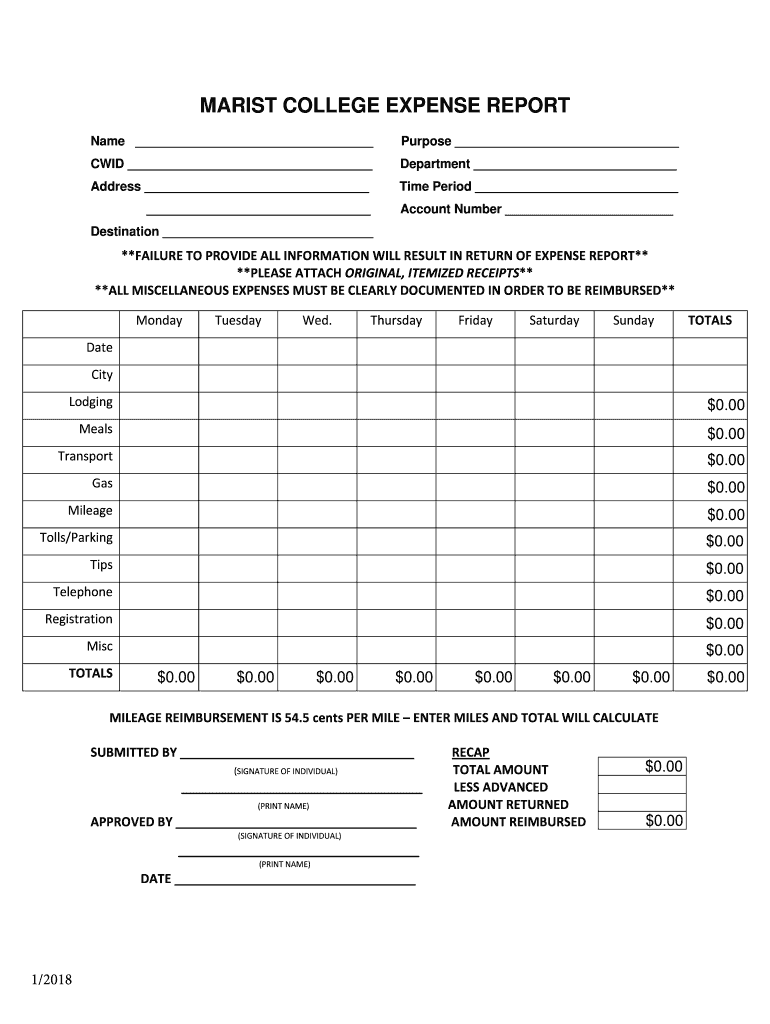
MARIST COLLEGE EXPENSE REPORT DOCX 2018-2026


Understanding the MARIST COLLEGE EXPENSE REPORT docx
The MARIST COLLEGE EXPENSE REPORT docx is a standardized form designed for individuals to document and submit their business-related expenses. This document is essential for ensuring that all expenses are accurately tracked and reimbursed according to institutional policies. It typically includes fields for item descriptions, amounts, and the purpose of each expense, facilitating a clear overview of expenditures.
Steps to Complete the MARIST COLLEGE EXPENSE REPORT docx
To fill out the MARIST COLLEGE EXPENSE REPORT docx effectively, follow these steps:
- Start by entering your personal information, including your name, department, and contact details.
- List each expense in the designated fields, ensuring to provide an accurate item description for clarity.
- Include the date of each expense and the total amount incurred.
- Attach any necessary receipts or documentation that support your claims, particularly for larger expenses.
- Review the completed report for accuracy before submission.
Key Elements of the MARIST COLLEGE EXPENSE REPORT docx
When filling out the MARIST COLLEGE EXPENSE REPORT docx, it's important to pay attention to several key elements:
- Item Description: Clearly describe what each expense was for to avoid confusion.
- Date of Expense: Record the date when the expense was incurred to maintain a chronological record.
- Amount: Ensure that the total amount is accurate and matches the attached receipts.
- Purpose: State the reason for the expense, as this may be required for compliance and auditing purposes.
Legal Use of the MARIST COLLEGE EXPENSE REPORT docx
The MARIST COLLEGE EXPENSE REPORT docx must be used in compliance with institutional policies and applicable laws. This includes adhering to IRS guidelines for business expenses, which stipulate that only ordinary and necessary expenses can be deducted. Proper documentation, including receipts and a clear item description, is vital to ensure that the report is legally valid and can withstand scrutiny during audits.
Form Submission Methods
Once the MARIST COLLEGE EXPENSE REPORT docx is completed, it can typically be submitted through various methods:
- Online Submission: Many institutions allow for electronic submission through their designated platforms.
- Mail: You may also have the option to print and mail the completed form to the appropriate department.
- In-Person: Submitting the form in person may be required for certain types of expenses or if verification is needed.
IRS Guidelines for Expense Reporting
Understanding IRS guidelines is crucial when filling out the MARIST COLLEGE EXPENSE REPORT docx. The IRS requires that expenses be both ordinary and necessary for the business. Additionally, all expenses must be substantiated with adequate documentation, such as receipts or invoices. Familiarizing yourself with these guidelines will help ensure compliance and maximize the potential for reimbursement.
Quick guide on how to complete marist college expense reportdocx
Complete MARIST COLLEGE EXPENSE REPORT docx seamlessly on any device
Online document management has gained traction among organizations and individuals alike. It offers an ideal environmentally friendly alternative to traditional printed and signed documents, allowing you to access the necessary form and securely store it online. airSlate SignNow equips you with all the tools required to create, alter, and electronically sign your documents quickly and without delays. Manage MARIST COLLEGE EXPENSE REPORT docx on any device using the airSlate SignNow Android or iOS applications and enhance any document-based process today.
The easiest way to alter and eSign MARIST COLLEGE EXPENSE REPORT docx effortlessly
- Obtain MARIST COLLEGE EXPENSE REPORT docx and click on Get Form to initiate.
- Utilize the tools we offer to finalize your document.
- Mark important sections of your documents or obscure sensitive information with tools that airSlate SignNow specifically provides for that purpose.
- Create your signature using the Sign feature, which takes seconds and holds the same legal validity as a conventional wet ink signature.
- Review the details and click the Done button to save your modifications.
- Choose how you want to share your form, via email, text message (SMS), or invite link, or download it to your computer.
No more worries about lost or misplaced documents, tedious form searches, or errors that require printing new document copies. airSlate SignNow addresses your document management needs in just a few clicks from any device you prefer. Edit and eSign MARIST COLLEGE EXPENSE REPORT docx to ensure excellent communication at every stage of your form preparation process with airSlate SignNow.
Create this form in 5 minutes or less
Create this form in 5 minutes!
How to create an eSignature for the marist college expense reportdocx
The way to make an eSignature for your PDF document online
The way to make an eSignature for your PDF document in Google Chrome
The way to make an electronic signature for signing PDFs in Gmail
The way to make an electronic signature straight from your smart phone
The way to make an electronic signature for a PDF document on iOS
The way to make an electronic signature for a PDF document on Android OS
People also ask
-
What is the process of filling out an expense report using airSlate SignNow?
To fill out an expense report using airSlate SignNow, start by accessing the template provided within the platform. Next, input the necessary expense details, upload any relevant documents, and ensure all required fields are completed. Finally, review the information for accuracy before submitting for approval. This makes it easy to understand how to fill out an expense report efficiently.
-
How does airSlate SignNow simplify the expense report filling process?
airSlate SignNow simplifies the expense report filling process by offering intuitive templates and an easy-to-use interface. Users can quickly drag and drop fields, making it straightforward to create a personalized report. Additionally, the platform supports eSignature functionality, allowing for faster approvals as part of learning how to fill out an expense report.
-
Are there any costs associated with using airSlate SignNow for expense reports?
Yes, airSlate SignNow offers various pricing plans tailored to businesses' needs. You can choose from different subscription levels, depending on the features you require, including advanced integrations and support. This pricing transparency helps users understand how to fill out an expense report within their budget.
-
Can I integrate airSlate SignNow with other accounting software for expense reports?
Absolutely! airSlate SignNow seamlessly integrates with various accounting and expense management software. This allows users to streamline their workflows and ensures that once they learn how to fill out an expense report, it connects directly with their financial systems for better tracking.
-
What features does airSlate SignNow offer for managing expense reports?
airSlate SignNow provides features such as customizable templates, electronic signatures, and real-time tracking for expense reports. Users can also set up automated workflows to streamline approvals. These features enhance the overall efficiency of understanding how to fill out an expense report.
-
Is there a mobile application for filling out expense reports with airSlate SignNow?
Yes, airSlate SignNow has a mobile application that enables users to fill out expense reports on-the-go. This convenience means you can manage and submit your reports from anywhere, ensuring you don’t miss a deadline while learning how to fill out an expense report.
-
What support options does airSlate SignNow provide for users needing help with expense reports?
airSlate SignNow offers comprehensive support options including live chat, email support, and extensive online resources. These resources help users navigate the platform and fully understand how to fill out an expense report efficiently with confidence.
Get more for MARIST COLLEGE EXPENSE REPORT docx
- How to address safety concerns with your employer fall form
- Job safety recommendation form
- Health ampamp safety orientation guide for employers form
- Letter of removal from position form
- Sample memo to employees about moving to a new office space form
- How to reprimand an employee for excessive absencescareer form
- Form s 1a igm biosciences inc
- Layoff letter easy to use sample template form
Find out other MARIST COLLEGE EXPENSE REPORT docx
- Sign Georgia Real Estate Business Plan Template Computer
- Sign Georgia Real Estate Last Will And Testament Computer
- How To Sign Georgia Real Estate LLC Operating Agreement
- Sign Georgia Real Estate Residential Lease Agreement Simple
- Sign Colorado Sports Lease Agreement Form Simple
- How To Sign Iowa Real Estate LLC Operating Agreement
- Sign Iowa Real Estate Quitclaim Deed Free
- How To Sign Iowa Real Estate Quitclaim Deed
- Sign Mississippi Orthodontists LLC Operating Agreement Safe
- Sign Delaware Sports Letter Of Intent Online
- How Can I Sign Kansas Real Estate Job Offer
- Sign Florida Sports Arbitration Agreement Secure
- How Can I Sign Kansas Real Estate Residential Lease Agreement
- Sign Hawaii Sports LLC Operating Agreement Free
- Sign Georgia Sports Lease Termination Letter Safe
- Sign Kentucky Real Estate Warranty Deed Myself
- Sign Louisiana Real Estate LLC Operating Agreement Myself
- Help Me With Sign Louisiana Real Estate Quitclaim Deed
- Sign Indiana Sports Rental Application Free
- Sign Kentucky Sports Stock Certificate Later