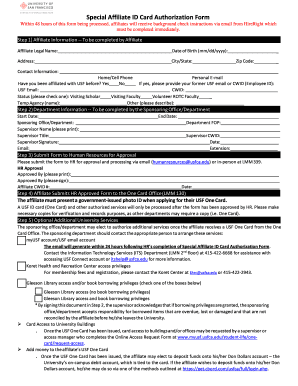
Affiliate Authorization Form


What is the Affiliate Authorization?
The affiliate authorization form is a crucial document that allows individuals or businesses to grant permission for specific actions related to their affiliate relationships. This form serves as a legal agreement that outlines the rights and responsibilities of both parties involved. It typically includes details such as the affiliate's identification, the nature of the authorization, and any terms that govern the relationship. Understanding this form is essential for ensuring compliance and protecting the interests of all parties involved.
Steps to Complete the Affiliate Authorization
Completing the affiliate authorization form involves several key steps to ensure accuracy and compliance. Follow these steps for a smooth process:
- Gather necessary information, including personal or business details, and any relevant affiliate identification numbers.
- Carefully read the terms and conditions outlined in the form to understand your rights and obligations.
- Fill out the form completely, ensuring all required fields are accurately completed.
- Review the completed form for any errors or omissions before submission.
- Submit the form electronically or via the specified method, ensuring you retain a copy for your records.
Legal Use of the Affiliate Authorization
The legal use of the affiliate authorization form is governed by various laws and regulations that ensure its validity. To be legally binding, the form must meet specific criteria, such as being signed by authorized individuals and complying with relevant eSignature laws. It is essential to understand that an electronic signature can be considered valid under the ESIGN Act and UETA, provided that the signer has the intent to sign and the signature is linked to the document. This legal framework helps protect both parties and ensures that the authorization is enforceable in a court of law.
Key Elements of the Affiliate Authorization
Several key elements must be included in the affiliate authorization form to ensure its effectiveness and legal standing. These elements typically include:
- Identification of parties: Clearly state the names and contact information of both the affiliate and the authorizing party.
- Scope of authorization: Define the specific actions that the affiliate is authorized to perform on behalf of the authorizing party.
- Duration of authorization: Indicate the period during which the authorization is valid, including any renewal or termination conditions.
- Signature section: Provide space for signatures of both parties, along with the date of signing.
How to Obtain the Affiliate Authorization
Obtaining the affiliate authorization form can vary based on the organization or entity requiring it. Typically, the form can be accessed through the official website of the organization or requested directly from their customer service. It is important to ensure that you are using the most current version of the form to avoid any compliance issues. Additionally, some organizations may offer the option to complete the form digitally, making the process more efficient.
Form Submission Methods
Submitting the affiliate authorization form can be done through various methods, depending on the requirements of the organization. Common submission methods include:
- Online submission: Many organizations allow for digital submission via their website, facilitating a quicker processing time.
- Mail: You may also choose to print the form and send it via postal service to the designated address.
- In-person submission: Some organizations may require or allow you to submit the form in person at their office.
Quick guide on how to complete affiliate authorization
Complete Affiliate Authorization effortlessly on any gadget
Web-based document management has surged in popularity among businesses and individuals alike. It offers an ideal eco-friendly alternative to traditional printed and signed documents, allowing you to find the correct form and securely store it online. airSlate SignNow equips you with all the tools necessary to create, modify, and eSign your documents swiftly without delays. Manage Affiliate Authorization on any gadget using airSlate SignNow Android or iOS applications and enhance any document-focused process today.
How to revise and eSign Affiliate Authorization smoothly
- Find Affiliate Authorization and then click Get Form to begin.
- Utilize the tools we provide to fill out your document.
- Emphasize important sections of your documents or obscure sensitive information with tools that airSlate SignNow offers specifically for that purpose.
- Generate your signature using the Sign feature, which takes only seconds and holds the same legal validity as a traditional handwritten signature.
- Review the details and then click on the Done button to save your modifications.
- Select your preferred method of submitting your form, whether by email, text message (SMS), or invite link, or download it to your computer.
Eliminate worries about lost or misplaced files, laborious form searches, or mistakes that necessitate printing new document copies. airSlate SignNow meets all your document management needs with just a few clicks from any device of your choice. Edit and eSign Affiliate Authorization and ensure effective communication at every step of your form preparation process with airSlate SignNow.
Create this form in 5 minutes or less
Create this form in 5 minutes!
How to create an eSignature for the affiliate authorization
How to make an eSignature for a PDF online
How to make an eSignature for a PDF in Google Chrome
The way to create an eSignature for signing PDFs in Gmail
The best way to create an eSignature straight from your smartphone
The best way to make an eSignature for a PDF on iOS
The best way to create an eSignature for a PDF document on Android
People also ask
-
What is a special card in the context of airSlate SignNow?
A special card is a unique feature within airSlate SignNow that enhances the digital signing experience. It allows users to create tailored signatures and manage document workflows more efficiently. This feature is especially beneficial for businesses seeking customization and brand representation in their signed documents.
-
How does airSlate SignNow's special card feature benefit my business?
The special card feature streamlines document processing by allowing users to sign and send documents without hassle. This leads to faster transactions and increases productivity. Additionally, it enhances professionalism and brand consistency when sending important documents.
-
What are the pricing options for airSlate SignNow with a special card feature?
airSlate SignNow offers various pricing tiers tailored to different business needs, each including access to the special card functionality. Pricing varies based on the level of features and user capacity required. For specific details, potential customers should visit the pricing section on our website.
-
Can I integrate the special card feature with other applications?
Yes, the special card feature can be integrated seamlessly with various applications and platforms. This enhances workflow automation and ensures that your eSigning processes fit well within your existing business systems. Popular integrations include CRM software, project management tools, and cloud storage services.
-
Is the special card functionality secure?
Absolutely! The special card feature adheres to industry-standard security protocols to protect your documents and data. airSlate SignNow ensures that all eSignatures created with the special card are legally binding and secure, giving you peace of mind when handling sensitive information.
-
How easy is it to create and customize a special card?
Creating and customizing a special card within airSlate SignNow is user-friendly and intuitive. The platform provides easy-to-follow steps and various design options, allowing users to personalize their seals and signatures easily. This ensures that your brand identity is reflected in every document you send.
-
What types of documents can I sign using the special card feature?
The special card feature allows you to sign a wide range of documents, including contracts, agreements, and forms. Whether you're in real estate, healthcare, or any industry that requires formal documentation, the special card makes signing fast and convenient. It signNowly reduces the time spent on paperwork.
Get more for Affiliate Authorization
- Debt validation letter sampledebt verification letter form
- Sample letter for purchase order letter with terms template form
- Debt validation letter request to validate a debt form
- State of wyoming lifeline and telephone assistance program form
- Structured products legal and regulatory materials form
- Letter only contact my attorney form
- Suspension letter pending investigation uk template form
- Respond to a letter or email united states department of form
Find out other Affiliate Authorization
- Help Me With eSignature Arkansas High Tech Arbitration Agreement
- eSignature Ohio Healthcare / Medical Operating Agreement Simple
- eSignature Oregon Healthcare / Medical Limited Power Of Attorney Computer
- eSignature Pennsylvania Healthcare / Medical Warranty Deed Computer
- eSignature Texas Healthcare / Medical Bill Of Lading Simple
- eSignature Virginia Healthcare / Medical Living Will Computer
- eSignature West Virginia Healthcare / Medical Claim Free
- How To eSignature Kansas High Tech Business Plan Template
- eSignature Kansas High Tech Lease Agreement Template Online
- eSignature Alabama Insurance Forbearance Agreement Safe
- How Can I eSignature Arkansas Insurance LLC Operating Agreement
- Help Me With eSignature Michigan High Tech Emergency Contact Form
- eSignature Louisiana Insurance Rental Application Later
- eSignature Maryland Insurance Contract Safe
- eSignature Massachusetts Insurance Lease Termination Letter Free
- eSignature Nebraska High Tech Rental Application Now
- How Do I eSignature Mississippi Insurance Separation Agreement
- Help Me With eSignature Missouri Insurance Profit And Loss Statement
- eSignature New Hampshire High Tech Lease Agreement Template Mobile
- eSignature Montana Insurance Lease Agreement Template Online