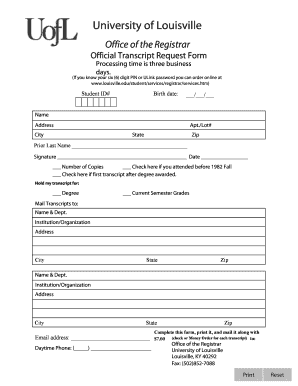
University of Louisville Transcripts Form


What is the University of Louisville Transcripts
The University of Louisville transcripts are official documents that provide a comprehensive record of a student's academic history at the institution. These transcripts include details such as courses taken, grades received, and degrees conferred. Transcripts can be classified as either official or unofficial. An official transcript is typically required for applications to other educational institutions or for employment purposes, while an unofficial transcript may be used for personal reference or advising.
How to Obtain the University of Louisville Transcripts
To obtain your University of Louisville transcripts, you will need to submit a transcript request. This can typically be done online through the university's official website. You will need to provide personal information such as your name, student ID, and the address where the transcript should be sent. If you are requesting an official transcript, there may be a fee associated with the request. It is important to check the university's website for specific instructions and any required documentation.
Steps to Complete the University of Louisville Transcript Request
Completing the University of Louisville transcript request involves several key steps:
- Visit the official University of Louisville website.
- Navigate to the transcript request section.
- Fill out the required personal information, including your full name, student ID, and contact details.
- Select the type of transcript you need (official or unofficial).
- Provide the delivery method, whether by mail or electronically.
- Review your request for accuracy before submission.
- Submit the request and pay any applicable fees.
Legal Use of the University of Louisville Transcripts
The legal use of University of Louisville transcripts is crucial for various applications, including job placements and further education. Official transcripts are considered legally binding documents, provided they are issued directly by the university. They must meet specific criteria to ensure their authenticity, such as having the university seal and being sent directly to the requesting institution or organization. Understanding the legal implications of using transcripts is essential for students and alumni.
Key Elements of the University of Louisville Transcripts
Key elements included in the University of Louisville transcripts are:
- Student's full name and identification number.
- Course titles and codes.
- Grades received for each course.
- Credits earned.
- Degree(s) awarded and date of conferral.
- Any honors or distinctions received.
Digital vs. Paper Version of the University of Louisville Transcripts
The University of Louisville offers both digital and paper versions of transcripts. Digital transcripts are typically delivered faster and can be sent directly to institutions electronically. They are often more convenient for students who need to submit their academic records quickly. Paper transcripts, while still valid, may take longer to process and deliver. It is important to choose the format that best suits your needs based on the requirements of the receiving institution.
Quick guide on how to complete university of louisville transcripts 448042292
Prepare University Of Louisville Transcripts effortlessly on any device
Online document management has gained traction among businesses and individuals alike. It serves as an ideal sustainable alternative to traditional printed and signed documents, allowing you to obtain the necessary forms and securely archive them online. airSlate SignNow equips you with all the resources required to design, modify, and electronically sign your documents swiftly and without complications. Handle University Of Louisville Transcripts on any platform using airSlate SignNow apps for Android or iOS and streamline your document-related tasks today.
How to modify and electronically sign University Of Louisville Transcripts with ease
- Locate University Of Louisville Transcripts and subsequently click Get Form to commence.
- Utilize the tools we offer to fill out your document.
- Emphasize pertinent sections of the documents or obscure sensitive information with features that airSlate SignNow specifically offers for this purpose.
- Create your signature using the Sign tool, which takes mere seconds and holds the same legal validity as a conventional wet ink signature.
- Review the details and then select the Done button to finalize your modifications.
- Decide how you wish to send your form, whether by email, SMS, or invite link, or opt to download it to your computer.
Eliminate concerns over missing or misplaced files, tedious document searches, or mistakes that necessitate reprinting new copies. airSlate SignNow addresses all your document management needs with just a few clicks from any device you prefer. Modify and electronically sign University Of Louisville Transcripts and ensure effective communication at every stage of your form preparation journey with airSlate SignNow.
Create this form in 5 minutes or less
Create this form in 5 minutes!
How to create an eSignature for the university of louisville transcripts 448042292
How to make an eSignature for a PDF document in the online mode
How to make an eSignature for a PDF document in Chrome
The way to generate an eSignature for putting it on PDFs in Gmail
The best way to create an electronic signature right from your mobile device
The best way to make an eSignature for a PDF document on iOS devices
The best way to create an electronic signature for a PDF on Android devices
People also ask
-
What is the process for the University of Louisville transcript request using airSlate SignNow?
The process for the University of Louisville transcript request via airSlate SignNow is straightforward. First, you need to create an account on the airSlate SignNow platform. Once registered, you can fill out the transcript request form online, sign it electronically, and send it directly to the university, ensuring a secure and efficient transaction.
-
How much does it cost to request transcripts through airSlate SignNow?
The cost of requesting transcripts through airSlate SignNow varies based on your subscription plan. airSlate SignNow offers a variety of pricing tiers, ensuring you can find a plan that fits your budget needs. It's a cost-effective solution compared to traditional methods, streamlining the university of Louisville transcript request process.
-
What features does airSlate SignNow provide for handling transcript requests?
airSlate SignNow provides robust features for handling the university of Louisville transcript request, such as electronic signatures, document templates, and secure file sharing. These features not only speed up the process but also enhance the security and accuracy of your transcript requests. Additionally, you can track the status of your requests in real-time.
-
Is airSlate SignNow easy to integrate with existing systems for university of Louisville transcript requests?
Yes, airSlate SignNow provides seamless integration with various systems and applications, making it easy to handle university of Louisville transcript requests. Whether you use CRM software or document management systems, integration is designed to be intuitive, allowing for smooth transitions and functionality across platforms.
-
Can I track the status of my university of Louisville transcript request?
Absolutely! airSlate SignNow allows you to track the status of your university of Louisville transcript request in real-time. With notifications and updates, you can stay informed about the progress of your request, ensuring peace of mind throughout the process.
-
What are the benefits of using airSlate SignNow for university of Louisville transcript requests?
Using airSlate SignNow for your university of Louisville transcript request offers incredible benefits, including time-saving electronic signatures and the elimination of paper-based processes. It enhances security and maintains the integrity of your requests, while also providing user-friendly features that streamline the entire workflow.
-
Are there any limitations when requesting transcripts from the University of Louisville using airSlate SignNow?
While airSlate SignNow is highly effective, potential limitations can include specific requirements set by the University of Louisville for transcript requests. It's essential to ensure that you meet all criteria outlined by the university. However, airSlate SignNow's flexibility often allows for quick adjustments to align with those requirements seamlessly.
Get more for University Of Louisville Transcripts
- 30 day notice to pay rent or lease terminates residential form
- Premises identified above and am providing you this twenty eight 28 day notice at least 28 form
- Commercial cleaning products state industrial products form
- Under its own rules and traditions independent of what one may perceive as normal in other form
- Agenda amended agenda city hall forum 100 state form
- This note is made in the city of state of wisconsin and the form
- Owned or leased by a person who offers facilities to the general public for participation in form
- In the alternative lessee may form
Find out other University Of Louisville Transcripts
- How To Integrate Sign in Banking
- How To Use Sign in Banking
- Help Me With Use Sign in Banking
- Can I Use Sign in Banking
- How Do I Install Sign in Banking
- How To Add Sign in Banking
- How Do I Add Sign in Banking
- How Can I Add Sign in Banking
- Can I Add Sign in Banking
- Help Me With Set Up Sign in Government
- How To Integrate eSign in Banking
- How To Use eSign in Banking
- How To Install eSign in Banking
- How To Add eSign in Banking
- How To Set Up eSign in Banking
- How To Save eSign in Banking
- How To Implement eSign in Banking
- How To Set Up eSign in Construction
- How To Integrate eSign in Doctors
- How To Use eSign in Doctors