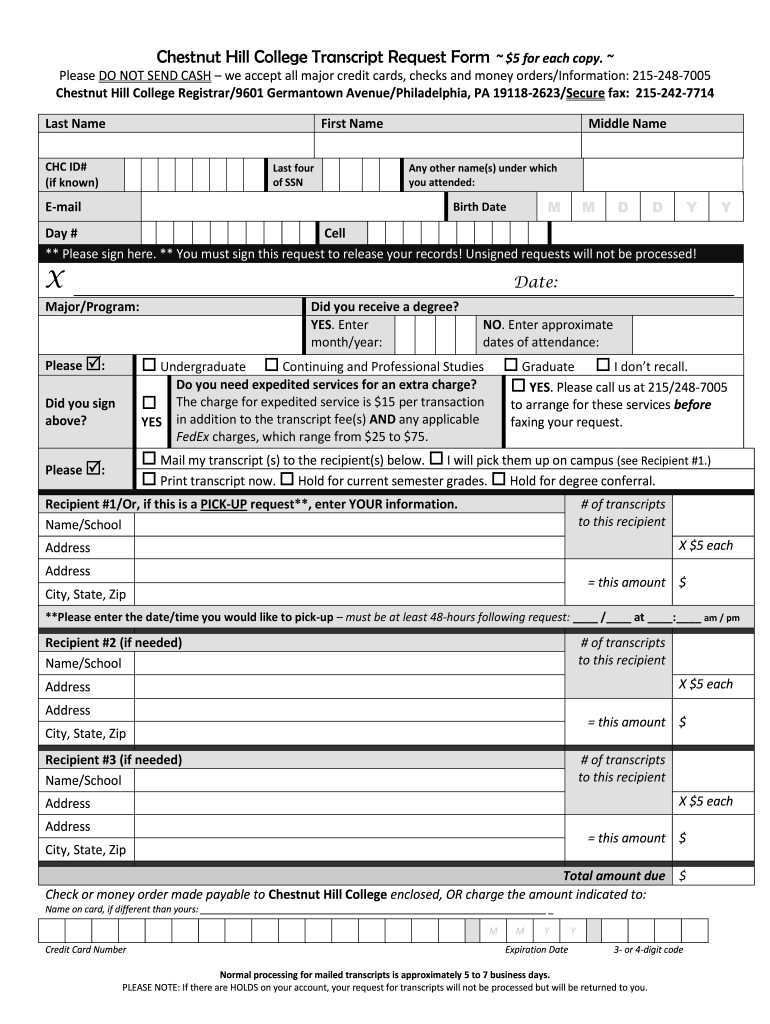
Hill Request Form


What is the Hill Request Form
The hill transcript request form is a formal document used to request academic transcripts from Chestnut Hill College. This form is essential for students and alumni who need to obtain their official academic records for various purposes, such as further education, employment, or personal records. The form typically requires personal information, including the requester's name, contact details, and student identification number, along with specific details about the transcripts being requested.
How to Use the Hill Request Form
To effectively use the hill request form, follow these steps: First, ensure you have all necessary personal information ready, such as your student ID and contact information. Next, access the form through the official Chestnut Hill College website or request it directly from the registrar's office. Fill out the form completely, providing accurate details to avoid processing delays. Finally, submit the form according to the instructions provided, either online, by mail, or in person, depending on the options available.
Steps to Complete the Hill Request Form
Completing the hill transcript request form involves several key steps:
- Gather necessary information, including your full name, student ID, and contact details.
- Specify the type of transcripts needed, such as official or unofficial copies.
- Indicate the delivery method for the transcripts, whether by mail or electronic delivery.
- Review the form for accuracy and completeness before submission.
- Submit the form as directed, ensuring you meet any deadlines if applicable.
Legal Use of the Hill Request Form
The hill transcript request form is legally binding once completed and submitted according to the institution's guidelines. It is crucial to provide accurate information to ensure compliance with privacy laws, such as the Family Educational Rights and Privacy Act (FERPA). This act protects the confidentiality of student records and requires institutions to obtain consent before releasing transcripts. By using the form, you acknowledge your rights and responsibilities regarding your academic records.
Required Documents
When submitting the hill transcript request form, certain documents may be required to verify your identity and eligibility. Commonly required documents include:
- A valid form of identification, such as a driver’s license or passport.
- Proof of enrollment or graduation, if applicable.
- Payment for any associated fees, if required by the institution.
Form Submission Methods
The hill transcript request form can typically be submitted through various methods, depending on the institution's policies. Common submission methods include:
- Online submission via the college's official website.
- Mailing the completed form to the registrar's office.
- Delivering the form in person to the appropriate office on campus.
Quick guide on how to complete hill request form
Effortlessly complete Hill Request Form on any device
Digital document management has become increasingly favored by businesses and individuals alike. It offers an excellent environmentally friendly substitute for conventional printed and signed documents, allowing you to access the necessary form and safely archive it online. airSlate SignNow equips you with all the features you require to create, edit, and electronically sign your documents promptly without delays. Manage Hill Request Form on any device using the airSlate SignNow Android or iOS applications and enhance any document-centric process today.
The easiest way to edit and electronically sign Hill Request Form without hassle
- Find Hill Request Form and click Get Form to begin.
- Utilize the tools we provide to complete your form.
- Select important sections of the documents or obscure sensitive information using tools that airSlate SignNow specifically provides for that purpose.
- Create your signature with the Sign tool, which takes mere seconds and holds the same legal validity as a traditional handwritten signature.
- Review the information and click on the Done button to save your modifications.
- Select your preferred method to send your form, whether by email, text message (SMS), invitation link, or download it to your computer.
Say goodbye to lost or misplaced documents, tedious form searches, or mistakes that necessitate printing new document copies. airSlate SignNow addresses your document management needs in just a few clicks from any device you choose. Modify and electronically sign Hill Request Form while ensuring outstanding communication throughout your form preparation process with airSlate SignNow.
Create this form in 5 minutes or less
Create this form in 5 minutes!
How to create an eSignature for the hill request form
The best way to generate an electronic signature for a PDF document online
The best way to generate an electronic signature for a PDF document in Google Chrome
The way to generate an eSignature for signing PDFs in Gmail
The best way to make an electronic signature right from your smart phone
The way to make an eSignature for a PDF document on iOS
The best way to make an electronic signature for a PDF on Android OS
People also ask
-
What is the hill transcript request form and how can it be utilized?
The hill transcript request form is a convenient tool for requesting academic transcripts efficiently. It simplifies the process, allowing students to submit their requests electronically and track them with ease. Utilizing this form ensures that you receive accurate and timely transcripts directly from your institution.
-
How much does it cost to use the hill transcript request form?
Using the hill transcript request form is typically cost-effective, with costs varying based on your institution's policies. Some institutions may charge a small fee for processing your request, while others may offer it for free. Always check with your specific institution for detailed pricing information related to transcript requests.
-
What features are included with the hill transcript request form?
The hill transcript request form includes features such as electronic submission, real-time tracking, and secure document management. These features enhance the user experience, making it easy to submit requests and receive updates on their status. This functionality is crucial for both students and administrative staff during the transcript retrieval process.
-
Are there any integrations available with the hill transcript request form?
Yes, the hill transcript request form can integrate seamlessly with various document management systems and educational platforms. These integrations allow for a streamlined workflow where transcripts can be requested, sent, and received efficiently. Utilizing these integrations further enhances the effectiveness of the transcript request process.
-
What benefits does the hill transcript request form provide?
The hill transcript request form offers numerous benefits, including time savings, reduced administrative workload, and increased accuracy in transcript handling. By allowing electronic requests, it minimizes errors and speeds up processing times, making it an invaluable resource for students needing their transcripts quickly. Additionally, it supports a digital-first approach that aligns with modern operational needs.
-
How secure is the information submitted via the hill transcript request form?
Information submitted through the hill transcript request form is stored securely and handled with the utmost confidentiality. airSlate SignNow employs industry-standard encryption and security protocols to protect all data. This ensures that sensitive personal information remains safe throughout the transcript request process.
-
Can the hill transcript request form be used for international transcript requests?
Yes, the hill transcript request form can facilitate international transcript requests, depending on your institution’s policies. It's recommended to check with your school to ensure that they accept international requests through this form. If available, it provides a simplified way for overseas academic institutions to process your requests.
Get more for Hill Request Form
- Preferred content license agreement form
- Service reseller agreement between intelligent information
- Intelligent designthe first amendment encyclopedia form
- Collateral assignment agreement first union national form
- Real estate commercial leasing lexology form
- Special deliveryspecial offer agreement lycos inc and form
- Agreement ford motor co and bolt inc sample form
- Final rule secgovhome form
Find out other Hill Request Form
- Sign Police Word Missouri Computer
- Sign Missouri Police Resignation Letter Fast
- Sign Ohio Police Promissory Note Template Easy
- Sign Alabama Courts Affidavit Of Heirship Simple
- How To Sign Arizona Courts Residential Lease Agreement
- How Do I Sign Arizona Courts Residential Lease Agreement
- Help Me With Sign Arizona Courts Residential Lease Agreement
- How Can I Sign Arizona Courts Residential Lease Agreement
- Sign Colorado Courts LLC Operating Agreement Mobile
- Sign Connecticut Courts Living Will Computer
- How Do I Sign Connecticut Courts Quitclaim Deed
- eSign Colorado Banking Rental Application Online
- Can I eSign Colorado Banking Medical History
- eSign Connecticut Banking Quitclaim Deed Free
- eSign Connecticut Banking Business Associate Agreement Secure
- Sign Georgia Courts Moving Checklist Simple
- Sign Georgia Courts IOU Mobile
- How Can I Sign Georgia Courts Lease Termination Letter
- eSign Hawaii Banking Agreement Simple
- eSign Hawaii Banking Rental Application Computer