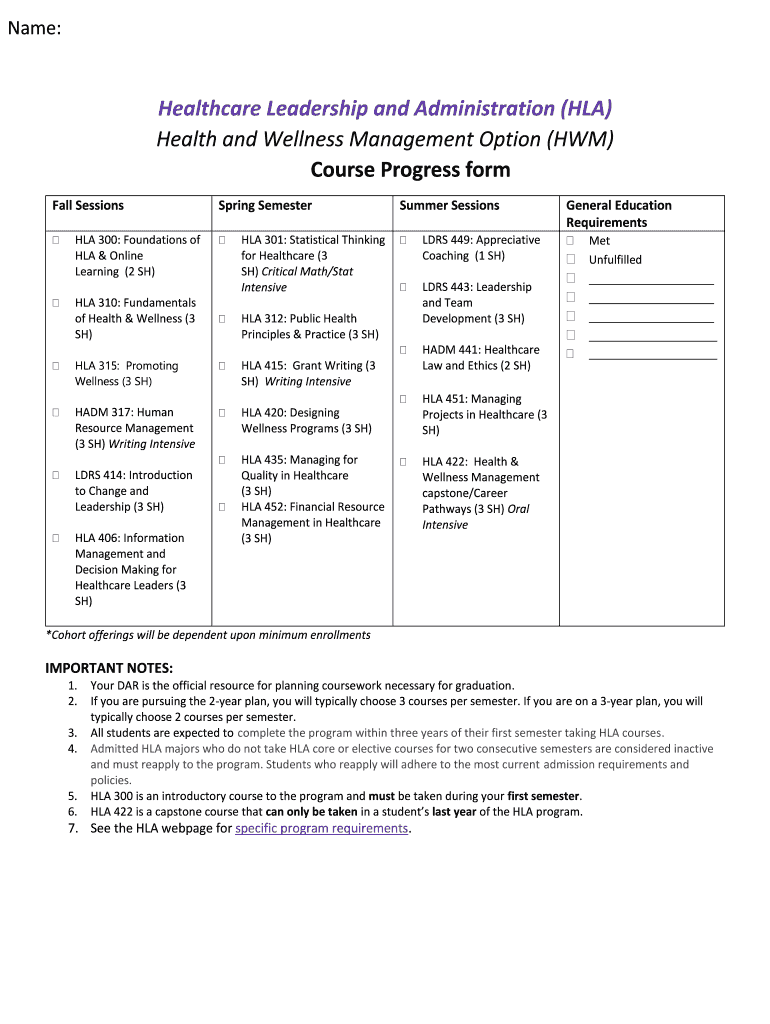
Healthcare Leadership and Administration HLA Form


What is the Healthcare Leadership and Administration HLA?
The Healthcare Leadership and Administration (HLA) form is a vital document used in the healthcare sector to ensure compliance with various regulations and standards. This form is designed for professionals seeking to demonstrate their qualifications and competencies in healthcare leadership roles. It serves as a comprehensive record of an individual's education, experience, and skills relevant to healthcare administration.
Steps to Complete the Healthcare Leadership and Administration HLA
Completing the Healthcare Leadership and Administration HLA form involves several key steps:
- Gather necessary personal and professional information, including education history and work experience.
- Review the specific requirements outlined for the HLA to ensure all criteria are met.
- Fill out the form accurately, providing detailed information in each section.
- Double-check all entries for accuracy and completeness before submission.
- Submit the completed form through the designated method, whether online or via mail.
Legal Use of the Healthcare Leadership and Administration HLA
The legal use of the Healthcare Leadership and Administration HLA form is governed by various regulations that ensure its validity. To be considered legally binding, the form must be completed in accordance with applicable laws, such as the ESIGN Act and UETA. These laws provide the framework for electronic signatures and documents, affirming their legitimacy in legal contexts.
Key Elements of the Healthcare Leadership and Administration HLA
Several key elements are essential for the Healthcare Leadership and Administration HLA form:
- Personal Information: Includes name, contact details, and professional affiliations.
- Education Background: Details of degrees, certifications, and relevant training.
- Work Experience: A comprehensive overview of previous positions held in healthcare leadership.
- Skills and Competencies: Specific skills that demonstrate capability in healthcare administration.
- References: Contact information for professional references who can vouch for the applicant's qualifications.
How to Obtain the Healthcare Leadership and Administration HLA
Obtaining the Healthcare Leadership and Administration HLA form can be done through various channels. Typically, it is available online through official healthcare administration websites or educational institutions offering healthcare programs. Interested individuals should ensure they are accessing the most current version of the form to avoid discrepancies.
Examples of Using the Healthcare Leadership and Administration HLA
There are numerous scenarios where the Healthcare Leadership and Administration HLA form is utilized:
- Applying for leadership positions within healthcare organizations.
- Submitting documentation for certification programs in healthcare administration.
- Providing proof of qualifications during audits or regulatory reviews.
- Facilitating professional development opportunities within the healthcare sector.
Quick guide on how to complete healthcare leadership and administration hla
Complete Healthcare Leadership And Administration HLA effortlessly on any device
Online document management has become increasingly popular among companies and individuals. It offers an ideal eco-friendly alternative to traditional printed and signed documents, allowing you to find the appropriate form and securely store it online. airSlate SignNow equips you with all the necessary tools to create, edit, and eSign your documents swiftly without delays. Handle Healthcare Leadership And Administration HLA on any device with the airSlate SignNow Android or iOS applications and streamline any document-related task today.
How to edit and eSign Healthcare Leadership And Administration HLA with ease
- Find Healthcare Leadership And Administration HLA and click Get Form to initiate the process.
- Utilize the tools we offer to complete your document.
- Emphasize important parts of the documents or redact sensitive information with tools specifically designed for that purpose by airSlate SignNow.
- Create your signature using the Sign tool, which takes seconds and has the same legal validity as a conventional wet ink signature.
- Review all the details and click the Done button to save your changes.
- Select how you wish to send your form, whether by email, text message (SMS), or invite link, or download it to your computer.
Put an end to lost or misplaced files, tedious document searching, or errors that necessitate printing new document copies. airSlate SignNow caters to your document management needs in just a few clicks from any device of your preference. Edit and eSign Healthcare Leadership And Administration HLA and ensure outstanding communication at every stage of the form preparation process with airSlate SignNow.
Create this form in 5 minutes or less
Create this form in 5 minutes!
How to create an eSignature for the healthcare leadership and administration hla
The best way to generate an eSignature for your PDF online
The best way to generate an eSignature for your PDF in Google Chrome
How to generate an electronic signature for signing PDFs in Gmail
The way to create an eSignature straight from your smartphone
How to create an electronic signature for a PDF on iOS
The way to create an eSignature for a PDF document on Android
People also ask
-
What features does airSlate SignNow offer to track course progress?
airSlate SignNow provides robust features that allow users to monitor course progress effectively. Users can access real-time analytics, receive notifications, and track document statuses, ensuring they stay informed about the progress of their courses. This helps in making timely decisions and enhances overall course management.
-
How does airSlate SignNow support integrations for tracking course progress?
airSlate SignNow seamlessly integrates with various Learning Management Systems (LMS) and other platforms to enhance your ability to track course progress. This integration allows for streamlined workflows and ensures that all course-related documents are easily accessible. By utilizing these integrations, you can maintain clear visibility on participant progress and engagement.
-
Is airSlate SignNow a cost-effective solution for businesses monitoring course progress?
Yes, airSlate SignNow is a cost-effective solution for businesses looking to monitor course progress. Our pricing plans are designed to offer great value without compromising on essential features. This makes it an ideal choice for organizations of all sizes that are focusing on efficiency and tracking the progress of educational initiatives.
-
Can I customize document templates in airSlate SignNow to track course progress?
Absolutely! airSlate SignNow allows users to create and customize document templates that are tailored to track course progress effectively. This customization feature makes it easy for educators and trainers to align documents with specific course requirements, ensuring they gather the necessary data for monitoring progress.
-
What benefits does airSlate SignNow provide for tracking course progress?
Tracking course progress with airSlate SignNow delivers numerous benefits, including improved visibility and accountability. By having an organized system for monitoring document statuses, businesses can quickly identify any bottlenecks in the course workflow. This proactive approach helps enhance the learning experience for participants.
-
How secure is airSlate SignNow for tracking sensitive course progress data?
airSlate SignNow prioritizes security by implementing industry-standard encryption and compliance measures for tracking sensitive course progress data. This ensures that all documents and participant information remain protected while you focus on monitoring and improving course effectiveness. Your data is safe, allowing for peace of mind as you manage course progress.
-
Does airSlate SignNow offer mobile access for tracking course progress?
Yes, airSlate SignNow provides mobile access, allowing users to track course progress on-the-go. This feature enables educators and administrators to stay updated on document statuses and participant activities anytime and anywhere. Mobile accessibility enhances flexibility and ensures efficient management of your course progress monitoring.
Get more for Healthcare Leadership And Administration HLA
- Wisconsin will instructions married with adult form
- Property 15 form
- Where you and your partner are making wills you would only include this paragraph in one form
- Probate without other evidence of execution form
- Wisconsin last will and testamentlegal will formsus
- Wisconsin being of legal age and of sound and disposing mind and memory and not acting form
- Under duress menace fraud or undue influence of any person do make declare and form
- Joint tenants with rights of survivorship but really form
Find out other Healthcare Leadership And Administration HLA
- How To Sign Arizona Car Dealer Form
- How To Sign Arkansas Car Dealer Document
- How Do I Sign Colorado Car Dealer PPT
- Can I Sign Florida Car Dealer PPT
- Help Me With Sign Illinois Car Dealer Presentation
- How Can I Sign Alabama Charity Form
- How Can I Sign Idaho Charity Presentation
- How Do I Sign Nebraska Charity Form
- Help Me With Sign Nevada Charity PDF
- How To Sign North Carolina Charity PPT
- Help Me With Sign Ohio Charity Document
- How To Sign Alabama Construction PDF
- How To Sign Connecticut Construction Document
- How To Sign Iowa Construction Presentation
- How To Sign Arkansas Doctors Document
- How Do I Sign Florida Doctors Word
- Can I Sign Florida Doctors Word
- How Can I Sign Illinois Doctors PPT
- How To Sign Texas Doctors PDF
- Help Me With Sign Arizona Education PDF