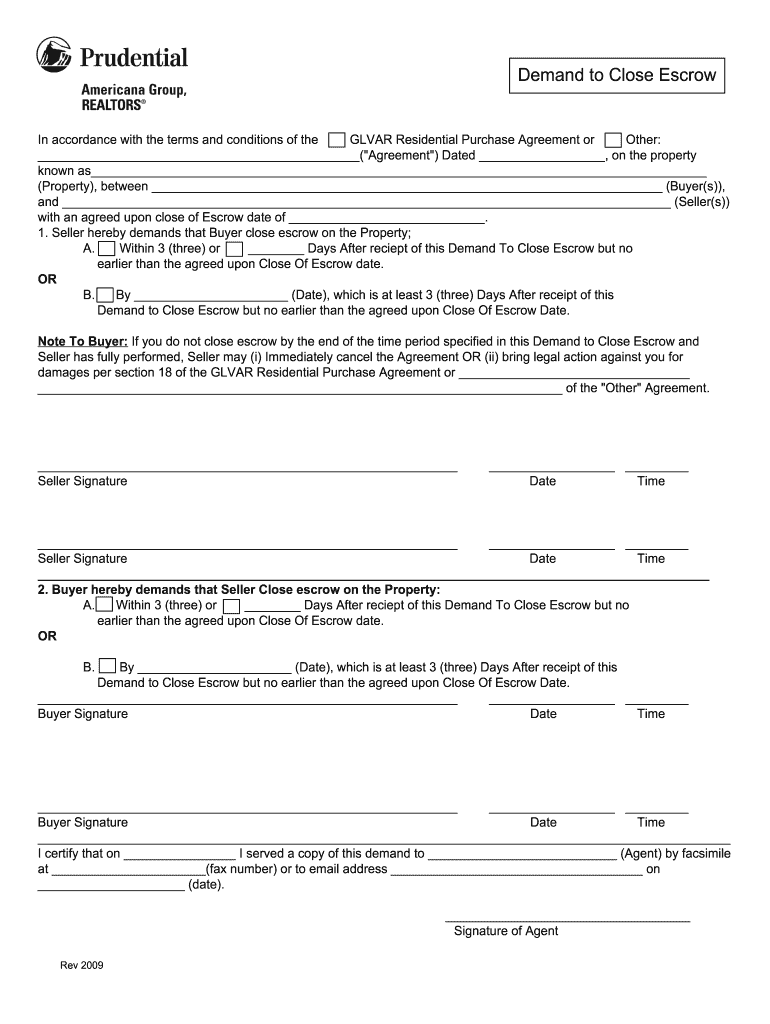
Demand to Close Escrow Form 2009-2026


What is the Demand To Close Escrow Form
The Demand To Close Escrow Form is a crucial document used in real estate transactions, particularly in the United States. This form serves as a formal request to finalize the closing of an escrow account, which holds funds and documents related to a property sale until all conditions of the sale are met. By submitting this form, parties involved in the transaction can initiate the closing process and ensure that all necessary steps are taken to complete the sale legally and efficiently.
How to use the Demand To Close Escrow Form
Using the Demand To Close Escrow Form involves several key steps. First, ensure that all required information is accurately filled out, including the names of the parties involved, property details, and any specific conditions that must be met before closing. Once completed, the form should be submitted to the escrow company or agent managing the transaction. It is essential to keep a copy for personal records and confirm receipt with the escrow agent to ensure that the closing process can proceed without delays.
Steps to complete the Demand To Close Escrow Form
Completing the Demand To Close Escrow Form requires careful attention to detail. Follow these steps for successful submission:
- Gather all necessary information, including property details and party names.
- Fill out the form clearly and accurately, ensuring there are no errors.
- Review the form for completeness, checking that all required fields are filled.
- Sign the form where indicated, ensuring that all parties involved have provided their signatures.
- Submit the completed form to the escrow agent or company, either electronically or via mail.
Key elements of the Demand To Close Escrow Form
Understanding the key elements of the Demand To Close Escrow Form is vital for ensuring its effectiveness. Important components include:
- Property Information: Details about the property being sold, including the address and legal description.
- Parties Involved: Names and contact information of all parties involved in the transaction.
- Conditions for Closing: Any specific requirements that must be met before the escrow can be closed.
- Signatures: Signatures of all parties, confirming their agreement to the terms outlined in the form.
Legal use of the Demand To Close Escrow Form
The Demand To Close Escrow Form is legally binding when properly executed. To ensure its legality, it must comply with relevant state and federal laws governing real estate transactions. This includes adherence to the Electronic Signatures in Global and National Commerce (ESIGN) Act, which validates electronic signatures, and the Uniform Electronic Transactions Act (UETA), which provides a legal framework for electronic transactions. By following these regulations, parties can ensure that their use of the form is legally recognized.
Form Submission Methods (Online / Mail / In-Person)
The Demand To Close Escrow Form can be submitted through various methods, depending on the preferences of the parties involved and the requirements of the escrow company. Common submission methods include:
- Online Submission: Many escrow companies offer secure online portals for submitting forms electronically.
- Mail: The form can be printed and mailed to the escrow agent or company, ensuring it is sent via a reliable service.
- In-Person Delivery: Parties may choose to deliver the form in person to the escrow office, providing an opportunity to discuss any questions or concerns directly.
Quick guide on how to complete demand to close escrow form
Complete Demand To Close Escrow Form effortlessly on any device
Digital document management has become increasingly popular among businesses and individuals. It serves as an ideal environmentally friendly substitute to traditional printed and signed papers, allowing you to access the right form and securely keep it online. airSlate SignNow provides all the resources you need to create, adjust, and electronically sign your documents rapidly without delays. Manage Demand To Close Escrow Form on any platform using airSlate SignNow's Android or iOS applications and streamline any document-related process today.
How to adjust and electronically sign Demand To Close Escrow Form without hassle
- Find Demand To Close Escrow Form and click on Get Form to begin.
- Make use of the tools we offer to complete your form.
- Highlight important sections of the documents or obscure sensitive information with tools that airSlate SignNow specifically provides for that purpose.
- Create your electronic signature using the Sign feature, which takes seconds and carries the same legal authority as a traditional handwritten signature.
- Review the information and click on the Done button to save your modifications.
- Choose how you wish to send your form, via email, SMS, invitation link, or download it to your computer.
Forget about lost or mislaid documents, tedious form searching, or errors that require printing new document copies. airSlate SignNow addresses your document management needs in just a few clicks from any device of your choice. Modify and electronically sign Demand To Close Escrow Form and ensure effective communication at every stage of your form preparation process with airSlate SignNow.
Create this form in 5 minutes or less
Create this form in 5 minutes!
How to create an eSignature for the demand to close escrow form
The best way to make an eSignature for your PDF online
The best way to make an eSignature for your PDF in Google Chrome
The way to generate an electronic signature for signing PDFs in Gmail
The way to generate an electronic signature from your smartphone
How to make an electronic signature for a PDF on iOS
The way to generate an electronic signature for a PDF file on Android
People also ask
-
What is a demand to close escrow in California?
A demand to close escrow California PDF is a legal document that requests the closing of an escrow account once all conditions have been met. It serves as a formal notification to the escrow officer to proceed with the closing process, ensuring that all parties are aligned. Utilizing airSlate SignNow, you can easily create and send this document for eSignature.
-
How can I create a demand to close escrow California PDF using airSlate SignNow?
Creating a demand to close escrow California PDF with airSlate SignNow is straightforward. You can start with a template or upload your existing document, then customize it to include the necessary details. Once ready, you can send it for eSignature right from the platform.
-
What features does airSlate SignNow offer for managing escrow documents?
airSlate SignNow provides a range of features specifically designed for managing escrow documents, including templates for various documents like the demand to close escrow California PDF. The platform allows for easy editing, collaboration, and secure eSignature, making document management efficient and reliable.
-
Is airSlate SignNow suitable for all types of escrow transactions?
Yes, airSlate SignNow is suitable for all types of escrow transactions, including real estate deals in California. Whether you need to create a demand to close escrow California PDF or any other related documents, the platform can streamline your processes and ensure compliance with state regulations.
-
How does eSigning a demand to close escrow California PDF save time?
eSigning a demand to close escrow California PDF with airSlate SignNow signNowly reduces turnaround time for document signing. Instead of waiting for physical signatures, parties can sign electronically from anywhere, eliminating delays associated with mailing or in-person signing. This efficiency can accelerate the closing process.
-
What are the pricing options for using airSlate SignNow for escrow documents?
airSlate SignNow offers various pricing plans to fit different business needs when managing escrow documents. These plans include features necessary for creating and sending documents like the demand to close escrow California PDF. You can choose a plan based on how frequently you need to eSign and manage documents.
-
Can I integrate airSlate SignNow with other tools I use?
Yes, airSlate SignNow can integrate seamlessly with many other tools and software you may be using, such as customer relationship management (CRM) systems and document storage solutions. This capability allows you to streamline your workflow further, especially when working with documents like the demand to close escrow California PDF.
Get more for Demand To Close Escrow Form
- 031c form settlement agreement resolving claims of a small general
- Complete rules of professional conductlaw society of form
- Sample announcement of employee leaving company email form
- Ask the readers what have you liked and disliked about form
- Hasbro redacted license agreement 41906 00033449 form
- End user license agreement wikipedia form
- Agreement to incorporate whereas company and form
- 8 opera terms that will raise your crossword solving game form
Find out other Demand To Close Escrow Form
- How Do I Electronic signature Arkansas Real Estate Word
- How Do I Electronic signature Colorado Real Estate Document
- Help Me With Electronic signature Wisconsin Legal Presentation
- Can I Electronic signature Hawaii Real Estate PPT
- How Can I Electronic signature Illinois Real Estate Document
- How Do I Electronic signature Indiana Real Estate Presentation
- How Can I Electronic signature Ohio Plumbing PPT
- Can I Electronic signature Texas Plumbing Document
- How To Electronic signature Michigan Real Estate Form
- How To Electronic signature Arizona Police PDF
- Help Me With Electronic signature New Hampshire Real Estate PDF
- Can I Electronic signature New Hampshire Real Estate Form
- Can I Electronic signature New Mexico Real Estate Form
- How Can I Electronic signature Ohio Real Estate Document
- How To Electronic signature Hawaii Sports Presentation
- How To Electronic signature Massachusetts Police Form
- Can I Electronic signature South Carolina Real Estate Document
- Help Me With Electronic signature Montana Police Word
- How To Electronic signature Tennessee Real Estate Document
- How Do I Electronic signature Utah Real Estate Form