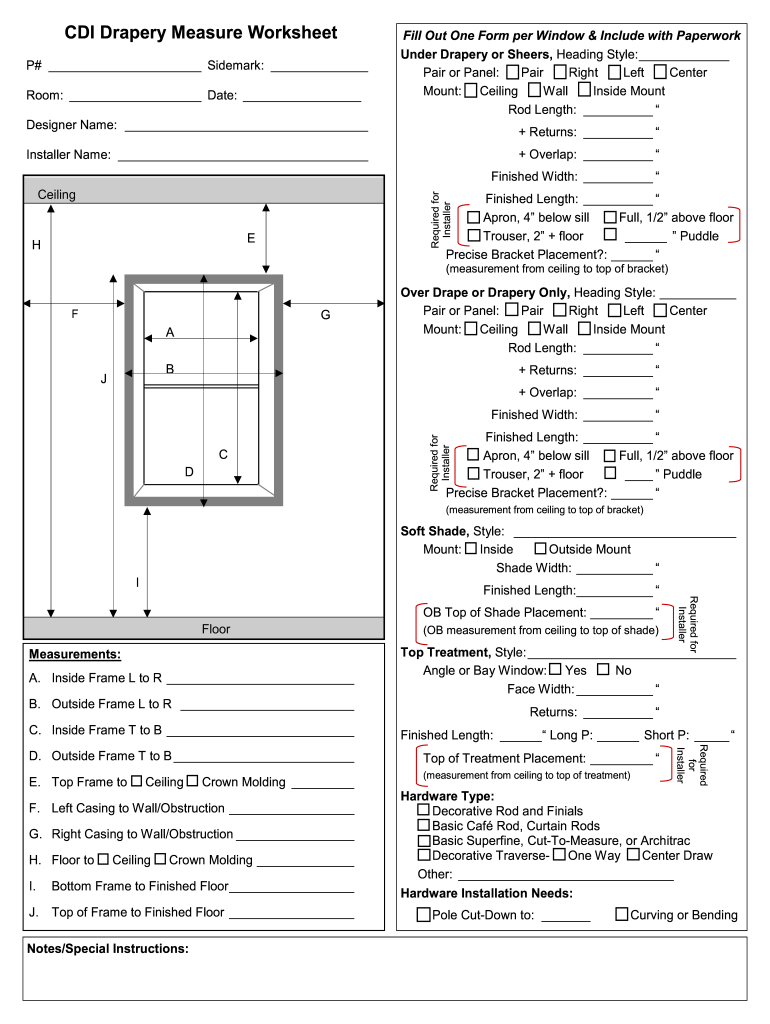
Drapery Measurement Worksheet Form


Understanding the Window Measurement Template
The window measurement template is a crucial tool for accurately determining the dimensions needed for window treatments, such as blinds, drapes, or shades. This template provides a structured format to ensure that all necessary measurements are captured, reducing the risk of errors that could lead to incorrect orders or installations. By using this template, homeowners and professionals can streamline the process of selecting and fitting window coverings, ensuring a perfect fit for any space.
How to Use the Window Measurement Template
Using the window measurement template involves several straightforward steps. Begin by gathering the necessary tools, such as a measuring tape, a pencil, and the template itself. Follow these steps:
- Measure the width and height of each window opening, noting the dimensions on the template.
- Account for any obstructions, such as window handles or moldings, that may affect the fitting of the window treatment.
- Consider the type of installation—inside mount or outside mount—as this will influence the final measurements.
- Double-check all measurements for accuracy before finalizing the template.
Key Elements of the Window Measurement Template
A well-designed window measurement template includes several key components to ensure comprehensive data collection. These elements typically consist of:
- Window Dimensions: Clear sections for recording width and height measurements.
- Mounting Type: Options to specify whether the treatment will be mounted inside or outside the window frame.
- Notes Section: Space to jot down any additional considerations or specific instructions related to the window.
- Product Type: Areas to indicate the type of window treatment being measured for, such as blinds or drapes.
Steps to Complete the Window Measurement Template
Completing the window measurement template involves a systematic approach to ensure all relevant information is captured. Follow these steps:
- Begin by measuring the width of the window at three points: the top, middle, and bottom. Record the smallest measurement.
- Next, measure the height at three points: the left side, middle, and right side. Again, note the smallest measurement.
- Indicate the type of window treatment desired and any specific installation requirements.
- Review the completed template for accuracy, ensuring all measurements are clearly documented.
Legal Use of the Window Measurement Template
The window measurement template can serve as a legally recognized document when it is filled out accurately and signed. For it to hold legal weight, it should include:
- A clear indication of the party responsible for the measurements.
- Signatures from both the person completing the measurements and the client, if applicable.
- Date of completion to establish a timeline for the order or installation.
Utilizing a digital solution for completing and signing the template can enhance its legal validity by providing a secure and verifiable record of the transaction.
Examples of Using the Window Measurement Template
The window measurement template can be utilized in various scenarios, including:
- Homeowners measuring windows for new blinds or drapes during a home renovation.
- Contractors using the template to ensure accurate measurements for client projects.
- Interior designers incorporating the template into their design process to recommend appropriate window treatments.
These examples illustrate the template's versatility and importance in achieving precise window treatment installations.
Quick guide on how to complete drapery measurement worksheet
Complete Drapery Measurement Worksheet effortlessly on any device
Online document handling has gained popularity among businesses and individuals. It offers an ideal eco-friendly alternative to traditional printed and signed documents, allowing you to locate the necessary form and safely store it online. airSlate SignNow equips you with all the tools required to create, edit, and electronically sign your documents swiftly without delays. Manage Drapery Measurement Worksheet on any device using airSlate SignNow's Android or iOS applications and enhance any document-centric workflow today.
The easiest way to edit and electronically sign Drapery Measurement Worksheet with ease
- Obtain Drapery Measurement Worksheet and click on Get Form to begin.
- Utilize the tools we offer to complete your document.
- Highlight important portions of the documents or obscure sensitive information with tools that airSlate SignNow provides specifically for that purpose.
- Create your signature using the Sign tool, which only takes seconds and holds the same legal validity as a conventional wet ink signature.
- Review the information and click on the Done button to save your changes.
- Select how you'd like to send your form, whether by email, text message (SMS), or invite link, or download it to your PC.
Eliminate the stress of lost or misplaced files, tedious form searches, or mistakes that necessitate printing new document copies. airSlate SignNow meets your document management needs in just a few clicks from any device you prefer. Edit and electronically sign Drapery Measurement Worksheet while ensuring excellent communication at every stage of the form preparation process with airSlate SignNow.
Create this form in 5 minutes or less
Create this form in 5 minutes!
How to create an eSignature for the drapery measurement worksheet
How to create an eSignature for a PDF in the online mode
How to create an eSignature for a PDF in Chrome
The best way to create an eSignature for putting it on PDFs in Gmail
The best way to create an electronic signature from your smart phone
How to generate an eSignature for a PDF on iOS devices
The best way to create an electronic signature for a PDF file on Android OS
People also ask
-
What is a window measurement template?
A window measurement template is a standardized document used to accurately record dimensions for window installations. This ensures that measurements are consistent and reliable, helping to avoid costly mistakes in the ordering process.
-
How can I create a window measurement template with airSlate SignNow?
With airSlate SignNow, you can easily create a window measurement template by utilizing our intuitive document editor. Simply choose a pre-existing template or start from scratch, incorporating fields for necessary measurements and information.
-
What are the benefits of using a window measurement template?
Using a window measurement template simplifies the measurement process, ensuring that all necessary data is captured accurately. This minimizes errors and helps streamline the ordering and installation of windows, ultimately saving time and money.
-
Is there a cost associated with using the window measurement template feature?
The window measurement template feature is part of the suite of tools provided by airSlate SignNow. Pricing varies based on your subscription plan, but we offer cost-effective solutions that cater to businesses of all sizes.
-
Can I integrate my window measurement template with other software?
Yes, airSlate SignNow offers various integrations with popular software tools, allowing you to seamlessly use your window measurement template alongside other applications. This enhances workflow efficiency and ensures smooth operations across platforms.
-
How do I share my window measurement template with team members?
Sharing your window measurement template with team members is simple with airSlate SignNow. You can easily invite collaborators via email or share a secure link, allowing them to view or edit the template as needed.
-
Does airSlate SignNow provide customer support for using the window measurement template?
Absolutely! airSlate SignNow offers comprehensive customer support, including tutorials and resources specifically for using the window measurement template. Our support team is also available to assist you with any questions or challenges you may have.
Get more for Drapery Measurement Worksheet
- Press releases investor relationsblue apron holdings inc form
- Sample new employee press release form
- Press release grader wins 2 marketing awards for pr form
- How to write request letter for permission form
- Student athlete permission to treat and release medical form
- Permissions dept form
- Or author name form
- Subject requested permission to use photograph form
Find out other Drapery Measurement Worksheet
- Sign Alaska Plumbing Moving Checklist Later
- Sign Arkansas Plumbing Business Plan Template Secure
- Sign Arizona Plumbing RFP Mobile
- Sign Arizona Plumbing Rental Application Secure
- Sign Colorado Plumbing Emergency Contact Form Now
- Sign Colorado Plumbing Emergency Contact Form Free
- How Can I Sign Connecticut Plumbing LLC Operating Agreement
- Sign Illinois Plumbing Business Plan Template Fast
- Sign Plumbing PPT Idaho Free
- How Do I Sign Wyoming Life Sciences Confidentiality Agreement
- Sign Iowa Plumbing Contract Safe
- Sign Iowa Plumbing Quitclaim Deed Computer
- Sign Maine Plumbing LLC Operating Agreement Secure
- How To Sign Maine Plumbing POA
- Sign Maryland Plumbing Letter Of Intent Myself
- Sign Hawaii Orthodontists Claim Free
- Sign Nevada Plumbing Job Offer Easy
- Sign Nevada Plumbing Job Offer Safe
- Sign New Jersey Plumbing Resignation Letter Online
- Sign New York Plumbing Cease And Desist Letter Free