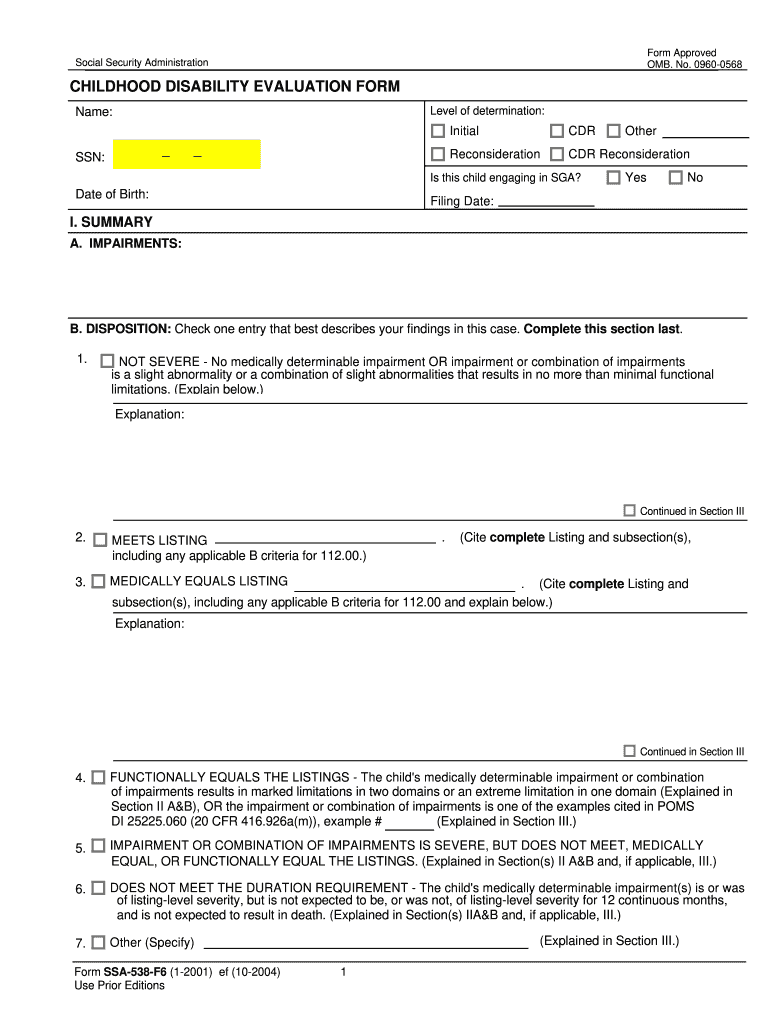
Medical Disability Form for Doctor 2004-2026


What makes the form childhood disability legally valid?
Completing all the areas in a sample isn't enough to have a legally-binding document. There are still several additional requirements that must be met to ensure that the form childhood disability to become legal.
Before you start preparing blank areas, double-check if you have a relevant form. Outdated samples won't work with independent government agencies or departments.
Input real details. Filing untrue specifics only results in your document becoming invalid (at very best) or possibly a criminal case (at worst).
Work with an recognizable signature. Professional platforms like airSlate SignNow allow you to place legally-binding electronic signatures. For serious forms, simple inserting an image of your autograph is considered the just like a doodle on a piece of paper.
Follow the three basic recommendations mentioned and you'll save time and money typically spent on unnecessary record management.
How to protect your form childhood disability when completing it online
There’s no chance to get resistant to every single potential threat, but you can combine several techniques and considerably increase the level of your safety. Look into the following recommendations to figure out how to protect your form childhood disability info while dealing with web platforms:
- Look at the platform's encryption. Almost certainly, it's difficult for you to analyze all the encryption features by yourself. However, just about all the services that store some information about you in ciphered sort tell you about it.
- Discover more about compliance. The service's compliance with international information protection requirements assures that you can have confidence in it.
- Work with a reputable service. Take full advantage of airSlate SignNow – a reliable service for creating electronic signatures. Financial and healthcare agencies all over the world already use our system.
- Stay aware. Follow basic cybersecurity guidelines. The security of your information begins with you.
Quick guide on how to complete form childhood disability
A straightforward guide on how to prepare Medical Disability Form For Doctor
Filling out electronic documents has shown to be more efficient and secure than conventional pen-and-paper techniques. In contrast to physically inscribing hard copies, correcting a mistake or placing information in the wrong section is easily accomplished. Such errors can be a signNow drawback when creating applications and petitions. Consider utilizing airSlate SignNow for completing your Medical Disability Form For Doctor. Our all-inclusive, user-friendly, and compliant eSignature solution will simplify this process for you.
Follow our guide on how to swiftly fill out and sign your Medical Disability Form For Doctor with airSlate SignNow:
- Verify your chosen document’s purpose to ensure it meets your needs, and click Get Form if it does.
- Upload your template to our editor and explore the functionalities our tool provides for form alteration.
- Complete the empty fields with your details and mark checkboxes using Check or Cross selections.
- Include Text boxes, substitute existing text, and insert Images wherever necessary.
- Utilize the Highlight button to emphasize what is important, and obscure irrelevant information from your recipient with the Blackout feature.
- In the right pane, create extra fillable fields designated for specific parties if needed.
- Secure your document with watermarks or establish a password once you complete your edits.
- Add Date, click Sign → Add signature and choose your signing method.
- Sketch, type, upload, or generate your legally binding eSignature with a QR code or using your device's camera.
- Review your responses and click Done to conclude editing and move on to sharing the document.
Utilize airSlate SignNow to prepare your Medical Disability Form For Doctor and manage other professional fillable templates securely and efficiently. Sign up today!
Create this form in 5 minutes or less
FAQs
-
How can you get your family doctor to fill out a disability form?
Definitely ask for a psychologist referral! You want someone on your side who can understand your issues and be willing and eager to advocate for you with the beancounters because disability can be rather hard to get some places, like just south of the border in America.Having a psychologist means you have a more qualified specialist filling out your papers (which is a positive for you and for the government), and it means you can be seeing someone who can get to know your issues in greater depth and expertise for further government and non-profit organization provided aid.If seeing a psychologist on a regular basis is still too difficult for you, start with your initial appointment and then perhaps build up a rapport with a good therapist through distanced appointments (like via telephone, if that is easier) until you can be going into a physical office. It would probably look good on the form if your psychologist can truthfully state that you are currently seeking regular treatment for your disorders because of how serious and debilitating they are.I don't know how disability in Canada works, but I have gone through the process in the US, and specifically for anxiety and depression, like you. Don't settle for a reluctant or wishywashy doctor or psychologist, especially when it comes to obtaining the resources for basic survival. I also advise doing some internet searches on how to persuasively file for disability in Canada. Be prepared to fight for your case through an appeal, if it should come to that, and understand the requirements and processes involved in applying for disability by reading government literature and reviewing success stories on discussion websites.
-
How do I fill out the disability forms so well that my claim is approved?
Contact Barbara Case, the founder of USA: Providing Free Advocacy & Support She's incredible!
-
What IRS form do you fill out for multi-year disability payments?
If your only source of income is SSDI, then you need not file with IRS. A small amount of money from interest on bank accounts will not change that situation. However if you have other substantial sources of income, then you may have to file, using the ordinary 1040 forms. For example, if you owned a two-flat, living in one unit and renting out the other one, you have the rental income and will need to file with IRS. If you are married and your spouse has income, then you jointly (unless a tax advisor suggests otherwise), indicating your SSDI income.I suggest working with a CPA to learn what applies to your particular situation, especially if your disability income comes from a different source than Social Security, or the amount is higher than what Social Security might pay.
-
Do military members have to pay any fee for leave or fiancee forms?
NOOOOOOO. You are talking to a military romance scammer. I received an email from the US Army that directly answers your question that is pasted below please keep reading.I believe you are the victim of a military Romance Scam whereas the person you are talking to is a foreign national posing as an American Soldier claiming to be stationed overseas on a peacekeeping mission. That's the key to the scam they always claim to be on a peacekeeping mission.Part of their scam is saying that they have no access to their money that their mission is highly dangerous.If your boyfriend girlfriend/future husband/wife is asking you to do the following or has exhibited this behavior, it is a most likely a scam:Moves to private messaging site immediately after meeting you on Facebook or SnapChat or Instagram or some dating or social media site. Often times they delete the site you met them on right after they asked you to move to a more private messaging siteProfesses love to you very quickly & seems to quote poems and song lyrics along with using their own sort of broken language, as they profess their love and devotion quickly. They also showed concern for your health and love for your family.Promises marriage as soon as he/she gets to state for leave that they asked you to pay for.They Requests money (wire transfers) and Amazon, iTune ,Verizon, etc gift cards, for medicine, religious practices, and leaves to come home, internet access, complete job assignments, help sick friend, get him out of trouble, or anything that sounds fishy.The military does provide all the soldier needs including food medical Care and transportation for leave. Trust me, I lived it, you are probably being scammed. I am just trying to show you examples that you are most likely being connned.Below is an email response I received after I sent an inquiry to the US government when I discovered I was scammed. I received this wonderful response back with lots of useful links on how to find and report your scammer. And how to learn more about Romance Scams.Right now you can also copy the picture he gave you and do a google image search and you will hopefully see the pictures of the real person he is impersonating. this doesn't always work and take some digging. if you find the real person you can direct message them and alert them that their image is being used for scamming.Good Luck to you and I'm sorry this may be happening to you. please continue reading the government response I received below it's very informative. You have contacted an email that is monitored by the U.S. Army Criminal Investigation Command. Unfortunately, this is a common concern. We assure you there is never any reason to send money to anyone claiming to be a Soldier online. If you have only spoken with this person online, it is likely they are not a U.S. Soldier at all. If this is a suspected imposter social media profile, we urge you to report it to that platform as soon as possible. Please continue reading for more resources and answers to other frequently asked questions: How to report an imposter Facebook profile: Caution-https://www.facebook.com/help/16... < Caution-https://www.facebook.com/help/16... > Answers to frequently asked questions: - Soldiers and their loved ones are not charged money so that the Soldier can go on leave. - Soldiers are not charged money for secure communications or leave. - Soldiers do not need permission to get married. - Soldiers emails are in this format: john.doe.mil@mail.mil < Caution-mailto: john.doe.mil@mail.mil > anything ending in .us or .com is not an official email account. - Soldiers have medical insurance, which pays for their medical costs when treated at civilian health care facilities worldwide – family and friends do not need to pay their medical expenses. - Military aircraft are not used to transport Privately Owned Vehicles. - Army financial offices are not used to help Soldiers buy or sell items of any kind. - Soldiers deployed to Combat Zones do not need to solicit money from the public to feed or house themselves or their troops. - Deployed Soldiers do not find large unclaimed sums of money and need your help to get that money out of the country. Anyone who tells you one of the above-listed conditions/circumstances is true is likely posing as a Soldier and trying to steal money from you. We would urge you to immediately cease all contact with this individual. For more information on avoiding online scams and to report this crime, please see the following sites and articles: This article may help clarify some of the tricks social media scammers try to use to take advantage of people: Caution-https://www.army.mil/article/61432/< Caution-https://www.army.mil/article/61432/> CID advises vigilance against 'romance scams,' scammers impersonating Soldiers Caution-https://www.army.mil/article/180749 < Caution-https://www.army.mil/article/180749 > FBI Internet Crime Complaint Center: Caution-http://www.ic3.gov/default.aspx< Caution-http://www.ic3.gov/default.aspx> U.S. Army investigators warn public against romance scams: Caution-https://www.army.mil/article/130...< Caution-https://www.army.mil/article/130...> DOD warns troops, families to be cybercrime smart -Caution-http://www.army.mil/article/1450...< Caution-http://www.army.mil/article/1450...> Use caution with social networking Caution-https://www.army.mil/article/146...< Caution-https://www.army.mil/article/146...> Please see our frequently asked questions section under scams and legal issues. Caution-http://www.army.mil/faq/ < Caution-http://www.army.mil/faq/ > or visit Caution-http://www.cid.army.mil/ < Caution-http://www.cid.army.mil/ >. The challenge with most scams is determining if an individual is a legitimate member of the US Army. Based on the Privacy Act of 1974, we cannot provide this information. If concerned about a scam you may contact the Better Business Bureau (if it involves a solicitation for money), or local law enforcement. If you're involved in a Facebook or dating site scam, you are free to contact us direct; (571) 305-4056. If you have a social security number, you can find information about Soldiers online at Caution-https://www.dmdc.osd.mil/appj/sc... < Caution-https://www.dmdc.osd.mil/appj/sc... > . While this is a free search, it does not help you locate a retiree, but it can tell you if the Soldier is active duty or not. If more information is needed such as current duty station or location, you can contact the Commander Soldier's Records Data Center (SRDC) by phone or mail and they will help you locate individuals on active duty only, not retirees. There is a fee of $3.50 for businesses to use this service. The check or money order must be made out to the U.S. Treasury. It is not refundable. The address is: Commander Soldier's Records Data Center (SRDC) 8899 East 56th Street Indianapolis, IN 46249-5301 Phone: 1-866-771-6357 In addition, it is not possible to remove social networking site profiles without legitimate proof of identity theft or a scam. If you suspect fraud on this site, take a screenshot of any advances for money or impersonations and report the account on the social networking platform immediately. Please submit all information you have on this incident to Caution-www.ic3.gov < Caution-http://www.ic3.gov > (FBI website, Internet Criminal Complaint Center), immediately stop contact with the scammer (you are potentially providing them more information which can be used to scam you), and learn how to protect yourself against these scams at Caution-http://www.ftc.gov < Caution-http://www.ftc.gov > (Federal Trade Commission's website)
-
Does it make you uncomfortable to fill out equal opportunity employment forms with job applications because of your disability?
I’ve never actually had to do this in job-seeking; I already had a job, then had a stroke, then, when I returned to my job, I filed for Accommodation.I wouldn’t have even done that, but my District-level person was being a butthead. I wasn’t coming back to full-time fast enough for her; a month after my stroke, my doctor allowed me 25 hours, two weeks later, I requested being ticked up to thirty hours, and my doctor held me there until I’d had my whole first round of PT/OT. My DD started making noises about me stepping down from managerial and going on-call (more hands-on/physical *snort*) so I asked my doctor for forty.When I took that paper to the DD- forty hours, back at full-time- my DD immediately put me back into the on-call manager rotation, and, lo! and behold! I was scheduled as primary on-call that very weekend! Doc said, “No- forty hours, no nights or weekends,” and castigated my DD for wanting to kill me so soon after almost killing me. So, with that paper in hand, I wrote a letter to HR explaining what I was requesting and why, including my Doctor’s Note, and was granted my accommodation.They nearly had to do this. When I was hired into my position, I was assured then I was not on-call, I worked straight eight M - F, no OT unless I volunteered to take a shift somewhere else in the district to cover a call-out. Both the President and Vice-President told me directly I was not on-call. It was the DD who had instituted a weekend on-call rotation a few months after starting her own position, because too many of her younger, more vibrant, managers liked to party on the weekends and so were not covering their programs correctly, and, because I try to be a good employee, I didn’t fuss, I pulled my call-weekends like a good little soldier, covering for others. But not anymore.Not anymore. HR granted my accommodation; DD wasn’t happy and still isn’t. I get notes to record for any little thing she can find- it gets old. I know she’s covering her ass, she knows I’m covering mine, so here we are, in a state of detente; neither one of us giving an inch.My job is difficult; all mandated paperwork for 35 people- and it has to be exactly, meticulously, correct. I do it. I do it and manage a program which is richer and more widely varied than any other in the company, but, as boxed-in as I am, I boxed them in, with me. So, here we are- it isn't fun, it isn’t “right”, it just is.I despise that I had to force my company to do the right thing; but I wasn’t going to allow them to brush me away simply because I can no longer pick up the slack in other departments.
-
How can I fill out Google's intern host matching form to optimize my chances of receiving a match?
I was selected for a summer internship 2016.I tried to be very open while filling the preference form: I choose many products as my favorite products and I said I'm open about the team I want to join.I even was very open in the location and start date to get host matching interviews (I negotiated the start date in the interview until both me and my host were happy.) You could ask your recruiter to review your form (there are very cool and could help you a lot since they have a bigger experience).Do a search on the potential team.Before the interviews, try to find smart question that you are going to ask for the potential host (do a search on the team to find nice and deep questions to impress your host). Prepare well your resume.You are very likely not going to get algorithm/data structure questions like in the first round. It's going to be just some friendly chat if you are lucky. If your potential team is working on something like machine learning, expect that they are going to ask you questions about machine learning, courses related to machine learning you have and relevant experience (projects, internship). Of course you have to study that before the interview. Take as long time as you need if you feel rusty. It takes some time to get ready for the host matching (it's less than the technical interview) but it's worth it of course.
-
How do I fill out the form of DU CIC? I couldn't find the link to fill out the form.
Just register on the admission portal and during registration you will get an option for the entrance based course. Just register there. There is no separate form for DU CIC.
Create this form in 5 minutes!
How to create an eSignature for the form childhood disability
How to generate an eSignature for the Form Childhood Disability in the online mode
How to generate an electronic signature for your Form Childhood Disability in Google Chrome
How to create an electronic signature for putting it on the Form Childhood Disability in Gmail
How to create an electronic signature for the Form Childhood Disability straight from your smartphone
How to make an electronic signature for the Form Childhood Disability on iOS
How to make an eSignature for the Form Childhood Disability on Android
People also ask
-
What illness automatically qualifies for disability?
Special Senses and Speech, such as blindness and hearing loss. Respiratory Disorders, such as cystic fibrosis and respiratory failure. Cardiovascular System, such as hypertension and heart disease. Digestive Disorders, such as inflammatory bowel disease and chronic liver disease.
-
What is the easiest state to get disability?
0:00 0:53 But in Nebraska. The average weight is just 7 months Only Four states have a shorter wait HigherMoreBut in Nebraska. The average weight is just 7 months Only Four states have a shorter wait Higher than average judge approval rates When you get your hearing. The average approval.
-
How does a child qualify as disabled?
What is a medically determinable physical or mental impairment? To meet the statutory definition of disability, a child's impairment(s) must result from anatomical, physiological, or psychological abnormalities that are demonstrable by medically acceptable clinical and laboratory diagnostic techniques.
-
What are the most approved disabilities for Social Security?
Below are the largest groups of people with disabilities on Social Security Disability Insurance (SSDI) and Supplemental Security Income (SSI). Intellectual Disabilities. ... Circlatory System. ... Schizophrenic and Other Psychotic Disorders. ... Other Mental Disorders. ... Injuries. ... Organic Mental Disorders. ... Neoplasms.
-
What disabilities are hard to prove?
Here are the Top Disabilities That Are Difficult To Prove Mental Health Conditions. Mental illness stands as one of the most prevalent causes of disability, yet its impact is often underestimated or misunderstood. ... Chronic Pain Disorders. ... Fibromyalgia. ... Chronic Fatigue Syndrome. ... Autoimmune Disorders.
-
What is the easiest disability to get approved for?
Remember, you're not alone Know the condition. Learning everything you can about your child's condition means you can identify potential medical complications, assist with their development and advocate for them at every stage of life. ... Foster independence. ... Encourage education. ... Play can be therapeutic. ... Join a support group.
Get more for Medical Disability Form For Doctor
- Florida supreme court approved family law form 12995a parenting plan 0309 florida supreme court approved family law form 12995a
- Pinellas county clerk forms
- In the county court eighteenth judicial form
- Civil cover sheet brevard county florida clerk of the court form
- Motion to contest impending judgment 244 clerk of the court form
- Child support credit affidavit clay county clerk of the circuit court form
- Motion for mediation florida form
- Subpoena for deposition in pinellas county fl form
Find out other Medical Disability Form For Doctor
- How Can I eSign South Dakota Non-Profit LLC Operating Agreement
- eSign Oregon Legal Cease And Desist Letter Free
- eSign Oregon Legal Credit Memo Now
- eSign Oregon Legal Limited Power Of Attorney Now
- eSign Utah Non-Profit LLC Operating Agreement Safe
- eSign Utah Non-Profit Rental Lease Agreement Mobile
- How To eSign Rhode Island Legal Lease Agreement
- How Do I eSign Rhode Island Legal Residential Lease Agreement
- How Can I eSign Wisconsin Non-Profit Stock Certificate
- How Do I eSign Wyoming Non-Profit Quitclaim Deed
- eSign Hawaii Orthodontists Last Will And Testament Fast
- eSign South Dakota Legal Letter Of Intent Free
- eSign Alaska Plumbing Memorandum Of Understanding Safe
- eSign Kansas Orthodontists Contract Online
- eSign Utah Legal Last Will And Testament Secure
- Help Me With eSign California Plumbing Business Associate Agreement
- eSign California Plumbing POA Mobile
- eSign Kentucky Orthodontists Living Will Mobile
- eSign Florida Plumbing Business Plan Template Now
- How To eSign Georgia Plumbing Cease And Desist Letter