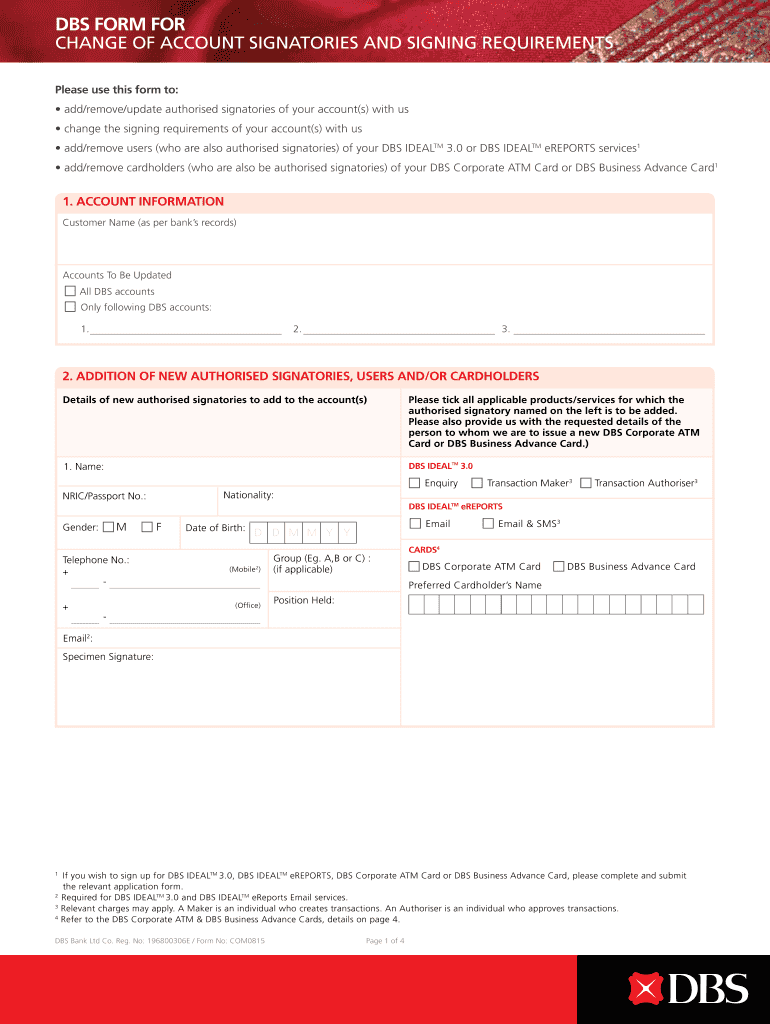
Dbs Change of Signatories Form


What is the DBS Change of Signatories Form
The DBS Change of Signatories Form is a crucial document used by organizations to update the individuals authorized to manage and operate a bank account. This form is particularly important for businesses that need to ensure that the correct individuals have the authority to make financial decisions and transactions on behalf of the organization. The completion of this form is essential for maintaining accurate records with the bank and ensuring compliance with internal governance policies.
Steps to Complete the DBS Change of Signatories Form
Filling out the DBS Change of Signatories Form involves several important steps to ensure accuracy and compliance. Here’s a structured approach:
- Gather necessary information about the current signatories and the new individuals being added.
- Complete the form by entering the required details, including names, positions, and signatures of both current and new signatories.
- Ensure all signatories have reviewed the form for accuracy before submission.
- Submit the completed form to your bank, either electronically or via mail, as per their submission guidelines.
Legal Use of the DBS Change of Signatories Form
For the DBS Change of Signatories Form to be legally binding, it must be filled out accurately and submitted according to the bank's regulations. The form serves as an official record of the changes made to the signatory list, and it is important that all parties involved provide their consent through their signatures. This ensures that the organization complies with legal requirements and that the bank recognizes the changes in authority.
Key Elements of the DBS Change of Signatories Form
Understanding the key elements of the DBS Change of Signatories Form is essential for proper completion. The form typically includes:
- Identification of the organization, including its name and account number.
- Details of current signatories, including their names and positions.
- Information about new signatories, including their names and roles within the organization.
- Space for signatures from both current and new signatories to validate the changes.
How to Obtain the DBS Change of Signatories Form
The DBS Change of Signatories Form can be obtained directly from your bank's website or by visiting a local branch. Many banks provide downloadable versions of the form, which can be filled out electronically. If you prefer a physical copy, you can request one at your bank's customer service desk. Ensure you have the most recent version of the form to avoid any issues during submission.
Form Submission Methods
Submitting the DBS Change of Signatories Form can typically be done through various methods, depending on your bank's policies. Common submission methods include:
- Online submission via the bank's secure portal, allowing for quick processing.
- Mailing the completed form to the bank's designated address.
- In-person submission at a local bank branch, which may provide immediate confirmation of receipt.
Quick guide on how to complete dbs change of signatories form
Complete Dbs Change Of Signatories Form effortlessly on any device
Online document management has become popular among businesses and individuals. It offers a perfect eco-friendly substitute for traditional printed and signed papers, allowing you to find the right form and securely store it online. airSlate SignNow equips you with all the necessary tools to create, modify, and eSign your documents quickly without delays. Manage Dbs Change Of Signatories Form on any device with airSlate SignNow Android or iOS applications and streamline any document-centric process today.
The easiest way to modify and eSign Dbs Change Of Signatories Form with ease
- Obtain Dbs Change Of Signatories Form and click Get Form to begin.
- Utilize the tools we provide to complete your document.
- Highlight pertinent sections of the documents or redact sensitive information with tools that airSlate SignNow offers specifically for that purpose.
- Create your signature with the Sign tool, which takes seconds and carries the same legal validity as a conventional wet ink signature.
- Review all information and then click on the Done button to save your changes.
- Select how you would like to deliver your form, via email, text message (SMS), invitation link, or download it to your PC.
Forget about lost or misplaced documents, tedious form searches, or mistakes that necessitate printing new document copies. airSlate SignNow addresses your needs in document management in just a few clicks from a device of your choice. Modify and eSign Dbs Change Of Signatories Form and ensure excellent communication at any stage of the form preparation process with airSlate SignNow.
Create this form in 5 minutes or less
Create this form in 5 minutes!
How to create an eSignature for the dbs change of signatories form
The best way to make an electronic signature for your PDF in the online mode
The best way to make an electronic signature for your PDF in Chrome
The best way to generate an electronic signature for putting it on PDFs in Gmail
The way to generate an eSignature right from your smart phone
How to generate an electronic signature for a PDF on iOS devices
The way to generate an eSignature for a PDF on Android OS
People also ask
-
What is the com0815 form signnow and how can it be used?
The com0815 form signnow is a customizable document that allows users to collect signatures electronically. It streamlines the signing process, making it easier for businesses to manage agreements quickly and efficiently. Utilizing this form, you can ensure that your documentation is secure and accessible anytime.
-
How does airSlate SignNow ensure the security of the com0815 form signnow?
airSlate SignNow employs industry-standard encryption and compliance measures to secure the com0815 form signnow. This ensures that all transmitted data is protected against unauthorized access. Additionally, our platform complies with various legal standards to give you peace of mind when handling sensitive documents.
-
Are there any integration options available for the com0815 form signnow?
Yes, airSlate SignNow offers various integrations that enhance the functionality of the com0815 form signnow. You can easily connect with popular applications like Google Drive, Salesforce, and others to streamline your workflows. These integrations help you keep all your documents and data in sync.
-
What pricing plans are available for using the com0815 form signnow?
airSlate SignNow offers flexible pricing plans to accommodate different business needs for the com0815 form signnow. You can choose a plan that fits your budget, with options ranging from basic to premium features. Each plan includes essential tools for efficient eSigning and document management.
-
What are the key features of the com0815 form signnow?
The com0815 form signnow includes essential features such as drag-and-drop document uploading, automated reminders, and real-time status tracking. These tools make it easy to manage your signing processes and keep all stakeholders informed. The user-friendly interface ensures that everyone can navigate the signing process effortlessly.
-
How can the com0815 form signnow benefit my business?
Utilizing the com0815 form signnow can signNowly enhance your business's efficiency by reducing the time spent on obtaining signatures. It eliminates the need for printing, scanning, or mailing documents, saving both time and resources. Moreover, it provides a seamless way to manage documents from anywhere at any time.
-
Is there any customer support available for issues related to the com0815 form signnow?
Absolutely! airSlate SignNow provides comprehensive customer support for any issues regarding the com0815 form signnow. Our support team is available through multiple channels, including live chat, email, and phone, ensuring that you receive timely assistance whenever needed.
Get more for Dbs Change Of Signatories Form
- Ohio quitclaim deed form
- Time share deed form
- Advance care directive form
- Michigan designation form
- Michigan quitclaim deed from individual to individual form
- Living will form 481369855
- Kansas general durable power of attorney for property and finances or financial effective immediately form
- Kansas summary administration or simplified estate package for small estates form
Find out other Dbs Change Of Signatories Form
- How Can I Electronic signature Utah Legal Separation Agreement
- Electronic signature Arizona Plumbing Rental Lease Agreement Myself
- Electronic signature Alabama Real Estate Quitclaim Deed Free
- Electronic signature Alabama Real Estate Quitclaim Deed Safe
- Electronic signature Colorado Plumbing Business Plan Template Secure
- Electronic signature Alaska Real Estate Lease Agreement Template Now
- Electronic signature Colorado Plumbing LLC Operating Agreement Simple
- Electronic signature Arizona Real Estate Business Plan Template Free
- Electronic signature Washington Legal Contract Safe
- How To Electronic signature Arkansas Real Estate Contract
- Electronic signature Idaho Plumbing Claim Myself
- Electronic signature Kansas Plumbing Business Plan Template Secure
- Electronic signature Louisiana Plumbing Purchase Order Template Simple
- Can I Electronic signature Wyoming Legal Limited Power Of Attorney
- How Do I Electronic signature Wyoming Legal POA
- How To Electronic signature Florida Real Estate Contract
- Electronic signature Florida Real Estate NDA Secure
- Can I Electronic signature Florida Real Estate Cease And Desist Letter
- How Can I Electronic signature Hawaii Real Estate LLC Operating Agreement
- Electronic signature Georgia Real Estate Letter Of Intent Myself