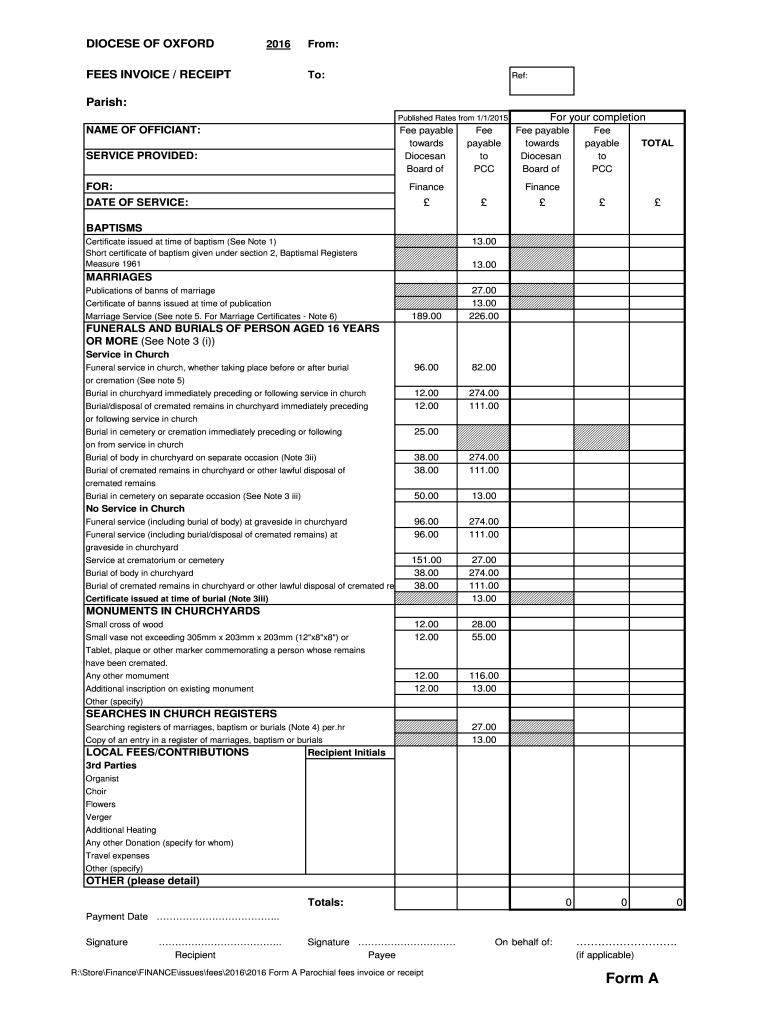
Form a Parochial Fees Invoice or Receipt 2016-2026


Understanding the funeral invoice
A funeral invoice is a detailed document that outlines the costs associated with funeral services. It serves as an official record of the services rendered and the corresponding charges. This document typically includes itemized listings of services such as embalming, transportation, and memorial services, along with any merchandise like caskets or urns. By providing a comprehensive breakdown, the funeral invoice ensures transparency for families during a difficult time, allowing them to understand the financial aspects of the services they are receiving.
Key elements of a funeral invoice
When reviewing a funeral invoice, several key elements should be present to ensure clarity and accuracy. These include:
- Funeral home details: The name, address, and contact information of the funeral home.
- Service details: A breakdown of the services provided, including dates and descriptions.
- Itemized costs: Clear pricing for each service and item, allowing for easy reference.
- Total amount due: The final total that the family is responsible for, including any applicable taxes.
- Payment terms: Information on payment methods and deadlines for settling the invoice.
Steps to complete a funeral invoice
Completing a funeral invoice involves several important steps to ensure that all necessary information is accurately captured. The process typically includes:
- Gathering information: Collect all relevant details about the deceased, services requested, and any merchandise selected.
- Itemizing services: List each service and item with corresponding prices to provide a clear financial overview.
- Calculating totals: Ensure that all costs are accurately summed, including taxes and additional fees.
- Reviewing for accuracy: Double-check all entries for correctness to avoid any discrepancies.
- Providing a copy: After completion, ensure that a copy of the invoice is provided to the family for their records.
Legal use of a funeral invoice
A funeral invoice can be considered a legally binding document when it meets specific criteria. To ensure its legal standing, the invoice should include the signatures of both the funeral home representative and the family member responsible for payment. Additionally, compliance with applicable laws, such as those governing consumer protection and funeral services, is essential. Digital signatures can also be utilized, provided they adhere to regulations set forth by the ESIGN Act and UETA, ensuring that the document is enforceable in a court of law.
Examples of funeral invoice formats
Funeral invoices can come in various formats, often tailored to the specific needs of the funeral home and the family. Common examples include:
- Funeral invoice template: A pre-designed format that can be filled in with service details and costs.
- Itemized funeral receipt: A detailed list of services and products purchased, often used for insurance claims.
- Funeral bill example PDF: A sample document in PDF format that illustrates how a completed invoice may appear.
Obtaining a funeral invoice
Families can obtain a funeral invoice directly from the funeral home that provided the services. It is important to request this document during the arrangement process or shortly after the services have been rendered. Many funeral homes offer digital options, allowing families to receive their invoices via email or through secure online portals. This convenience ensures that families have easy access to their financial records, which can be essential for insurance claims and personal record-keeping.
Quick guide on how to complete 2016 form a parochial fees invoice or receipt
Complete Form A Parochial Fees Invoice Or Receipt easily on any device
Online document management has become widespread among businesses and individuals. It serves as an excellent eco-friendly alternative to conventional printed and signed documents, as you can access the appropriate template and securely save it online. airSlate SignNow provides you with all the tools you need to create, modify, and electronically sign your documents swiftly without delays. Manage Form A Parochial Fees Invoice Or Receipt on any platform with airSlate SignNow's Android or iOS applications and streamline any document-related process today.
The easiest way to modify and electronically sign Form A Parochial Fees Invoice Or Receipt effortlessly
- Obtain Form A Parochial Fees Invoice Or Receipt and click Get Form to begin.
- Utilize the tools we offer to complete your document.
- Emphasize pertinent sections of the documents or redact confidential information using tools that airSlate SignNow provides specifically for that purpose.
- Create your eSignature with the Sign tool, which takes mere seconds and holds the same legal significance as a traditional ink signature.
- Review the details and click the Done button to save your changes.
- Select how you would like to send your document, via email, SMS, or invitation link, or download it to your computer.
Eliminate concerns about lost or misplaced documents, tedious form searching, or mistakes that necessitate printing new document copies. airSlate SignNow satisfies your document management needs in just a few clicks from your chosen device. Modify and electronically sign Form A Parochial Fees Invoice Or Receipt and ensure excellent communication at every stage of the form preparation process with airSlate SignNow.
Create this form in 5 minutes or less
Create this form in 5 minutes!
How to create an eSignature for the 2016 form a parochial fees invoice or receipt
The best way to make an eSignature for a PDF file in the online mode
The best way to make an eSignature for a PDF file in Chrome
The way to create an electronic signature for putting it on PDFs in Gmail
The way to generate an electronic signature right from your smartphone
How to make an eSignature for a PDF file on iOS devices
The way to generate an electronic signature for a PDF on Android
People also ask
-
What is a funeral invoice and why is it important?
A funeral invoice is a detailed document that outlines the services and costs associated with a funeral. This invoice is essential for transparency, allowing families to understand the financial responsibilities involved. It helps in managing budgets and ensures that professional services are adequately compensated.
-
How does airSlate SignNow assist in managing funeral invoices?
airSlate SignNow provides an efficient platform for creating, sending, and electronically signing funeral invoices. This digital solution streamlines the process, reducing paperwork and ensuring that all details are accurate and easily accessible. With airSlate SignNow, you can quickly handle invoicing for funeral services with ease.
-
What are the key features of airSlate SignNow for funeral invoice management?
Key features of airSlate SignNow for funeral invoice management include customizable templates, status tracking, and seamless eSigning capabilities. These functions enable users to personalize their invoices, monitor their progress, and collect signatures efficiently. This comprehensive approach ensures that all aspects of your funeral invoice process are effectively managed.
-
Is airSlate SignNow a cost-effective solution for creating funeral invoices?
Yes, airSlate SignNow offers a cost-effective solution for creating funeral invoices compared to traditional methods. By automating the invoicing process, it reduces administrative costs and minimizes the time spent on manual tasks. This allows funeral homes to focus on providing compassionate services, rather than getting bogged down by paperwork.
-
Can I integrate airSlate SignNow with other software for funeral invoicing?
Absolutely! airSlate SignNow integrates seamlessly with various accounting and management software tailored for funeral homes. This allows you to sync your funeral invoices with existing systems, ensuring your financial data is always up-to-date and easily managed across platforms.
-
How secure is the data in airSlate SignNow when managing funeral invoices?
Data security is a top priority for airSlate SignNow when managing funeral invoices. The platform employs advanced encryption and security protocols to protect sensitive information throughout the invoicing process. Users can trust that their funeral invoices and associated data are kept secure and confidential.
-
What are the benefits of using airSlate SignNow for funeral invoicing?
Using airSlate SignNow for funeral invoicing offers numerous benefits, including increased efficiency, improved accuracy, and enhanced customer satisfaction. The ability to send and sign invoices electronically speeds up the process, while customizable templates ensure that your invoices reflect your brand. Ultimately, this leads to a smoother experience for both funeral providers and families.
Get more for Form A Parochial Fees Invoice Or Receipt
Find out other Form A Parochial Fees Invoice Or Receipt
- Sign Delaware Insurance Claim Online
- Sign Delaware Insurance Contract Later
- Sign Hawaii Insurance NDA Safe
- Sign Georgia Insurance POA Later
- How Can I Sign Alabama Lawers Lease Agreement
- How Can I Sign California Lawers Lease Agreement
- Sign Colorado Lawers Operating Agreement Later
- Sign Connecticut Lawers Limited Power Of Attorney Online
- Sign Hawaii Lawers Cease And Desist Letter Easy
- Sign Kansas Insurance Rental Lease Agreement Mobile
- Sign Kansas Insurance Rental Lease Agreement Free
- Sign Kansas Insurance Rental Lease Agreement Fast
- Sign Kansas Insurance Rental Lease Agreement Safe
- How To Sign Kansas Insurance Rental Lease Agreement
- How Can I Sign Kansas Lawers Promissory Note Template
- Sign Kentucky Lawers Living Will Free
- Sign Kentucky Lawers LLC Operating Agreement Mobile
- Sign Louisiana Lawers Quitclaim Deed Now
- Sign Massachusetts Lawers Quitclaim Deed Later
- Sign Michigan Lawers Rental Application Easy