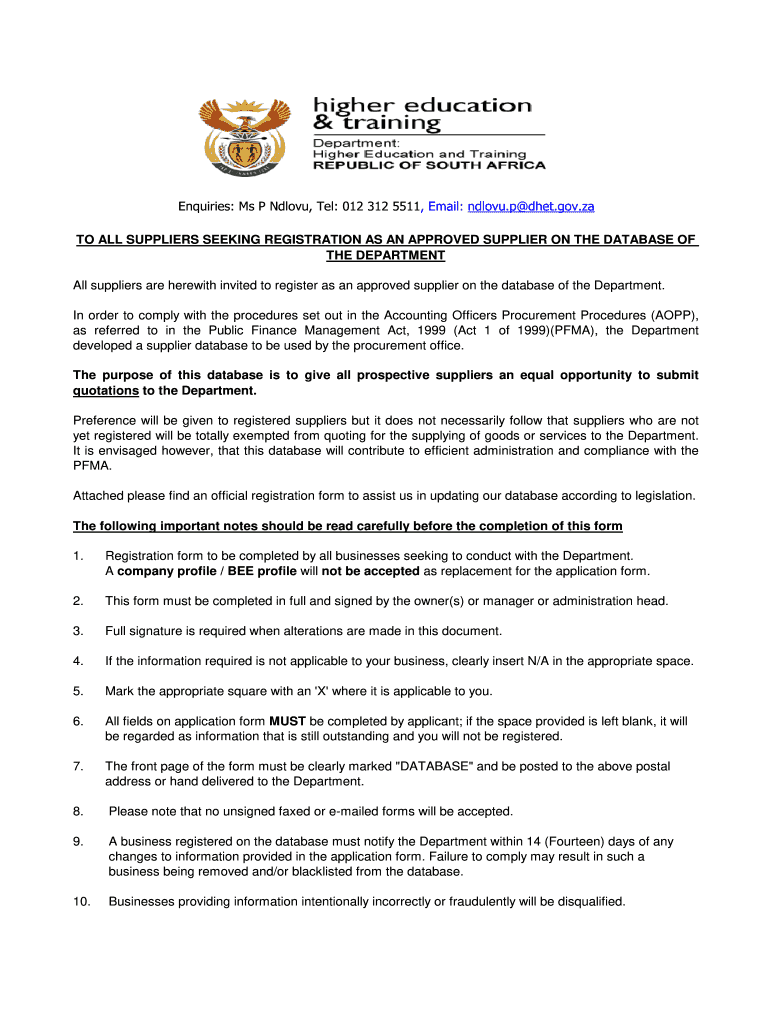
Vodacom Tenders Form


What is the Vodacom Tenders
The Vodacom tenders are formal offers made by suppliers seeking to provide goods or services to Vodacom, a prominent telecommunications company. These tenders are part of a competitive bidding process, where vendors submit proposals detailing their capabilities, pricing, and qualifications. The objective is to ensure that Vodacom selects the most suitable suppliers who can meet their operational and strategic needs effectively.
Steps to complete the Vodacom Tenders
Completing the Vodacom tenders involves several key steps to ensure your submission is thorough and compliant. Start by reviewing the tender documentation carefully to understand the requirements and criteria for evaluation. Next, gather all necessary information, including company details, financial records, and relevant experience. Once you have compiled the required documents, fill out the tender application form accurately, ensuring all sections are completed. Finally, submit your tender by the specified deadline through the designated method outlined in the tender documents.
Legal use of the Vodacom Tenders
Legal use of the Vodacom tenders requires adherence to specific regulations and guidelines governing procurement processes. Suppliers must ensure that their submissions comply with local laws and industry standards. This includes providing accurate information, maintaining transparency throughout the bidding process, and respecting confidentiality agreements. Additionally, understanding the legal implications of the tender agreement is crucial, as it may involve binding commitments once accepted.
Required Documents
When applying for Vodacom tenders, certain documents are typically required to validate your submission. These may include:
- Company registration certificate
- Tax compliance certificate
- Financial statements for the past three years
- Proof of relevant experience and references
- Insurance certificates, if applicable
Ensuring that all required documents are included and up-to-date is essential for a successful tender application.
Eligibility Criteria
Eligibility criteria for participating in Vodacom tenders may vary depending on the specific tender. Generally, suppliers must demonstrate their capability to deliver the required goods or services, possess the necessary certifications, and comply with financial and legal requirements. Additionally, vendors may need to show experience in similar projects and provide evidence of their operational capacity to handle the tender's demands.
Application Process & Approval Time
The application process for Vodacom tenders typically involves submitting the completed tender documents by the specified deadline. After submission, the evaluation process begins, where Vodacom reviews all proposals based on predetermined criteria. The approval time can vary, but suppliers can generally expect feedback within a few weeks. Successful bidders will receive notification and further instructions on the next steps in the procurement process.
Quick guide on how to complete vodacom tenders
Complete Vodacom Tenders smoothly on any device
Online document management has gained traction among businesses and individuals. It serves as an ideal eco-friendly substitute for conventional printed and signed documents, allowing you to obtain the necessary form and securely store it online. airSlate SignNow provides you with all the tools you need to create, alter, and eSign your documents quickly and without delays. Handle Vodacom Tenders on any device using airSlate SignNow's Android or iOS applications and simplify any document-related procedure today.
The simplest way to modify and eSign Vodacom Tenders effortlessly
- Locate Vodacom Tenders and click on Get Form to begin.
- Utilize the tools we provide to complete your document.
- Highlight relevant sections of the documents or obscure sensitive information with features that airSlate SignNow specifically offers for that purpose.
- Create your signature with the Sign tool, which takes seconds and holds the same legal validity as a traditional ink signature.
- Review the details and click on the Done button to save your changes.
- Select how you would like to send your form, via email, SMS, invitation link, or download it to your computer.
Say goodbye to lost or misfiled documents, tedious form searching, or mistakes that necessitate printing new copies. airSlate SignNow meets your document management needs in just a few clicks from any device of your choice. Edit and eSign Vodacom Tenders and ensure outstanding communication at every stage of the form preparation process with airSlate SignNow.
Create this form in 5 minutes or less
Create this form in 5 minutes!
How to create an eSignature for the vodacom tenders
The way to generate an electronic signature for a PDF file in the online mode
The way to generate an electronic signature for a PDF file in Chrome
The way to create an electronic signature for putting it on PDFs in Gmail
How to create an electronic signature right from your smartphone
The best way to make an eSignature for a PDF file on iOS devices
How to create an electronic signature for a PDF on Android
People also ask
-
What is the process for telkom vendor registration?
The process for telkom vendor registration involves submitting an online application through the Telkom portal. You will need to provide relevant business details and supporting documents. Once submitted, it typically takes a few days to receive confirmation of your registration.
-
What are the benefits of telkom vendor registration?
Telkom vendor registration allows businesses to gain access to a vast network of opportunities with one of the largest telecommunications companies. It opens doors for contracts, partnerships, and increased visibility. Additionally, registered vendors may benefit from streamlined processes and enhanced support.
-
Are there any fees associated with telkom vendor registration?
Typically, the telkom vendor registration process is free of charge. However, it’s essential to review the terms on the Telkom website for any potential fees related to specific services or contracts. Always clarify any costs before proceeding to avoid unexpected charges.
-
What features should I look for in a platform for telkom vendor registration?
When selecting a platform for telkom vendor registration, look for user-friendly navigation, comprehensive customer support, and real-time tracking of your application status. Enhanced security features and integration options with existing business tools can also greatly streamline the registration process.
-
How can I ensure my application for telkom vendor registration is successful?
To increase the chances of a successful telkom vendor registration, ensure that all submitted documents are accurate and complete. Meet all requirements outlined in the registration guidelines, and double-check that your business details are properly filled out. Additionally, consider signNowing out to Telkom representatives for clarifications if needed.
-
Can I integrate other tools with telkom vendor registration?
Yes, many platforms that facilitate telkom vendor registration offer integration options with popular business tools. This allows you to easily manage your registration alongside other essential business operations. Check with your chosen provider to find out about specific integrations and compatibility.
-
How does telkom vendor registration enhance my business opportunities?
By completing the telkom vendor registration, your business gains credibility and visibility in the market. This registration can lead to access to exclusive contracts and opportunities with Telkom, enabling you to expand your client base and increase revenue streams. It also positions your business as a trusted partner in the telecommunications ecosystem.
Get more for Vodacom Tenders
- Oklahoma oklahoma dissolution package to dissolve corporation form
- Trust adult children form
- Or name form
- Oregon prenuptial form
- Pennsylvania no fault uncontested agreed divorce package for dissolution of marriage with adult children and with or without form
- South carolina south carolina dissolution package to dissolve limited liability company llc form
- South carolina process form
- Tennessee corporation form
Find out other Vodacom Tenders
- eSignature Mississippi Lawers Residential Lease Agreement Later
- How To eSignature Mississippi Lawers Residential Lease Agreement
- Can I eSignature Indiana Life Sciences Rental Application
- eSignature Indiana Life Sciences LLC Operating Agreement Fast
- eSignature Kentucky Life Sciences Quitclaim Deed Fast
- Help Me With eSignature Georgia Non-Profit NDA
- How Can I eSignature Idaho Non-Profit Business Plan Template
- eSignature Mississippi Life Sciences Lease Agreement Myself
- How Can I eSignature Mississippi Life Sciences Last Will And Testament
- How To eSignature Illinois Non-Profit Contract
- eSignature Louisiana Non-Profit Business Plan Template Now
- How Do I eSignature North Dakota Life Sciences Operating Agreement
- eSignature Oregon Life Sciences Job Offer Myself
- eSignature Oregon Life Sciences Job Offer Fast
- eSignature Oregon Life Sciences Warranty Deed Myself
- eSignature Maryland Non-Profit Cease And Desist Letter Fast
- eSignature Pennsylvania Life Sciences Rental Lease Agreement Easy
- eSignature Washington Life Sciences Permission Slip Now
- eSignature West Virginia Life Sciences Quitclaim Deed Free
- Can I eSignature West Virginia Life Sciences Residential Lease Agreement