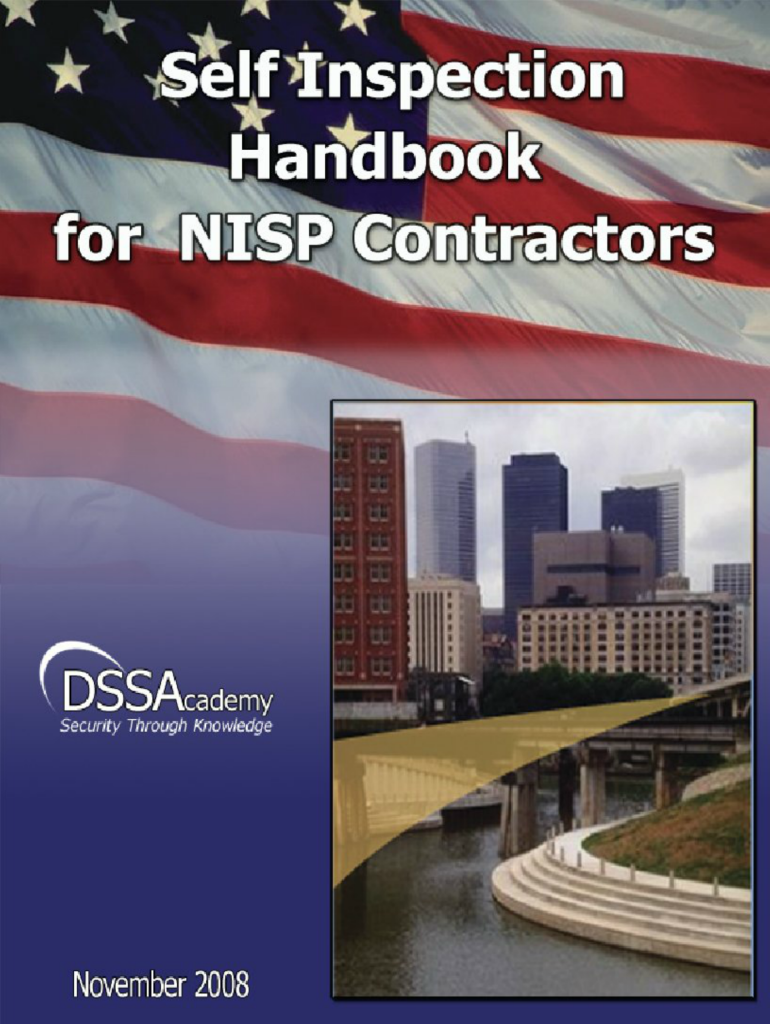
Self Inspection Handbook for Nisp Contractors 2008-2026


What is the Self Inspection Handbook for NISP Contractors
The Self Inspection Handbook for NISP contractors serves as a comprehensive guide designed to assist contractors in conducting self-assessments of their compliance with the National Industrial Security Program (NISP). This handbook outlines the necessary steps and criteria for evaluating security practices, ensuring that contractors meet the required standards set forth by the Defense Counterintelligence and Security Agency (DCSA). It is crucial for maintaining the integrity of sensitive information and safeguarding national security interests.
How to Use the Self Inspection Handbook for NISP Contractors
Using the Self Inspection Handbook involves a systematic approach to evaluating compliance with NISP requirements. Contractors should begin by familiarizing themselves with the handbook's sections, which detail specific security practices and evaluation criteria. The process typically includes:
- Reviewing the handbook to understand the expectations for security measures.
- Conducting a thorough self-assessment against the outlined criteria.
- Documenting findings and identifying areas for improvement.
- Implementing corrective actions where necessary to enhance compliance.
Steps to Complete the Self Inspection Handbook for NISP Contractors
Completing the Self Inspection Handbook involves several key steps to ensure a thorough evaluation:
- Preparation: Gather all relevant documents and resources related to your security practices.
- Self-Assessment: Use the handbook to assess your current security measures against NISP requirements.
- Documentation: Record your findings, noting any deficiencies or areas needing improvement.
- Action Plan: Develop an action plan to address identified issues and enhance compliance.
- Follow-Up: Schedule regular follow-ups to ensure that improvements are implemented and maintained.
Legal Use of the Self Inspection Handbook for NISP Contractors
The legal use of the Self Inspection Handbook is grounded in its compliance with federal regulations governing national security. Contractors must ensure that their self-assessments align with the guidelines provided in the handbook to avoid potential legal repercussions. Adhering to the handbook not only supports compliance but also fosters a culture of security awareness and responsibility within the organization.
Key Elements of the Self Inspection Handbook for NISP Contractors
Key elements of the Self Inspection Handbook include:
- Security Requirements: Detailed descriptions of security measures that contractors must implement.
- Assessment Criteria: Clear guidelines for evaluating the effectiveness of security practices.
- Documentation Standards: Requirements for maintaining records of self-assessments and corrective actions.
- Compliance Checklists: Tools to assist contractors in ensuring all necessary measures are in place.
Examples of Using the Self Inspection Handbook for NISP Contractors
Examples of effectively using the Self Inspection Handbook can include:
- A contractor conducting a self-assessment prior to a scheduled DCSA audit to identify and rectify any compliance gaps.
- Utilizing the handbook to train new employees on security protocols and the importance of compliance.
- Implementing recommendations from the handbook to enhance data protection measures and reduce vulnerabilities.
Quick guide on how to complete self inspection handbook for nisp contractors 2019
Prepare Self Inspection Handbook For Nisp Contractors effortlessly on any device
Digital document management has become increasingly popular among businesses and individuals alike. It offers an ideal eco-friendly substitute for traditional printed and signed documents, as you can obtain the necessary form and safely archive it online. airSlate SignNow provides all the tools required to create, modify, and electronically sign your documents quickly and without delays. Manage Self Inspection Handbook For Nisp Contractors on any device with airSlate SignNow's Android or iOS applications and enhance any document-related workflow today.
The simplest way to modify and eSign Self Inspection Handbook For Nisp Contractors with ease
- Obtain Self Inspection Handbook For Nisp Contractors and click on Get Form to begin.
- Utilize the tools we provide to complete your document.
- Highlight pertinent sections of the documents or redact sensitive information with tools that airSlate SignNow offers specifically for that purpose.
- Create your eSignature using the Sign tool, which takes mere seconds and carries the same legal validity as a traditional handwritten signature.
- Review the information and then tap the Done button to save your changes.
- Choose how you wish to send your form, via email, SMS, or invitation link, or download it to your computer.
Eliminate concerns about lost or misplaced documents, tedious form searches, or mistakes that require printing new document copies. airSlate SignNow meets your document management needs in just a few clicks from any device of your choice. Modify and eSign Self Inspection Handbook For Nisp Contractors to ensure excellent communication at every stage of your form preparation process with airSlate SignNow.
Create this form in 5 minutes or less
Create this form in 5 minutes!
How to create an eSignature for the self inspection handbook for nisp contractors 2019
The way to make an electronic signature for a PDF file online
The way to make an electronic signature for a PDF file in Google Chrome
The best way to create an electronic signature for signing PDFs in Gmail
The best way to generate an electronic signature from your mobile device
The way to generate an eSignature for a PDF file on iOS
The best way to generate an electronic signature for a PDF file on Android devices
People also ask
-
What is a self inspection strategy, and how does it relate to airSlate SignNow?
A self inspection strategy outlines the inspection and evaluation process necessary for businesses to ensure compliance and streamline workflows. With airSlate SignNow, this strategy becomes seamless as users can easily create, send, and manage documents throughout the inspection lifecycle.
-
How can airSlate SignNow help improve my self inspection strategy?
By using airSlate SignNow, a self inspection strategy outlines the inspection and approval processes, ensuring your team has quick access to all necessary documents. The platform allows for real-time collaboration and efficient tracking of document statuses, enhancing your inspection workflow.
-
What features does airSlate SignNow offer for document management?
AirSlate SignNow provides a robust set of features that support a self inspection strategy outlines the inspection and documentation needs. Key features include customizable templates, automated workflows, and secure eSignature capabilities that ensure your inspection documents are managed effectively.
-
Is there a free trial available for airSlate SignNow?
Yes, airSlate SignNow offers a free trial that allows you to explore how a self inspection strategy outlines the inspection and documentation processes can be effortlessly implemented. This trial period gives you access to all features, enabling your team to test its capabilities without any financial commitment.
-
How does pricing work for airSlate SignNow?
airSlate SignNow offers flexible pricing plans tailored to fit various business needs. Each plan includes features that support a self inspection strategy outlines the inspection and documentation demands, ensuring you find an option that aligns with your budget and requirements.
-
Can airSlate SignNow integrate with other software tools?
Absolutely, airSlate SignNow integrates seamlessly with various platforms, allowing your self inspection strategy outlines the inspection and collaboration across different tools. Popular integrations include CRM systems, cloud storage services, and project management tools, enhancing your operational efficiency.
-
What benefits can I expect from using airSlate SignNow?
Using airSlate SignNow transforms your document management process, providing the benefits needed for a self inspection strategy outlines the inspection and follow-up. Key benefits include improved compliance, faster turnaround times, and enhanced visibility into your document workflows.
Get more for Self Inspection Handbook For Nisp Contractors
Find out other Self Inspection Handbook For Nisp Contractors
- Electronic signature New Mexico Banking Job Offer Online
- How Can I Electronic signature Delaware Car Dealer Purchase Order Template
- How To Electronic signature Delaware Car Dealer Lease Template
- Electronic signature North Carolina Banking Claim Secure
- Electronic signature North Carolina Banking Separation Agreement Online
- How Can I Electronic signature Iowa Car Dealer Promissory Note Template
- Electronic signature Iowa Car Dealer Limited Power Of Attorney Myself
- Electronic signature Iowa Car Dealer Limited Power Of Attorney Fast
- How Do I Electronic signature Iowa Car Dealer Limited Power Of Attorney
- Electronic signature Kentucky Car Dealer LLC Operating Agreement Safe
- Electronic signature Louisiana Car Dealer Lease Template Now
- Electronic signature Maine Car Dealer Promissory Note Template Later
- Electronic signature Maryland Car Dealer POA Now
- Electronic signature Oklahoma Banking Affidavit Of Heirship Mobile
- Electronic signature Oklahoma Banking Separation Agreement Myself
- Electronic signature Hawaii Business Operations Permission Slip Free
- How Do I Electronic signature Hawaii Business Operations Forbearance Agreement
- Electronic signature Massachusetts Car Dealer Operating Agreement Free
- How To Electronic signature Minnesota Car Dealer Credit Memo
- Electronic signature Mississippi Car Dealer IOU Now