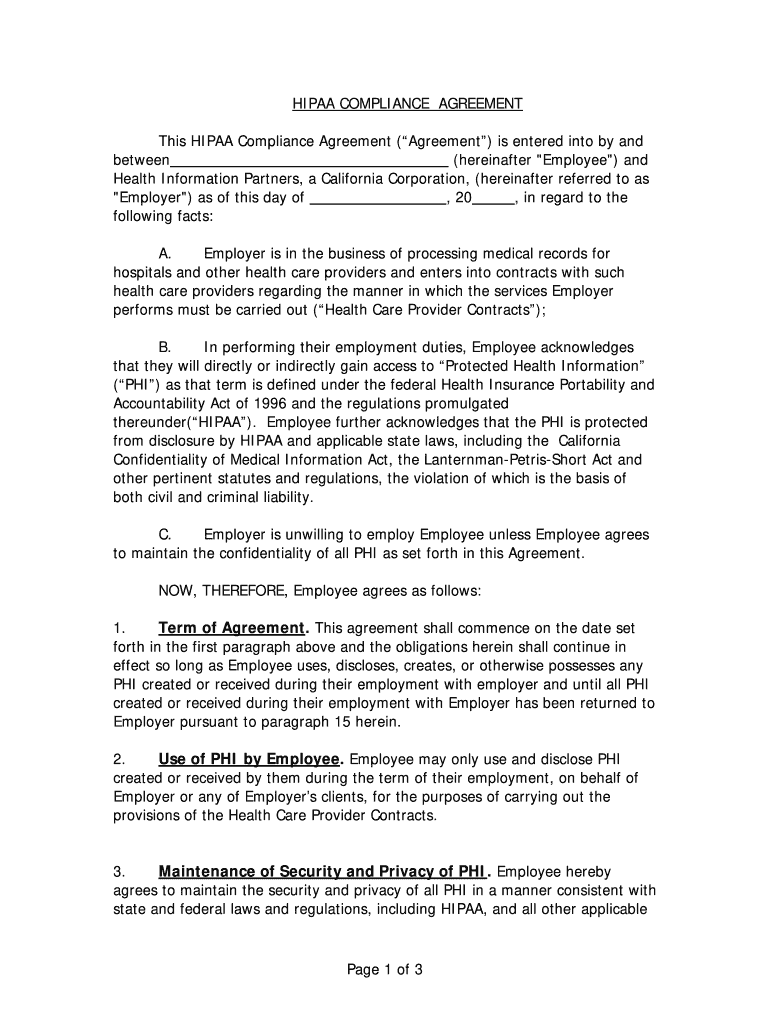
HIPAA COMPLIANCE AGREEMENT This HIPAA Health Bb Form


Understanding the HIPAA Compliance Agreement
The HIPAA Compliance Agreement is a crucial document that outlines the responsibilities of healthcare providers and business associates in safeguarding sensitive patient information. This agreement ensures adherence to the Health Insurance Portability and Accountability Act (HIPAA) regulations, which are designed to protect the privacy and security of health information. It typically includes provisions regarding the handling, storage, and transmission of protected health information (PHI), ensuring that all parties involved understand their obligations under the law.
Steps to Complete the HIPAA Compliance Agreement
Completing the HIPAA Compliance Agreement involves several key steps to ensure that all necessary information is accurately provided. First, identify all parties involved in the agreement, including healthcare providers and business associates. Next, gather relevant information, such as the scope of services provided and the types of PHI that will be handled. Once the information is compiled, draft the agreement, ensuring that it includes all required clauses related to confidentiality, security measures, and breach notification procedures. Finally, review the agreement with legal counsel to confirm compliance with HIPAA regulations before obtaining signatures from all parties.
Key Elements of the HIPAA Compliance Agreement
A comprehensive HIPAA Compliance Agreement should encompass several critical elements. These include:
- Definitions: Clear definitions of key terms, such as PHI and business associate.
- Permitted Uses and Disclosures: Detailed descriptions of how PHI can be used and shared.
- Security Measures: Specifications of the safeguards in place to protect PHI.
- Breach Notification: Procedures for notifying affected individuals in the event of a data breach.
- Termination Clause: Conditions under which the agreement can be terminated.
Legal Use of the HIPAA Compliance Agreement
The legal use of the HIPAA Compliance Agreement is essential for ensuring that all parties comply with federal regulations. This agreement serves as a legally binding contract that holds each party accountable for maintaining the confidentiality and security of PHI. In the event of a violation, the agreement can provide a basis for legal action, including penalties and fines. It is important for all parties to understand their rights and responsibilities under the agreement to avoid potential legal issues.
Obtaining the HIPAA Compliance Agreement
To obtain a HIPAA Compliance Agreement, organizations can either draft their own document or utilize templates available through legal resources. It is advisable to consult with legal professionals who specialize in healthcare law to ensure that the agreement meets all regulatory requirements. Additionally, organizations may find guidance from the U.S. Department of Health and Human Services (HHS) or industry associations that provide resources and best practices for compliance.
Examples of Using the HIPAA Compliance Agreement
Real-world applications of the HIPAA Compliance Agreement can be seen across various healthcare settings. For instance, a hospital may enter into a compliance agreement with a third-party billing service to ensure that patient billing information is handled securely. Similarly, a healthcare provider may establish an agreement with a cloud storage provider to protect electronic health records. These agreements help to clarify the responsibilities of each party and ensure compliance with HIPAA regulations.
Quick guide on how to complete hipaa compliance agreement this hipaa health bb
Prepare HIPAA COMPLIANCE AGREEMENT This HIPAA Health Bb effortlessly on any device
Digital document management has become increasingly favored by businesses and individuals alike. It offers an ideal environmentally friendly alternative to conventional printed and signed paperwork, as you can access the necessary form and securely keep it online. airSlate SignNow equips you with all the resources you require to create, modify, and eSign your documents promptly without any delays. Manage HIPAA COMPLIANCE AGREEMENT This HIPAA Health Bb on any device using airSlate SignNow's Android or iOS applications and simplify any document-related procedure today.
How to modify and eSign HIPAA COMPLIANCE AGREEMENT This HIPAA Health Bb with ease
- Locate HIPAA COMPLIANCE AGREEMENT This HIPAA Health Bb and click on Get Form to begin.
- Utilize the tools we offer to complete your form.
- Highlight important sections of the documents or redact sensitive details with tools that airSlate SignNow provides specifically for these tasks.
- Create your eSignature with the Sign tool, which takes just seconds and has the same legal validity as a conventional wet ink signature.
- Review all the information and click on the Done button to save your changes.
- Select your preferred method of sending your form, via email, SMS, or invitation link, or download it to your computer.
Eliminate concerns about lost or misplaced files, tedious form searches, or mistakes that necessitate printing new document copies. airSlate SignNow fulfills your document management needs in just a few clicks from any device you choose. Modify and eSign HIPAA COMPLIANCE AGREEMENT This HIPAA Health Bb and ensure effective communication at every stage of the form preparation process with airSlate SignNow.
Create this form in 5 minutes or less
Create this form in 5 minutes!
How to create an eSignature for the hipaa compliance agreement this hipaa health bb
The way to make an eSignature for a PDF file in the online mode
The way to make an eSignature for a PDF file in Chrome
The way to create an electronic signature for putting it on PDFs in Gmail
The best way to make an electronic signature right from your smartphone
The way to make an eSignature for a PDF file on iOS devices
The best way to make an electronic signature for a PDF on Android
People also ask
-
What are compliance or violation worksheet answers?
Compliance or violation worksheet answers refer to the responses that determine whether a business's practices align with regulatory requirements. These answers help organizations identify any gaps in compliance and highlight areas that need improvement, making them essential for maintaining legal integrity.
-
How can airSlate SignNow help with compliance or violation worksheet answers?
airSlate SignNow streamlines the process of creating and managing compliance or violation worksheet answers through electronic signatures and secure document management. Our platform enables businesses to easily collect, store, and access these worksheets, ensuring that compliance is always a top priority.
-
What features does airSlate SignNow offer for managing compliance documents?
Our platform offers features such as customizable templates, secure electronic signatures, and automated workflows to assist in managing compliance documents, including compliance or violation worksheet answers. Users can also track document status and ensure timely completion, making it easier to maintain compliance across the board.
-
Is airSlate SignNow cost-effective for small businesses needing compliance solutions?
Yes, airSlate SignNow is designed to be a cost-effective solution for businesses of all sizes, including small businesses in need of compliance solutions. Our pricing plans are flexible and cater to various needs, ensuring you get the best value while managing compliance or violation worksheet answers effectively.
-
How does airSlate SignNow integrate with other compliance tools?
airSlate SignNow offers seamless integrations with various compliance tools and software, enhancing your workflow when managing compliance or violation worksheet answers. Our API allows you to connect with existing systems, ensuring a cohesive approach to compliance management across your organization.
-
Can airSlate SignNow assist with audits related to compliance or violation worksheets?
Absolutely! airSlate SignNow maintains an organized repository for compliance or violation worksheet answers, making it easier to retrieve documents during audits. Our platform also tracks changes and maintains version history, helping you demonstrate compliance effectively during internal or external audits.
-
What are the benefits of using airSlate SignNow for compliance management?
Using airSlate SignNow for compliance management streamlines documentation processes and mitigates risks associated with manual handling. By automating the collection of compliance or violation worksheet answers, businesses save time, reduce errors, and ensure adherence to regulatory standards efficiently.
Get more for HIPAA COMPLIANCE AGREEMENT This HIPAA Health Bb
- Claim general form
- Discovery interrogatories from defendant to plaintiff with production requests alabama form
- Discovery interrogatories for divorce proceeding for either plaintiff or defendant another form alabama
- Alabama deed for form
- Alabama warranty deed 497295540 form
- Alabama claim property form
- Quitclaim deed husband and wife to four individuals alabama form
- Quitclaim deed from three individuals to two individuals alabama form
Find out other HIPAA COMPLIANCE AGREEMENT This HIPAA Health Bb
- How To eSignature Rhode Island Standard residential lease agreement
- eSignature Mississippi Commercial real estate contract Fast
- eSignature Arizona Contract of employment Online
- eSignature Texas Contract of employment Online
- eSignature Florida Email Contracts Free
- eSignature Hawaii Managed services contract template Online
- How Can I eSignature Colorado Real estate purchase contract template
- How To eSignature Mississippi Real estate purchase contract template
- eSignature California Renter's contract Safe
- eSignature Florida Renter's contract Myself
- eSignature Florida Renter's contract Free
- eSignature Florida Renter's contract Fast
- eSignature Vermont Real estate sales contract template Later
- Can I eSignature Texas New hire forms
- How Can I eSignature California New hire packet
- How To eSignature South Carolina Real estate document
- eSignature Florida Real estate investment proposal template Free
- How To eSignature Utah Real estate forms
- How Do I eSignature Washington Real estate investment proposal template
- Can I eSignature Kentucky Performance Contract