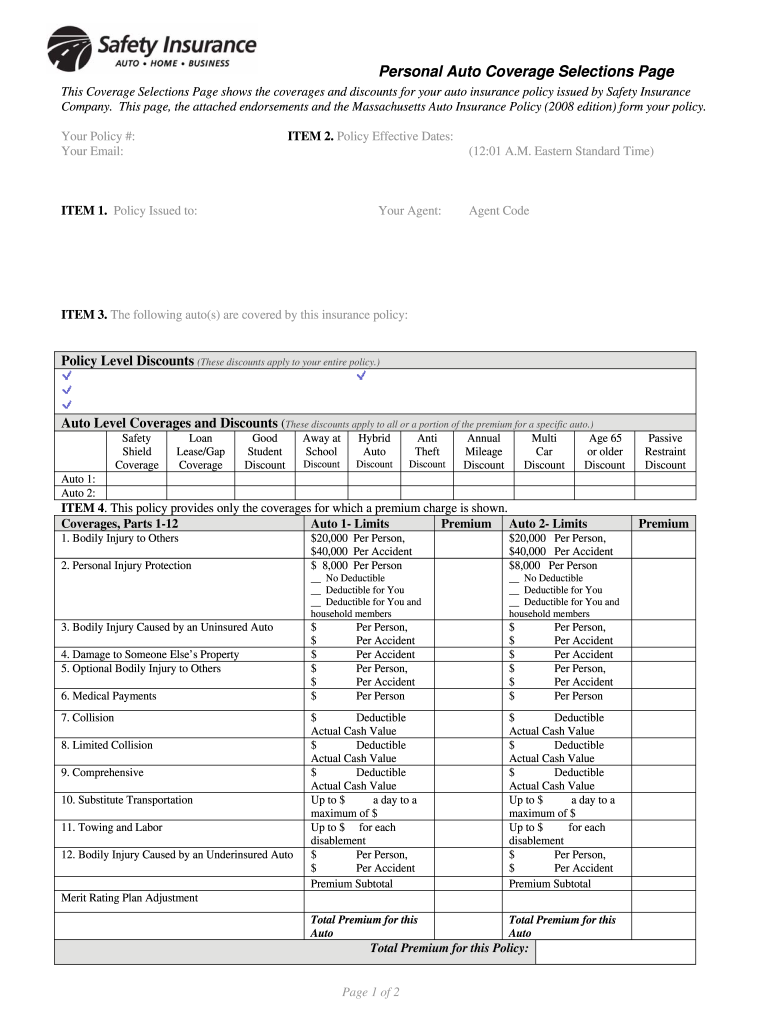
Personal Auto Coverage Selections Page Massagent Com 2009-2026


What is the Personal Auto Coverage Selections Page Massagentpdf
The Personal Auto Coverage Selections Page massagentpdf is a crucial document used by individuals to outline their auto insurance coverage preferences. This form allows policyholders to specify the types of coverage they wish to include in their auto insurance policy, such as liability, collision, and comprehensive coverage. By detailing these selections, the form ensures that the insurance provider understands the policyholder's needs, which helps in tailoring the insurance plan accordingly. This document is essential for anyone looking to secure their vehicle and comply with state insurance requirements.
Steps to Complete the Personal Auto Coverage Selections Page Massagentpdf
Completing the Personal Auto Coverage Selections Page massagentpdf involves several straightforward steps. First, gather all necessary information about your vehicle, including its make, model, and year. Next, review the different coverage options available and consider your specific needs. Once you have made your selections, fill out the form by providing your personal details, including your name, address, and contact information. Ensure that you double-check all entries for accuracy before submitting the form. Finally, sign and date the document to validate your selections.
Legal Use of the Personal Auto Coverage Selections Page Massagentpdf
The Personal Auto Coverage Selections Page massagentpdf is legally binding when completed correctly. To ensure its legal standing, the form must comply with the Electronic Signatures in Global and National Commerce (ESIGN) Act and the Uniform Electronic Transactions Act (UETA). This means that the signatures must be verified through a secure electronic signing process, which provides an audit trail and a certificate of completion. By adhering to these legal standards, the document can be accepted by insurance companies and courts alike.
Key Elements of the Personal Auto Coverage Selections Page Massagentpdf
Several key elements must be included in the Personal Auto Coverage Selections Page massagentpdf to ensure it serves its purpose effectively. These elements include:
- Policyholder Information: Name, address, and contact details.
- Vehicle Details: Make, model, year, and VIN of the vehicle.
- Coverage Selections: Types of coverage chosen, such as liability, collision, and comprehensive.
- Signature: A digital signature that verifies the policyholder's agreement to the selections made.
Including these components ensures that the form is comprehensive and meets the requirements set forth by insurance providers.
How to Use the Personal Auto Coverage Selections Page Massagentpdf
Using the Personal Auto Coverage Selections Page massagentpdf is a simple process. Start by downloading the form from a reliable source. Once you have the form, read through the instructions carefully to understand the information required. Fill out the form by entering your details and making your coverage selections. After completing the form, you can submit it electronically for processing or print it out for physical submission, depending on your insurance provider's requirements. Always keep a copy of the completed form for your records.
Examples of Using the Personal Auto Coverage Selections Page Massagentpdf
The Personal Auto Coverage Selections Page massagentpdf can be utilized in various scenarios. For instance, a new car owner may use this form to establish their initial auto insurance coverage. Alternatively, an individual may revisit the form to update their coverage selections after purchasing a new vehicle or changing their insurance needs. Additionally, businesses that provide fleet vehicles can use this form to ensure that each vehicle is adequately covered under the company's insurance policy. These examples illustrate the form's versatility in catering to different insurance needs.
Quick guide on how to complete personal auto coverage selections page massagentcom
Complete Personal Auto Coverage Selections Page Massagent com seamlessly on any device
Online document management has become increasingly popular among businesses and individuals. It offers an ideal eco-friendly substitute to conventional printed and signed papers, as you can locate the necessary form and securely store it online. airSlate SignNow provides you with all the features required to create, adjust, and electronically sign your documents swiftly without delays. Manage Personal Auto Coverage Selections Page Massagent com on any device with airSlate SignNow Android or iOS applications and enhance any document-related activity today.
The simplest way to modify and eSign Personal Auto Coverage Selections Page Massagent com effortlessly
- Locate Personal Auto Coverage Selections Page Massagent com and click on Get Form to begin.
- Utilize the tools we provide to fill out your document.
- Emphasize important sections of your documents or obscure sensitive information with tools that airSlate SignNow specifically offers for that purpose.
- Create your electronic signature using the Sign tool, which takes just seconds and has the same legal validity as a conventional wet ink signature.
- Review the details and click on the Done button to save your changes.
- Choose how you want to share your form, via email, SMS, or invite link, or download it to your computer.
Eliminate concerns about lost or misplaced documents, tedious form searching, or mistakes that require printing new document copies. airSlate SignNow meets your document management needs in a few clicks from any preferred device. Modify and eSign Personal Auto Coverage Selections Page Massagent com to ensure effective communication at every stage of your form preparation process with airSlate SignNow.
Create this form in 5 minutes or less
Create this form in 5 minutes!
How to create an eSignature for the personal auto coverage selections page massagentcom
How to make an electronic signature for your PDF online
How to make an electronic signature for your PDF in Google Chrome
The best way to generate an electronic signature for signing PDFs in Gmail
How to create an eSignature right from your smartphone
The best way to generate an electronic signature for a PDF on iOS
How to create an eSignature for a PDF on Android
People also ask
-
What is massagentpdf and how can it benefit my business?
Massagentpdf is a powerful tool within airSlate SignNow that allows users to merge, edit, and manage PDF documents effortlessly. By utilizing massagentpdf, businesses can streamline their document workflows, reduce time spent on manual tasks, and enhance overall productivity with its user-friendly interface.
-
How much does it cost to use the massagentpdf feature?
The massagentpdf feature is included in airSlate SignNow's pricing plans, which are designed to be cost-effective for businesses of all sizes. Depending on the plan you choose, you can access a range of features including massagentpdf at a competitive price, making it a valuable investment for your document management needs.
-
What are the key features of massagentpdf?
Massagentpdf offers several essential features, such as document merging, advanced editing tools, and the ability to batch process multiple files. This ensures that users can easily customize their PDFs, making it an essential tool for any business needing to manage documentation efficiently.
-
Can I integrate massagentpdf with other applications?
Yes, massagentpdf can be seamlessly integrated with various applications through airSlate SignNow's API and integration options. This allows users to connect their preferred tools, enhancing the functionality of massagentpdf and streamlining the overall document management process.
-
Is there a trial period available for massagentpdf?
Yes, airSlate SignNow offers a free trial that includes access to the massagentpdf feature. This enables prospective customers to explore its functionality and determine how it can best meet their business needs before committing to a paid plan.
-
What types of documents can I manage using massagentpdf?
With massagentpdf, users can manage a wide range of document types, including contracts, agreements, and invoices. Its versatility makes it ideal for any business looking to streamline their document management processes and enhance collaboration.
-
How secure is my data when using massagentpdf?
Data security is a top priority at airSlate SignNow. When utilizing massagentpdf, your documents are protected by robust encryption measures and compliance with industry standards, ensuring that your information remains confidential and secure.
Get more for Personal Auto Coverage Selections Page Massagent com
- New york court form
- Name change form 481376603
- New york legal last will and testament form for divorced person not remarried with no children
- New york legal will form
- Ny legal will form
- Ny will search form
- Ny will form
- Ohio legal last will and testament form for divorced person not remarried with no children
Find out other Personal Auto Coverage Selections Page Massagent com
- eSignature Pennsylvania High Tech Bill Of Lading Safe
- eSignature Washington Insurance Work Order Fast
- eSignature Utah High Tech Warranty Deed Free
- How Do I eSignature Utah High Tech Warranty Deed
- eSignature Arkansas Legal Affidavit Of Heirship Fast
- Help Me With eSignature Colorado Legal Cease And Desist Letter
- How To eSignature Connecticut Legal LLC Operating Agreement
- eSignature Connecticut Legal Residential Lease Agreement Mobile
- eSignature West Virginia High Tech Lease Agreement Template Myself
- How To eSignature Delaware Legal Residential Lease Agreement
- eSignature Florida Legal Letter Of Intent Easy
- Can I eSignature Wyoming High Tech Residential Lease Agreement
- eSignature Connecticut Lawers Promissory Note Template Safe
- eSignature Hawaii Legal Separation Agreement Now
- How To eSignature Indiana Legal Lease Agreement
- eSignature Kansas Legal Separation Agreement Online
- eSignature Georgia Lawers Cease And Desist Letter Now
- eSignature Maryland Legal Quitclaim Deed Free
- eSignature Maryland Legal Lease Agreement Template Simple
- eSignature North Carolina Legal Cease And Desist Letter Safe