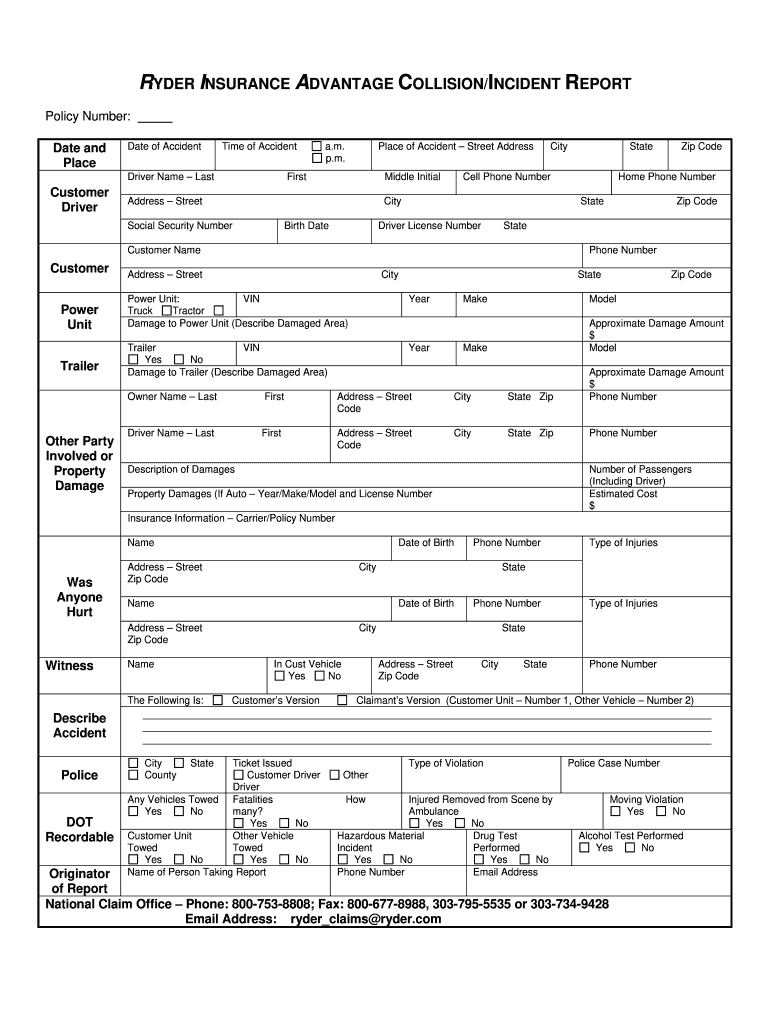
Truck Driver Accident Report Form


What is the Truck Driver Accident Report Form
The Truck Driver Accident Report Form is a crucial document used to report incidents involving commercial vehicles. This form captures essential details about the accident, including the parties involved, vehicle information, and circumstances surrounding the incident. It serves as an official record that can be used for insurance claims, legal proceedings, and compliance with federal and state regulations. Understanding this form is vital for truck drivers and their employers to ensure accurate reporting and adherence to legal requirements.
How to use the Truck Driver Accident Report Form
Using the Truck Driver Accident Report Form involves several steps to ensure all necessary information is accurately captured. First, gather all relevant details about the accident, including the date, time, and location. Next, document the involved vehicles, including their makes, models, and license plate numbers. It is also important to note any injuries or damages. Once all information is collected, fill out the form clearly and legibly, ensuring that all sections are completed. After completion, the form should be submitted to the appropriate parties, such as insurance companies or regulatory agencies.
Key elements of the Truck Driver Accident Report Form
The Truck Driver Accident Report Form contains several key elements that must be included for it to be effective. These elements typically include:
- Accident details: Date, time, and location of the incident.
- Driver information: Names, contact information, and driver's license numbers of all parties involved.
- Vehicle details: Make, model, year, and license plate numbers of each vehicle.
- Witness information: Names and contact details of any witnesses to the accident.
- Damage assessment: Description of damages to vehicles and any injuries sustained.
- Police report number: If applicable, include the number of any police report filed.
Steps to complete the Truck Driver Accident Report Form
Completing the Truck Driver Accident Report Form requires careful attention to detail. Follow these steps:
- Collect information: Gather all necessary details about the accident, including witness statements and vehicle information.
- Fill out the form: Clearly write all required information in the designated fields, ensuring accuracy.
- Review the form: Double-check all entries for completeness and correctness.
- Sign and date: Ensure that the form is signed by all involved parties where required.
- Submit the form: Send the completed form to the relevant insurance companies and regulatory bodies.
Legal use of the Truck Driver Accident Report Form
The legal use of the Truck Driver Accident Report Form is essential for ensuring compliance with federal and state laws. This form can serve as a critical piece of evidence in legal disputes and insurance claims. It must be completed accurately and submitted in a timely manner to meet legal requirements. Failure to properly document an accident can result in penalties or complications in claims processing. It is advisable for drivers and companies to familiarize themselves with the legal implications of this form to protect their interests.
Examples of using the Truck Driver Accident Report Form
There are various scenarios in which the Truck Driver Accident Report Form is utilized. For instance, if a truck driver is involved in a collision with another vehicle, completing this form is necessary for filing an insurance claim. Another example is when a truck experiences a breakdown that leads to an accident; documenting the incident with this form can help clarify liability. Additionally, companies may use the form for internal reporting and safety evaluations to prevent future accidents.
Quick guide on how to complete truck driver accident report form
Complete Truck Driver Accident Report Form effortlessly on any device
Digital document management has gained traction among organizations and individuals. It offers an ideal eco-friendly alternative to conventional printed and signed papers, as you can access the appropriate form and securely archive it online. airSlate SignNow provides you with all the resources you need to create, alter, and eSign your documents quickly without delays. Handle Truck Driver Accident Report Form on any device with airSlate SignNow's Android or iOS applications and simplify any document-related task today.
The simplest way to modify and eSign Truck Driver Accident Report Form without hassle
- Find Truck Driver Accident Report Form and click Get Form to begin.
- Utilize the tools we offer to complete your form.
- Emphasize pertinent sections of your documents or obscure sensitive information with tools that airSlate SignNow provides specifically for that purpose.
- Generate your signature with the Sign tool, which takes moments and holds the same legal authority as a traditional wet ink signature.
- Review the details and click the Done button to save your adjustments.
- Choose how you want to send your form, via email, SMS, or invitation link, or download it to your computer.
Eliminate the worry of missing or mislaid files, tedious form searching, or errors that necessitate printing new document copies. airSlate SignNow fulfills your document management needs in just a few clicks from any device of your choice. Modify and eSign Truck Driver Accident Report Form and ensure excellent communication at every step of your form preparation with airSlate SignNow.
Create this form in 5 minutes or less
Create this form in 5 minutes!
How to create an eSignature for the truck driver accident report form
How to make an electronic signature for your PDF in the online mode
How to make an electronic signature for your PDF in Chrome
The best way to generate an electronic signature for putting it on PDFs in Gmail
How to create an eSignature right from your smart phone
The best way to generate an electronic signature for a PDF on iOS devices
How to create an eSignature for a PDF on Android OS
People also ask
-
What is a commercial vehicle accident report form?
A commercial vehicle accident report form is a document used to record the details of an accident involving commercial vehicles. This form typically includes information about the parties involved, damages, and witness statements. Utilizing this form helps ensure that all necessary information is captured for insurance and legal purposes.
-
How can airSlate SignNow assist with the commercial vehicle accident report form?
airSlate SignNow offers a streamlined solution for completing and eSigning your commercial vehicle accident report form. With our platform, you can easily create, send, and store completed forms securely. This not only saves time but also improves the efficiency of managing your accident-related documentation.
-
Are there any costs associated with using the commercial vehicle accident report form?
While the commercial vehicle accident report form itself is often a free resource, there may be fees associated with using airSlate SignNow for sending, signing, and storing documents. We offer various pricing plans tailored to your needs, allowing you to choose an option that fits your budget and requirements.
-
What features does airSlate SignNow provide for managing commercial vehicle accident reports?
airSlate SignNow provides features such as document template creation, secure eSigning, real-time tracking, and cloud storage for your commercial vehicle accident report form. These features help you manage your documents efficiently and ensure that they are easily accessible anytime you need them.
-
Can I integrate airSlate SignNow with other applications for my commercial vehicle accident report form?
Yes, airSlate SignNow offers integrations with various applications that can enhance your workflow related to the commercial vehicle accident report form. You can connect with CRM systems, cloud storage solutions, and other productivity tools to create a seamless experience tailored to your business needs.
-
What are the benefits of using airSlate SignNow for a commercial vehicle accident report form?
Using airSlate SignNow for your commercial vehicle accident report form streamlines the documentation process, enhances accuracy, and reduces the turnaround time for signatures. Additionally, our platform provides a secure environment for sensitive information, ensuring that your documents are protected and compliant with relevant regulations.
-
Is it easy to fill out a commercial vehicle accident report form on airSlate SignNow?
Absolutely! airSlate SignNow offers an intuitive user interface that makes filling out your commercial vehicle accident report form a straightforward process. You can easily input relevant information, and our platform provides guidance to ensure that all necessary details are captured accurately.
Get more for Truck Driver Accident Report Form
- Ohio legal adult form
- Ohio legal last will and testament form for divorced and remarried person with mine yours and ours children
- Oklahoma contract for sale and purchase of real estate with no broker for residential home sale agreement form
- Prenuptial premarital agreement 481376614 form
- Oklahoma marital domestic separation and property settlement agreement for persons with no children no joint property or debts form
- Oklahoma legal last will and testament form for single person with no children
- Oklahoma legal last will and testament form for divorced person not remarried with adult children
- Oklahoma legal last will and testament form for divorced person not remarried with no children
Find out other Truck Driver Accident Report Form
- How To eSign Missouri Construction Contract
- eSign Missouri Construction Rental Lease Agreement Easy
- How To eSign Washington Doctors Confidentiality Agreement
- Help Me With eSign Kansas Education LLC Operating Agreement
- Help Me With eSign West Virginia Doctors Lease Agreement Template
- eSign Wyoming Doctors Living Will Mobile
- eSign Wyoming Doctors Quitclaim Deed Free
- How To eSign New Hampshire Construction Rental Lease Agreement
- eSign Massachusetts Education Rental Lease Agreement Easy
- eSign New York Construction Lease Agreement Online
- Help Me With eSign North Carolina Construction LLC Operating Agreement
- eSign Education Presentation Montana Easy
- How To eSign Missouri Education Permission Slip
- How To eSign New Mexico Education Promissory Note Template
- eSign New Mexico Education Affidavit Of Heirship Online
- eSign California Finance & Tax Accounting IOU Free
- How To eSign North Dakota Education Rental Application
- How To eSign South Dakota Construction Promissory Note Template
- eSign Education Word Oregon Secure
- How Do I eSign Hawaii Finance & Tax Accounting NDA