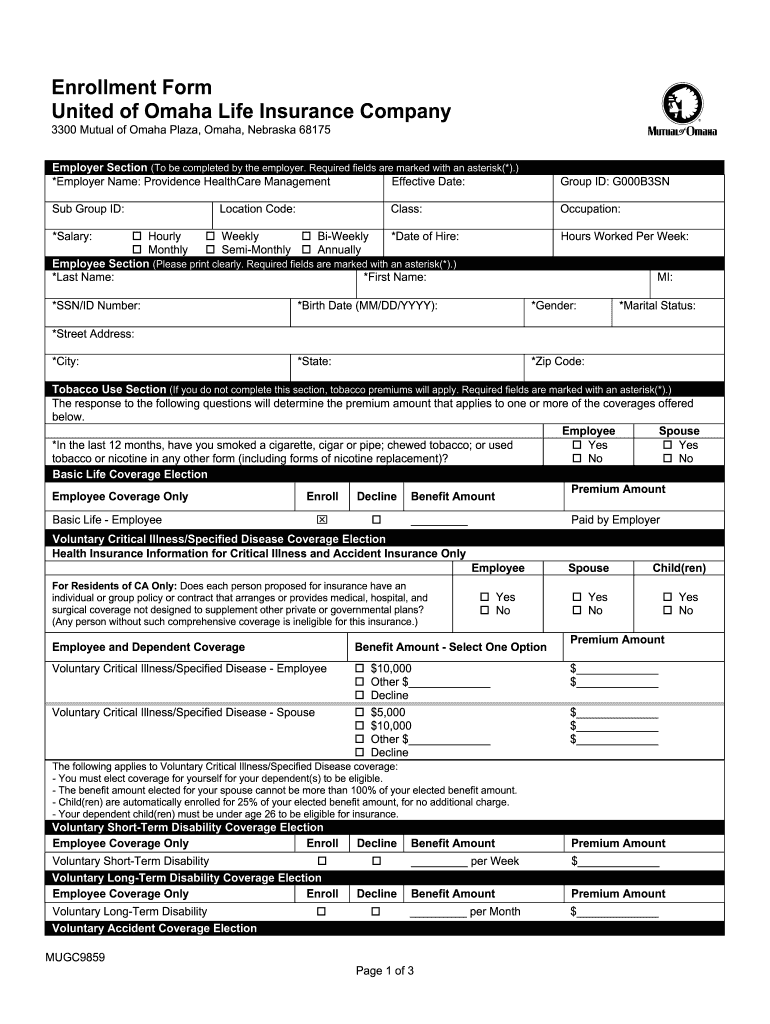
Mutual of Omaha Enrollment Form


What is the Mutual Of Omaha Enrollment Form
The Mutual Of Omaha enrollment form is a crucial document used to apply for life insurance coverage offered by Mutual of Omaha. This form collects essential information about the applicant, including personal details, health history, and beneficiary designations. Completing this form accurately is vital for the approval process, as it helps the insurance company assess risk and determine eligibility for coverage.
How to use the Mutual Of Omaha Enrollment Form
Using the Mutual Of Omaha enrollment form involves several steps to ensure that all necessary information is provided. First, gather personal information such as your full name, address, and Social Security number. Next, you will need to provide details about your health history, including any pre-existing conditions or medications. It is also important to designate beneficiaries and indicate the type of coverage you are applying for. Once completed, the form can be submitted electronically or printed for mailing.
Steps to complete the Mutual Of Omaha Enrollment Form
Completing the Mutual Of Omaha enrollment form requires careful attention to detail. Follow these steps:
- Begin by entering your personal information, including contact details and Social Security number.
- Provide information regarding your health history, including any chronic illnesses or surgeries.
- Designate beneficiaries by providing their names and relationships to you.
- Choose the type of life insurance coverage you wish to apply for, such as term or whole life insurance.
- Review the completed form for accuracy before submitting it.
Legal use of the Mutual Of Omaha Enrollment Form
The Mutual Of Omaha enrollment form is legally binding once signed and submitted. It is essential to comply with all requirements outlined in the form to ensure its validity. This includes providing truthful information, as any discrepancies may lead to complications in the approval process or claims in the future. The form must also adhere to relevant state and federal regulations governing life insurance contracts.
Key elements of the Mutual Of Omaha Enrollment Form
Several key elements are essential to the Mutual Of Omaha enrollment form. These include:
- Personal Information: Full name, address, and contact details.
- Health History: Detailed information about existing medical conditions and treatments.
- Beneficiary Designation: Names and relationships of individuals who will receive benefits.
- Coverage Type: Selection of the desired life insurance policy.
Form Submission Methods
The Mutual Of Omaha enrollment form can be submitted through various methods to accommodate different preferences. Applicants can choose to complete the form online for immediate processing or print it out and send it via mail. In-person submissions may also be possible at designated locations. Each method has its own processing times, so it is advisable to select the one that best fits your needs.
Quick guide on how to complete mutual of omaha enrollment form
Complete Mutual Of Omaha Enrollment Form effortlessly on any device
Digital document management has become increasingly popular among businesses and individuals. It offers an ideal eco-friendly substitute for conventional printed and signed documents, as you can obtain the appropriate form and securely store it online. airSlate SignNow provides you with all the tools necessary to create, modify, and eSign your documents quickly without delays. Handle Mutual Of Omaha Enrollment Form on any platform using airSlate SignNow's Android or iOS applications and enhance any document-based workflow today.
How to edit and eSign Mutual Of Omaha Enrollment Form with ease
- Find Mutual Of Omaha Enrollment Form and click on Get Form to begin.
- Utilize the tools we provide to fill out your form.
- Mark relevant sections of your documents or conceal sensitive information with tools tailored specifically for that purpose by airSlate SignNow.
- Create your signature using the Sign tool, which takes just seconds and holds the same legal validity as a conventional wet ink signature.
- Review the information and then click the Done button to save your changes.
- Select how you want to send your form, whether by email, SMS, invitation link, or download it to your computer.
Say goodbye to lost or mislaid documents, tiring form searches, or errors that require new document copies to be printed. airSlate SignNow meets all your document management needs in just a few clicks from any device you choose. Modify and eSign Mutual Of Omaha Enrollment Form to ensure exceptional communication at any phase of your form preparation process with airSlate SignNow.
Create this form in 5 minutes or less
Create this form in 5 minutes!
How to create an eSignature for the mutual of omaha enrollment form
How to make an eSignature for a PDF online
How to make an eSignature for a PDF in Google Chrome
The way to create an eSignature for signing PDFs in Gmail
How to create an eSignature straight from your smartphone
The best way to make an eSignature for a PDF on iOS
How to create an eSignature for a PDF document on Android
People also ask
-
What is an enrollment form life insurance?
An enrollment form life insurance is a document that individuals complete to apply for life insurance coverage. This form collects essential information about the applicant’s health, lifestyle, and beneficiary details, enabling insurance companies to assess risk and determine premium rates. Completing the enrollment form accurately is crucial for obtaining the right coverage.
-
How can airSlate SignNow streamline the enrollment form life insurance process?
airSlate SignNow simplifies the enrollment form life insurance process by allowing users to fill out and sign documents electronically. This eliminates the need for physical paperwork and speeds up the submission process. Users can easily share, manage, and track their enrollment forms from any device, ensuring a seamless experience.
-
What are the pricing options for using airSlate SignNow with enrollment form life insurance?
airSlate SignNow offers flexible pricing plans that cater to businesses of all sizes looking to manage their enrollment form life insurance efficiently. Plans are designed to accommodate various usage needs, with options for monthly or annual billing. You can choose a plan that fits your budget while gaining access to powerful features and integrations.
-
Are there any specific features that support the enrollment form life insurance process?
Yes, airSlate SignNow includes features tailored for the enrollment form life insurance process, such as customizable templates, secure eSigning, and automated reminders. Additionally, users can track document status in real-time, ensuring that all enrollment forms are completed and submitted promptly. These features enhance accuracy and compliance in the insurance application process.
-
Can airSlate SignNow integrate with other systems for managing enrollment form life insurance?
Absolutely! airSlate SignNow offers integrations with various CRMs, accounting software, and insurance management platforms. This means you can seamlessly connect your current systems with airSlate SignNow to automate workflows related to enrollment form life insurance. Integration boosts efficiency and ensures that all data is synchronized across platforms.
-
What are the benefits of using airSlate SignNow for enrollment form life insurance?
Using airSlate SignNow for enrollment form life insurance provides numerous benefits, including expedited processing, improved accuracy, and enhanced security. By digitizing the process, organizations can reduce paper waste and contribute to a greener environment. Moreover, the user-friendly interface makes it easy for clients to complete their applications without confusion.
-
Is airSlate SignNow secure for handling sensitive information in enrollment form life insurance?
Yes, airSlate SignNow employs advanced encryption and security protocols to protect sensitive information in enrollment form life insurance. This ensures that personal data remains confidential throughout the signing and submission process. Compliance with industry standards further guarantees the safety of your data.
Get more for Mutual Of Omaha Enrollment Form
- Warranty deed from corporation to two individuals arkansas form
- Arkansas trust form
- Warranty deed from husband and wife to a trust arkansas form
- Warranty deed from husband to himself and wife arkansas form
- Quitclaim deed from husband to himself and wife arkansas form
- Quitclaim deed from husband and wife to husband and wife arkansas form
- Warranty deed from husband and wife to husband and wife arkansas form
- Ar revocation form
Find out other Mutual Of Omaha Enrollment Form
- How Do I Sign Colorado Government Cease And Desist Letter
- How To Sign Connecticut Government LLC Operating Agreement
- How Can I Sign Delaware Government Residential Lease Agreement
- Sign Florida Government Cease And Desist Letter Online
- Sign Georgia Government Separation Agreement Simple
- Sign Kansas Government LLC Operating Agreement Secure
- How Can I Sign Indiana Government POA
- Sign Maryland Government Quitclaim Deed Safe
- Sign Louisiana Government Warranty Deed Easy
- Sign Government Presentation Massachusetts Secure
- How Can I Sign Louisiana Government Quitclaim Deed
- Help Me With Sign Michigan Government LLC Operating Agreement
- How Do I Sign Minnesota Government Quitclaim Deed
- Sign Minnesota Government Affidavit Of Heirship Simple
- Sign Missouri Government Promissory Note Template Fast
- Can I Sign Missouri Government Promissory Note Template
- Sign Nevada Government Promissory Note Template Simple
- How To Sign New Mexico Government Warranty Deed
- Help Me With Sign North Dakota Government Quitclaim Deed
- Sign Oregon Government Last Will And Testament Mobile