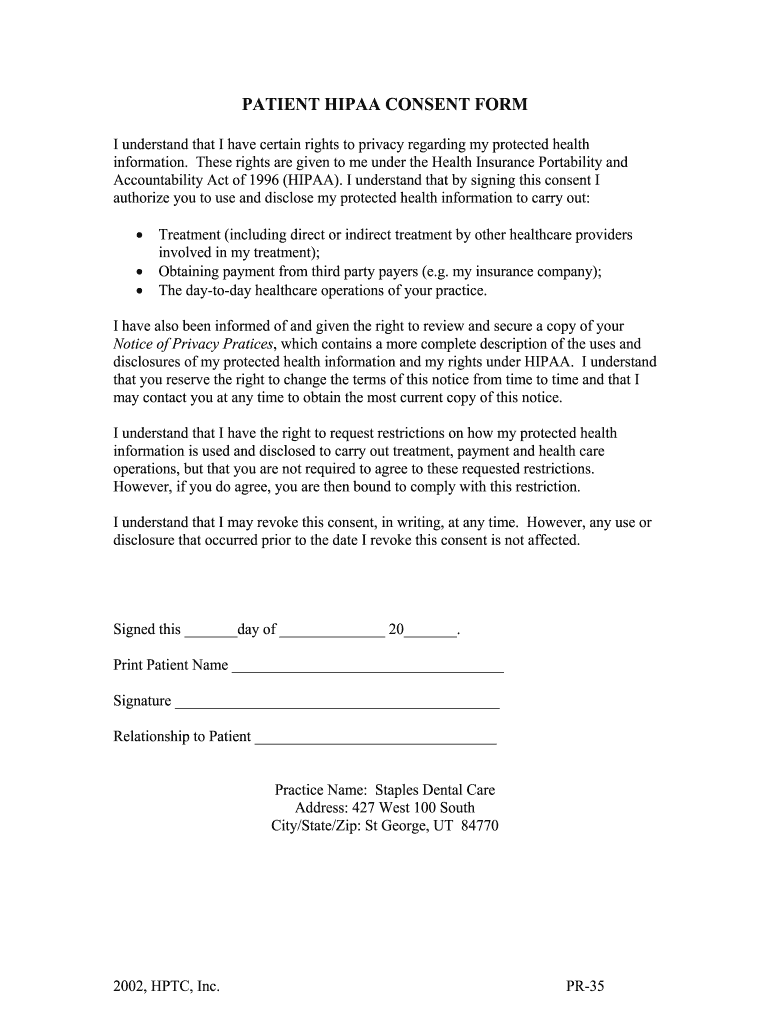
HIPAA Form PDF Printable 2002-2026


What is the HIPAA Form PDF Printable
The HIPAA Form PDF Printable is a standardized document designed to ensure compliance with the Health Insurance Portability and Accountability Act (HIPAA). This form allows individuals to authorize the release of their medical information to designated parties, ensuring that sensitive health data is shared securely and legally. The printable format makes it easy for users to fill out the form by hand or digitally, providing a convenient option for managing personal health information.
How to Use the HIPAA Form PDF Printable
Using the HIPAA Form PDF Printable involves several straightforward steps. First, download the form from a reliable source. Next, fill in the required fields, including your personal information and the details of the individual or entity to whom you are granting access. After completing the form, review it for accuracy. Finally, sign and date the document to validate it. This ensures that your authorization is legally recognized and can be utilized by healthcare providers or other authorized entities.
Steps to Complete the HIPAA Form PDF Printable
Completing the HIPAA Form PDF Printable requires attention to detail. Follow these steps for accurate completion:
- Download the HIPAA form from a trusted source.
- Enter your full name, address, and contact information in the designated fields.
- Specify the recipient of the information and their contact details.
- Clearly outline the types of information you are authorizing to be released.
- Indicate the purpose of the disclosure.
- Sign and date the form at the bottom to confirm your authorization.
Legal Use of the HIPAA Form PDF Printable
The legal use of the HIPAA Form PDF Printable is crucial for ensuring compliance with federal regulations. This form serves as a binding agreement between the patient and the healthcare provider, allowing for the lawful sharing of medical information. It is essential to ensure that the form is completed accurately and signed by the patient to avoid any legal issues. Healthcare providers must also retain a copy of the signed form for their records, demonstrating compliance with HIPAA regulations.
Key Elements of the HIPAA Form PDF Printable
Several key elements must be included in the HIPAA Form PDF Printable for it to be valid:
- Patient Information: Full name, address, and contact details.
- Recipient Information: Name and contact details of the person or organization receiving the information.
- Information to be Released: Specific details about the medical records or information being shared.
- Purpose of Disclosure: A clear statement indicating why the information is being shared.
- Signature and Date: The patient’s signature and the date of signing, confirming the authorization.
Examples of Using the HIPAA Form PDF Printable
The HIPAA Form PDF Printable can be utilized in various scenarios, including:
- Allowing a family member to access a patient's medical records for caregiving purposes.
- Permitting a healthcare provider to share information with another provider for treatment continuity.
- Enabling insurance companies to obtain necessary medical records for claims processing.
Quick guide on how to complete hipaa form pdf printable
Effortlessly prepare Hipaa Form Pdf Printable on any device
Digital document management has become increasingly favored by businesses and individuals alike. It offers an ideal eco-friendly substitute to traditional printed and signed documents, allowing you to obtain the correct form and safely store it online. airSlate SignNow equips you with all the tools necessary to create, modify, and electronically sign your documents rapidly without setbacks. Handle Hipaa Form Pdf Printable on any platform with airSlate SignNow's Android or iOS applications and streamline any document-related process today.
The easiest way to modify and electronically sign Hipaa Form Pdf Printable without hassle
- Obtain Hipaa Form Pdf Printable and click on Get Form to begin.
- Utilize the tools we offer to complete your document.
- Emphasize important sections of your documents or redact sensitive information with tools specifically provided by airSlate SignNow for that purpose.
- Create your eSignature using the Sign tool, which only takes seconds and holds the same lawful significance as a conventional handwritten signature.
- Review the information and click on the Done button to save your modifications.
- Choose how you wish to share your form, whether by email, text message (SMS), invitation link, or download it to your computer.
Say goodbye to lost or misplaced documents, tedious form navigation, or mistakes that require printing new document copies. airSlate SignNow satisfies all your document management needs with just a few clicks from your preferred device. Modify and electronically sign Hipaa Form Pdf Printable and ensure effective communication throughout your form preparation process with airSlate SignNow.
Create this form in 5 minutes or less
Create this form in 5 minutes!
How to create an eSignature for the hipaa form pdf printable
The best way to generate an eSignature for your PDF document online
The best way to generate an eSignature for your PDF document in Google Chrome
How to make an electronic signature for signing PDFs in Gmail
The best way to create an electronic signature right from your smart phone
How to create an electronic signature for a PDF document on iOS
The best way to create an electronic signature for a PDF on Android OS
People also ask
-
What is a HIPAA PDF and why is it important for businesses?
A HIPAA PDF refers to a document format that complies with the Health Insurance Portability and Accountability Act (HIPAA). This is crucial for businesses dealing with protected health information to ensure they meet legal standards for data privacy and security.
-
How does airSlate SignNow ensure HIPAA compliance for PDF documents?
airSlate SignNow implements strong encryption and secure user authentication processes to ensure that your HIPAA PDF documents are protected. This allows healthcare providers to confidently send and eSign documents while maintaining compliance with HIPAA regulations.
-
What features does airSlate SignNow offer for managing HIPAA PDFs?
airSlate SignNow provides a rich set of features for managing HIPAA PDFs, including electronic signatures, document templates, and real-time tracking. These features streamline the process of sending and signing documents while ensuring confidentiality and compliance.
-
Is there a free trial available for airSlate SignNow, and what does it include?
Yes, airSlate SignNow offers a free trial that includes access to all features, allowing you to test the platform for HIPAA PDFs. This trial enables potential users to experience the document handling and eSignature process risk-free before making a purchasing decision.
-
What pricing plans are available for airSlate SignNow for HIPAA-compliant use?
airSlate SignNow offers flexible pricing plans tailored for different businesses, ensuring affordability while maintaining HIPAA compliance. Plans vary based on features and the number of users, allowing you to choose the best option for managing HIPAA PDFs.
-
Can I integrate airSlate SignNow with other software for handling HIPAA PDFs?
Absolutely! airSlate SignNow integrates seamlessly with various applications, enhancing your ability to manage HIPAA PDFs across different platforms. This improves workflow efficiency, allowing you to connect with tools like your electronic health record (EHR) systems.
-
How can airSlate SignNow benefit my healthcare organization in managing HIPAA PDFs?
By utilizing airSlate SignNow, your healthcare organization can enhance its efficiency in managing HIPAA PDFs through streamlined eSignature processes. This leads to quicker document turnaround times and increased productivity while ensuring compliance with essential privacy regulations.
Get more for Hipaa Form Pdf Printable
- Ohio llc notices resolutions and other operations forms package
- Ok llc company form
- Oklahoma warranty deed from husband and wife to husband and wife form
- Warranty general form
- Oklahoma quitclaim deed trust to an individual form
- Oklahoma special warranty deed corporation to individual form
- Mineral trust form
- Ok llc company 481377519 form
Find out other Hipaa Form Pdf Printable
- eSignature New Mexico Courts Lease Agreement Template Mobile
- eSignature Courts Word Oregon Secure
- Electronic signature Indiana Banking Contract Safe
- Electronic signature Banking Document Iowa Online
- Can I eSignature West Virginia Sports Warranty Deed
- eSignature Utah Courts Contract Safe
- Electronic signature Maine Banking Permission Slip Fast
- eSignature Wyoming Sports LLC Operating Agreement Later
- Electronic signature Banking Word Massachusetts Free
- eSignature Wyoming Courts Quitclaim Deed Later
- Electronic signature Michigan Banking Lease Agreement Computer
- Electronic signature Michigan Banking Affidavit Of Heirship Fast
- Electronic signature Arizona Business Operations Job Offer Free
- Electronic signature Nevada Banking NDA Online
- Electronic signature Nebraska Banking Confidentiality Agreement Myself
- Electronic signature Alaska Car Dealer Resignation Letter Myself
- Electronic signature Alaska Car Dealer NDA Mobile
- How Can I Electronic signature Arizona Car Dealer Agreement
- Electronic signature California Business Operations Promissory Note Template Fast
- How Do I Electronic signature Arkansas Car Dealer Claim