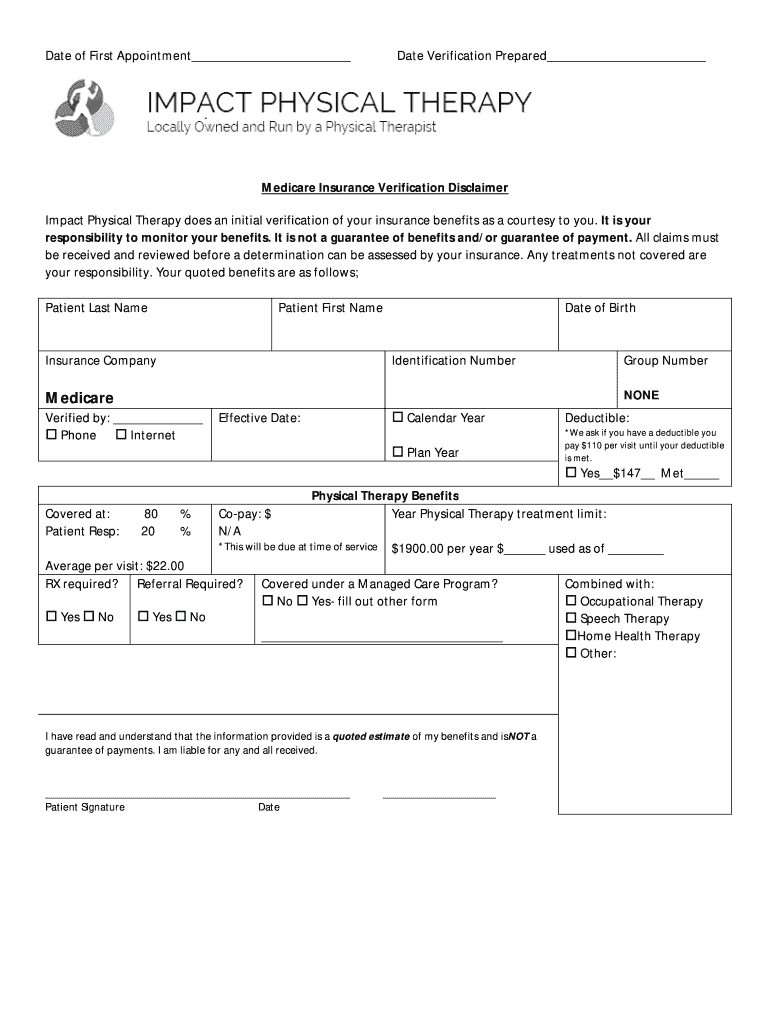
Medicare Insurance Verification Form Impact Physical Therapy Impactpt


What is the Medicare Insurance Verification Form?
The Medicare insurance verification form is a crucial document used to confirm an individual's eligibility for Medicare benefits. This form is essential for healthcare providers, including physical therapy clinics, to ensure that patients have the necessary coverage for services rendered. It typically includes personal information such as the patient’s name, date of birth, Medicare number, and details about the services required. Understanding this form is vital for both patients and providers to facilitate smooth transactions and avoid billing issues.
How to use the Medicare Insurance Verification Form
Using the Medicare insurance verification form involves a straightforward process. First, the patient must fill out the necessary personal information accurately. Once completed, the form should be submitted to the healthcare provider or insurance company for verification. This submission can often be done electronically, streamlining the process. After submission, the provider will receive confirmation of the patient's eligibility, which is essential for scheduling appointments and ensuring coverage for treatments.
Steps to complete the Medicare Insurance Verification Form
Completing the Medicare insurance verification form requires careful attention to detail. Here are the steps to follow:
- Gather necessary personal information, including your Medicare number and date of birth.
- Fill out the form with accurate details, ensuring there are no typos or errors.
- Review the completed form for completeness.
- Submit the form to your healthcare provider or insurance company, either online or via mail.
- Wait for confirmation of your Medicare eligibility, which should be provided by the healthcare provider.
Key elements of the Medicare Insurance Verification Form
The Medicare insurance verification form consists of several key elements that are essential for its validity. These include:
- Patient Information: Name, address, and Medicare number.
- Service Details: Description of the services for which coverage is being verified.
- Provider Information: Details about the healthcare provider submitting the form.
- Signature: Patient's signature or electronic signature, indicating consent for verification.
Legal use of the Medicare Insurance Verification Form
The legal use of the Medicare insurance verification form is governed by various regulations to protect patient information and ensure compliance with healthcare laws. The form must be used in accordance with the Health Insurance Portability and Accountability Act (HIPAA), which mandates the confidentiality of patient data. Additionally, the form serves as a legal document that can be used to resolve disputes regarding coverage and eligibility, making its accurate completion and submission critical.
How to obtain the Medicare Insurance Verification Form
The Medicare insurance verification form can be obtained through several channels. Patients may request the form directly from their healthcare provider's office, as many providers have standardized forms available. Additionally, the form can often be downloaded from official Medicare websites or healthcare organization portals. It is advisable to ensure that the most current version of the form is used to avoid any compliance issues.
Quick guide on how to complete medicare insurance verification form impact physical therapy impactpt
Easily Prepare Medicare Insurance Verification Form Impact Physical Therapy Impactpt on Any Device
Managing documents online has gained signNow traction among various organizations and individuals. It serves as an excellent environmentally friendly alternative to conventional printed and signed documents, allowing you to locate the necessary form and securely store it online. airSlate SignNow equips you with all the tools required to create, modify, and electronically sign your documents quickly and without delays. Manage Medicare Insurance Verification Form Impact Physical Therapy Impactpt on any device using airSlate SignNow’s apps for Android or iOS and enhance any document-based task today.
Effortlessly Modify and eSign Medicare Insurance Verification Form Impact Physical Therapy Impactpt
- Acquire Medicare Insurance Verification Form Impact Physical Therapy Impactpt and click Get Form to begin.
- Utilize the tools we offer to complete your form.
- Highlight relevant sections of the documents or redact sensitive information using tools that airSlate SignNow provides specifically for this purpose.
- Create your electronic signature with the Sign feature, which takes mere seconds and holds the same legal validity as a traditional handwritten signature.
- Review the information and click the Done button to save your modifications.
- Select your preferred method to send your form - via email, SMS, or invitation link, or save it to your computer.
Eliminate concerns about lost or misplaced documents, tedious form searching, or mistakes that necessitate printing new document copies. airSlate SignNow addresses all your document management needs in just a few clicks from your device of choice. Modify and eSign Medicare Insurance Verification Form Impact Physical Therapy Impactpt to guarantee excellent communication at every stage of the form preparation process with airSlate SignNow.
Create this form in 5 minutes or less
Create this form in 5 minutes!
How to create an eSignature for the medicare insurance verification form impact physical therapy impactpt
The best way to make an eSignature for your PDF document in the online mode
The best way to make an eSignature for your PDF document in Chrome
The way to make an electronic signature for putting it on PDFs in Gmail
The best way to generate an electronic signature straight from your mobile device
How to make an electronic signature for a PDF document on iOS devices
The best way to generate an electronic signature for a PDF document on Android devices
People also ask
-
What is a Medicare insurance verification form?
A Medicare insurance verification form is a document used to confirm a patient’s eligibility and coverage details under Medicare. This form helps healthcare providers determine the extent of benefits and ensure appropriate billing procedures are followed. By utilizing airSlate SignNow, you can easily create and manage these forms effectively.
-
How does airSlate SignNow facilitate the submission of Medicare insurance verification forms?
AirSlate SignNow enables users to seamlessly send and eSign Medicare insurance verification forms online. The platform streamlines the entire process, reducing manual errors and ensuring timely responses. This efficiency ensures that providers have quick access to essential patient information.
-
What features does airSlate SignNow offer for managing Medicare insurance verification forms?
AirSlate SignNow provides robust features such as customizable templates, eSignature capabilities, and automated workflows specifically for Medicare insurance verification forms. These features ensure compliance and simplify the submission process, making it easier for healthcare providers to manage patient insurance information.
-
Is there a cost for using airSlate SignNow for Medicare insurance verification forms?
AirSlate SignNow offers various pricing plans that cater to different business needs when managing Medicare insurance verification forms. These plans are designed to be cost-effective, allowing even small practices to access essential features without breaking the bank. Contact us for a detailed pricing breakdown tailored to your needs.
-
Can airSlate SignNow integrate with other healthcare software?
Yes, airSlate SignNow can integrate with a variety of healthcare software solutions. This compatibility allows for streamlined data transfer and improves efficiency when handling Medicare insurance verification forms. Integrations can help ensure that all patient documentation is consistently up to date and accessible.
-
How can I ensure the security of Medicare insurance verification forms on airSlate SignNow?
AirSlate SignNow prioritizes security by implementing advanced encryption and authentication measures for all Medicare insurance verification forms processed through its platform. You can trust that patient information is protected and compliant with HIPAA regulations, ensuring confidentiality while handling sensitive data.
-
What benefits does airSlate SignNow provide for healthcare providers using Medicare insurance verification forms?
Using airSlate SignNow for Medicare insurance verification forms increases operational efficiency and reduces paperwork. This digital solution minimizes errors associated with manual entry and accelerates the verification process, allowing healthcare providers to focus on patient care instead of administrative tasks.
Get more for Medicare Insurance Verification Form Impact Physical Therapy Impactpt
- Warranty deed from two individuals husband and wife to two trusts arizona form
- Az husband wife 497297022 form
- Transfer deed beneficiary form
- Quitclaim deed form arizona 497297024
- Special warranty deed from two individuals or husband and wife to an individual arizona form
- Az deed trust 497297026 form
- Special warranty deed from a trust to a individual arizona form
- Quitclaim deed from one individual to five individuals arizona form
Find out other Medicare Insurance Verification Form Impact Physical Therapy Impactpt
- eSignature Delaware Business Operations Forbearance Agreement Fast
- How To eSignature Ohio Banking Business Plan Template
- eSignature Georgia Business Operations Limited Power Of Attorney Online
- Help Me With eSignature South Carolina Banking Job Offer
- eSignature Tennessee Banking Affidavit Of Heirship Online
- eSignature Florida Car Dealer Business Plan Template Myself
- Can I eSignature Vermont Banking Rental Application
- eSignature West Virginia Banking Limited Power Of Attorney Fast
- eSignature West Virginia Banking Limited Power Of Attorney Easy
- Can I eSignature Wisconsin Banking Limited Power Of Attorney
- eSignature Kansas Business Operations Promissory Note Template Now
- eSignature Kansas Car Dealer Contract Now
- eSignature Iowa Car Dealer Limited Power Of Attorney Easy
- How Do I eSignature Iowa Car Dealer Limited Power Of Attorney
- eSignature Maine Business Operations Living Will Online
- eSignature Louisiana Car Dealer Profit And Loss Statement Easy
- How To eSignature Maryland Business Operations Business Letter Template
- How Do I eSignature Arizona Charity Rental Application
- How To eSignature Minnesota Car Dealer Bill Of Lading
- eSignature Delaware Charity Quitclaim Deed Computer