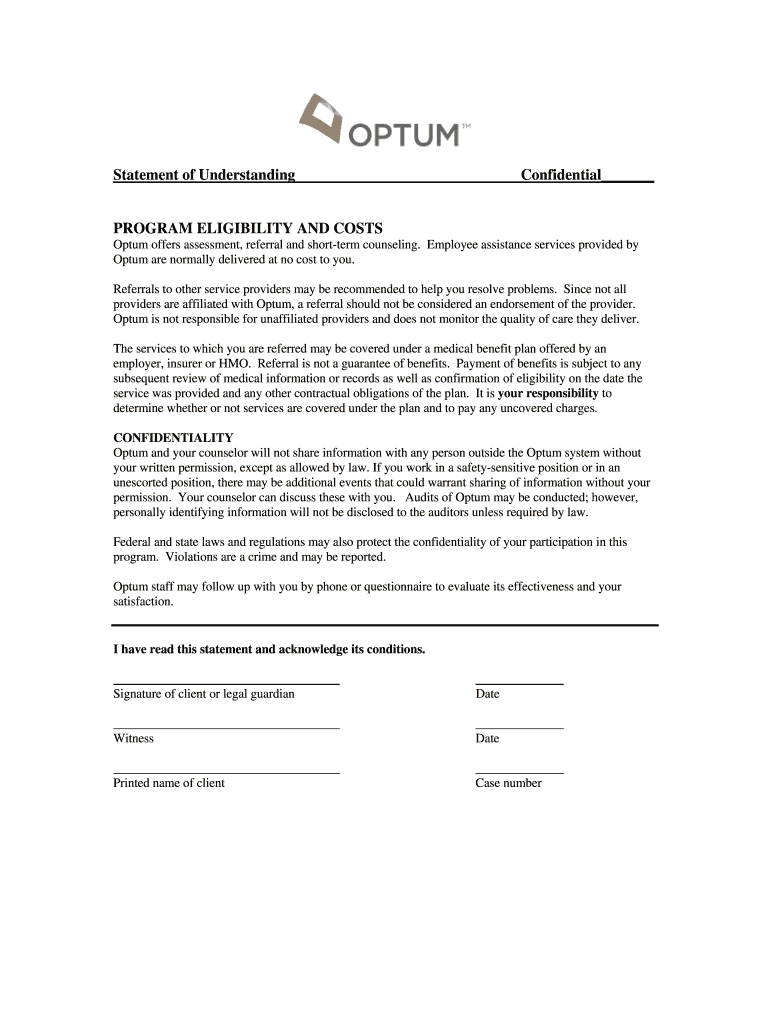
Optum Eap Statement of Understanding Form


What is the Optum Eap Statement Of Understanding
The Optum Eap Statement of Understanding is a crucial document that outlines the terms and conditions of the Employee Assistance Program (EAP) offered by Optum. This form serves as a formal acknowledgment by the employee regarding their understanding of the services available through the EAP, including counseling, support, and resources for various personal and professional challenges. It is essential for ensuring that employees are informed about their rights and responsibilities when utilizing these services.
How to use the Optum Eap Statement Of Understanding
To effectively use the Optum Eap Statement of Understanding, employees should first review the document thoroughly to understand the services provided and any limitations. Once familiarized, employees will need to fill out the required fields, which typically include personal information and acknowledgment of the terms. After completing the form, it should be submitted as directed, either electronically or via traditional mail, depending on the specific instructions provided by Optum.
Steps to complete the Optum Eap Statement Of Understanding
Completing the Optum Eap Statement of Understanding involves several key steps:
- Access the form through the Optum portal or your employer's HR resources.
- Read the document carefully to understand the services and your obligations.
- Fill in your personal details accurately, ensuring all required fields are completed.
- Review the form for any errors or omissions.
- Submit the completed form according to the provided instructions, either online or by mail.
Legal use of the Optum Eap Statement Of Understanding
The legal use of the Optum Eap Statement of Understanding is governed by various laws regarding confidentiality and employee rights. It is important for employees to understand that this document is legally binding once signed, which means they are agreeing to abide by the terms outlined within. The form ensures compliance with relevant regulations, such as the Health Insurance Portability and Accountability Act (HIPAA), which protects the privacy of individuals using EAP services.
Key elements of the Optum Eap Statement Of Understanding
Key elements of the Optum Eap Statement of Understanding include:
- A detailed description of the EAP services available.
- Confidentiality assurances regarding personal information.
- Employee responsibilities when utilizing EAP services.
- Contact information for EAP support and resources.
- Terms regarding the duration and limitations of services provided.
Examples of using the Optum Eap Statement Of Understanding
Examples of how the Optum Eap Statement of Understanding may be used include:
- An employee seeking counseling for stress management must complete the form to access services.
- A manager needing to refer an employee to EAP resources must ensure the employee has signed the understanding statement.
- Employees may need to present the signed document to verify their eligibility for EAP services during workplace training sessions.
Quick guide on how to complete optum eap statement of understanding
Complete Optum Eap Statement Of Understanding seamlessly on any device
Digital document management has gained signNow traction among businesses and individuals. It serves as a perfect eco-friendly substitute for traditional printed and signed papers, allowing you to access the appropriate form and securely store it online. airSlate SignNow equips you with all the tools necessary to create, edit, and eSign your documents swiftly without delays. Manage Optum Eap Statement Of Understanding on any device using airSlate SignNow's Android or iOS applications and enhance any document-driven operation today.
How to modify and eSign Optum Eap Statement Of Understanding effortlessly
- Find Optum Eap Statement Of Understanding and click Get Form to begin.
- Use the tools provided to complete your form.
- Emphasize pertinent sections of your documents or obscure sensitive information with tools specifically offered by airSlate SignNow for that purpose.
- Create your eSignature using the Sign tool, which takes mere seconds and holds the same legal validity as a conventional wet ink signature.
- Review all details and click the Done button to save your modifications.
- Choose your preferred method to submit your form, via email, SMS, or invitation link, or download it to your computer.
Say goodbye to lost or misplaced documents, tedious form navigation, or errors that necessitate printing new document copies. airSlate SignNow meets your document management needs in just a few clicks from any device of your choice. Alter and eSign Optum Eap Statement Of Understanding and ensure excellent communication at every stage of your form preparation process with airSlate SignNow.
Create this form in 5 minutes or less
Create this form in 5 minutes!
How to create an eSignature for the optum eap statement of understanding
The way to create an eSignature for a PDF document in the online mode
The way to create an eSignature for a PDF document in Chrome
The best way to generate an eSignature for putting it on PDFs in Gmail
The best way to make an electronic signature straight from your mobile device
The best way to generate an eSignature for a PDF document on iOS devices
The best way to make an electronic signature for a PDF document on Android devices
People also ask
-
What is sparquhg in the context of airSlate SignNow?
Sparquhg refers to the process and features within airSlate SignNow that enhance electronic document signing and management. This functionality allows businesses to create, send, and sign important documents quickly and securely, ensuring efficiency in digital workflows.
-
How does airSlate SignNow's sparquhg streamline my document signing process?
The sparquhg functionality in airSlate SignNow automates repetitive tasks, reducing the time spent on document management. With templates, bulk sending, and automated reminders, businesses can ensure that signatures are collected promptly, enhancing overall productivity.
-
What pricing options does airSlate SignNow offer for sparquhg services?
airSlate SignNow provides various pricing plans to accommodate different business needs. Each plan includes access to sparquhg features, allowing you to choose an option that fits your budget while still delivering efficient document signing capabilities.
-
Are there any integrations available for sparquhg with other software?
Yes, airSlate SignNow offers multiple integrations with popular business applications, enhancing the capabilities of sparquhg. This allows users to connect their existing systems for seamless document management, ensuring a cohesive workflow across platforms.
-
What are the security features associated with sparquhg in airSlate SignNow?
Security is a top priority for airSlate SignNow, especially with sparquhg. The platform uses advanced encryption standards, multi-factor authentication, and audit trails to ensure that all electronic signatures and documents remain secure throughout the signing process.
-
Can I customize my documents using sparquhg features?
Absolutely! The sparquhg functionalities in airSlate SignNow allow for extensive customization of documents. You can add fields for signatures, dates, and other essential information, ensuring that the final product meets your specific requirements.
-
Does sparquhg support mobile document signing?
Yes, airSlate SignNow with sparquhg supports mobile document signing, allowing users to sign documents directly from their smartphones or tablets. This convenience is crucial for businesses that require flexibility and quick responses from their clients or employees.
Get more for Optum Eap Statement Of Understanding
- Virginia warranty deed for parents to child with reservation of life estate form
- Virginia spouses form
- Virginia quitclaim deed for from two individuals to one individual form
- Vermont quitclaim deed from husband and wife to husband and wife form
- Vermont individual form
- Quitclaim deed form 481377932
- Vermont husband form
- Vermont general durable power of attorney for property and finances or financial effective upon disability form
Find out other Optum Eap Statement Of Understanding
- eSign North Dakota Charity Rental Lease Agreement Now
- eSign Arkansas Construction Permission Slip Easy
- eSign Rhode Island Charity Rental Lease Agreement Secure
- eSign California Construction Promissory Note Template Easy
- eSign Colorado Construction LLC Operating Agreement Simple
- Can I eSign Washington Charity LLC Operating Agreement
- eSign Wyoming Charity Living Will Simple
- eSign Florida Construction Memorandum Of Understanding Easy
- eSign Arkansas Doctors LLC Operating Agreement Free
- eSign Hawaii Construction Lease Agreement Mobile
- Help Me With eSign Hawaii Construction LLC Operating Agreement
- eSign Hawaii Construction Work Order Myself
- eSign Delaware Doctors Quitclaim Deed Free
- eSign Colorado Doctors Operating Agreement Computer
- Help Me With eSign Florida Doctors Lease Termination Letter
- eSign Florida Doctors Lease Termination Letter Myself
- eSign Hawaii Doctors Claim Later
- eSign Idaho Construction Arbitration Agreement Easy
- eSign Iowa Construction Quitclaim Deed Now
- How Do I eSign Iowa Construction Quitclaim Deed