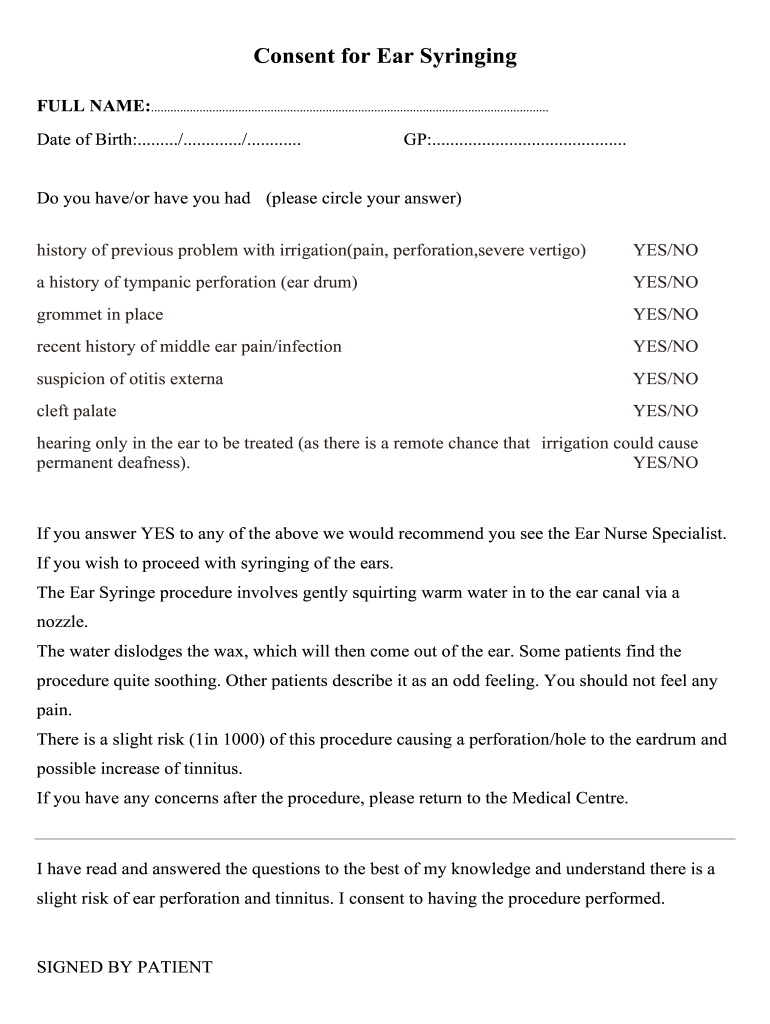
Consent Ear Form


What is the Consent Ear Form
The Consent Ear Form is a document that grants permission for medical professionals to perform ear syringing, a procedure used to remove excess earwax or debris from the ear canal. This form is essential for ensuring that patients understand the procedure, its risks, and benefits. It serves as a legal record of consent, protecting both the patient and the healthcare provider. By signing this form, individuals acknowledge their understanding of the procedure and agree to proceed with it under the guidance of a qualified professional.
How to use the Consent Ear Form
Using the Consent Ear Form involves several straightforward steps. First, the healthcare provider should present the form to the patient, ensuring that all sections are clearly explained. Patients should read the document thoroughly, paying attention to any specific instructions or information regarding the ear syringing procedure. After understanding the content, the patient can fill out the necessary details, including their name, date of birth, and any relevant medical history. Once completed, the patient signs the form, indicating their consent for the procedure. The provider should then retain a copy for their records, while the patient may also request a copy for their personal files.
Steps to complete the Consent Ear Form
Completing the Consent Ear Form requires careful attention to detail. Here are the steps to follow:
- Read the entire form to understand the procedure and its implications.
- Fill in personal information, including your full name, date of birth, and contact details.
- Provide any relevant medical history, such as allergies or previous ear conditions.
- Review the risks and benefits outlined in the form.
- Sign and date the form to indicate your consent.
- Request a copy of the signed form for your records.
Legal use of the Consent Ear Form
The Consent Ear Form is legally binding when completed correctly, ensuring that both the patient and the healthcare provider are protected. To be valid, the form must include specific elements, such as the patient's signature, date of consent, and a clear explanation of the procedure. Compliance with relevant laws, such as the Health Insurance Portability and Accountability Act (HIPAA), is also crucial to safeguard patient privacy. By adhering to these legal requirements, the Consent Ear Form serves as a reliable document that can be referenced in case of disputes or misunderstandings regarding the procedure.
Key elements of the Consent Ear Form
Several key elements must be included in the Consent Ear Form to ensure its effectiveness and legality:
- Patient Information: Full name, date of birth, and contact details.
- Procedure Description: A clear explanation of the ear syringing process.
- Risks and Benefits: Information about potential risks and expected outcomes.
- Patient Acknowledgment: A section for the patient to acknowledge understanding of the procedure.
- Signature and Date: The patient's signature and the date of consent.
Examples of using the Consent Ear Form
The Consent Ear Form can be utilized in various healthcare settings. For instance, an audiology clinic may require patients to complete the form before performing ear syringing as part of a hearing assessment. Similarly, general practitioners may use the form during routine check-ups if ear syringing is deemed necessary. In both cases, the form ensures that patients are informed and consenting to the procedure, fostering trust between the patient and the healthcare provider.
Quick guide on how to complete consent ear form
Effortlessly Prepare Consent Ear Form on Any Device
Digital document management has gained traction among businesses and individuals. It offers an excellent eco-friendly substitute for traditional printed and signed paperwork, as you can easily locate the necessary form and safely store it online. airSlate SignNow equips you with all the tools required to create, modify, and eSign your documents quickly without delays. Manage Consent Ear Form on any device using airSlate SignNow's Android or iOS applications and enhance any document-related process today.
How to Modify and eSign Consent Ear Form with Ease
- Find Consent Ear Form and click Get Form to initiate.
- Utilize the tools we offer to complete your document.
- Emphasize important sections of your documents or redact sensitive details using tools that airSlate SignNow provides specifically for this purpose.
- Create your eSignature with the Sign tool, which takes just seconds and holds the same legal validity as a conventional wet ink signature.
- Review all the information carefully and click the Done button to save your adjustments.
- Select your preferred method of sending your form, whether by email, SMS, invitation link, or download it to your PC.
Say goodbye to lost or misplaced documents, tedious form navigation, or mistakes that require reprinting new document copies. airSlate SignNow addresses all your document management requirements in just a few clicks from a device of your choice. Edit and eSign Consent Ear Form and ensure effective communication at every stage of the form preparation process with airSlate SignNow.
Create this form in 5 minutes or less
Create this form in 5 minutes!
How to create an eSignature for the consent ear form
The way to make an electronic signature for your PDF document in the online mode
The way to make an electronic signature for your PDF document in Chrome
The best way to make an electronic signature for putting it on PDFs in Gmail
The way to make an eSignature from your mobile device
The way to generate an electronic signature for a PDF document on iOS devices
The way to make an eSignature for a PDF file on Android devices
People also ask
-
What is consent for syringing and why is it important?
Consent for syringing is a formal agreement obtained from a patient before administering syringing procedures. It is essential because it ensures that patients are fully informed of the procedure, its benefits, and any associated risks. Using airSlate SignNow, you can easily collect and manage consent documents electronically, streamlining the process and enhancing patient trust.
-
How does airSlate SignNow help with obtaining consent for syringing?
airSlate SignNow provides an intuitive platform that allows you to create, send, and eSign consent forms for syringing efficiently. With customizable templates, you can ensure that all necessary information is included. Additionally, the platform enables you to track the status of each consent request, making it easy to manage documentation.
-
Is airSlate SignNow cost-effective for managing consent for syringing?
Yes, airSlate SignNow is designed to be a cost-effective solution for managing consent for syringing and other document workflows. By reducing paperwork and enabling electronic signatures, businesses can save both time and money. Our flexible pricing plans cater to various business sizes, ensuring that you only pay for what you need.
-
What features does airSlate SignNow offer for eSigning consent for syringing?
airSlate SignNow offers a range of features for eSigning consent for syringing, including customizable document templates, automated reminders, and secure cloud storage. These features ensure that the signing process is seamless and compliant with legal standards. You can also integrate these features with other tools to create a comprehensive workflow.
-
Can I customize the consent for syringing form using airSlate SignNow?
Absolutely! airSlate SignNow allows you to customize your consent for syringing form to fit your specific needs. You can add your branding, modify text, and include specific fields to ensure that all required information is collected. This level of customization helps meet regulatory requirements and enhances the patient experience.
-
How does airSlate SignNow ensure the security of consent for syringing documents?
airSlate SignNow prioritizes document security with features like data encryption and secure access controls. All consent for syringing documents are stored in a secure cloud environment, ensuring that only authorized personnel can access sensitive information. This commitment to security helps protect patient data and maintain compliance with regulations.
-
What integrations does airSlate SignNow support for managing consent for syringing?
airSlate SignNow offers integrations with various software applications, enabling you to seamlessly manage consent for syringing within your existing workflows. Whether you use CRM systems, healthcare management software, or other productivity tools, our integrations help streamline the documentation process. This interoperability enhances efficiency and keeps all your systems aligned.
Get more for Consent Ear Form
Find out other Consent Ear Form
- How To eSign Arizona Profit and Loss Statement
- How To eSign Hawaii Profit and Loss Statement
- How To eSign Illinois Profit and Loss Statement
- How To eSign New York Profit and Loss Statement
- How To eSign Ohio Profit and Loss Statement
- How Do I eSign Ohio Non-Compete Agreement
- eSign Utah Non-Compete Agreement Online
- eSign Tennessee General Partnership Agreement Mobile
- eSign Alaska LLC Operating Agreement Fast
- How Can I eSign Hawaii LLC Operating Agreement
- eSign Indiana LLC Operating Agreement Fast
- eSign Michigan LLC Operating Agreement Fast
- eSign North Dakota LLC Operating Agreement Computer
- How To eSignature Louisiana Quitclaim Deed
- eSignature Maine Quitclaim Deed Now
- eSignature Maine Quitclaim Deed Myself
- eSignature Maine Quitclaim Deed Free
- eSignature Maine Quitclaim Deed Easy
- How Do I eSign South Carolina LLC Operating Agreement
- Can I eSign South Carolina LLC Operating Agreement