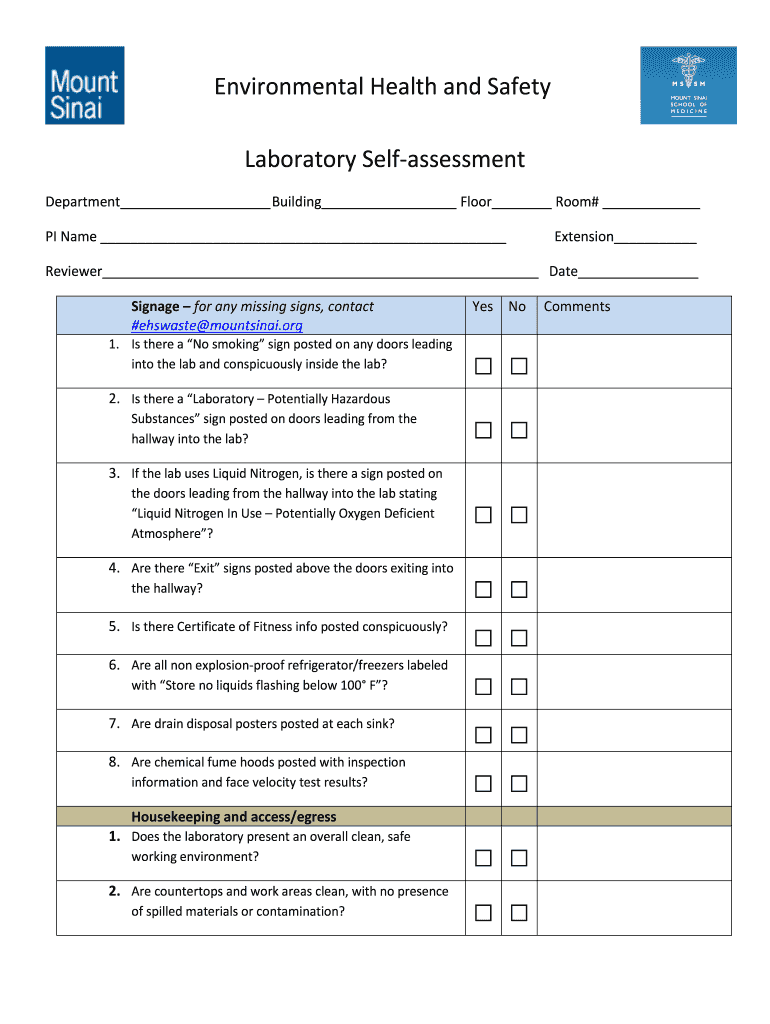
Laboratory Self Assessment Form


What is the Laboratory Self Assessment
The laboratory self assessment is a structured evaluation tool designed to help laboratories evaluate their compliance with safety standards, operational procedures, and regulatory requirements. This assessment typically encompasses various aspects, including safety protocols, equipment maintenance, and staff training. By conducting a thorough self assessment, laboratories can identify areas for improvement, ensuring that they meet industry standards and provide a safe working environment.
How to Use the Laboratory Self Assessment
To effectively use the laboratory self assessment, follow these steps:
- Gather relevant documentation, including safety policies and standard operating procedures.
- Review each section of the self assessment form carefully, ensuring that all criteria are understood.
- Conduct a walkthrough of the laboratory to observe practices and conditions firsthand.
- Engage staff members in discussions about safety and operational practices to gather diverse insights.
- Complete the assessment form by providing accurate information based on observations and discussions.
- Identify areas that require corrective actions and develop a plan for addressing these issues.
Key Elements of the Laboratory Self Assessment
Essential components of the laboratory self assessment include:
- Safety Protocols: Evaluation of existing safety measures and compliance with OSHA regulations.
- Equipment Maintenance: Assessment of the maintenance schedules and operational status of laboratory equipment.
- Staff Training: Review of training records to ensure all personnel are adequately trained in safety and operational procedures.
- Emergency Preparedness: Evaluation of emergency response plans and the availability of safety equipment.
- Documentation: Verification that all necessary documentation is current and accessible.
Steps to Complete the Laboratory Self Assessment
Completing the laboratory self assessment involves a systematic approach:
- Start by familiarizing yourself with the assessment form and its requirements.
- Conduct an initial review of laboratory practices and conditions.
- Document findings and observations in the assessment form as you progress.
- Involve team members to ensure comprehensive coverage of all aspects.
- Compile the completed assessment and review it for accuracy and completeness.
- Submit the assessment to the appropriate regulatory body if required.
Legal Use of the Laboratory Self Assessment
The laboratory self assessment serves as a critical document in demonstrating compliance with legal and regulatory standards. To ensure its legal validity, it is important to:
- Adhere to all relevant federal, state, and local regulations.
- Maintain accurate records of the assessment process and findings.
- Utilize a reliable electronic signature solution to sign and submit the assessment if required.
- Keep the assessment documentation accessible for audits or inspections.
Examples of Using the Laboratory Self Assessment
Laboratories can apply the self assessment in various scenarios, such as:
- Preparing for an external audit by evaluating compliance with safety regulations.
- Identifying training needs for staff based on assessment findings.
- Developing action plans to address deficiencies revealed during the assessment.
- Enhancing laboratory safety culture by involving staff in the assessment process.
Quick guide on how to complete laboratory self assessment
Effortlessly Prepare Laboratory Self Assessment on Any Device
The management of online documents has gained traction among organizations and individuals. It offers an excellent eco-friendly substitute for traditional printed and signed paperwork, allowing you to obtain the necessary form and securely store it online. airSlate SignNow provides all the features required to create, modify, and electronically sign your documents quickly and without issues. Handle Laboratory Self Assessment on any device using the airSlate SignNow Android or iOS applications and enhance any document-driven procedure today.
How to Alter and eSign Laboratory Self Assessment with Ease
- Locate Laboratory Self Assessment and select Get Form to begin.
- Use the tools we offer to fill out your document.
- Emphasize important sections of your documents or conceal sensitive information with the tools strategically designed by airSlate SignNow for that purpose.
- Create your electronic signature using the Sign tool, which takes mere seconds and holds the same legal validity as a conventional wet ink signature.
- Review all the details and click on the Done button to save your changes.
- Choose how you wish to send your form: via email, text message (SMS), invite link, or download it to your computer.
Eliminate concerns about lost or misplaced documents, tedious form navigation, or errors that necessitate printing new copies. airSlate SignNow addresses all your document management needs in just a few clicks from your preferred device. Modify and eSign Laboratory Self Assessment to ensure effective communication throughout every phase of the form preparation process with airSlate SignNow.
Create this form in 5 minutes or less
Create this form in 5 minutes!
How to create an eSignature for the laboratory self assessment
The way to make an eSignature for your PDF in the online mode
The way to make an eSignature for your PDF in Chrome
The way to generate an electronic signature for putting it on PDFs in Gmail
The way to make an electronic signature from your smart phone
The way to make an electronic signature for a PDF on iOS devices
The way to make an electronic signature for a PDF file on Android OS
People also ask
-
What is a laboratory self assessment?
A laboratory self assessment is a systematic evaluation of a lab's practices and compliance with regulations. It helps identify gaps in processes, ensuring that laboratories meet industry standards. Using airSlate SignNow can simplify the documentation during this process, streamlining workflows and improving overall efficiency.
-
How can airSlate SignNow help with my laboratory self assessment?
airSlate SignNow offers a user-friendly platform for simplifying document management during your laboratory self assessment. With features like eSignature and automated workflows, you can easily collect and manage feedback. This enhances the efficiency of your assessment process and ensures compliance with regulatory requirements.
-
What are the pricing options for airSlate SignNow?
airSlate SignNow provides several pricing tiers to fit different business needs, including options ideal for laboratories conducting self assessments. Each plan offers scalable features that allow for effective document management and signing. It's best to visit our pricing page for detailed information tailored to your lab's requirements.
-
Can I integrate airSlate SignNow with my existing laboratory systems?
Yes, airSlate SignNow supports a variety of integrations with popular laboratory management systems and applications. This enhances your laboratory self assessment by allowing seamless document sharing and collaboration across platforms. Integration ensures that your existing workflows are maintained while improving overall efficiency.
-
What features does airSlate SignNow offer for laboratory self assessments?
airSlate SignNow features eSigning, customizable templates, and automated reminders that are particularly beneficial for laboratory self assessments. These features help streamline the signing process, keeping track of who has signed and ensuring timely completion. This level of automation minimizes errors and enhances compliance efforts.
-
How do I ensure compliance during a laboratory self assessment using airSlate SignNow?
To ensure compliance during your laboratory self assessment with airSlate SignNow, utilize the platform's secure storage and audit trails. These features guarantee that all documentation is preserved and accessible for future reference. Additionally, automated compliance reminders keep your assessments timely and thorough.
-
What benefits does airSlate SignNow provide for laboratories?
airSlate SignNow enhances laboratory operations by providing a straightforward, cost-effective way to manage documents. This is especially useful during a laboratory self assessment, where efficiency and compliance are paramount. By using our solution, labs can reduce processing time and improve accuracy across their documentation.
Get more for Laboratory Self Assessment
Find out other Laboratory Self Assessment
- Sign Indiana Real estate document Free
- How To Sign Wisconsin Real estate document
- Sign Montana Real estate investment proposal template Later
- How Do I Sign Washington Real estate investment proposal template
- Can I Sign Washington Real estate investment proposal template
- Sign Wisconsin Real estate investment proposal template Simple
- Can I Sign Kentucky Performance Contract
- How Do I Sign Florida Investment Contract
- Sign Colorado General Power of Attorney Template Simple
- How Do I Sign Florida General Power of Attorney Template
- Sign South Dakota Sponsorship Proposal Template Safe
- Sign West Virginia Sponsorship Proposal Template Free
- Sign Tennessee Investment Contract Safe
- Sign Maryland Consulting Agreement Template Fast
- Sign California Distributor Agreement Template Myself
- How Do I Sign Louisiana Startup Business Plan Template
- Can I Sign Nevada Startup Business Plan Template
- Sign Rhode Island Startup Business Plan Template Now
- How Can I Sign Connecticut Business Letter Template
- Sign Georgia Business Letter Template Easy