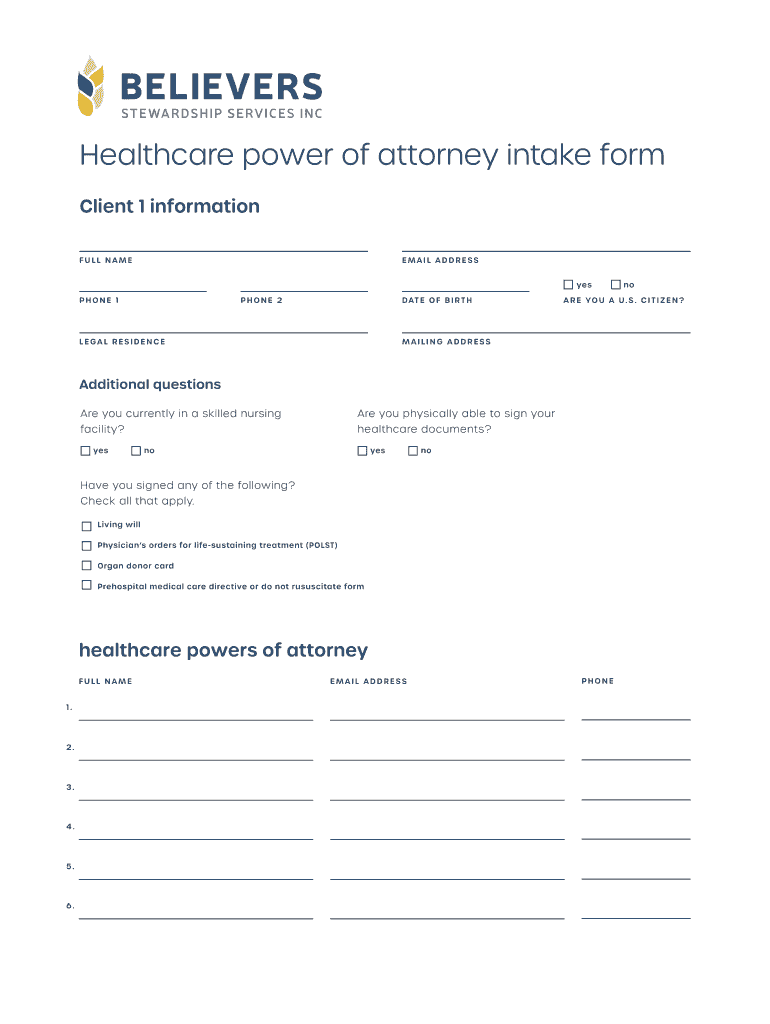
Estate Planning Intake Form Carolina Tax, Trusts & Estates


What is the estate planning intake form?
The estate planning intake form is a crucial document used by individuals to gather and organize essential information regarding their assets, beneficiaries, and specific wishes for their estate. This form serves as a foundational tool for estate planning professionals, enabling them to create tailored estate plans that reflect the individual's desires and legal requirements. It typically includes sections for personal information, asset details, and instructions for the distribution of property upon death.
Key elements of the estate planning intake form
Understanding the key elements of the estate planning intake form is vital for effective estate planning. This form generally includes:
- Personal Information: Name, address, date of birth, and contact details.
- Asset Inventory: A comprehensive list of assets, including real estate, bank accounts, investments, and personal property.
- Beneficiary Designations: Names and details of individuals or organizations designated to receive assets.
- Specific Instructions: Any particular wishes regarding the distribution of assets, guardianship of minors, and funeral arrangements.
- Legal Considerations: Information regarding existing wills, trusts, or powers of attorney.
Steps to complete the estate planning intake form
Completing the estate planning intake form involves several important steps to ensure accuracy and comprehensiveness:
- Gather Personal Information: Collect all necessary personal details, including full names and contact information.
- List Assets: Document all assets, ensuring to include their current values and relevant details.
- Identify Beneficiaries: Clearly state who will inherit each asset and any specific conditions attached.
- Outline Wishes: Provide detailed instructions regarding the distribution of assets and any other personal wishes.
- Review and Revise: Carefully review the completed form for accuracy and completeness before submission.
Legal use of the estate planning intake form
The estate planning intake form is legally significant as it lays the groundwork for creating legally binding documents, such as wills and trusts. By accurately completing this form, individuals can ensure that their estate planning documents reflect their true intentions and comply with state laws. It is essential to understand that while the intake form itself may not be a legal document, the information provided within it is critical for the legal validity of the resulting estate planning documents.
How to use the estate planning intake form
Using the estate planning intake form effectively involves several steps. First, individuals should fill out the form with accurate and detailed information. Once completed, the form can be shared with an estate planning attorney or financial advisor, who will use the information to draft the necessary legal documents. It is advisable to keep a copy of the completed form for personal records, as it may be referenced in future estate planning discussions or revisions.
Examples of using the estate planning intake form
There are various scenarios where the estate planning intake form proves beneficial. For instance:
- A newly married couple may use the form to outline their combined assets and determine how they wish to distribute them in the event of death.
- A parent with minor children might specify guardianship preferences and set up trusts for their children's future needs.
- An individual with significant investments may detail specific instructions for the management and distribution of those assets.
Quick guide on how to complete estate planning intake form carolina tax trusts ampamp estates
Effortlessly Prepare Estate Planning Intake Form Carolina Tax, Trusts & Estates on Any Device
Digital document management has gained popularity among businesses and individuals alike. It offers an excellent environmentally friendly alternative to traditional printed and signed documents, allowing you to obtain the necessary forms and securely store them online. airSlate SignNow equips you with all the tools required to swiftly create, modify, and eSign your documents without any holdups. Manage Estate Planning Intake Form Carolina Tax, Trusts & Estates across any platform using the airSlate SignNow apps for Android or iOS and streamline any document-related task today.
How to Modify and eSign Estate Planning Intake Form Carolina Tax, Trusts & Estates with Ease
- Obtain Estate Planning Intake Form Carolina Tax, Trusts & Estates and click Get Form to begin.
- Utilize the tools we offer to complete your document.
- Emphasize important sections of the documents or obscure sensitive information using tools that airSlate SignNow specifically provides for this purpose.
- Create your signature using the Sign feature, which takes mere seconds and has the same legal validity as a conventional wet ink signature.
- Review all the details and click the Done button to save your changes.
- Choose how you wish to deliver your form, via email, SMS, or invitation link, or download it to your computer.
Eliminate the hassle of lost or misfiled documents, tedious form navigation, or mistakes that require reprinting new copies. airSlate SignNow meets all your document management needs with just a few clicks from any device you prefer. Modify and eSign Estate Planning Intake Form Carolina Tax, Trusts & Estates to ensure outstanding communication at every stage of the form preparation process with airSlate SignNow.
Create this form in 5 minutes or less
Create this form in 5 minutes!
How to create an eSignature for the estate planning intake form carolina tax trusts ampamp estates
The best way to create an eSignature for a PDF file in the online mode
The best way to create an eSignature for a PDF file in Chrome
The best way to create an electronic signature for putting it on PDFs in Gmail
The best way to generate an electronic signature straight from your smartphone
The way to generate an eSignature for a PDF file on iOS devices
The best way to generate an electronic signature for a PDF document on Android
People also ask
-
What is an estate planning intake form template?
An estate planning intake form template is a structured document that helps you collect essential information from clients regarding their estate planning needs. It ensures all relevant details are captured systematically to assist in creating comprehensive estate plans. Using a well-designed estate planning intake form template can streamline your process signNowly.
-
How can the estate planning intake form template benefit my practice?
The estate planning intake form template simplifies the information-gathering process, allowing you to focus on providing quality legal services. It ensures consistency in the data collected, reduces errors, and enhances client communication. By using this template, you can improve efficiency and offer a better experience to your clients.
-
Is the estate planning intake form template customizable?
Yes, the estate planning intake form template is fully customizable to meet the specific needs of your practice. You can add, remove, or modify fields to tailor the form according to your clients' requirements. This flexibility ensures that you obtain all necessary information pertinent to your estate planning services.
-
Does the estate planning intake form template integrate with other tools?
Absolutely! The estate planning intake form template can seamlessly integrate with various practice management and document management tools. This integration allows for a smoother workflow and better organization of your client's documents, making it easier to manage and track the estate planning process.
-
What is the pricing for using the estate planning intake form template?
Pricing for the estate planning intake form template can vary based on the specific features and integrations you choose. airSlate SignNow offers different plans that cater to various business needs, ensuring that you get the best value for your investment. You can explore our pricing page to find a plan that fits your budget.
-
How does the estate planning intake form template improve client experience?
Using the estate planning intake form template allows clients to provide their information easily and efficiently, enhancing their overall experience. It fosters clear communication and reduces the time spent on back-and-forth discussions. Clients appreciate a well-organized approach, making them more likely to engage with your services.
-
Can I access the estate planning intake form template on mobile devices?
Yes, the estate planning intake form template is accessible on mobile devices, ensuring that you and your clients can fill it out anytime, anywhere. This mobile-friendly feature enhances convenience and allows for a more interactive user experience. You’ll have the flexibility to work on the go without compromising on functionality.
Get more for Estate Planning Intake Form Carolina Tax, Trusts & Estates
Find out other Estate Planning Intake Form Carolina Tax, Trusts & Estates
- Sign Alabama Real Estate Quitclaim Deed Free
- How Can I Sign Alabama Real Estate Affidavit Of Heirship
- Can I Sign Arizona Real Estate Confidentiality Agreement
- How Do I Sign Arizona Real Estate Memorandum Of Understanding
- Sign South Dakota Plumbing Job Offer Later
- Sign Tennessee Plumbing Business Letter Template Secure
- Sign South Dakota Plumbing Emergency Contact Form Later
- Sign South Dakota Plumbing Emergency Contact Form Myself
- Help Me With Sign South Dakota Plumbing Emergency Contact Form
- How To Sign Arkansas Real Estate Confidentiality Agreement
- Sign Arkansas Real Estate Promissory Note Template Free
- How Can I Sign Arkansas Real Estate Operating Agreement
- Sign Arkansas Real Estate Stock Certificate Myself
- Sign California Real Estate IOU Safe
- Sign Connecticut Real Estate Business Plan Template Simple
- How To Sign Wisconsin Plumbing Cease And Desist Letter
- Sign Colorado Real Estate LLC Operating Agreement Simple
- How Do I Sign Connecticut Real Estate Operating Agreement
- Sign Delaware Real Estate Quitclaim Deed Secure
- Sign Georgia Real Estate Business Plan Template Computer