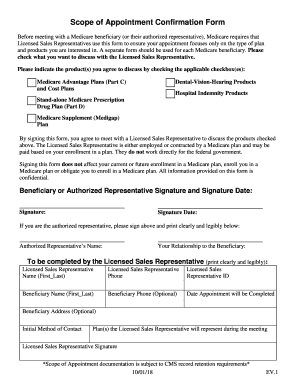
Generic Soa 2018-2026


What is the Generic Soa
The Generic Scope of Appointment (SOA) form is a crucial document used primarily in the healthcare sector, particularly for Medicare-related services. This form allows beneficiaries to authorize agents or representatives to discuss their healthcare options and enroll them in specific plans. It serves as a protective measure, ensuring that individuals are informed about who is representing them and what services are being discussed. The SOA form is essential for compliance with regulations set forth by the Centers for Medicare & Medicaid Services (CMS).
How to Use the Generic Soa
Using the Generic SOA form involves a straightforward process. First, the beneficiary must identify the agent or representative they wish to authorize. Next, the individual fills out the form, providing necessary details such as their name, contact information, and the specific services for which the authorization is granted. Once completed, the form must be signed and dated by the beneficiary. It is important to keep a copy for personal records and to ensure that the authorized representative has the necessary documentation for future discussions regarding healthcare options.
Steps to Complete the Generic Soa
Completing the Generic SOA form requires careful attention to detail. Here are the steps to follow:
- Obtain the Generic SOA form, which can be downloaded in PDF format.
- Fill in the beneficiary's personal information, including name, address, and Medicare number.
- Identify the agent or representative who will be authorized to act on behalf of the beneficiary.
- Clearly specify the scope of services the authorization covers, such as enrollment in specific plans.
- Sign and date the form to validate the authorization.
- Keep a copy of the completed form for future reference.
Legal Use of the Generic Soa
The Generic SOA form is legally binding when completed correctly, adhering to the guidelines set by CMS. To ensure its legality, the form must be signed by the beneficiary and include all required information. This compliance is essential for protecting the rights of the beneficiary and ensuring that their healthcare decisions are respected. Additionally, the use of electronic signatures is permissible, provided that the signing process complies with the Electronic Signatures in Global and National Commerce (ESIGN) Act and other relevant regulations.
Key Elements of the Generic Soa
Several key elements must be included in the Generic SOA form to ensure its effectiveness and compliance:
- Beneficiary Information: Full name, address, and Medicare number.
- Authorized Representative: Name and contact information of the agent or representative.
- Scope of Services: A clear description of the services for which authorization is granted.
- Signature and Date: The beneficiary's signature and the date of signing.
Examples of Using the Generic Soa
There are various scenarios in which the Generic SOA form is utilized. For instance, a Medicare beneficiary may wish to authorize a family member to discuss their healthcare options with a specific insurance provider. In another case, an individual may want to allow a financial advisor to review their Medicare plan choices. Each of these situations requires the completion of the SOA form to ensure that the authorized representative can act on behalf of the beneficiary without legal complications.
Quick guide on how to complete generic soa
Complete Generic Soa effortlessly on any device
Web-based document management has become increasingly favored by enterprises and individuals alike. It serves as an excellent eco-conscious substitute for traditional printed and signed papers, allowing you to locate the correct form and securely preserve it online. airSlate SignNow provides all the resources required to create, alter, and eSign your documents promptly without any hold-ups. Manage Generic Soa on any platform with airSlate SignNow's Android or iOS applications and enhance any document-driven activity today.
The easiest way to modify and eSign Generic Soa without hassle
- Obtain Generic Soa and then click Get Form to initiate the process.
- Utilize the tools we provide to complete your form.
- Emphasize relevant parts of the documents or obscure sensitive information with tools that airSlate SignNow specifically offers for this purpose.
- Create your signature using the Sign tool, which takes seconds and carries the same legal authority as a conventional wet ink signature.
- Review all the details and then click the Done button to save your modifications.
- Select your preferred method to send your form, via email, SMS, an invitation link, or download it to your computer.
Eliminate concerns about lost or misplaced files, tedious form searches, or mistakes that necessitate reprinting additional document copies. airSlate SignNow meets all your document management needs in just a few clicks from any device you select. Edit and eSign Generic Soa and ensure excellent communication throughout the form preparation process with airSlate SignNow.
Create this form in 5 minutes or less
Create this form in 5 minutes!
How to create an eSignature for the generic soa
The way to generate an electronic signature for your PDF document online
The way to generate an electronic signature for your PDF document in Google Chrome
The way to make an electronic signature for signing PDFs in Gmail
How to create an electronic signature straight from your smart phone
The best way to make an electronic signature for a PDF document on iOS
How to create an electronic signature for a PDF document on Android OS
People also ask
-
What is a SOA form and how can airSlate SignNow help with it?
A SOA form is a Statement of Account, which outlines the balance and details of an account. With airSlate SignNow, businesses can easily create, send, and eSign SOA forms, streamlining the account management process and reducing paperwork.
-
What are the pricing options for using airSlate SignNow for SOA forms?
airSlate SignNow offers various pricing plans tailored to meet different business needs. You can choose a plan based on the number of users and features required for handling SOA forms, ensuring a cost-effective solution for your document management.
-
Can I integrate airSlate SignNow with other software for managing SOA forms?
Yes, airSlate SignNow integrates seamlessly with various software applications, allowing you to manage SOA forms alongside your existing tools. This integration enhances workflow efficiency, providing a holistic approach to document management.
-
What features does airSlate SignNow offer for SOA forms?
airSlate SignNow provides several features designed specifically for handling SOA forms, including customizable templates, real-time tracking, and secure eSignature options. These features ensure that your SOA forms are completed accurately and efficiently.
-
How secure is the signing process for SOA forms with airSlate SignNow?
The signing process for SOA forms with airSlate SignNow is highly secure, utilizing encryption technology to protect your documents. Additionally, user authentication ensures that only authorized individuals can access or sign these sensitive forms.
-
Can I automate workflows involving SOA forms using airSlate SignNow?
Absolutely! airSlate SignNow allows you to automate workflows for SOA forms, reducing manual effort and increasing productivity. By setting up automated notifications and document routing, you can ensure a smooth process from start to finish.
-
Is it easy to use airSlate SignNow for creating SOA forms?
Yes, airSlate SignNow is designed to be user-friendly, making it simple to create and manage SOA forms. With its intuitive interface, users can quickly navigate through the process of designing, sending, and signing these forms.
Get more for Generic Soa
- Alabama notice form
- Transfer minors act form
- Eviction default form
- Al form
- Warranty deed from an individual to two individuals alabama form
- Discovery interrogatories from plaintiff to defendant with production requests alabama form
- Claim general form
- Discovery interrogatories from defendant to plaintiff with production requests alabama form
Find out other Generic Soa
- Electronic signature Vermont High Tech Contract Safe
- Electronic signature Legal Document Colorado Online
- Electronic signature Washington High Tech Contract Computer
- Can I Electronic signature Wisconsin High Tech Memorandum Of Understanding
- How Do I Electronic signature Wisconsin High Tech Operating Agreement
- How Can I Electronic signature Wisconsin High Tech Operating Agreement
- Electronic signature Delaware Legal Stock Certificate Later
- Electronic signature Legal PDF Georgia Online
- Electronic signature Georgia Legal Last Will And Testament Safe
- Can I Electronic signature Florida Legal Warranty Deed
- Electronic signature Georgia Legal Memorandum Of Understanding Simple
- Electronic signature Legal PDF Hawaii Online
- Electronic signature Legal Document Idaho Online
- How Can I Electronic signature Idaho Legal Rental Lease Agreement
- How Do I Electronic signature Alabama Non-Profit Profit And Loss Statement
- Electronic signature Alabama Non-Profit Lease Termination Letter Easy
- How Can I Electronic signature Arizona Life Sciences Resignation Letter
- Electronic signature Legal PDF Illinois Online
- How Can I Electronic signature Colorado Non-Profit Promissory Note Template
- Electronic signature Indiana Legal Contract Fast