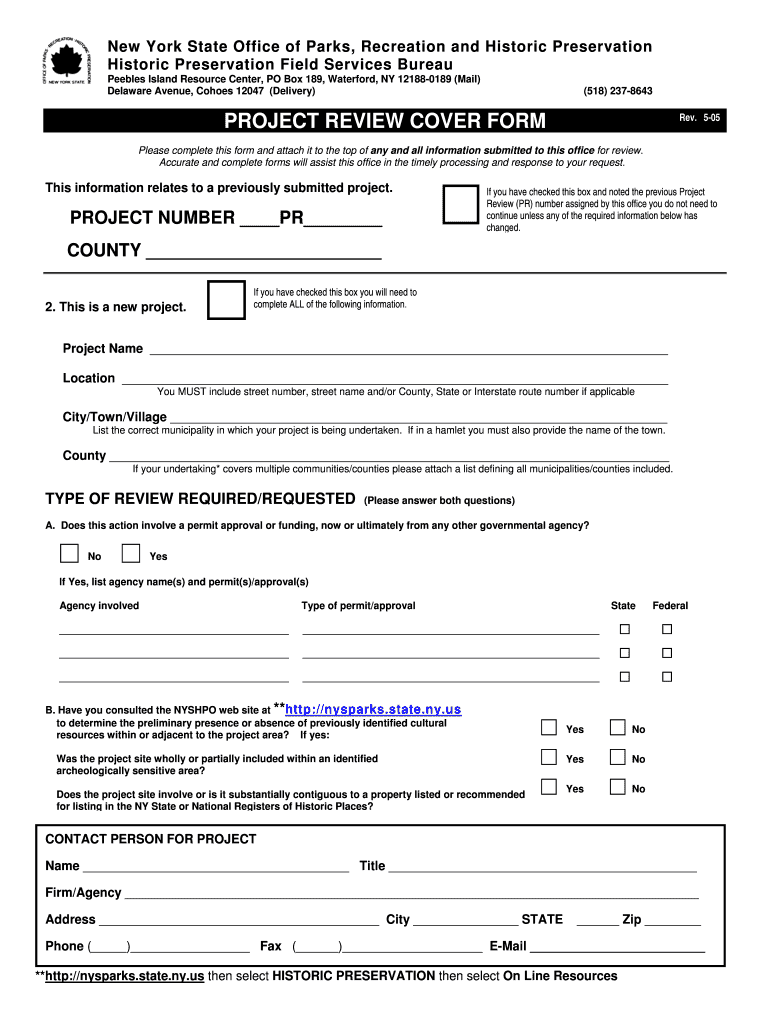
Environmental Review Project Review Submission Cover Form


What is the Environmental Review Project Review Submission Cover Form
The Environmental Review Project Review Submission Cover Form is a crucial document used in the assessment of environmental impacts for various projects. This form serves as an official submission to relevant authorities, ensuring that all necessary information is provided for a thorough review. It typically includes details about the project, its location, and potential environmental effects. By completing this form, project proponents demonstrate their commitment to complying with environmental regulations and facilitating informed decision-making.
How to use the Environmental Review Project Review Submission Cover Form
Using the Environmental Review Project Review Submission Cover Form involves several steps to ensure accurate and complete submission. First, gather all relevant project information, including descriptions, maps, and any previous environmental studies. Next, carefully fill out the form, providing detailed responses to each section. It is essential to review the form for accuracy before submission, as incomplete or incorrect information can lead to delays in the review process. Finally, submit the form through the designated channels, which may include online submission, mailing, or in-person delivery.
Steps to complete the Environmental Review Project Review Submission Cover Form
Completing the Environmental Review Project Review Submission Cover Form requires attention to detail. Follow these steps:
- Collect necessary documents and information related to the project.
- Fill out the form, ensuring that all fields are completed accurately.
- Provide supporting documentation, such as environmental assessments or impact studies.
- Review the completed form for any errors or omissions.
- Submit the form according to the specified submission methods.
Legal use of the Environmental Review Project Review Submission Cover Form
The legal use of the Environmental Review Project Review Submission Cover Form is governed by various federal, state, and local regulations. This form must be completed in compliance with the National Environmental Policy Act (NEPA) and other applicable laws. Proper use ensures that the project undergoes the necessary environmental review process, which can help prevent legal challenges and promote transparency. It is important to understand the legal implications of the information provided in the form, as inaccuracies can lead to penalties or project delays.
Key elements of the Environmental Review Project Review Submission Cover Form
Several key elements are essential for a comprehensive Environmental Review Project Review Submission Cover Form. These include:
- Project title and description
- Location details, including maps and coordinates
- Identification of potential environmental impacts
- Mitigation measures proposed to address these impacts
- Contact information for the project proponent
Required Documents
When submitting the Environmental Review Project Review Submission Cover Form, certain documents are typically required. These may include:
- Environmental assessments or impact statements
- Site plans and maps
- Permits or approvals from other regulatory agencies
- Public comments or stakeholder input, if applicable
Quick guide on how to complete cover sign
Complete cover sign effortlessly on any device
Digital document management has gained traction among businesses and individuals alike. It serves as an ideal environmentally-friendly alternative to traditional printed and signed documents, allowing you to obtain the necessary form and securely store it online. airSlate SignNow equips you with all the tools needed to create, modify, and eSign your documents swiftly without any delays. Manage cover sign on any platform with airSlate SignNow's Android or iOS applications and simplify any document-centric task today.
The easiest method to edit and eSign project review form without hassle
- Obtain sign cover and then click Get Form to initiate the process.
- Utilize the tools we provide to fill out your form.
- Highlight pertinent sections of the documents or redact sensitive information using tools that airSlate SignNow offers specifically for that purpose.
- Create your signature with the Sign tool, which takes mere seconds and carries the same legal validity as a conventional wet ink signature.
- Review the information carefully and then click on the Done button to save your edits.
- Choose how you wish to send your form: via email, text message (SMS), invitation link, or download it to your computer.
Eliminate the worry of lost or misplaced files, tedious searches for forms, or mistakes that necessitate printing new document copies. airSlate SignNow addresses all your document management needs in just a few clicks from any device you prefer. Modify and eSign signnow review and ensure seamless communication at every stage of the form preparation process with airSlate SignNow.
Create this form in 5 minutes or less
FAQs signnow review
-
How can I retrieve my DS-160 application? I have submitted it?
Once a DS-160 form is submitted, you may not change the answers on the form or cancel the submission. In fact, only the embassy can do that now. However, you are allowed to retrieve the information from a previously submitted DS-160 to review the details and populate some fields on a new form and submit a new DS-160 form.To retrieve the DS-160, go to the the Online Nonimmigrant Visa Application (DS-160)- Apply For a Nonimmigrant Visa site.Then, select the location where you applied for the DS-160 and enter the code below.Then click on “Retrieve an Application”.You will then need to enter your Application ID and security question you selected before. Usually, your Application ID is the first five letters of your surname followed by your year of birth.Home - LoveVisaLife
-
I made a mistake in filling the JEE 2016 application form. It got changed to B.Arch from B.Tech on clicking the review button. How to fix this ?
Yes in the correction window, it is editable. Infact all the options ( except change in exam center location and online to offline mode ) can be changed. This is for all those who might have done or will do some mistake. But the images correction is separate from data and if there is no problem with images (which JEE has not figured out) then you cannot change them in any case (not even in correction window).I have already done correction today (JEE mains 2016-17) so thought to complete my part.
-
What is an easy way to provide feedback, most people don't really have time to put into filling out forms or write reviews so what would be a fast efficient way to get honest feedback?
I wouldn't believe that people wouldn't have time to fill feedbacks. If the Hiring Manager wants people he & his interview panel better give feedback. It does help in shortlisting & finding the right fit for your team members.You make a strict rule that unless you will the form we will not continue the interview process and see how it works.If your form is made right & has crisp questions then it wouldn't take more than 3 minutes to fill the form. Try.. I am sure it will work… also on the other hand ensure that the applicant receives feedback maximum within 24 hours either verbally or via email.
-
I’ve been out of work for a month. I need to file a disability claim signed by 1 doctor. I have seen 4 doctors and spent 2 days in the hospital. How do I consolidate all records, so 1 of my doctors can review and sign my disability claim form?
You should have a primary care doctor who is your main point of contact for all of your health care. You can request that the other doctors that you have seen send their records to your primary care doctor. His office should help you with your disability claim.You are entitled to get copies of your own medical records from your doctors and the hospital. All you have to do is call and ask. They will have you sign a release and will then give you their records. There might be a charge for this. Once you have all of your own medical records, you can take them wherever you wish.I keep copies of all of my own medical records. If I go to a new doctor, I pull out the pertinent reports and take them with me. I am the only one who has copies of all of my medical reports.
-
What is EOI?
An Expression of Interest (EOI) is a part of the tender process, the first stage where parties are invited to show their interest in the project/contract.It intends to filter a shortlist from the long list of companies that (seem to be) suitable for the project. In the EOI the requirements for the project are explained. In your EOI letter, you need to emphasize you are capable to deal with all requirements within the time frame.What happens next? A more important question for those who read it is maybe: How to submit an Expression Of Interest for a recent published Tender?Step 1; Find and review the tender advertisementThe company publishes all tenders in the local government section of local newspapers and one other local publication. Tenders are also advertised on the government website and advertised on several websites.Step 2; Obtain a copy of the tender or EOI request.Tender documents can be downloaded at several websites.Step 3; Decide whether or not you are suitable for the projectRead the tender document very carefully and familiarize yourself with the conditions of tendering, the advertised selection criteria, the specifications, and the conditions of the contract, especially the clauses dealing with delivery and price variations, before deciding whether you are suitable or not.Step 4; Understanding the contract and conditions of tenderIf you are unsure about proposed contract, either discuss it with the contact officer nominated in the tender advertisement or have the tender reviewed by your legal representative.Step 5; Completing your tender or EOI formsEnsure you have filled out all the necessary fields from the document, answered each of the criteria and supplied the required number of copies of your submission. You are then ready to lodge your tender documents.Company records are generally open to the public. However, tenders received are treated in confidence during the evaluation and reporting stages (see Steps 9 to 10), and subsequently retained on Tender File. They may at some time be the subject of an application to inspect.Tenderer’s who require any information provided with a tender to be kept permanently confidential should advise this in writing and give reasons, e.g. to protect a commercial interest or intellectual property.Step 6; Tender PeriodCompany will offer the same tender documents to all those who respond to an invitation to tender. The tender period is usually three weeks. During the tender period, you may wish to seek further information or clarification from the contact officer. If advice, verbal or in writing, is given to a respondent clarifying the meaning of the tender documentation, the same information will be issued to all other respondents. The company will maintain a written record of all advice given. The company may invite prospective tenderer’s to a pretender meeting to provide further information and to respond to questions raised. The minutes of this meeting will be distributed to those who attend the meeting, or who have registered their interest with Company.Step 7; Lodging your tender documentsTenders must be placed in a specific location, and no later than the closing time on the closing date. There are however some reasons that late tenders may be accepted – as described in the Local Government Act and Regulation. Mostly late submissions are not accepted.Step 8; Opening of tendersCompany’s tender opening panel will open all tenders received by the due date and time, in Company’s Reception area located at Company Chambers. The panel will list the tenders received in alphabetical order, and the list will be displayed in the Reception area for public viewing.Step 9; Evaluation of TendersEvery submission will be reviewed by a tender evaluation panel. While other criteria may be used which are more specific to each tender, the following are examples of commonly used criteria in an assessment:operational capabilityqualitypricetechnical and methodological assessmentfinancial capacity to undertake tenderduration or time requirementsoccupational health and safety assessmentenvironmental and sustainability considerationsThe tender evaluation panel will examine all tenders for compliance with the conditions of tendering, including completion of all the relevant tender forms. Each tender submission is read in detail and its strengths and weaknesses are assessed and recorded. The submissions are then scored against the advertised criteria and ranked.(optional Post-tender interviews)The tender evaluation panel may invite you to a post-tender interview to seek further details of your capability to carry out the works. Following the interview, the panel may review the scores and ranking of tenderer’s.Step 10; Recommendation to CompansThe panel will prepare a report to the Finance Department or Committee with a recommendation either to accept no tenders, with reasons given or to enter into a contract with one tenderer or a number of tenderer’s. The Committee’s resolution will then go as a recommendation to full Company.If your tender is successful you will be advised in writing and contract documentation may be required to be completed.Source: an example Expression Of Interest Tender Cover LetterUPVOTE IF YOU LIKE
Related searches to cover sign
Create this form in 5 minutes!
How to create an eSignature for the project review form
How to generate an eSignature for the Environmental Review Project Review Submission Cover Form in the online mode
How to generate an eSignature for your Environmental Review Project Review Submission Cover Form in Chrome
How to create an electronic signature for putting it on the Environmental Review Project Review Submission Cover Form in Gmail
How to create an eSignature for the Environmental Review Project Review Submission Cover Form straight from your smart phone
How to create an eSignature for the Environmental Review Project Review Submission Cover Form on iOS
How to create an electronic signature for the Environmental Review Project Review Submission Cover Form on Android devices
People also ask signnow review
-
What is the cover sign feature in airSlate SignNow?
The cover sign feature in airSlate SignNow allows users to seamlessly add signatures, initials, and other required fields to documents. This ensures that all necessary parts of a document are covered and easily accessible for signers, enhancing the overall signing experience.
-
How does airSlate SignNow cover sign improve document workflow?
By utilizing the cover sign functionality, airSlate SignNow streamlines the document signing process, minimizing delays and errors. This feature helps ensure that key areas are always covered, allowing businesses to move faster and more efficiently through their workflows.
-
Is cover sign available in all airSlate SignNow pricing plans?
Yes, the cover sign feature is included in all pricing plans offered by airSlate SignNow. Whether you’re a solo user or part of a large enterprise, you can benefit from the versatile capabilities of the cover sign feature tailored to your needs.
-
Can I customize the cover sign fields in airSlate SignNow?
Absolutely! airSlate SignNow allows users to customize the cover sign fields according to their specific requirements. You can easily adjust field types, sizes, and placements, ensuring that each document is tailored perfectly for your business context.
-
What integrations does airSlate SignNow offer with cover sign?
airSlate SignNow integrates with numerous popular applications and services, enhancing its cover sign capabilities. This allows users to easily send documents from various platforms and ensures that all signing processes are synchronized across systems.
-
How secure is the cover sign feature in airSlate SignNow?
The cover sign feature in airSlate SignNow is built with robust security measures to protect sensitive information. It employs encryption and secure authentication methods, ensuring that all signed documents remain confidential and tamper-proof.
-
Can I track the status of documents with cover sign in airSlate SignNow?
Yes, airSlate SignNow allows users to track the status of documents that utilize the cover sign feature. You can monitor who has signed, who still needs to sign, and receive notifications, making it easier to manage the entire signing process.
Get more for cover sign
- Jurupa middle school asb leadership elective application 8th form
- California application certification form
- Mid cares 5429929 form
- Direct billing application template form
- Mid cares application modesto irrigation district form
- Fringe benefit statement form
- Horse boarding agreement sidney peak ranch form
- Golf registration template form
Find out other project review form
- eSignature North Carolina Legal Cease And Desist Letter Safe
- How Can I eSignature Ohio Legal Stock Certificate
- How To eSignature Pennsylvania Legal Cease And Desist Letter
- eSignature Oregon Legal Lease Agreement Template Later
- Can I eSignature Oregon Legal Limited Power Of Attorney
- eSignature South Dakota Legal Limited Power Of Attorney Now
- eSignature Texas Legal Affidavit Of Heirship Easy
- eSignature Utah Legal Promissory Note Template Free
- eSignature Louisiana Lawers Living Will Free
- eSignature Louisiana Lawers Last Will And Testament Now
- How To eSignature West Virginia Legal Quitclaim Deed
- eSignature West Virginia Legal Lease Agreement Template Online
- eSignature West Virginia Legal Medical History Online
- eSignature Maine Lawers Last Will And Testament Free
- eSignature Alabama Non-Profit Living Will Free
- eSignature Wyoming Legal Executive Summary Template Myself
- eSignature Alabama Non-Profit Lease Agreement Template Computer
- eSignature Arkansas Life Sciences LLC Operating Agreement Mobile
- eSignature California Life Sciences Contract Safe
- eSignature California Non-Profit LLC Operating Agreement Fast