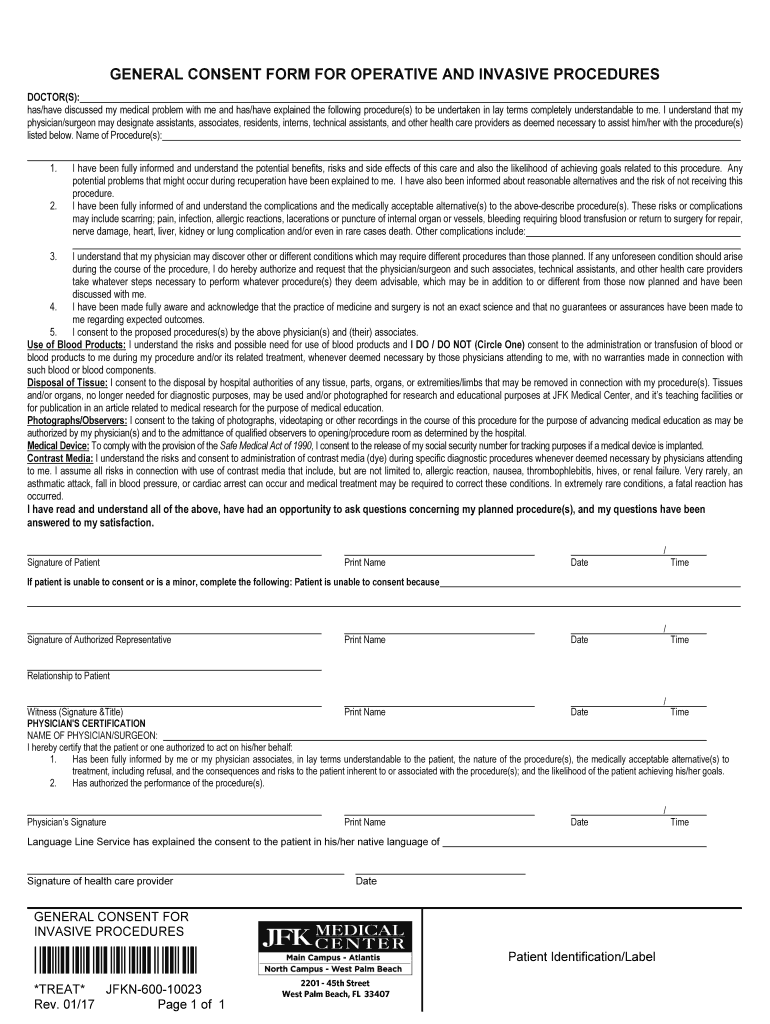
Form Operative 2017-2026


What is the consent form invasive?
The consent form invasive is a document used primarily in medical settings to obtain permission from a patient before proceeding with invasive procedures. This form outlines the nature of the procedure, associated risks, benefits, and alternatives, ensuring that the patient is fully informed. The consent process is crucial in protecting both the patient's rights and the healthcare provider's legal standing.
Key elements of the consent form invasive
A well-structured consent form invasive includes several essential components:
- Patient Identification: Full name, date of birth, and other identifying information.
- Procedure Description: A clear explanation of the invasive procedure being performed.
- Risks and Benefits: Detailed information about potential risks and expected benefits associated with the procedure.
- Alternatives: Information on alternative treatments or procedures available to the patient.
- Signature Section: A designated area for the patient to sign, indicating their consent.
Steps to complete the consent form invasive
Completing a consent form invasive involves several straightforward steps:
- Read the Form: Carefully read the entire document to understand the procedure and its implications.
- Ask Questions: If any part of the form is unclear, ask the healthcare provider for clarification.
- Provide Information: Fill out personal details accurately, including any medical history relevant to the procedure.
- Sign the Form: Once you feel informed, sign the consent form to indicate your agreement.
- Keep a Copy: Request a copy of the signed form for your records.
Legal use of the consent form invasive
The legal validity of the consent form invasive hinges on several factors. It must be signed voluntarily by the patient, who must be of sound mind and legal age. The form should also comply with state-specific regulations regarding informed consent. In the event of a dispute, having a properly executed consent form can serve as crucial evidence that the patient was informed and agreed to the procedure.
Examples of using the consent form invasive
Common scenarios in which a consent form invasive is utilized include:
- Surgeries: Obtaining consent for major surgical procedures such as appendectomies or orthopedic surgeries.
- Diagnostic Procedures: Gaining approval for invasive diagnostic tests like biopsies or endoscopies.
- Clinical Trials: Securing consent from participants in clinical research involving invasive methods.
Digital vs. Paper Version
With the rise of digital documentation, consent forms can now be completed electronically. Digital consent forms offer several advantages, including:
- Accessibility: Patients can fill out forms remotely, reducing the need for in-person visits.
- Security: Digital platforms often provide enhanced security features, such as encryption and secure storage.
- Efficiency: Electronic forms can be processed and stored more quickly than paper versions.
Quick guide on how to complete form operative
Effortlessly Prepare Form Operative on Any Device
Digital document management has become increasingly popular among businesses and individuals. It offers an ideal eco-friendly alternative to conventional printed and signed documents, allowing you to find the right form and securely store it online. airSlate SignNow equips you with all the tools necessary to create, modify, and electronically sign your documents quickly without delays. Manage Form Operative on any device using airSlate SignNow’s Android or iOS applications and enhance any document-related operation today.
How to Modify and Electronically Sign Form Operative with Ease
- Find Form Operative and click Get Form to initiate the process.
- Utilize the tools we provide to complete your document.
- Emphasize important sections of your documents or redact sensitive information with special tools from airSlate SignNow designed for that purpose.
- Create your signature using the Sign tool, which only takes seconds and carries the same legal validity as a traditional wet ink signature.
- Review the information and click on the Done button to save your updates.
- Select your preferred method for delivering your form, whether by email, SMS, invitation link, or download it to your computer.
Say goodbye to lost or misplaced documents, tedious form searching, or errors that necessitate printing new document copies. airSlate SignNow fulfills your document management needs in just a few clicks from any device you prefer. Modify and eSign Form Operative while ensuring outstanding communication at any stage of the document preparation process with airSlate SignNow.
Create this form in 5 minutes or less
Create this form in 5 minutes!
How to create an eSignature for the form operative
How to generate an electronic signature for your PDF document in the online mode
How to generate an electronic signature for your PDF document in Chrome
The way to make an electronic signature for putting it on PDFs in Gmail
The best way to generate an electronic signature straight from your mobile device
How to make an electronic signature for a PDF document on iOS devices
The best way to generate an electronic signature for a PDF document on Android devices
People also ask
-
What is a consent form invasive and how is it used?
A consent form invasive is a document that allows individuals to authorize medical procedures or treatments that may involve potential risks. These forms are crucial in healthcare settings, ensuring patients understand the implications of invasive procedures. Using airSlate SignNow, you can easily create, send, and manage these consent forms efficiently.
-
Why should I use airSlate SignNow for my consent form invasive needs?
airSlate SignNow offers a user-friendly platform that simplifies the creation and electronic signing of consent form invasive documents. It streamlines the process, reduces paperwork, and ensures compliance with legal standards. Plus, the automated workflows allow you to manage approvals quickly and safely.
-
Is airSlate SignNow affordable for handling consent form invasive documents?
Yes, airSlate SignNow provides a cost-effective solution for managing consent form invasive needs. With various pricing plans suitable for different business sizes, you can choose one that fits your budget without compromising on features. The investment can enhance your operational efficiency signNowly.
-
What features does airSlate SignNow offer for consent form invasive documents?
airSlate SignNow includes features such as customizable templates, automated reminders, and secure storage specifically for consent form invasive documents. You can also track the status of each form in real-time, ensuring that nothing is overlooked. These tools help streamline the patient consent process effectively.
-
How does airSlate SignNow ensure the security of consent form invasive documents?
The security of your consent form invasive documents is a top priority for airSlate SignNow. The platform uses advanced encryption technology and secure cloud storage to protect sensitive data. Additionally, access controls ensure that only authorized personnel can view or edit the documents.
-
Can I integrate airSlate SignNow with other software for consent form invasive management?
Absolutely! airSlate SignNow seamlessly integrates with various applications such as CRMs, EMRs, and cloud storage services. This capability allows for a smooth workflow when managing consent form invasive documents, ensuring all your tools work together efficiently.
-
What is the turnaround time for getting consent form invasive signed using airSlate SignNow?
The turnaround time for getting a consent form invasive signed with airSlate SignNow is generally very quick. Since the process is digital, you can expect signNowly faster response times compared to traditional paper methods. Most users report receiving signed forms within hours of sending them.
Get more for Form Operative
Find out other Form Operative
- Help Me With Sign Massachusetts Life Sciences Presentation
- How To Sign Georgia Non-Profit Presentation
- Can I Sign Nevada Life Sciences PPT
- Help Me With Sign New Hampshire Non-Profit Presentation
- How To Sign Alaska Orthodontists Presentation
- Can I Sign South Dakota Non-Profit Word
- Can I Sign South Dakota Non-Profit Form
- How To Sign Delaware Orthodontists PPT
- How Can I Sign Massachusetts Plumbing Document
- How To Sign New Hampshire Plumbing PPT
- Can I Sign New Mexico Plumbing PDF
- How To Sign New Mexico Plumbing Document
- How To Sign New Mexico Plumbing Form
- Can I Sign New Mexico Plumbing Presentation
- How To Sign Wyoming Plumbing Form
- Help Me With Sign Idaho Real Estate PDF
- Help Me With Sign Idaho Real Estate PDF
- Can I Sign Idaho Real Estate PDF
- How To Sign Idaho Real Estate PDF
- How Do I Sign Hawaii Sports Presentation