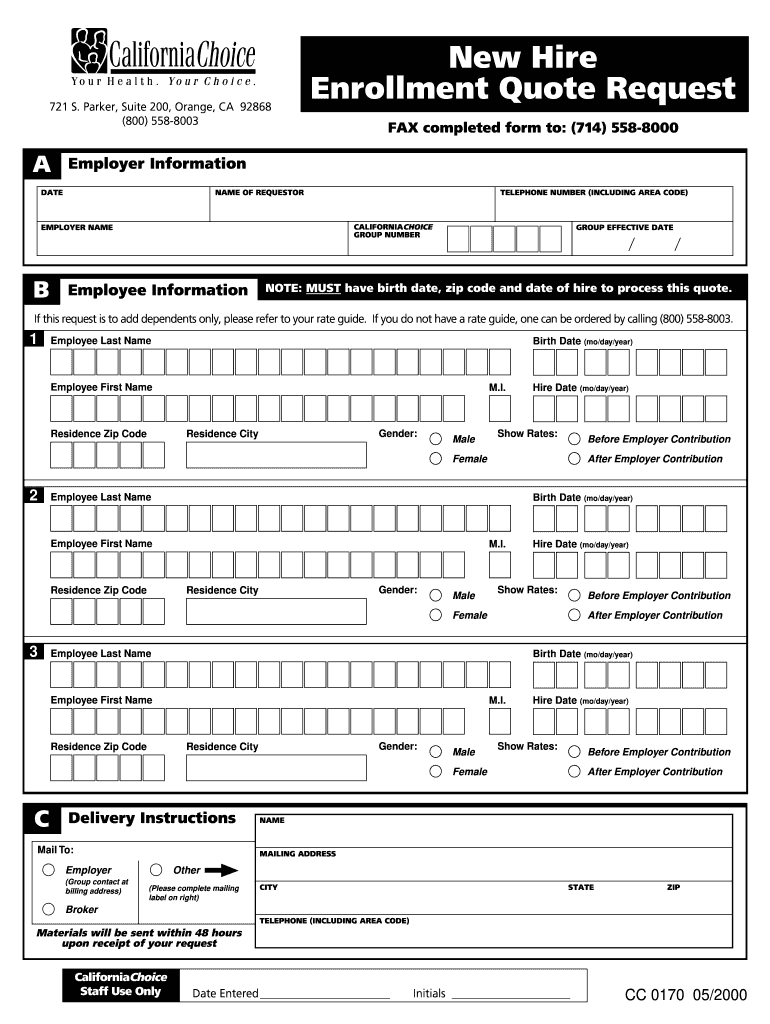
CaliforniaChoice New Hire Enrollment Quote Request CC 0170 2000-2026


Understanding the CaliforniaChoice New Hire Enrollment Quote Request CC 0170
The CaliforniaChoice New Hire Enrollment Quote Request CC 0170 is a crucial document for employers in California looking to provide health insurance options to new employees. This form allows employers to request enrollment quotes for various health plans available under the CaliforniaChoice program. It is designed to facilitate the onboarding process by ensuring that new hires have access to necessary health coverage as part of their employment benefits.
Steps to Complete the CaliforniaChoice New Hire Enrollment Quote Request CC 0170
Completing the CaliforniaChoice New Hire Enrollment Quote Request CC 0170 involves several key steps:
- Gather necessary information about the new hire, including personal details and employment information.
- Access the CC 0170 form, which can typically be found on the CaliforniaChoice website or through your employer's HR department.
- Fill out the form accurately, ensuring all required fields are completed to avoid delays.
- Submit the completed form through the designated method, which may include online submission or mailing it to the appropriate address.
Legal Use of the CaliforniaChoice New Hire Enrollment Quote Request CC 0170
The CaliforniaChoice New Hire Enrollment Quote Request CC 0170 is legally binding when completed and submitted correctly. It serves as a formal request for health coverage quotes and must adhere to applicable state and federal regulations regarding employee benefits. Employers are responsible for ensuring that the information provided is accurate and complies with all relevant laws, including those related to privacy and data protection.
Eligibility Criteria for the CaliforniaChoice New Hire Enrollment Quote Request CC 0170
To utilize the CaliforniaChoice New Hire Enrollment Quote Request CC 0170, certain eligibility criteria must be met:
- The employer must be a registered business in California.
- The new hire must be eligible for health benefits as outlined in the employer's health insurance policy.
- The form must be submitted within the designated enrollment period set by CaliforniaChoice.
Who Issues the CaliforniaChoice New Hire Enrollment Quote Request CC 0170
The CaliforniaChoice New Hire Enrollment Quote Request CC 0170 is issued by the CaliforniaChoice program. This program is designed to provide flexible health insurance options for small businesses in California, allowing them to offer a variety of plans to their employees. Employers can obtain the form directly from the CaliforniaChoice website or through their insurance broker.
Required Documents for the CaliforniaChoice New Hire Enrollment Quote Request CC 0170
When completing the CaliforniaChoice New Hire Enrollment Quote Request CC 0170, certain documents may be required to support the application. These may include:
- Proof of employment for the new hire.
- Identification documents for the new hire, such as a driver's license or Social Security card.
- Previous health insurance information, if applicable.
Quick guide on how to complete californiachoice new hire enrollment quote request cc 0170
Effortlessly Prepare CaliforniaChoice New Hire Enrollment Quote Request CC 0170 on Any Device
Digital document management has gained traction among businesses and individuals alike. It offers an ideal eco-friendly solution to conventional printed and signed paperwork, allowing you to acquire the necessary form and securely save it online. airSlate SignNow equips you with all the tools required to create, edit, and electronically sign your documents swiftly and without delays. Handle CaliforniaChoice New Hire Enrollment Quote Request CC 0170 on any device using the airSlate SignNow apps for Android or iOS and enhance any document-centric process today.
How to Edit and Electronically Sign CaliforniaChoice New Hire Enrollment Quote Request CC 0170 with Ease
- Locate CaliforniaChoice New Hire Enrollment Quote Request CC 0170 and click on Get Form to begin.
- Utilize the tools we provide to fill out your form.
- Emphasize key sections of your documents or redact sensitive details with tools specifically designed for that purpose by airSlate SignNow.
- Generate your electronic signature using the Sign tool, which takes mere seconds and holds the same legal validity as a conventional wet ink signature.
- Review the information and click the Done button to save your changes.
- Choose how you wish to send your form, whether by email, SMS, invite link, or download it to your computer.
Say goodbye to lost or misplaced documents, tedious form searches, or errors that require printing new copies. airSlate SignNow meets all your document management needs in just a few clicks from any device you choose. Modify and electronically sign CaliforniaChoice New Hire Enrollment Quote Request CC 0170 and ensure effective communication at every step of the document preparation process with airSlate SignNow.
Create this form in 5 minutes or less
Create this form in 5 minutes!
How to create an eSignature for the californiachoice new hire enrollment quote request cc 0170
The best way to create an electronic signature for a PDF document in the online mode
The best way to create an electronic signature for a PDF document in Chrome
How to generate an eSignature for putting it on PDFs in Gmail
The way to generate an eSignature from your mobile device
The way to create an eSignature for a PDF document on iOS devices
The way to generate an eSignature for a PDF file on Android devices
People also ask
-
What is the calchoice login process for airSlate SignNow?
The calchoice login process for airSlate SignNow is straightforward. Simply visit the airSlate SignNow website, click on the login button, and enter your CalChoice credentials to access your account. This will give you full access to eSigning and document management features.
-
Is the calchoice login secure?
Yes, the calchoice login process is secure. airSlate SignNow uses advanced encryption and security measures to protect your login credentials and sensitive documents. We prioritize the safety of our users' data through robust security protocols.
-
What features are available after calchoice login?
After completing the calchoice login, users can access various features including document eSigning, templates, team collaboration, and detailed tracking of document statuses. This makes it easy to manage and streamline your signing process.
-
Are there any costs associated with the calchoice login?
Using the calchoice login itself is free, but airSlate SignNow offers different pricing plans that provide various features. You can choose a plan that suits your business needs and budget, ensuring you get the most out of your document management system.
-
Can I integrate other apps with my calchoice login?
Yes, airSlate SignNow allows integration with numerous applications after your calchoice login. This includes popular platforms like Google Drive, Salesforce, and more, enhancing your workflow and facilitating document management across different tools.
-
What benefits does airSlate SignNow offer after calchoice login?
After calchoice login, users benefit from a cost-effective solution for eSigning documents, saving time and reducing paperwork. It streamlines the signing process, allowing for quicker approvals and improved efficiency for businesses, no matter their size.
-
How do I reset my calchoice login password?
If you need to reset your calchoice login password, simply go to the airSlate SignNow login page and click on 'Forgot Password?' Follow the prompts to receive a password reset email. This ensures you can regain access to your account quickly.
Get more for CaliforniaChoice New Hire Enrollment Quote Request CC 0170
- Quitclaim deed from an individual to a corporation colorado form
- Quitclaim deed from corporation to individual colorado form
- Warranty deed individual to a trust colorado form
- Warranty deed individual to a limited liability company colorado form
- Warranty deed from individual to husband and wife as joint tenants with the right of survivorship colorado form
- Warranty deed from individual individuals or husband and wife to trust colorado form
- Quitclaim deed for individual to two individuals as joint tenants colorado form
- Quitclaim deed for individual to husband and wife as joint tenants colorado form
Find out other CaliforniaChoice New Hire Enrollment Quote Request CC 0170
- Sign Colorado Courts LLC Operating Agreement Mobile
- Sign Connecticut Courts Living Will Computer
- How Do I Sign Connecticut Courts Quitclaim Deed
- eSign Colorado Banking Rental Application Online
- Can I eSign Colorado Banking Medical History
- eSign Connecticut Banking Quitclaim Deed Free
- eSign Connecticut Banking Business Associate Agreement Secure
- Sign Georgia Courts Moving Checklist Simple
- Sign Georgia Courts IOU Mobile
- How Can I Sign Georgia Courts Lease Termination Letter
- eSign Hawaii Banking Agreement Simple
- eSign Hawaii Banking Rental Application Computer
- eSign Hawaii Banking Agreement Easy
- eSign Hawaii Banking LLC Operating Agreement Fast
- eSign Hawaii Banking Permission Slip Online
- eSign Minnesota Banking LLC Operating Agreement Online
- How Do I eSign Mississippi Banking Living Will
- eSign New Jersey Banking Claim Mobile
- eSign New York Banking Promissory Note Template Now
- eSign Ohio Banking LLC Operating Agreement Now