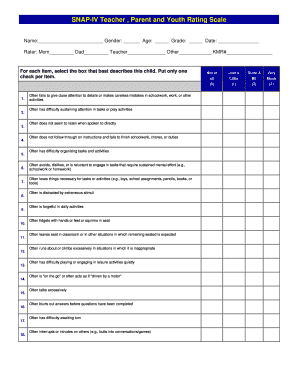
Snap Adhd Form


What is the Snap ADHD?
The Snap ADHD is a specialized assessment tool designed to evaluate attention-deficit/hyperactivity disorder (ADHD) in individuals, particularly children. This form collects important information from parents, teachers, and healthcare professionals to provide a comprehensive view of the individual's behavior and performance in various settings. The Snap ADHD helps in identifying symptoms and determining the appropriate interventions or support needed.
How to use the Snap ADHD
Using the Snap ADHD involves several steps to ensure accurate completion and effective use of the information gathered. First, identify the appropriate respondents, typically parents and teachers, who can provide insight into the individual's behavior. Next, distribute the form to the selected respondents, ensuring they understand the importance of providing honest and accurate feedback. Once completed, collect the forms and analyze the responses to identify patterns or concerns related to ADHD symptoms.
Steps to complete the Snap ADHD
Completing the Snap ADHD requires careful attention to detail. Start by gathering all necessary materials, including the Snap ADHD form and any relevant guidelines. Follow these steps:
- Read the instructions carefully to understand how to fill out the form.
- Provide accurate information about the individual being assessed, including their age, school, and any previous diagnoses.
- Respondents should answer each question based on their observations, focusing on specific behaviors and their frequency.
- Review the completed form for any missing information or unclear responses before submission.
Legal use of the Snap ADHD
The Snap ADHD is legally recognized as a valid assessment tool when used in accordance with relevant laws and regulations. It is important to ensure that the form is completed with consent from the individual or their guardians, especially when dealing with minors. Additionally, compliance with privacy laws, such as HIPAA, is crucial to protect sensitive information gathered during the assessment process.
Key elements of the Snap ADHD
The Snap ADHD comprises several key elements that contribute to its effectiveness. These include:
- Behavioral Questions: The form contains specific questions aimed at identifying symptoms of ADHD.
- Rating Scale: Respondents use a rating scale to indicate the frequency of observed behaviors.
- Demographic Information: Collecting basic information about the individual helps contextualize the responses.
- Comments Section: This allows respondents to provide additional insights or concerns not covered in the questions.
Examples of using the Snap ADHD
The Snap ADHD can be utilized in various scenarios, such as:
- School Assessments: Teachers may use the Snap ADHD to assess students who exhibit potential ADHD symptoms.
- Clinical Evaluations: Healthcare professionals can incorporate the Snap ADHD into comprehensive evaluations to support diagnosis.
- Research Studies: Researchers may use the form to gather data on ADHD prevalence and symptomatology in different populations.
Quick guide on how to complete snap adhd
Complete Snap Adhd effortlessly on any gadget
Web-based document management has gained traction with enterprises and individuals alike. It offers an ideal environmentally friendly substitute to conventional printed and signed documents, as you can easily locate the appropriate form and securely save it online. airSlate SignNow delivers all the resources necessary to generate, modify, and eSign your documents promptly without delays. Manage Snap Adhd on any device using airSlate SignNow’s Android or iOS applications and streamline any document-related workflow today.
The simplest method to modify and eSign Snap Adhd without hassle
- Find Snap Adhd and click on Get Form to begin.
- Use the tools available to finish your document.
- Emphasize important sections of the documents or conceal sensitive information with tools provided by airSlate SignNow specifically for that purpose.
- Create your eSignature with the Sign tool, which takes just moments and carries the same legal validity as a traditional wet ink signature.
- Review the details and click on the Done button to save your changes.
- Select how you wish to send your form: via email, text message (SMS), invite link, or download it to your computer.
Say goodbye to lost or misplaced documents, tedious form searches, or errors that necessitate printing new copies. airSlate SignNow meets all your document management requirements in just a few clicks from any device you prefer. Edit and eSign Snap Adhd while ensuring effective communication at every stage of the form preparation process with airSlate SignNow.
Create this form in 5 minutes or less
Create this form in 5 minutes!
How to create an eSignature for the snap adhd
The way to make an electronic signature for your PDF document in the online mode
The way to make an electronic signature for your PDF document in Chrome
The best way to make an electronic signature for putting it on PDFs in Gmail
The best way to make an eSignature from your mobile device
The way to generate an electronic signature for a PDF document on iOS devices
The best way to make an eSignature for a PDF file on Android devices
People also ask
-
What is an ADHD form and how can airSlate SignNow help?
An ADHD form is a document used to assess, diagnose, and manage Attention Deficit Hyperactivity Disorder. airSlate SignNow provides a user-friendly platform to create, send, and eSign these forms securely, ensuring that the necessary documentation is efficiently processed.
-
Can I customize my ADHD form with airSlate SignNow?
Yes, airSlate SignNow allows you to fully customize your ADHD form to meet specific needs. You can add fields, text, and even sign placeholders to ensure the form is tailored for your practice or organization.
-
How much does it cost to use airSlate SignNow for ADHD forms?
airSlate SignNow offers various pricing plans to fit different needs, including options for handling ADHD forms. You can choose a plan based on the volume of documents you need to process, providing a cost-effective solution for your business.
-
Is airSlate SignNow compliant with HIPAA for ADHD forms?
Yes, airSlate SignNow is HIPAA compliant, ensuring that your ADHD forms and any associated patient information are protected. Utilizing this service aligns with best practices in data security and privacy, which is vital for healthcare-related documentation.
-
What integrations does airSlate SignNow provide for ADHD form management?
airSlate SignNow seamlessly integrates with numerous applications, including CRM and project management tools, to enhance ADHD form management. This allows for streamlined workflows and efficient document handling within your existing systems.
-
How can airSlate SignNow improve the efficiency of processing ADHD forms?
By using airSlate SignNow, you can automate the sending, signing, and tracking of ADHD forms, signNowly reducing paperwork and saving time. The platform also provides real-time status updates, making it easier to manage document workflows.
-
Are there templates available for creating ADHD forms with airSlate SignNow?
Yes, airSlate SignNow offers a variety of templates specifically designed for ADHD forms. These templates help streamline the document creation process, ensuring you have all necessary fields for a comprehensive assessment or management plan.
Get more for Snap Adhd
- Two husband wife form
- Quitclaim husband wife 497298316 form
- California life estate 497298317 form
- Ca husband wife 497298318 form
- Deed of rescission individual to individual california form
- Quitclaim deed four individuals to three individuals california form
- California warranty deed form
- California quitclaim deed 497298322 form
Find out other Snap Adhd
- Electronic signature South Dakota Non-Profit Business Plan Template Now
- Electronic signature South Dakota Non-Profit Lease Agreement Template Online
- Electronic signature Legal Document Missouri Online
- Electronic signature Missouri Legal Claim Online
- Can I Electronic signature Texas Non-Profit Permission Slip
- Electronic signature Missouri Legal Rental Lease Agreement Simple
- Electronic signature Utah Non-Profit Cease And Desist Letter Fast
- Electronic signature Missouri Legal Lease Agreement Template Free
- Electronic signature Non-Profit PDF Vermont Online
- Electronic signature Non-Profit PDF Vermont Computer
- Electronic signature Missouri Legal Medical History Mobile
- Help Me With Electronic signature West Virginia Non-Profit Business Plan Template
- Electronic signature Nebraska Legal Living Will Simple
- Electronic signature Nevada Legal Contract Safe
- How Can I Electronic signature Nevada Legal Operating Agreement
- How Do I Electronic signature New Hampshire Legal LLC Operating Agreement
- How Can I Electronic signature New Mexico Legal Forbearance Agreement
- Electronic signature New Jersey Legal Residential Lease Agreement Fast
- How To Electronic signature New York Legal Lease Agreement
- How Can I Electronic signature New York Legal Stock Certificate