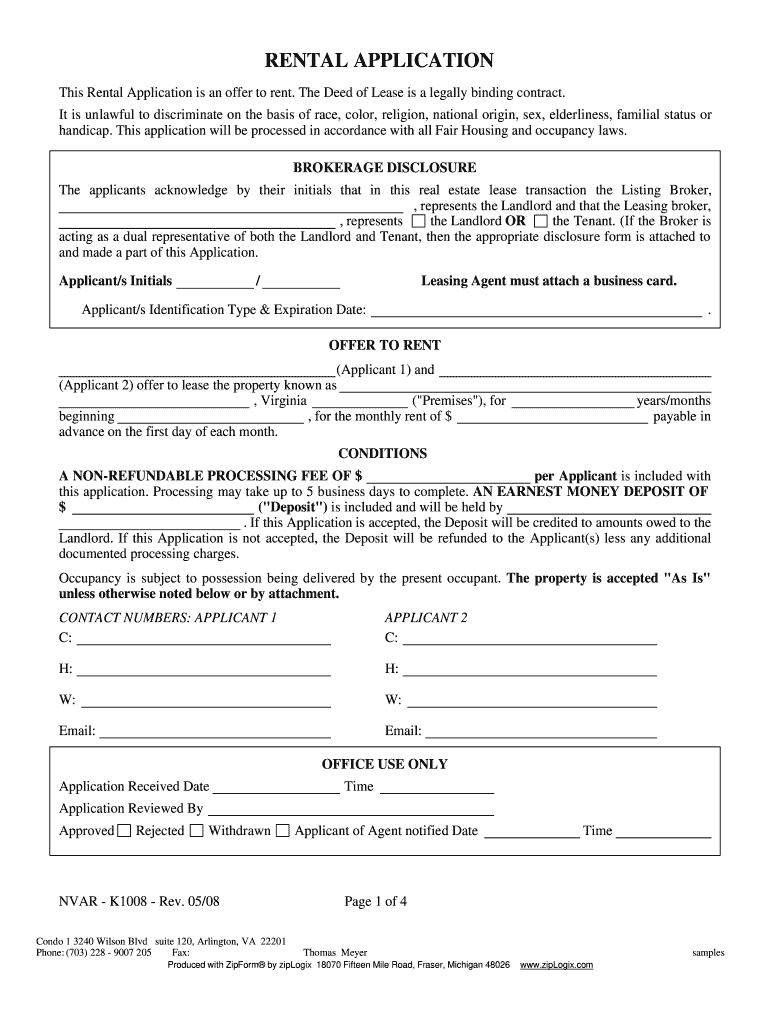
Fillable PDF Rental Application Form


What is the fillable PDF rental application
A fillable PDF rental application is a digital document designed for prospective tenants to provide their personal and financial information to landlords or property managers. This form typically includes sections for the applicant's name, contact information, employment details, rental history, and references. The fillable format allows users to enter their information directly into the document, making it more convenient than traditional paper forms. By utilizing a fillable rental application PDF, applicants can ensure that their submissions are neat and organized, which can positively influence a landlord's decision.
How to use the fillable PDF rental application
Using a fillable PDF rental application is straightforward. First, download the document from a reliable source. Once downloaded, open the file using a PDF reader that supports fillable forms. Begin by clicking on the fields to enter your information, such as your name, address, and employment details. After completing all required sections, review your information for accuracy. Once you are satisfied, you can save the completed form and either print it for physical submission or send it electronically, depending on the landlord's preferences.
Steps to complete the fillable PDF rental application
Completing a fillable PDF rental application involves several key steps:
- Download the rental application PDF from a trusted source.
- Open the PDF in a compatible PDF reader.
- Fill in your personal information, including your full name, contact details, and social security number.
- Provide information regarding your employment and income, including your employer's name and your monthly earnings.
- List your rental history, including previous addresses and landlord contact information.
- Include references, typically from employers or previous landlords.
- Review all entries for accuracy and completeness.
- Save the completed application and submit it as directed by the landlord.
Legal use of the fillable PDF rental application
The fillable PDF rental application is legally binding when completed and submitted correctly. To ensure its legal standing, applicants should provide accurate information and sign the application where required. Many landlords may require an electronic signature, which can be added using e-signature tools that comply with laws such as ESIGN and UETA. These laws validate electronic signatures, making them legally equivalent to handwritten ones, provided that the signer's intent to sign is clear.
Key elements of the fillable PDF rental application
Several key elements are essential in a fillable PDF rental application. These include:
- Personal Information: Full name, date of birth, and contact details.
- Employment Details: Current employer, position, and income information.
- Rental History: Previous addresses, duration of stay, and landlord contact information.
- References: Contact information for personal or professional references.
- Consent and Signature: A section for the applicant to sign, indicating their agreement to the terms and conditions.
How to obtain the fillable PDF rental application
Obtaining a fillable PDF rental application is simple. Many property management companies and real estate websites offer downloadable versions of their rental applications. Additionally, local housing authorities or tenant organizations may provide templates for applicants. It is important to ensure that the application form is up-to-date and meets the specific requirements of the state or locality where the rental property is located.
Quick guide on how to complete rental application pdf fillable form
Complete Fillable Pdf Rental Application seamlessly on any device
Managing documents online has become increasingly popular among businesses and individuals alike. It offers an ideal eco-friendly alternative to traditional printed and signed documents, allowing you to access the necessary form and securely save it online. airSlate SignNow equips you with all the essential tools to create, modify, and eSign your documents swiftly without delays. Manage Fillable Pdf Rental Application from any device with airSlate SignNow applications for Android or iOS and simplify any document-related processes today.
The easiest way to edit and eSign Fillable Pdf Rental Application effortlessly
- Locate Fillable Pdf Rental Application and click Get Form to begin.
- Utilize the tools we offer to complete your document.
- Highlight important sections of the documents or obscure sensitive information with tools specifically designed by airSlate SignNow for that purpose.
- Create your eSignature using the Sign tool, which takes just seconds and carries the same legal validity as a standard wet ink signature.
- Review the information and click on the Done button to save your changes.
- Select how you wish to share your form, whether by email, SMS, invite link, or download it to your computer.
Eliminate worries about lost or misplaced documents, tedious form navigation, or errors that require printing new copies. airSlate SignNow addresses your document management needs with just a few clicks from any device of your choice. Edit and eSign Fillable Pdf Rental Application while ensuring clear communication at every stage of your form preparation process with airSlate SignNow.
Create this form in 5 minutes or less
FAQs
-
How do I make a PDF a fillable form?
1. Open it with Foxit PhantomPDF and choose Form > Form Recognition > Run Form Field Recognition . All fillable fields in the document will be recognized and highlighted.2. Add form fields from Form > Form Fields > click a type of form field button and the cursor changes to crosshair . And the Designer Assistant is selected automatically.3. All the corresponding type of form fields will be automatically named with the text near the form fields (Take the text fields for an example as below).4. Click the place you want to add the form field. To edit the form field further, please refer to the properties of different buttons from “Buttons”.
-
Is there a service that will allow me to create a fillable form on a webpage, and then email a PDF copy of each form filled out?
You can use Fill which is has a free forever plan.You can use Fill to turn your PDF document into an online document which can be completed, signed and saved as a PDF, online.You will end up with a online fillable PDF like this:w9 || FillWhich can be embedded in your website should you wish.InstructionsStep 1: Open an account at Fill and clickStep 2: Check that all the form fields are mapped correctly, if not drag on the text fields.Step 3: Save it as a templateStep 4: Goto your templates and find the correct form. Then click on the embed settings to grab your form URL.
-
How can I edit a PDF or fillable PDF form?
You can try out Fill which has a free forever plan and requires no download.This works best if you just want to complete or fill in an fillable PDF.You simply upload your PDF and then fill it in within the browser:If the fields are live, as in the example above, simple fill them in. If the fields are not live you can drag on the fields to complete it quickly.Upload your PDF to get started here
-
How do I transfer data from Google Sheets cells to a PDF fillable form?
I refer you a amazing pdf editor, her name is Puspita, She work in fiverr, She is just amazing, Several time I am use her services. You can contact with her.puspitasaha : I will create fillable pdf form or edit pdf file for $5 on www.fiverr.com
-
What is the simplest way to create PDF fillable forms on a Mac?
A really easy (and FREE) way is using Open Office, an open source alternative to Microsoft Office Suite. It has an export to PDF option that I have found very useful. Here is a blurb from their website...OpenOffice.org 3 is the leading open-sourceoffice software suite for word processing,spreadsheets, presentations, graphics, databasesand more. It is available in many languages and works on all common computers. It stores all your data in an international open standard format and can also read and write files from other common office software packages. It can be downloaded and used completely free of charge for any purpose. You can download it at http://download.openoffice.org/If you need any additional assistance, send me a message in my inbox.
-
How do I fill out a fillable PDF on an iPad?
there is an app for that !signNow Fill & Sign on the App Store
-
In Mac OS X, what's the easiest way to save a non-fillable PDF form?
You can use signNow. On-line PDF form Filler, Editor, Type on PDF ; Fill, Print, Email, Fax and Export to upload any PDF, type on it and then save in PDF format on your computer. You can also esign it, email, fax or share the filled out PDF. You can also convert your Word or PPT documents to PDF format, and then type or fill them out as well. Over 100K people trust signNow to manage their PDF documents and forms.
Create this form in 5 minutes!
How to create an eSignature for the rental application pdf fillable form
How to create an electronic signature for the Rental Application Pdf Fillable Form online
How to create an eSignature for your Rental Application Pdf Fillable Form in Chrome
How to generate an eSignature for putting it on the Rental Application Pdf Fillable Form in Gmail
How to generate an electronic signature for the Rental Application Pdf Fillable Form from your mobile device
How to create an electronic signature for the Rental Application Pdf Fillable Form on iOS
How to make an eSignature for the Rental Application Pdf Fillable Form on Android devices
People also ask
-
What is a printable basic rental application form pdf?
A printable basic rental application form pdf is a standardized document used by landlords to collect essential information from potential tenants. This form typically includes personal details, rental history, and references. By having a printable version, you ensure easy access and convenience in the application process.
-
How can I obtain a printable basic rental application form pdf?
You can easily obtain a printable basic rental application form pdf by visiting the airSlate SignNow platform. Our user-friendly interface allows you to download a customizable version that fits your specific rental requirements. Simply fill it out and print it for your prospective tenants.
-
Are there any costs associated with the printable basic rental application form pdf?
At airSlate SignNow, we offer several pricing tiers depending on the features you need. The printable basic rental application form pdf itself can be accessed for free with our basic plan, making it a cost-effective solution for landlords. Explore our options to find the best fit for your needs.
-
Can I customize the printable basic rental application form pdf?
Yes, the printable basic rental application form pdf can be fully customized to meet your unique rental requirements. With airSlate SignNow, you can add your logo, change the layout, and include any additional fields necessary. This ensures the form reflects your brand while collecting all essential tenant information.
-
What benefits does using a printable basic rental application form pdf provide?
Using a printable basic rental application form pdf streamlines the tenant screening process, allowing you to quickly gather and review applications. It also helps maintain organized records of potential renters. With airSlate SignNow, you benefit from an easy-to-use system designed for efficiency and effectiveness in managing rental applications.
-
Can the printable basic rental application form pdf be shared electronically?
Absolutely! While the printable basic rental application form pdf is designed for printing, you can also share it electronically through airSlate SignNow. This allows potential tenants to fill out the form online, answer questions quickly, and submit their applications digitally for a seamless experience.
-
Is the printable basic rental application form pdf compliant with legal standards?
Yes, the printable basic rental application form pdf provided by airSlate SignNow is designed to be compliant with legal standards relevant to landlord-tenant laws. We ensure that the information collected aligns with regulations, helping you maintain compliance during the application process. Always consult your local laws for specific requirements.
Get more for Fillable Pdf Rental Application
Find out other Fillable Pdf Rental Application
- Can I Electronic signature New Jersey Agreement
- How To Electronic signature Wisconsin Agreement
- Electronic signature Tennessee Agreement contract template Mobile
- How To Electronic signature Florida Basic rental agreement or residential lease
- Electronic signature California Business partnership agreement Myself
- Electronic signature Wisconsin Business associate agreement Computer
- eSignature Colorado Deed of Indemnity Template Safe
- Electronic signature New Mexico Credit agreement Mobile
- Help Me With Electronic signature New Mexico Credit agreement
- How Do I eSignature Maryland Articles of Incorporation Template
- How Do I eSignature Nevada Articles of Incorporation Template
- How Do I eSignature New Mexico Articles of Incorporation Template
- How To Electronic signature Georgia Home lease agreement
- Can I Electronic signature South Carolina Home lease agreement
- Can I Electronic signature Wisconsin Home lease agreement
- How To Electronic signature Rhode Island Generic lease agreement
- How Can I eSignature Florida Car Lease Agreement Template
- How To eSignature Indiana Car Lease Agreement Template
- How Can I eSignature Wisconsin Car Lease Agreement Template
- Electronic signature Tennessee House rent agreement format Myself